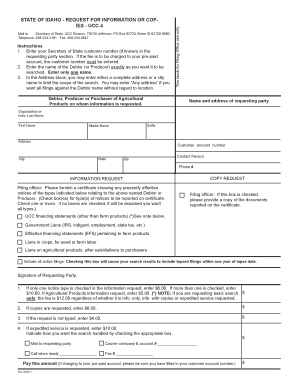
Ucc 4 Idaho Secretary of State 2011


What is the Ucc 4 Idaho Secretary Of State
The Ucc 4 Idaho Secretary Of State form is a legal document used to amend or supplement a previously filed UCC financing statement. This form is essential for businesses and individuals who wish to update information regarding secured transactions. The UCC, or Uniform Commercial Code, provides a standardized set of rules governing commercial transactions, and the Ucc 4 form specifically addresses changes in the details of secured parties or collateral.
How to use the Ucc 4 Idaho Secretary Of State
To use the Ucc 4 Idaho Secretary Of State form, you must first gather all necessary information related to the original UCC filing. This includes details about the debtor, secured party, and the collateral involved. Once you have all the required information, you can complete the form either electronically or on paper. Ensure that all fields are filled accurately to avoid delays in processing. After completing the form, submit it to the Idaho Secretary of State's office through the appropriate filing method.
Steps to complete the Ucc 4 Idaho Secretary Of State
Completing the Ucc 4 Idaho Secretary Of State form involves several key steps:
- Gather necessary information from the original UCC filing.
- Access the Ucc 4 form from the Idaho Secretary of State's website or obtain a paper copy.
- Fill out the form, ensuring all information is accurate and complete.
- Review the form for any errors or omissions.
- Choose your filing method: online submission, mail, or in-person delivery.
- Pay any required filing fees associated with the submission.
Legal use of the Ucc 4 Idaho Secretary Of State
The Ucc 4 Idaho Secretary Of State form is legally binding when completed and filed in accordance with state regulations. It serves to officially document changes to secured transactions, ensuring that all parties involved are aware of the updated information. Compliance with UCC guidelines is crucial to maintain the enforceability of security interests and protect the rights of secured parties.
State-specific rules for the Ucc 4 Idaho Secretary Of State
Idaho has specific rules governing the filing and use of the Ucc 4 form. It is essential to be aware of these regulations to ensure compliance. For example, the form must be filed within a certain timeframe after the change occurs, and specific fees may apply. Additionally, the Idaho Secretary of State's office provides guidelines on the format and content required for the form, which must be strictly followed.
Form Submission Methods (Online / Mail / In-Person)
The Ucc 4 Idaho Secretary Of State form can be submitted through various methods. You can file online via the Idaho Secretary of State's website, which offers a convenient and efficient way to complete the process. Alternatively, you may choose to mail the completed form to the appropriate office address or deliver it in person. Each method may have different processing times and fees, so it is advisable to select the one that best suits your needs.
Quick guide on how to complete ucc 4 idaho secretary of state
Complete Ucc 4 Idaho Secretary Of State seamlessly on any device
Online document management has gained traction among businesses and individuals. It offers an ideal eco-friendly alternative to traditional printed and signed documents, as you can acquire the necessary form and securely store it online. airSlate SignNow equips you with all the resources you require to create, adjust, and eSign your documents swiftly without interruptions. Manage Ucc 4 Idaho Secretary Of State on any platform using airSlate SignNow's Android or iOS applications and simplify any document-related process today.
The easiest way to modify and eSign Ucc 4 Idaho Secretary Of State effortlessly
- Locate Ucc 4 Idaho Secretary Of State and then click Get Form to begin.
- Utilize the tools we offer to complete your form.
- Highlight pertinent sections of the documents or obscure sensitive information with tools specifically designed for that purpose by airSlate SignNow.
- Create your eSignature using the Sign tool, which takes seconds and holds the same legal validity as a conventional wet ink signature.
- Review the details and then click the Done button to save your modifications.
- Choose how you want to send your form, via email, text message (SMS), invite link, or download it to your computer.
Eliminate worries about missing or lost files, tedious form searching, or mistakes that require printing new document copies. airSlate SignNow meets your document management needs in just a few clicks from any device of your choice. Edit and eSign Ucc 4 Idaho Secretary Of State and maintain excellent communication at every stage of the form preparation process with airSlate SignNow.
Create this form in 5 minutes or less
Find and fill out the correct ucc 4 idaho secretary of state
Create this form in 5 minutes!
How to create an eSignature for the ucc 4 idaho secretary of state
How to create an e-signature for your PDF in the online mode
How to create an e-signature for your PDF in Chrome
The best way to generate an electronic signature for putting it on PDFs in Gmail
The way to generate an e-signature right from your smart phone
How to generate an electronic signature for a PDF on iOS devices
The way to generate an e-signature for a PDF on Android OS
People also ask
-
What is the Ucc 4 form for Idaho Secretary of State?
The Ucc 4 form for Idaho Secretary of State is a document used to amend or extend the effectiveness of a previously filed Uniform Commercial Code (UCC) financing statement. It is essential for businesses looking to update their secured transactions in Idaho.
-
How can airSlate SignNow help with Ucc 4 filings?
airSlate SignNow simplifies the process of Ucc 4 filings by allowing users to eSign documents electronically. Our platform ensures that all necessary documents are completed accurately and efficiently, streamlining your filing with the Idaho Secretary of State.
-
What are the pricing options for using airSlate SignNow for Ucc 4 documents?
airSlate SignNow offers various pricing plans to accommodate businesses of all sizes. Each plan includes features to manage Ucc 4 filings with the Idaho Secretary of State, ensuring you pay only for what you need while benefiting from our cost-effective solution.
-
Are there any integrations available for airSlate SignNow with other systems?
Yes, airSlate SignNow offers numerous integrations with popular platforms such as Google Drive, Dropbox, and CRM systems. These integrations make it easy to manage your Ucc 4 filings and other documents directly from the platforms you already use.
-
What benefits does airSlate SignNow provide for Ucc 4 submissions?
Using airSlate SignNow for Ucc 4 submissions offers several benefits, including time savings and improved accuracy. Our user-friendly interface ensures that you can quickly prepare and eSign documents required by the Idaho Secretary of State.
-
Is airSlate SignNow secure for filing Ucc 4 forms?
Absolutely. airSlate SignNow prioritizes security and compliance, making it a safe choice for filing Ucc 4 forms. Our platform uses encryption technology to protect your documents during the transmission and storage processes.
-
Can multiple users collaborate on Ucc 4 documents using airSlate SignNow?
Yes, airSlate SignNow allows multiple users to collaborate on Ucc 4 documents seamlessly. This feature is particularly beneficial for teams handling complex filings with the Idaho Secretary of State, enabling efficient teamwork and document management.
Get more for Ucc 4 Idaho Secretary Of State
- Professional corporation employment agreement state bar form
- Murabaha facility agreement state bank of pakistan form
- Security agreement covering instruments and investment property form
- Form of purchase order financing agreement secgov
- What is a settlement agreement personal injury attorneys form
- Release hold harmless and indemnification agreement whereas form
- Full text of ampquotjob corps oversight hearings before the form
- Letter to boss fellow employees break in confidence form
Find out other Ucc 4 Idaho Secretary Of State
- How To Electronic signature Arizona Healthcare / Medical Warranty Deed
- Electronic signature Oregon Finance & Tax Accounting Lease Agreement Online
- Electronic signature Delaware Healthcare / Medical Limited Power Of Attorney Free
- Electronic signature Finance & Tax Accounting Word South Carolina Later
- How Do I Electronic signature Illinois Healthcare / Medical Purchase Order Template
- Electronic signature Louisiana Healthcare / Medical Quitclaim Deed Online
- Electronic signature Louisiana Healthcare / Medical Quitclaim Deed Computer
- How Do I Electronic signature Louisiana Healthcare / Medical Limited Power Of Attorney
- Electronic signature Maine Healthcare / Medical Letter Of Intent Fast
- How To Electronic signature Mississippi Healthcare / Medical Month To Month Lease
- Electronic signature Nebraska Healthcare / Medical RFP Secure
- Electronic signature Nevada Healthcare / Medical Emergency Contact Form Later
- Electronic signature New Hampshire Healthcare / Medical Credit Memo Easy
- Electronic signature New Hampshire Healthcare / Medical Lease Agreement Form Free
- Electronic signature North Dakota Healthcare / Medical Notice To Quit Secure
- Help Me With Electronic signature Ohio Healthcare / Medical Moving Checklist
- Electronic signature Education PPT Ohio Secure
- Electronic signature Tennessee Healthcare / Medical NDA Now
- Electronic signature Tennessee Healthcare / Medical Lease Termination Letter Online
- Electronic signature Oklahoma Education LLC Operating Agreement Fast