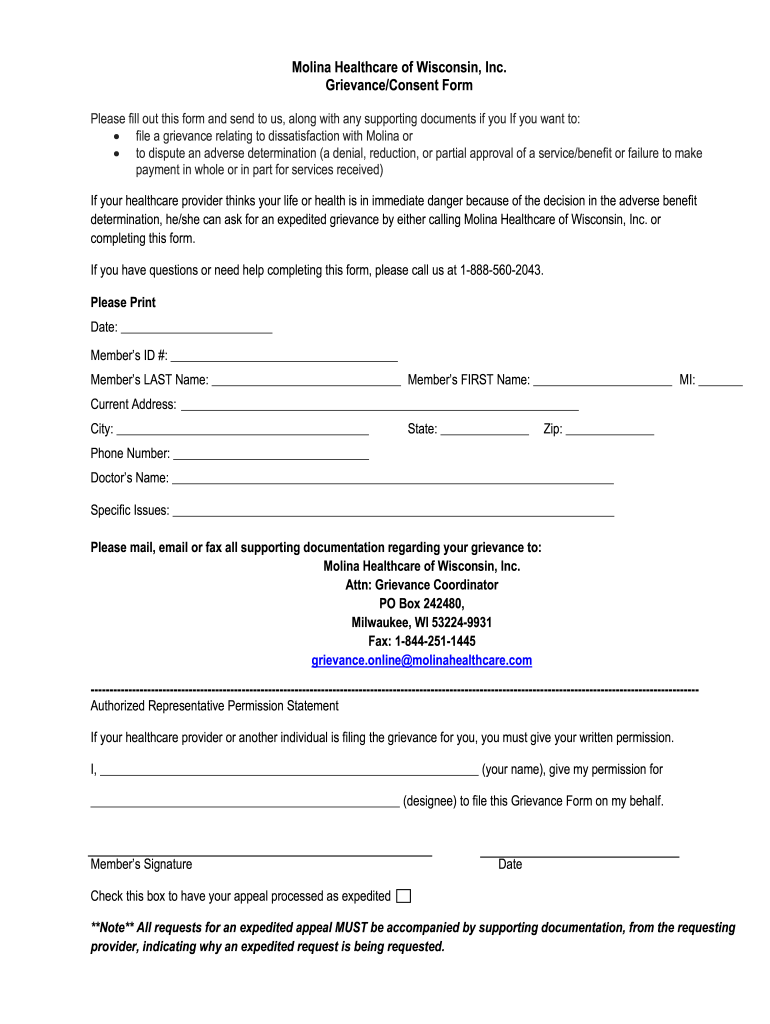
Grievance Consent Form Grievance Consent Form


Understanding the Grievance Consent Form
The Grievance Consent Form is a crucial document used to express an individual's permission for the processing of their grievance. This form is particularly important in the context of healthcare and legal matters, where consent is required to proceed with specific actions. The form outlines the rights of the individual, the nature of the grievance, and the parties involved. Understanding its components ensures that individuals are fully aware of what they are consenting to and the implications of their consent.
Steps to Complete the Grievance Consent Form
Completing the Grievance Consent Form involves several key steps to ensure accuracy and compliance. First, gather all necessary personal information, including your name, contact details, and any relevant identification numbers. Next, clearly describe the nature of your grievance, providing as much detail as possible. After filling out the form, review it for completeness and accuracy. Finally, sign and date the form to validate your consent. Ensuring each step is followed carefully helps maintain the integrity of the grievance process.
Legal Use of the Grievance Consent Form
The legal use of the Grievance Consent Form is governed by various regulations that protect individual rights. In the United States, the form must comply with applicable laws such as the Health Insurance Portability and Accountability Act (HIPAA) for healthcare-related grievances. This ensures that any personal health information shared during the grievance process is protected. Additionally, the form must be signed voluntarily, without coercion, to be considered legally binding. Understanding these legal frameworks is essential for both individuals and organizations involved in grievance procedures.
Key Elements of the Grievance Consent Form
Several key elements are essential to include in the Grievance Consent Form. These elements typically consist of:
- Personal Information: Full name, contact information, and identification numbers.
- Grievance Description: A detailed account of the issue being raised.
- Consent Statement: A clear declaration of consent to process the grievance.
- Signature and Date: The individual's signature and the date of signing, confirming the validity of the form.
Incorporating these elements ensures that the form meets legal standards and adequately represents the individual's intentions.
State-Specific Rules for the Grievance Consent Form
State-specific rules can significantly impact the use and requirements of the Grievance Consent Form. Each state may have unique regulations regarding how grievances should be filed and processed, particularly in healthcare settings. It is important to consult state laws to understand any additional requirements, such as witness signatures or specific language that must be included in the form. Being aware of these state-specific rules helps ensure compliance and protects the rights of individuals filing grievances.
Examples of Using the Grievance Consent Form
Examples of using the Grievance Consent Form can provide clarity on its application. For instance, a patient may use the form to file a grievance against a healthcare provider regarding treatment received. In another scenario, an employee might submit the form to address workplace issues, such as discrimination or harassment. Each example highlights the importance of consent in the grievance process, ensuring that the individual’s rights and concerns are formally acknowledged and addressed.
Quick guide on how to complete grievance consent form grievance consent form
Complete Grievance Consent Form Grievance Consent Form effortlessly on any device
Digital document management has gained traction among businesses and individuals alike. It offers an ideal environmentally friendly alternative to conventional printed and signed paperwork, allowing you to locate the correct form and securely keep it online. airSlate SignNow equips you with all the tools required to create, modify, and electronically sign your documents quickly and without delays. Manage Grievance Consent Form Grievance Consent Form on any device using airSlate SignNow's Android or iOS applications and simplify any document-related task today.
How to modify and eSign Grievance Consent Form Grievance Consent Form with ease
- Obtain Grievance Consent Form Grievance Consent Form and then click Get Form to begin.
- Utilize the tools we offer to complete your document.
- Mark important sections of the documents or redact sensitive information with tools specifically provided by airSlate SignNow for this purpose.
- Create your electronic signature using the Sign tool, which takes moments and holds the same legal validity as a traditional handwritten signature.
- Review the details and then click on the Done button to save your modifications.
- Select your preferred method of sharing the document, whether via email, SMS, an invitation link, or by downloading it to your computer.
Eliminate concerns over lost or mislaid documents, tedious form searches, or mistakes that necessitate printing new copies. airSlate SignNow meets your document management needs in just a few clicks from any device of your choosing. Modify and eSign Grievance Consent Form Grievance Consent Form and guarantee effective communication at every step of the document preparation process with airSlate SignNow.
Create this form in 5 minutes or less
Create this form in 5 minutes!
How to create an eSignature for the grievance consent form grievance consent form
How to generate an e-signature for a PDF document in the online mode
How to generate an e-signature for a PDF document in Chrome
How to generate an e-signature for putting it on PDFs in Gmail
The way to make an e-signature from your mobile device
The best way to create an e-signature for a PDF document on iOS devices
The way to make an e-signature for a PDF file on Android devices
People also ask
-
What is a WI form and how does airSlate SignNow help with it?
A WI form is a document used in various administrative processes in Wisconsin, which may require signatures for validation. airSlate SignNow streamlines the completion and signing of WI forms, allowing users to electronically sign and send documents easily. With our platform, you can ensure that your WI forms are properly filled out and efficiently shared.
-
How much does airSlate SignNow cost for managing WI forms?
airSlate SignNow offers a cost-effective solution for managing WI forms with flexible pricing plans. Whether you are a small business or a large organization, there are options to fit your budget while providing essential features for document signing and management. Explore our pricing page for detailed information on plans that cater specifically to your needs.
-
What features does airSlate SignNow offer for WI forms?
airSlate SignNow includes a suite of powerful features designed specifically for handling WI forms. These include electronic signatures, customizable templates, real-time tracking of document status, and easy integration with other applications. These features simplify the process of creating and managing WI forms from start to finish.
-
Can I integrate airSlate SignNow with other tools to manage my WI forms?
Yes, airSlate SignNow integrates seamlessly with various popular applications and services to enhance your workflow for WI forms. Whether you use tools like Google Workspace or CRM systems, our integrations allow you to streamline your document management process and keep everything organized. This saves time and improves efficiency when working with WI forms.
-
How secure is the transmission of WI forms with airSlate SignNow?
Security is a top priority at airSlate SignNow when managing WI forms. Our platform features advanced encryption protocols and secure cloud storage to ensure that your documents are protected at all times. You can trust that your WI forms will remain confidential and secure throughout the signing process.
-
Is it easy to get started with airSlate SignNow for WI forms?
Absolutely! Getting started with airSlate SignNow for managing WI forms is simple and user-friendly. With an easy setup process and intuitive interface, you can create, send, and sign your WI forms in just a few clicks. No extensive training is required, making it accessible for users of all technical levels.
-
What are the benefits of using airSlate SignNow for WI forms?
Using airSlate SignNow for your WI forms provides numerous benefits, including improved efficiency, faster turnaround times for signatures, and reduced paperwork. The digital nature of our platform allows for quick access and easy document management, which saves you time and resources. Additionally, it enhances collaboration by allowing multiple users to work on WI forms simultaneously.
Get more for Grievance Consent Form Grievance Consent Form
- On this day of in the year before me form
- North dakota legal formslegal documentsus legal forms
- Signed this day of 20 form
- Control number nd p004 pkg form
- Control number nd p005 pkg form
- Control number nd p006 pkg form
- General power of attorney for care and custody of child form
- Control number nd p009 pkg form
Find out other Grievance Consent Form Grievance Consent Form
- How Can I eSignature Colorado Real estate purchase contract template
- How To eSignature Mississippi Real estate purchase contract template
- eSignature California Renter's contract Safe
- eSignature Florida Renter's contract Myself
- eSignature Florida Renter's contract Free
- eSignature Florida Renter's contract Fast
- eSignature Vermont Real estate sales contract template Later
- Can I eSignature Texas New hire forms
- How Can I eSignature California New hire packet
- How To eSignature South Carolina Real estate document
- eSignature Florida Real estate investment proposal template Free
- How To eSignature Utah Real estate forms
- How Do I eSignature Washington Real estate investment proposal template
- Can I eSignature Kentucky Performance Contract
- eSignature Nevada Performance Contract Safe
- eSignature California Franchise Contract Secure
- How To eSignature Colorado Sponsorship Proposal Template
- eSignature Alabama Distributor Agreement Template Secure
- eSignature California Distributor Agreement Template Later
- eSignature Vermont General Power of Attorney Template Easy