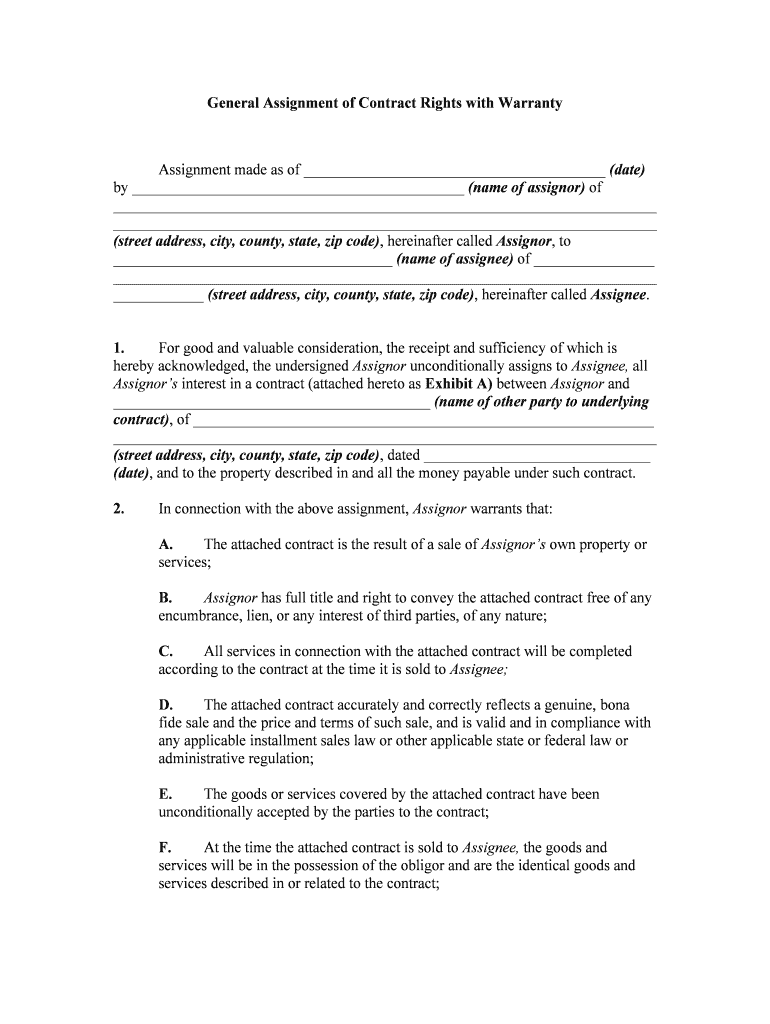
Form of Trademark Assignment SEC Gov


What is the Form of Trademark Assignment SEC gov
The Form of Trademark Assignment SEC gov is a legal document used to transfer ownership of a trademark from one party to another. This form is essential for maintaining accurate records with the United States Patent and Trademark Office (USPTO). When a trademark is assigned, the new owner gains all rights associated with that trademark, including the ability to enforce it against infringement. Proper completion and filing of this form ensure that the assignment is legally recognized and that the new owner is officially recorded as the trademark holder.
How to use the Form of Trademark Assignment SEC gov
Using the Form of Trademark Assignment SEC gov involves several key steps. First, the current owner of the trademark must fill out the form with accurate details, including the trademark registration number, the names of both the assignor (current owner) and assignee (new owner), and the effective date of the assignment. Once completed, both parties should sign the document. It is advisable to keep a copy for personal records. The completed form can then be submitted to the USPTO for official processing.
Steps to complete the Form of Trademark Assignment SEC gov
Completing the Form of Trademark Assignment SEC gov requires careful attention to detail. Follow these steps for a successful submission:
- Obtain the form from the USPTO website or other official sources.
- Fill in the required information, including the trademark registration number and the names of the assignor and assignee.
- Specify the effective date of the assignment.
- Ensure both parties sign the form, as required.
- Make copies of the completed form for your records.
- Submit the form to the USPTO, either electronically or by mail.
Legal use of the Form of Trademark Assignment SEC gov
The legal use of the Form of Trademark Assignment SEC gov is crucial for ensuring that trademark rights are properly transferred. This form must be executed in accordance with U.S. trademark laws, which require that assignments be in writing and signed by the parties involved. Failure to properly execute the form can result in disputes over trademark ownership and may hinder the new owner's ability to enforce their rights. It is recommended to consult with a legal professional to ensure compliance with all legal requirements.
Key elements of the Form of Trademark Assignment SEC gov
Several key elements must be included in the Form of Trademark Assignment SEC gov for it to be valid:
- Trademark Registration Number: This identifies the trademark being assigned.
- Names of Parties: The legal names of both the assignor and assignee must be clearly stated.
- Effective Date: The date on which the assignment takes effect should be specified.
- Signatures: Both parties must sign the form to validate the assignment.
Form Submission Methods
The Form of Trademark Assignment SEC gov can be submitted to the USPTO through various methods. The preferred method is electronic submission via the USPTO's online filing system, which is efficient and provides immediate confirmation. Alternatively, the form can be mailed to the USPTO, although this method may take longer for processing. In-person submissions are generally not accepted, making electronic and mail submissions the primary options for filing.
Quick guide on how to complete form of trademark assignment secgov
Prepare Form Of Trademark Assignment SEC gov seamlessly on any device
Digital document management has gained traction with both businesses and individuals. It serves as an ideal environmentally friendly substitute for conventional printed and signed paperwork, allowing you to obtain the correct form and securely store it online. airSlate SignNow equips you with all the necessary tools to create, modify, and electronically sign your documents swiftly without obstacles. Manage Form Of Trademark Assignment SEC gov on any platform using airSlate SignNow apps for Android or iOS and enhance any document-related process today.
The easiest way to modify and electronically sign Form Of Trademark Assignment SEC gov effortlessly
- Find Form Of Trademark Assignment SEC gov and click Get Form to begin.
- Utilize the tools we provide to fill out your form.
- Emphasize relevant sections of the documents or redact sensitive information using tools specifically offered by airSlate SignNow for that purpose.
- Generate your signature with the Sign tool, which takes mere seconds and carries the same legal validity as a conventional wet ink signature.
- Review all the details and click on the Done button to save your changes.
- Choose your preferred method to deliver your form, whether by email, text message (SMS), invite link, or download it to your computer.
Eliminate the hassle of lost or misplaced documents, exhausting form navigation, or errors that require reprinting new document copies. airSlate SignNow addresses your document management needs in just a few clicks from any device of your choosing. Edit and electronically sign Form Of Trademark Assignment SEC gov to ensure seamless communication at any stage of the form preparation process with airSlate SignNow.
Create this form in 5 minutes or less
Create this form in 5 minutes!
People also ask
-
What is the Form Of Trademark Assignment SEC gov?
The Form Of Trademark Assignment SEC gov is a legal document used to transfer ownership of a trademark from one party to another. This form is essential for maintaining trademark protections and must be filed with the appropriate authorities. By using airSlate SignNow, you can easily eSign and send your trademark assignment forms securely.
-
How does airSlate SignNow simplify the process of submitting a Form Of Trademark Assignment SEC gov?
airSlate SignNow provides a user-friendly platform to prepare, eSign, and send your Form Of Trademark Assignment SEC gov quickly. With its intuitive interface, you can streamline the entire assignment process without the hassle of traditional paper methods. The solution also offers templates that make running through the necessary fields straightforward.
-
What are the costs associated with using airSlate SignNow for executing a Form Of Trademark Assignment SEC gov?
airSlate SignNow offers various pricing plans tailored to meet different business needs. Depending on the plan you choose, you can take advantage of features like unlimited signatures and document storage, all while ensuring that your Form Of Trademark Assignment SEC gov is processed quickly and efficiently. Explore our pricing page to find the best option for your business.
-
Can I integrate airSlate SignNow with other applications when handling a Form Of Trademark Assignment SEC gov?
Yes, airSlate SignNow seamlessly integrates with various third-party applications, enhancing your workflow management. Whether you use CRM systems, document management software, or collaborative tools, it’s easy to include the Form Of Trademark Assignment SEC gov in your automated processes. This integration helps ensure you maintain a consistent and efficient work experience.
-
What are the key benefits of using airSlate SignNow for a Form Of Trademark Assignment SEC gov?
Using airSlate SignNow for your Form Of Trademark Assignment SEC gov offers numerous benefits, including speed, security, and reliability. You'll save time by eliminating paperwork and can track the status of your documents in real-time. Additionally, our platform ensures compliance with legal standards, which is critical for trademark assignments.
-
Is there customer support available for questions regarding the Form Of Trademark Assignment SEC gov?
Absolutely! airSlate SignNow provides dedicated customer support to assist you with any inquiries related to the Form Of Trademark Assignment SEC gov. Whether you have questions about the eSigning process or need help with specific document requirements, our support team is ready to help ensure a smooth experience.
-
How does airSlate SignNow ensure the security of my Form Of Trademark Assignment SEC gov?
Security is a top priority at airSlate SignNow. We implement advanced encryption methods to protect your Form Of Trademark Assignment SEC gov and other sensitive documents throughout the signing process. Our robust compliance measures also ensure that your data is handled according to strict industry standards.
Get more for Form Of Trademark Assignment SEC gov
- Texas petition change child form
- Utah statutory durable power of attorney form
- Fillable online utcourts counter petition for adjudication of form
- Cover sheet for civil filing actions 592017 form
- Premarital agreement legal templates legaltemplates form
- 1 power of attorney limited power of attorney to make health form
- Wisconsin non disclosure agreement nda template form
- Wyoming limited power of attorney form i notice
Find out other Form Of Trademark Assignment SEC gov
- How To Integrate Sign in Banking
- How To Use Sign in Banking
- Help Me With Use Sign in Banking
- Can I Use Sign in Banking
- How Do I Install Sign in Banking
- How To Add Sign in Banking
- How Do I Add Sign in Banking
- How Can I Add Sign in Banking
- Can I Add Sign in Banking
- Help Me With Set Up Sign in Government
- How To Integrate eSign in Banking
- How To Use eSign in Banking
- How To Install eSign in Banking
- How To Add eSign in Banking
- How To Set Up eSign in Banking
- How To Save eSign in Banking
- How To Implement eSign in Banking
- How To Set Up eSign in Construction
- How To Integrate eSign in Doctors
- How To Use eSign in Doctors