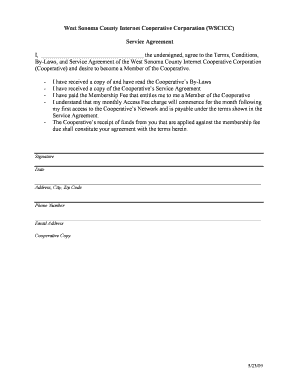
West Sonoma County Internet Cooperative Corporation Wscicc Form


Understanding the member agreement
A member agreement is a crucial document that outlines the terms and conditions between an organization and its members. It serves as a binding contract that details the rights, responsibilities, and obligations of each party involved. This agreement typically includes provisions related to membership eligibility, fees, governance, and dispute resolution. Understanding these elements is essential for ensuring that all parties are aware of their commitments and the framework within which they operate.
Key elements of the member agreement
When drafting or reviewing a member agreement, several key elements should be included to ensure clarity and legal compliance:
- Membership criteria: Clearly define who is eligible to become a member and any requirements that must be met.
- Rights and responsibilities: Outline the rights members have, such as voting rights, and their responsibilities, such as payment of dues.
- Termination clauses: Specify the conditions under which membership can be terminated, including voluntary resignation or expulsion.
- Dispute resolution: Include procedures for resolving conflicts, which may involve mediation or arbitration.
- Amendment process: Describe how changes to the agreement can be made and the process for member approval.
Steps to complete the member agreement
Completing a member agreement involves several important steps to ensure it is legally binding and effective:
- Draft the agreement: Begin by outlining the key elements and provisions that need to be included.
- Review and revise: Have all parties review the draft to ensure it meets their expectations and legal standards.
- Obtain signatures: Ensure that all parties sign the agreement, which may require electronic signatures for efficiency.
- Distribute copies: Provide each party with a signed copy of the agreement for their records.
- Store securely: Keep the signed agreement in a secure location, whether digitally or physically, for future reference.
Legal use of the member agreement
The legal enforceability of a member agreement hinges on its compliance with applicable laws. In the United States, for an agreement to be considered legally binding, it must include essential elements such as mutual consent, consideration, and lawful purpose. Additionally, the agreement should adhere to relevant state and federal regulations, ensuring that it does not violate any legal standards. Using a trusted e-signature platform can help ensure that the agreement is executed properly and securely.
Examples of using the member agreement
Member agreements are utilized in various contexts, providing a framework for different types of organizations:
- Nonprofit organizations: These agreements often outline member rights, responsibilities, and the governance structure.
- Cooperatives: In cooperatives, member agreements detail the shared responsibilities and benefits of membership.
- Clubs and associations: These agreements can define membership tiers, fees, and participation expectations.
- Professional organizations: Member agreements may include provisions for continuing education and professional conduct.
Quick guide on how to complete west sonoma county internet cooperative corporation wscicc
Prepare West Sonoma County Internet Cooperative Corporation Wscicc effortlessly on any device
Digital document management has gained traction among both businesses and individuals. It serves as an ideal environmentally friendly substitute for traditional printed and signed documents, allowing you to locate the appropriate form and securely store it online. airSlate SignNow provides you with all the tools necessary to create, modify, and eSign your documents quickly without any hold-ups. Manage West Sonoma County Internet Cooperative Corporation Wscicc on any platform using airSlate SignNow's Android or iOS applications and enhance any document-focused process today.
The easiest way to modify and eSign West Sonoma County Internet Cooperative Corporation Wscicc with ease
- Obtain West Sonoma County Internet Cooperative Corporation Wscicc and click on Get Form to commence.
- Utilize the tools we offer to complete your form.
- Emphasize important sections of your documents or redact sensitive information using tools that airSlate SignNow specifically provides for that purpose.
- Create your eSignature using the Sign tool, which takes mere seconds and carries the same legal weight as a conventional wet ink signature.
- Review the information and click on the Done button to save your changes.
- Select your preferred method for delivering your form, whether by email, text message (SMS), invite link, or downloading it to your PC.
Eliminate concerns about lost or misfiled documents, tedious form searching, or errors that necessitate printing new document copies. airSlate SignNow meets all your document management requirements in just a few clicks from your chosen device. Edit and eSign West Sonoma County Internet Cooperative Corporation Wscicc and ensure effective communication at any phase of the form preparation process with airSlate SignNow.
Create this form in 5 minutes or less
Create this form in 5 minutes!
How to create an eSignature for the west sonoma county internet cooperative corporation wscicc
How to make an e-signature for a PDF in the online mode
How to make an e-signature for a PDF in Chrome
The way to create an e-signature for putting it on PDFs in Gmail
How to create an e-signature straight from your smart phone
The best way to make an e-signature for a PDF on iOS devices
How to create an e-signature for a PDF document on Android OS
People also ask
-
What is a member agreement?
A member agreement is a legal document that outlines the rights and responsibilities of members within an organization or business. In the context of airSlate SignNow, it facilitates the easy creation, sending, and signing of such agreements, ensuring all parties are aligned on their commitments.
-
How can I create a member agreement using airSlate SignNow?
Creating a member agreement with airSlate SignNow is straightforward. You can use our customizable templates or start from scratch, adding the necessary fields for signatures and other essential information. Once your document is ready, you can send it to members for eSigning directly via our platform.
-
What features does airSlate SignNow offer for member agreements?
airSlate SignNow provides various features tailored for member agreements, including template creation, real-time tracking of document status, and secure cloud storage. Additionally, our platform supports multiple signing options, ensuring flexibility for all users involved in the agreement.
-
Is there a mobile app for signing member agreements?
Yes, airSlate SignNow offers a mobile app that allows users to sign member agreements on the go. This feature ensures that members can review and sign documents conveniently, making the entire process faster and more efficient.
-
What are the pricing options for airSlate SignNow regarding member agreements?
airSlate SignNow offers competitive pricing plans suitable for businesses of all sizes. Depending on the features and the number of users needed, you can choose a plan that fits your organization's requirements for managing member agreements efficiently and affordably.
-
Can airSlate SignNow integrate with other tools for managing member agreements?
Absolutely! airSlate SignNow integrates seamlessly with numerous third-party applications, allowing for enhanced workflow management when dealing with member agreements. This includes tools for project management, CRM systems, and more, ensuring a smooth and streamlined process.
-
What are the benefits of using airSlate SignNow for member agreements?
Using airSlate SignNow for member agreements brings numerous benefits, including reduced turnaround time for document signing and enhanced convenience for all parties involved. The platform's user-friendly interface also minimizes errors while promoting secure and legally binding eSignatures.
Get more for West Sonoma County Internet Cooperative Corporation Wscicc
- Security protection services contract organization of form
- Assignment of pending application by sole inventor form
- What is an arbitration agreement program on negotiation form
- Lease general property form
- Enclosed herewith please find a copy of the articles of incorporation which we have form
- Lease of space or booth to sell and concessions form
- Failure to cure defaultforfeiture and acceleration of rent due form
- Exhibit a 1 form of stockholders agreement cases
Find out other West Sonoma County Internet Cooperative Corporation Wscicc
- How Do I Sign North Carolina Charity Lease Agreement Form
- How To Sign Oregon Charity Living Will
- Sign South Dakota Charity Residential Lease Agreement Simple
- Sign Vermont Charity Business Plan Template Later
- Sign Arkansas Construction Executive Summary Template Secure
- How To Sign Arkansas Construction Work Order
- Sign Colorado Construction Rental Lease Agreement Mobile
- Sign Maine Construction Business Letter Template Secure
- Can I Sign Louisiana Construction Letter Of Intent
- How Can I Sign Maryland Construction Business Plan Template
- Can I Sign Maryland Construction Quitclaim Deed
- Sign Minnesota Construction Business Plan Template Mobile
- Sign Construction PPT Mississippi Myself
- Sign North Carolina Construction Affidavit Of Heirship Later
- Sign Oregon Construction Emergency Contact Form Easy
- Sign Rhode Island Construction Business Plan Template Myself
- Sign Vermont Construction Rental Lease Agreement Safe
- Sign Utah Construction Cease And Desist Letter Computer
- Help Me With Sign Utah Construction Cease And Desist Letter
- Sign Wisconsin Construction Purchase Order Template Simple