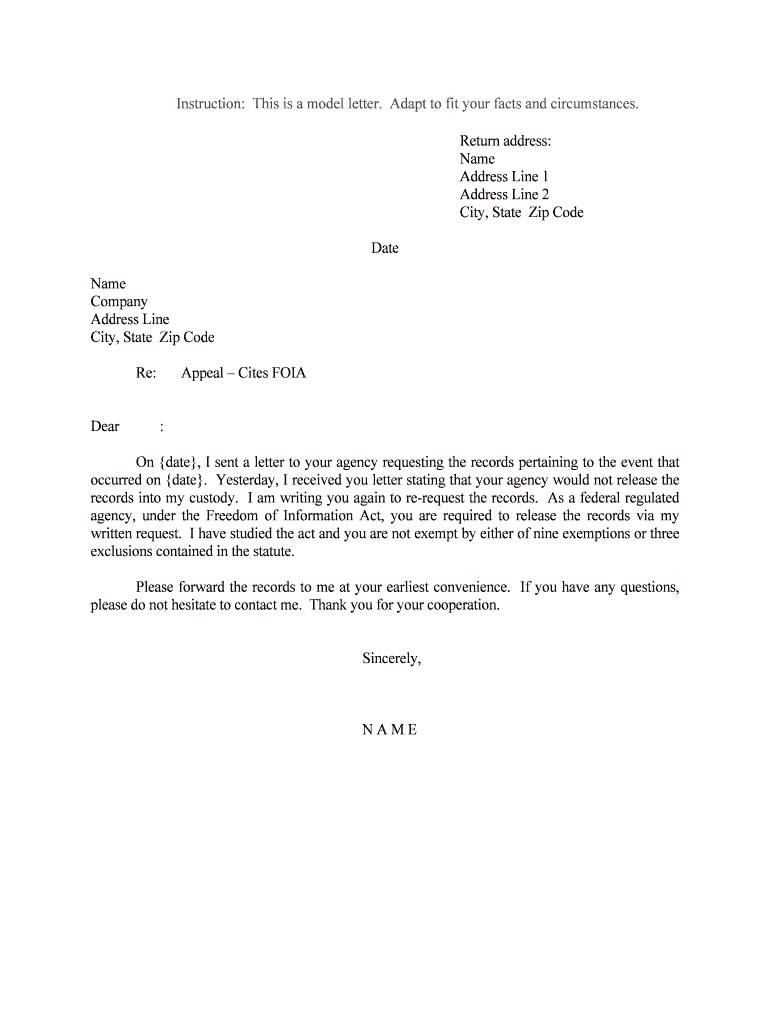
Appeal Cites FOIA Form


What is the Appeal Cites FOIA
The Appeal Cites FOIA form is a legal document used to request the review of a decision made by a federal agency regarding a Freedom of Information Act (FOIA) request. This form allows individuals or entities to challenge the denial of access to records or information they believe should be disclosed under FOIA. Understanding the purpose and significance of this form is crucial for anyone seeking transparency and accountability from government agencies.
How to use the Appeal Cites FOIA
Using the Appeal Cites FOIA form involves a straightforward process. First, ensure that you have received a denial from a federal agency regarding your initial FOIA request. Next, complete the form by providing necessary details, including your contact information, the specific records you are seeking, and the reasons for your appeal. Once completed, submit the form to the appropriate agency office as indicated in the denial letter. It is essential to follow the agency's guidelines for submission to ensure your appeal is considered.
Steps to complete the Appeal Cites FOIA
Completing the Appeal Cites FOIA form requires careful attention to detail. Here are the steps to follow:
- Review the initial FOIA request denial letter for specific instructions.
- Gather relevant information, including your original request and any correspondence with the agency.
- Fill out the Appeal Cites FOIA form, ensuring all required fields are completed accurately.
- Clearly articulate the reasons for your appeal, referencing applicable laws or precedents.
- Submit the form by the specified deadline, either electronically or by mail, as instructed by the agency.
Legal use of the Appeal Cites FOIA
The legal use of the Appeal Cites FOIA form is governed by federal regulations that ensure individuals have the right to contest agency decisions. The form must be used in accordance with the provisions of the Freedom of Information Act, which establishes the framework for public access to government records. Properly utilizing this form can lead to a successful appeal, ensuring that the public's right to information is upheld.
Key elements of the Appeal Cites FOIA
Several key elements must be included in the Appeal Cites FOIA form to ensure its effectiveness:
- Contact Information: Your name, address, and phone number.
- Request Details: A clear description of the records requested and the agency's response.
- Grounds for Appeal: Specific reasons why you believe the denial was unjustified.
- Supporting Documentation: Any relevant documents that support your appeal.
Filing Deadlines / Important Dates
Adhering to filing deadlines is critical when submitting the Appeal Cites FOIA form. Generally, you must file your appeal within a specified timeframe, often within thirty days of receiving the denial. It is essential to check the agency's specific rules for any variations in deadlines. Missing the deadline could result in the forfeiture of your right to appeal, making timely submission vital for success.
Quick guide on how to complete appeal cites foia
Complete Appeal Cites FOIA effortlessly on any device
Online document administration has gained traction among businesses and individuals. It offers an ideal eco-friendly substitute for conventional printed and signed documents, as you can acquire the necessary form and securely store it online. airSlate SignNow equips you with all the tools required to create, edit, and eSign your documents quickly with no delays. Manage Appeal Cites FOIA on any device using the airSlate SignNow Android or iOS applications and enhance any document-based process today.
The easiest way to modify and eSign Appeal Cites FOIA with ease
- Obtain Appeal Cites FOIA and then click Get Form to begin.
- Utilize the tools we provide to complete your form.
- Emphasize pertinent sections of your documents or redact sensitive information with tools that airSlate SignNow provides specifically for that aim.
- Create your signature using the Sign tool, which takes seconds and carries the same legal validity as a traditional wet ink signature.
- Review all the information and click the Done button to save your modifications.
- Select your preferred method to send your form, whether by email, SMS, or invitation link, or download it to your computer.
Forget about lost or misplaced files, tedious form searches, or errors that require printing new document copies. airSlate SignNow addresses your document management needs in just a few clicks from any device of your choice. Edit and eSign Appeal Cites FOIA and ensure seamless communication at every stage of the form preparation process with airSlate SignNow.
Create this form in 5 minutes or less
Create this form in 5 minutes!
People also ask
-
What is the 'Appeal Cites FOIA' feature in airSlate SignNow?
The 'Appeal Cites FOIA' feature in airSlate SignNow allows users to efficiently manage and submit requests related to FOIA appeals. This tool streamlines the documentation process, ensuring all necessary files are signed electronically. This enhances compliance while being user-friendly and cost-effective.
-
How does airSlate SignNow ensure compliance with the 'Appeal Cites FOIA'?
airSlate SignNow is designed with compliance in mind, particularly for requests like 'Appeal Cites FOIA'. Our platform incorporates secure electronic signatures and audit trails, which help organizations meet strict legal requirements. Customers can track their documents and ensure full compliance with FOIA standards.
-
Is airSlate SignNow affordable for small businesses looking to manage 'Appeal Cites FOIA'?
Yes, airSlate SignNow offers competitive pricing plans that cater to businesses of all sizes, making it affordable for small businesses managing 'Appeal Cites FOIA'. Our cost-effective solutions ensure that even budget-conscious teams can access powerful eSigning capabilities. You can choose from different plans to find one that meets your needs without breaking the bank.
-
What integrations does airSlate SignNow offer for 'Appeal Cites FOIA' management?
airSlate SignNow integrates seamlessly with various applications, making the management of 'Appeal Cites FOIA' straightforward. It can connect with popular platforms such as Google Drive, Salesforce, and more. These integrations help streamline workflows and enhance the efficiency of document management.
-
Can I use airSlate SignNow for mobile 'Appeal Cites FOIA' submissions?
Absolutely! airSlate SignNow offers a mobile-friendly application that allows users to submit 'Appeal Cites FOIA' requests on the go. This flexibility ensures that important submissions can be completed anytime, anywhere, without sacrificing functionality or security.
-
What are the key benefits of using airSlate SignNow for 'Appeal Cites FOIA'?
Using airSlate SignNow for 'Appeal Cites FOIA' offers multiple benefits, including increased efficiency, reduced processing time, and enhanced document security. The platform's intuitive interface makes it easy for teams to navigate and manage their appeals effectively. This results in quicker resolutions and better compliance with FOIA requirements.
-
How secure is the airSlate SignNow platform for handling 'Appeal Cites FOIA'?
Security is paramount when handling sensitive documents like 'Appeal Cites FOIA'. airSlate SignNow employs industry-standard encryption and security protocols to protect your data. Additionally, we conduct regular audits to ensure that our systems meet the highest security standards.
Get more for Appeal Cites FOIA
- Medical authorization release health information
- Sue flor american heart association form
- Ancillary claims filing guidelines examples ancillary claims filing guidelinesexamples form
- 01 ims patient info form 06162017 draftdocx
- Lab submission forms utcvm university of tennessee
- Medical referral form
- 866 503 0857 form
- Multiple sclerosis psc prior authorization form prior authorization form for multiple sclerosis medications 401213135
Find out other Appeal Cites FOIA
- How To eSign Maryland Insurance PPT
- Can I eSign Arkansas Life Sciences PDF
- How Can I eSign Arkansas Life Sciences PDF
- Can I eSign Connecticut Legal Form
- How Do I eSign Connecticut Legal Form
- How Do I eSign Hawaii Life Sciences Word
- Can I eSign Hawaii Life Sciences Word
- How Do I eSign Hawaii Life Sciences Document
- How Do I eSign North Carolina Insurance Document
- How Can I eSign Hawaii Legal Word
- Help Me With eSign Hawaii Legal Document
- How To eSign Hawaii Legal Form
- Help Me With eSign Hawaii Legal Form
- Can I eSign Hawaii Legal Document
- How To eSign Hawaii Legal Document
- Help Me With eSign Hawaii Legal Document
- How To eSign Illinois Legal Form
- How Do I eSign Nebraska Life Sciences Word
- How Can I eSign Nebraska Life Sciences Word
- Help Me With eSign North Carolina Life Sciences PDF