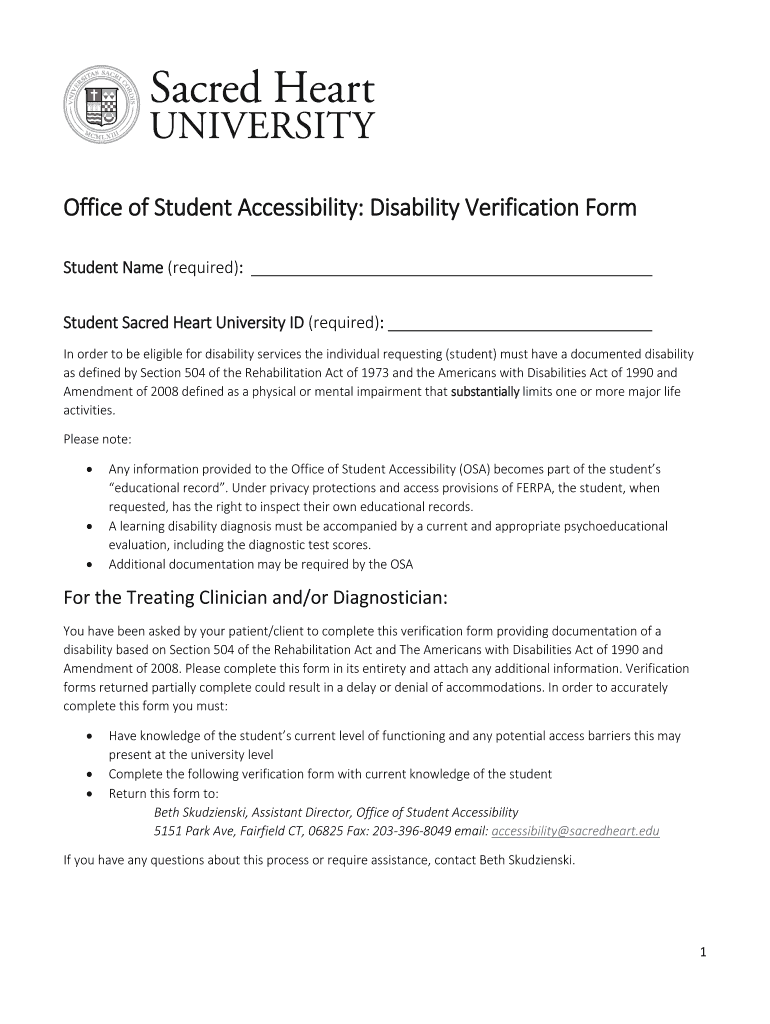
OSA Disability Verification Form Sacred Heart University


What is the OSA Disability Verification Form?
The OSA Disability Verification Form is a document used by Sacred Heart University to assess and verify the eligibility of students requesting accommodations due to disabilities. This form is essential for ensuring that the university can provide the necessary support and resources to students in compliance with the Americans with Disabilities Act (ADA). The information collected helps the Office of Student Accessibility (OSA) understand the specific needs of each student and tailor accommodations accordingly.
How to use the OSA Disability Verification Form
Using the OSA Disability Verification Form involves several straightforward steps. First, students must download the form from the university's website or request it from the OSA office. Next, the student needs to complete the form, providing accurate and detailed information regarding their disability and the accommodations they seek. After filling out the form, it must be submitted to the OSA for review. The OSA will then evaluate the request and determine appropriate accommodations based on the information provided.
Steps to complete the OSA Disability Verification Form
Completing the OSA Disability Verification Form requires careful attention to detail. The following steps outline the process:
- Download the form from the Sacred Heart University website or obtain it from the OSA office.
- Fill in personal information, including your name, student ID, and contact details.
- Provide a detailed description of your disability and the impact it has on your academic performance.
- List the specific accommodations you are requesting to support your educational experience.
- Sign and date the form to certify that the information is accurate.
- Submit the completed form to the OSA office through the designated method, such as email or in-person delivery.
Legal use of the OSA Disability Verification Form
The OSA Disability Verification Form holds legal significance as it ensures compliance with federal and state laws regarding disability rights. The information provided in the form is protected under the Family Educational Rights and Privacy Act (FERPA), ensuring confidentiality. Proper use of this form enables Sacred Heart University to fulfill its obligations under the ADA, providing necessary accommodations to students with disabilities while safeguarding their rights and privacy.
Key elements of the OSA Disability Verification Form
Several key elements are crucial for the OSA Disability Verification Form to be effective:
- Personal Information: Accurate identification details of the student.
- Disability Description: A clear explanation of the disability and its academic impact.
- Requested Accommodations: Specific adjustments or support needed for academic success.
- Verification by a Qualified Professional: A signature or statement from a licensed professional validating the disability.
Eligibility Criteria
To be eligible for accommodations through the OSA Disability Verification Form, students must provide documentation of their disability from a qualified professional. This documentation should outline the nature of the disability and its impact on the student's academic performance. Additionally, students must be enrolled at Sacred Heart University and actively seeking accommodations to support their educational journey.
Quick guide on how to complete osa disability verification form sacred heart university
Easily prepare OSA Disability Verification Form Sacred Heart University on any device
Digital document management has become increasingly popular among organizations and individuals. It offers a perfect environmentally friendly substitute for conventional printed and signed documents, as you can locate the correct form and securely store it online. airSlate SignNow provides all the necessary tools for you to create, modify, and electronically sign your documents promptly without delays. Manage OSA Disability Verification Form Sacred Heart University on any device using airSlate SignNow’s Android or iOS applications and enhance any document-related workflow today.
The simplest method to modify and electronically sign OSA Disability Verification Form Sacred Heart University effortlessly
- Obtain OSA Disability Verification Form Sacred Heart University and click Get Form to begin.
- Use the tools available to complete your document.
- Emphasize important sections of your documents or obscure sensitive information using tools provided by airSlate SignNow specifically for that purpose.
- Create your electronic signature with the Sign tool, which only takes a few moments and holds the same legal validity as a traditional handwritten signature.
- Verify the details and click on the Done button to save your modifications.
- Select your preferred method of delivering your form, whether by email, text message (SMS), invitation link, or download it to your computer.
Leave behind concerns over lost or misplaced documents, the hassle of searching for forms, or errors that necessitate printing new copies. airSlate SignNow fulfills your document management needs in just a few clicks from your preferred device. Modify and electronically sign OSA Disability Verification Form Sacred Heart University and ensure exceptional communication at every stage of the form preparation process with airSlate SignNow.
Create this form in 5 minutes or less
Create this form in 5 minutes!
How to create an eSignature for the osa disability verification form sacred heart university
The best way to create an e-signature for your PDF document online
The best way to create an e-signature for your PDF document in Google Chrome
The best way to make an electronic signature for signing PDFs in Gmail
How to make an e-signature from your smart phone
The way to generate an electronic signature for a PDF document on iOS
How to make an e-signature for a PDF file on Android OS
People also ask
-
What is osa verification in airSlate SignNow?
Osa verification in airSlate SignNow refers to the process of ensuring that documents are verified and secure during the signing process. This feature enhances the trustworthiness of eSignatures and provides a level of authenticity to transactions, making it crucial for businesses that prioritize security.
-
How does osa verification enhance document security?
Osa verification enhances document security by adding layers of authentication and encryption, ensuring that only authorized users can access and sign the documents. This process helps reduce the risk of fraud and unauthorized alterations, safeguarding sensitive information in every transaction.
-
Is osa verification included in airSlate SignNow's pricing plans?
Yes, osa verification is included in various pricing plans of airSlate SignNow. Depending on the plan you select, you will have access to this essential feature, ensuring your document transactions remain secure and compliant.
-
What are the benefits of using osa verification?
The benefits of using osa verification include enhanced security, increased trust from clients, and compliance with legal standards. By implementing osa verification, businesses can streamline their eSigning processes while ensuring that all documents maintain their integrity throughout the signing workflow.
-
Can I integrate osa verification with other software?
Yes, airSlate SignNow allows for seamless integration of osa verification with various other software and platforms. This flexibility helps businesses maintain their existing workflows while enhancing their document security protocols.
-
What types of businesses benefit from osa verification?
All types of businesses can benefit from osa verification, especially those in regulated industries like finance, healthcare, and legal. By utilizing this feature, companies can ensure compliance with industry standards while improving their document management processes.
-
How does osa verification impact user experience?
Osa verification positively impacts user experience by providing a secure and trustworthy signing environment. Users feel confident knowing that their documents are protected, which can lead to a smoother and more efficient eSigning process.
Get more for OSA Disability Verification Form Sacred Heart University
- Mortgage release letter sample form
- Foreclosure defenses the lenders failure to comply with form
- Publishing contract including right to license work form
- Disclaimer of partnership form
- Customer follow up small shop form
- Marketing and participating agreement form
- Community improvement district upon the filing of a petition form
- General disclosures required by the federal truth in lending act form
Find out other OSA Disability Verification Form Sacred Heart University
- Sign Texas Prenuptial Agreement Template Online
- Sign Utah Prenuptial Agreement Template Mobile
- Sign West Virginia Postnuptial Agreement Template Myself
- How Do I Sign Indiana Divorce Settlement Agreement Template
- Sign Indiana Child Custody Agreement Template Now
- Sign Minnesota Divorce Settlement Agreement Template Easy
- How To Sign Arizona Affidavit of Death
- Sign Nevada Divorce Settlement Agreement Template Free
- Sign Mississippi Child Custody Agreement Template Free
- Sign New Jersey Child Custody Agreement Template Online
- Sign Kansas Affidavit of Heirship Free
- How To Sign Kentucky Affidavit of Heirship
- Can I Sign Louisiana Affidavit of Heirship
- How To Sign New Jersey Affidavit of Heirship
- Sign Oklahoma Affidavit of Heirship Myself
- Sign Washington Affidavit of Death Easy
- Help Me With Sign Pennsylvania Cohabitation Agreement
- Sign Montana Child Support Modification Online
- Sign Oregon Last Will and Testament Mobile
- Can I Sign Utah Last Will and Testament