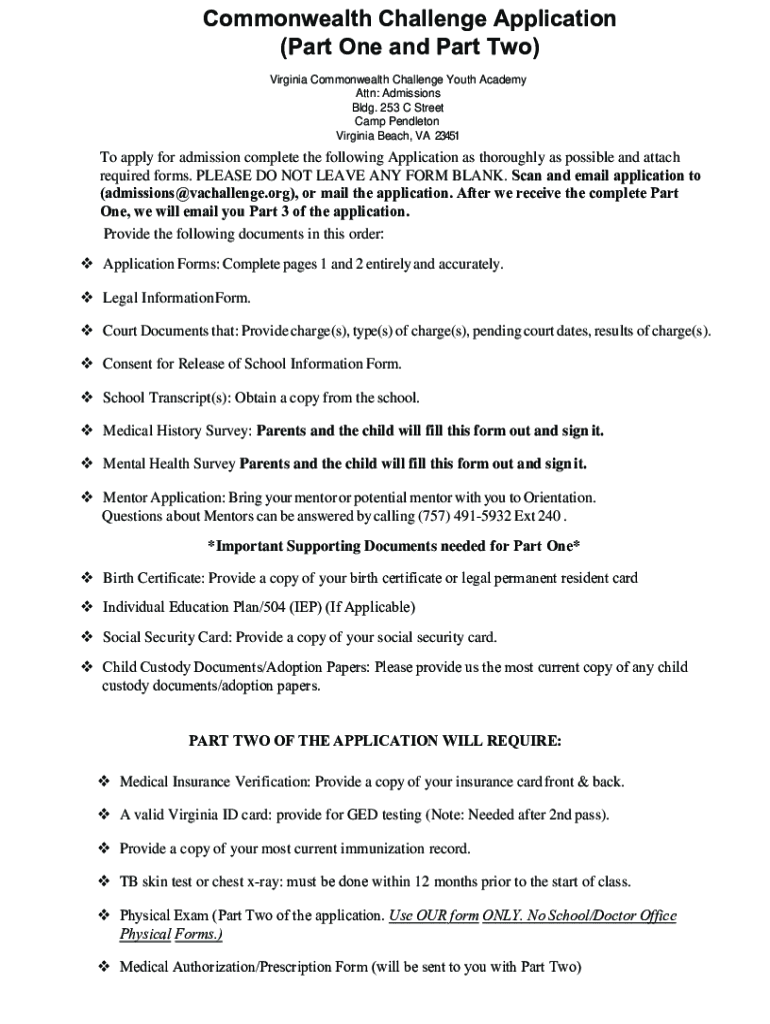
Commonwealth Challenge Application Part One and Part Two 2021-2026


What is the Commonwealth Challenge Application Part One And Part Two
The Commonwealth Challenge Application Part One and Part Two is a formal application process designed for individuals or entities seeking to participate in specific programs or initiatives governed by Commonwealth regulations. These forms serve as a means to collect essential information necessary for evaluating eligibility and processing applications. The application is divided into two parts: Part One typically gathers preliminary information, while Part Two delves deeper into specific requirements and documentation needed for a complete submission.
Steps to complete the Commonwealth Challenge Application Part One And Part Two
Completing the Commonwealth Challenge Application requires a systematic approach to ensure all necessary information is accurately provided. Here are the steps to follow:
- Begin with Part One, filling out your personal or business information, including name, address, and contact details.
- Review the eligibility criteria to confirm you meet the necessary requirements before proceeding to Part Two.
- In Part Two, provide detailed information as requested, which may include financial data, project descriptions, or other relevant documentation.
- Double-check all entries for accuracy and completeness to avoid delays in processing.
- Sign and date the application, ensuring that all required signatures are obtained.
Legal use of the Commonwealth Challenge Application Part One And Part Two
The Commonwealth Challenge Application is legally binding when completed and submitted correctly. To ensure its legal standing, it must comply with applicable regulations governing electronic signatures and documentation. Utilizing a reliable electronic signature platform, like signNow, can help maintain compliance with laws such as the ESIGN Act and UETA. This ensures that your application is recognized as valid and enforceable in a legal context.
Required Documents
When filling out the Commonwealth Challenge Application, certain documents may be required to support your application. Commonly requested documents include:
- Proof of identity, such as a government-issued ID or Social Security number.
- Financial statements or tax returns to demonstrate eligibility.
- Project proposals or descriptions if applicable to the program.
- Any additional documentation as specified in the application guidelines.
Form Submission Methods
The Commonwealth Challenge Application can typically be submitted through multiple methods to accommodate different preferences. These methods include:
- Online submission via a secure portal, which allows for faster processing.
- Mailing the completed forms to the designated office, ensuring you allow sufficient time for delivery.
- In-person submission at specified locations, which may provide immediate confirmation of receipt.
Eligibility Criteria
Eligibility for the Commonwealth Challenge Application varies depending on the specific program or initiative. Generally, applicants must meet certain criteria, which may include:
- Residency requirements, such as being a resident of the Commonwealth.
- Demonstrating financial need or specific qualifications related to the program.
- Compliance with any additional stipulations outlined in the application guidelines.
Quick guide on how to complete commonwealth challenge application part one and part two
Effortlessly Prepare Commonwealth Challenge Application Part One And Part Two on Any Device
Digital document management has become increasingly favored by organizations and individuals alike. It offers an excellent environmentally friendly substitute for traditional printed and signed documents, allowing you to access the necessary form and securely store it online. airSlate SignNow equips you with all the necessary tools to swiftly create, modify, and electronically sign your documents without delays. Manage Commonwealth Challenge Application Part One And Part Two on any device with the airSlate SignNow applications for Android or iOS and streamline any document-related procedure today.
How to Edit and Electronically Sign Commonwealth Challenge Application Part One And Part Two with Ease
- Find Commonwealth Challenge Application Part One And Part Two and click on Get Form to begin.
- Utilize the tools provided to fill out your form.
- Highlight pertinent sections of the documents or obscure sensitive data using tools specifically offered by airSlate SignNow for this purpose.
- Generate your electronic signature with the Sign tool, which takes just seconds and carries the same legal significance as a traditional ink signature.
- Review the information and click on the Done button to save your modifications.
- Choose your preferred method for sending your form, whether by email, text message (SMS), invitation link, or download it to your computer.
Eliminate the hassle of missing or lost documents, tedious form searches, or mistakes that necessitate printing new copies. airSlate SignNow meets all your document management needs in just a few clicks from a device of your choice. Edit and electronically sign Commonwealth Challenge Application Part One And Part Two to ensure excellent communication at every stage of your form preparation process with airSlate SignNow.
Create this form in 5 minutes or less
Find and fill out the correct commonwealth challenge application part one and part two
Create this form in 5 minutes!
How to create an eSignature for the commonwealth challenge application part one and part two
The best way to generate an electronic signature for a PDF in the online mode
The best way to generate an electronic signature for a PDF in Chrome
The way to create an e-signature for putting it on PDFs in Gmail
How to make an e-signature straight from your smart phone
The way to make an e-signature for a PDF on iOS devices
How to make an e-signature for a PDF document on Android OS
People also ask
-
What is the Commonwealth Challenge Application Part One And Part Two?
The Commonwealth Challenge Application Part One And Part Two is a comprehensive form designed for applicants to present their proposal effectively. It ensures that all relevant information is captured and helps streamline the application process, making it easier for businesses to apply successfully.
-
How can airSlate SignNow assist with the Commonwealth Challenge Application Part One And Part Two?
airSlate SignNow offers an efficient platform for filling out, signing, and managing your Commonwealth Challenge Application Part One And Part Two. With our user-friendly interface, applicants can prepare documents quickly, ensuring they submit accurate and completed applications on time.
-
Is there a cost associated with using airSlate SignNow for the Commonwealth Challenge Application?
Yes, there is a subscription cost for using airSlate SignNow to manage your Commonwealth Challenge Application Part One And Part Two. However, pricing is competitive and offers various plans to fit different business needs, maximizing your investment in document management.
-
What features does airSlate SignNow provide for the Commonwealth Challenge Application?
airSlate SignNow facilitates a variety of features for the Commonwealth Challenge Application Part One And Part Two, including electronic signatures, document templates, and secure cloud storage. These features enhance collaboration and ensure that you can manage your application efficiently from start to finish.
-
Are there any integrations available with airSlate SignNow for the Commonwealth Challenge Application?
Yes, airSlate SignNow offers seamless integrations with numerous applications, which can be invaluable for the Commonwealth Challenge Application Part One And Part Two. These integrations enhance productivity by allowing you to connect with other tools you use for project management, accounting, and more.
-
What are the benefits of using airSlate SignNow for the Commonwealth Challenge Application?
Using airSlate SignNow for the Commonwealth Challenge Application Part One And Part Two offers numerous benefits, including reduced turnaround times and enhanced security. The platform ensures that your documents are safely stored and easily accessible, simplifying the overall application process.
-
Can multiple users collaborate on the Commonwealth Challenge Application Part One And Part Two using airSlate SignNow?
Absolutely! airSlate SignNow allows multiple users to collaborate on the Commonwealth Challenge Application Part One And Part Two, making teamwork efficient and organized. You can assign roles, track changes, and ensure everyone stays updated throughout the application process.
Get more for Commonwealth Challenge Application Part One And Part Two
- Hometown of the parent form
- Reasons and establish a joint tenant with right of form
- Article nine this article is for you to name a personal representative also form
- Rise premarital agreements and multiple marriages form
- Download nebraska last will and testament form for married
- Nebraska codicil to amend last will ampamp testament legal form
- This section will briefly explain some of the articles of your will and provide other information
- Being common the parties may be doing form
Find out other Commonwealth Challenge Application Part One And Part Two
- How To Electronic signature Maryland Lawers Month To Month Lease
- Electronic signature North Carolina High Tech IOU Fast
- How Do I Electronic signature Michigan Lawers Warranty Deed
- Help Me With Electronic signature Minnesota Lawers Moving Checklist
- Can I Electronic signature Michigan Lawers Last Will And Testament
- Electronic signature Minnesota Lawers Lease Termination Letter Free
- Electronic signature Michigan Lawers Stock Certificate Mobile
- How Can I Electronic signature Ohio High Tech Job Offer
- How To Electronic signature Missouri Lawers Job Description Template
- Electronic signature Lawers Word Nevada Computer
- Can I Electronic signature Alabama Legal LLC Operating Agreement
- How To Electronic signature North Dakota Lawers Job Description Template
- Electronic signature Alabama Legal Limited Power Of Attorney Safe
- How To Electronic signature Oklahoma Lawers Cease And Desist Letter
- How To Electronic signature Tennessee High Tech Job Offer
- Electronic signature South Carolina Lawers Rental Lease Agreement Online
- How Do I Electronic signature Arizona Legal Warranty Deed
- How To Electronic signature Arizona Legal Lease Termination Letter
- How To Electronic signature Virginia Lawers Promissory Note Template
- Electronic signature Vermont High Tech Contract Safe