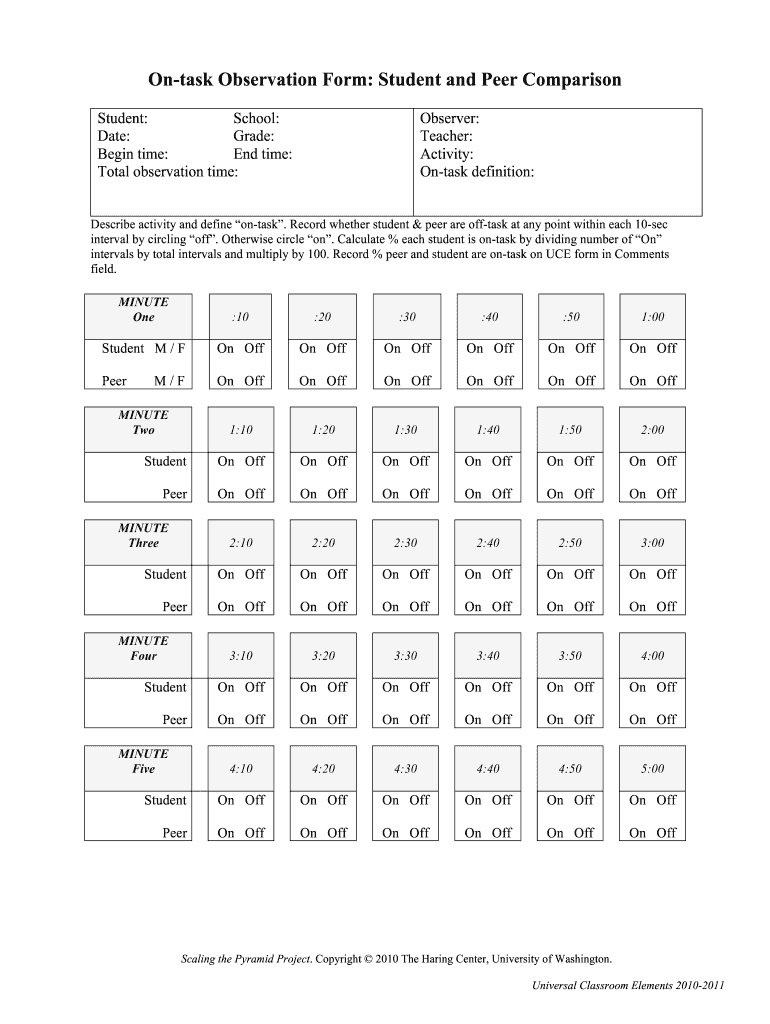
Time on Task Observation Form PDF


What is the time on task observation form pdf
The time on task observation form pdf is a structured document used primarily for tracking and assessing the time students or employees spend on specific tasks. This form helps educators and managers evaluate productivity and engagement levels during designated activities. By documenting time spent on tasks, organizations can identify patterns, allocate resources more effectively, and enhance overall performance. The form typically includes sections for entering the date, task description, duration, and notes on observations, providing a comprehensive overview of the time management process.
How to use the time on task observation form pdf
Using the time on task observation form pdf involves several straightforward steps. First, download the form from a reliable source. Next, fill in the relevant details, including the observer's name, date, and specific tasks being monitored. During the observation period, record the time spent on each task, noting any significant behaviors or interruptions. After completing the observation, review the data collected to analyze trends and areas for improvement. This form serves as a valuable tool for both reflection and future planning.
Key elements of the time on task observation form pdf
The time on task observation form pdf comprises several key elements that enhance its effectiveness. These elements typically include:
- Observer Information: Name and position of the person conducting the observation.
- Date of Observation: The specific date when the observation takes place.
- Task Description: A brief outline of the task being observed.
- Time Tracking: Sections for recording the start and end times of each task.
- Observational Notes: Space for detailing any relevant observations regarding student or employee engagement.
These components work together to provide a clear and comprehensive picture of time management and task performance.
Steps to complete the time on task observation form pdf
Completing the time on task observation form pdf involves a systematic approach to ensure accuracy and thoroughness. Follow these steps:
- Download and open the time on task observation form pdf.
- Fill in your name and title as the observer.
- Enter the date of the observation.
- Provide a brief description of the task being observed.
- During the observation, accurately record the time spent on each task.
- Take notes on any significant behaviors or interruptions that occur during the observation.
- Review the completed form for any missing information before saving or submitting it.
Legal use of the time on task observation form pdf
The time on task observation form pdf is legally valid when used in compliance with applicable regulations. For educational institutions, it may be necessary to adhere to privacy laws such as FERPA, which protects student information. When used in a workplace setting, employers must ensure that the observations do not violate employee privacy rights. Proper storage and handling of the completed forms are essential to maintain confidentiality and comply with legal standards. Utilizing a secure digital platform, such as airSlate SignNow, can enhance the legal standing of the document by providing secure storage and compliance with eSignature laws.
Examples of using the time on task observation form pdf
There are various scenarios in which the time on task observation form pdf can be effectively utilized:
- In Education: Teachers can use the form to monitor student engagement during lessons, identifying which activities capture attention and which do not.
- In Business: Managers may observe employee productivity during specific projects, helping to identify bottlenecks or areas needing support.
- In Training Programs: Facilitators can track participant engagement and time spent on tasks to assess the effectiveness of training methods.
These examples illustrate the versatility of the form across different contexts, making it a valuable tool for assessment and improvement.
Quick guide on how to complete time on task observation form pdf
Prepare Time On Task Observation Form Pdf effortlessly on any device
Managing documents online has become increasingly popular among businesses and individuals. It serves as a perfect environmentally friendly alternative to conventional printed and signed files, allowing you to locate the necessary form and securely store it online. airSlate SignNow equips you with all the tools needed to create, edit, and electronically sign your documents swiftly without delays. Handle Time On Task Observation Form Pdf on any device using the airSlate SignNow applications for Android or iOS and streamline any document-related processes today.
How to modify and electronically sign Time On Task Observation Form Pdf with ease
- Obtain Time On Task Observation Form Pdf and then click Get Form to begin.
- Utilize the tools we offer to complete your form.
- Emphasize relevant sections of the documents or redact sensitive information with tools provided by airSlate SignNow specifically for that purpose.
- Generate your eSignature using the Sign tool, which takes mere seconds and carries the same legal validity as a traditional handwritten signature.
- Review all the details and then click on the Done button to save your changes.
- Select your preferred method of sharing your form, whether by email, SMS, or invitation link, or download it to your computer.
Eliminate concerns about lost or misfiled documents, tedious form searches, or errors that necessitate printing new copies. airSlate SignNow meets your document management needs in just a few clicks from the device of your choice. Modify and electronically sign Time On Task Observation Form Pdf and ensure excellent communication at every stage of the form preparation process with airSlate SignNow.
Create this form in 5 minutes or less
Create this form in 5 minutes!
How to create an eSignature for the time on task observation form pdf
The best way to make an e-signature for a PDF document online
The best way to make an e-signature for a PDF document in Google Chrome
The way to generate an e-signature for signing PDFs in Gmail
The best way to generate an electronic signature right from your smart phone
How to make an e-signature for a PDF document on iOS
The best way to generate an electronic signature for a PDF on Android OS
People also ask
-
What is time on task observation and how does airSlate SignNow utilize it?
Time on task observation refers to the method of tracking how much time individuals spend on specific tasks. airSlate SignNow leverages this concept by providing a streamlined process for document signing and management, allowing users to observe and optimize their time spent on document-related tasks.
-
How can airSlate SignNow improve my team's time on task observation?
By using airSlate SignNow, your team can reduce administrative burden and minimize time spent on document handling. The platform automates workflows, which leads to improved time on task observation as employees can focus more on core responsibilities while seamlessly managing eSignatures and documents.
-
What features does airSlate SignNow offer for effective time on task observation?
airSlate SignNow includes features such as real-time tracking of document status, automated reminders, and workflow efficiency reports. These aspects allow businesses to conduct comprehensive time on task observation, offering insights that can help further streamline operations.
-
Is there a cost associated with using airSlate SignNow for time on task observation?
Yes, airSlate SignNow has a pricing structure that offers various plans based on the features needed. Investing in this solution not only enhances your time on task observation capabilities but also saves costs related to manual signing processes and document management.
-
Can airSlate SignNow integrate with other tools to enhance time on task observation?
Absolutely! airSlate SignNow can easily integrate with various applications such as CRM systems, project management tools, and cloud storage services. These integrations allow for a more holistic approach to time on task observation, enabling users to monitor and analyze performance across multiple platforms.
-
What are the benefits of time on task observation with airSlate SignNow?
Effective time on task observation with airSlate SignNow results in increased productivity, reduced turnaround times, and enhanced focus on critical tasks. By eliminating distractions associated with paper-based processes, you can signNowly improve workflow efficiency.
-
How user-friendly is airSlate SignNow for managing time on task observation?
airSlate SignNow is designed with user-friendliness in mind, offering an intuitive interface that makes managing documents simple. This ease of use ensures that all team members can effectively engage in time on task observation without extensive training.
Get more for Time On Task Observation Form Pdf
- What are demographic characteristics in a customer profile form
- Human resources management manual pacific association form
- A guide to business registration in pennsylvania i pa form
- Worksheet evaluating management performance
- Telecommuting checklist and agreement office depot form
- Making your case for telecommuting how to convince the form
- Chapter 1 an overview of marketing cengage form
- Do you have the right stuff to run a small business form
Find out other Time On Task Observation Form Pdf
- Electronic signature Wyoming Insurance LLC Operating Agreement Computer
- How To Electronic signature Missouri High Tech Lease Termination Letter
- Electronic signature Montana High Tech Warranty Deed Mobile
- Electronic signature Florida Lawers Cease And Desist Letter Fast
- Electronic signature Lawers Form Idaho Fast
- Electronic signature Georgia Lawers Rental Lease Agreement Online
- How Do I Electronic signature Indiana Lawers Quitclaim Deed
- How To Electronic signature Maryland Lawers Month To Month Lease
- Electronic signature North Carolina High Tech IOU Fast
- How Do I Electronic signature Michigan Lawers Warranty Deed
- Help Me With Electronic signature Minnesota Lawers Moving Checklist
- Can I Electronic signature Michigan Lawers Last Will And Testament
- Electronic signature Minnesota Lawers Lease Termination Letter Free
- Electronic signature Michigan Lawers Stock Certificate Mobile
- How Can I Electronic signature Ohio High Tech Job Offer
- How To Electronic signature Missouri Lawers Job Description Template
- Electronic signature Lawers Word Nevada Computer
- Can I Electronic signature Alabama Legal LLC Operating Agreement
- How To Electronic signature North Dakota Lawers Job Description Template
- Electronic signature Alabama Legal Limited Power Of Attorney Safe