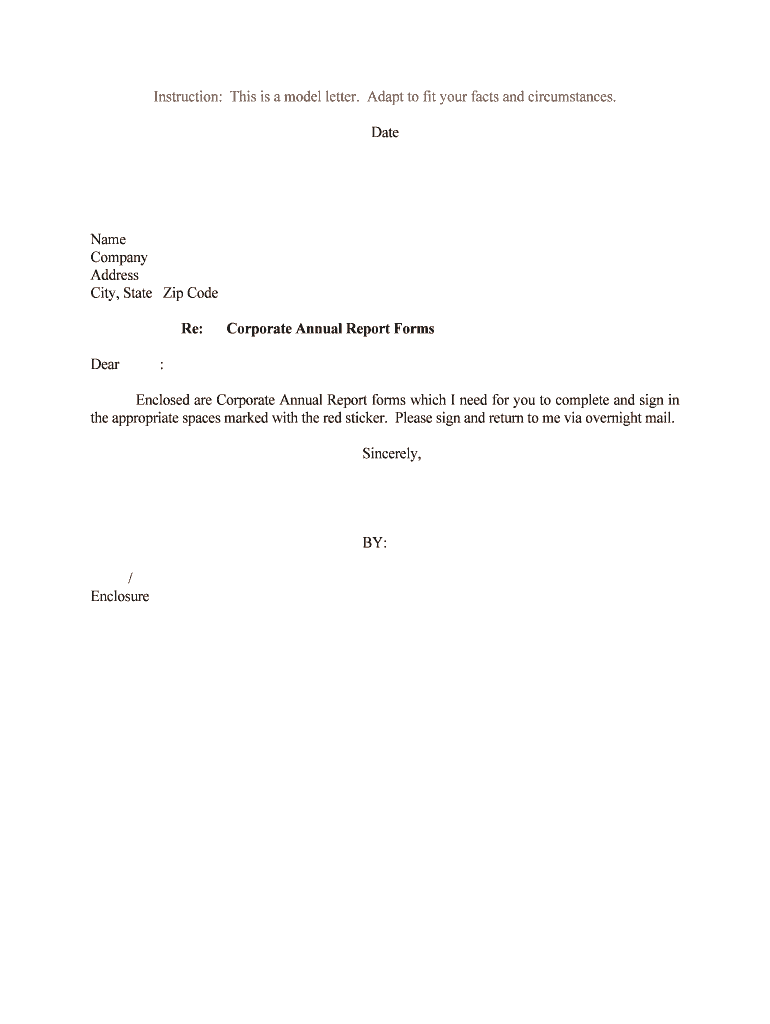
Corporate Annual Report Forms


What are annual reporting forms?
Annual reporting forms are essential documents that corporations and businesses in the United States must complete and submit to comply with state and federal regulations. These forms provide a comprehensive overview of a company's financial status, operations, and compliance with applicable laws. They typically include information such as revenue, expenses, assets, liabilities, and shareholder equity. By accurately filling out these forms, businesses ensure transparency and accountability, which are critical for maintaining trust with stakeholders and regulatory bodies.
Steps to complete annual reporting forms
Completing annual reporting forms involves several key steps to ensure accuracy and compliance:
- Gather necessary information: Collect financial statements, tax documents, and any other relevant data required for the reporting period.
- Review state-specific requirements: Each state may have different regulations regarding annual reporting, so it is essential to understand the specific requirements for your business's location.
- Fill out the form: Carefully input the gathered information into the appropriate sections of the form, ensuring accuracy in all figures.
- Review for errors: Double-check all entries for accuracy and completeness to avoid potential penalties for non-compliance.
- Submit the form: Follow the designated submission methods, which may include online filing, mailing, or in-person delivery, depending on state guidelines.
Legal use of annual reporting forms
Annual reporting forms hold legal significance as they serve as official records of a business's financial and operational status. To be considered legally binding, these forms must be completed accurately and submitted in accordance with state and federal regulations. Compliance with laws such as the Sarbanes-Oxley Act and the Securities Exchange Act is crucial for publicly traded companies. Additionally, businesses must adhere to eSignature laws when submitting forms electronically, ensuring that all signatures are valid and verifiable.
Filing deadlines and important dates
Timely submission of annual reporting forms is critical to avoid penalties and maintain good standing with regulatory agencies. The deadlines for filing can vary by state and business type, but most states require annual reports to be filed within a specific timeframe after the end of the fiscal year. It is essential for businesses to mark these deadlines on their calendars and prepare their reports in advance to ensure compliance.
Required documents for annual reporting forms
To complete annual reporting forms, businesses typically need to gather several key documents:
- Financial statements, including balance sheets and income statements
- Tax returns for the reporting period
- Shareholder information and meeting minutes
- Any relevant licenses or permits
- Details of any changes in business structure or ownership
Examples of annual reporting forms
There are various types of annual reporting forms that businesses may need to complete, depending on their structure and location. Common examples include:
- Form 10-K for publicly traded companies
- State-specific annual reports for corporations and LLCs
- IRS Form 990 for non-profit organizations
- Franchise tax reports, which vary by state
Quick guide on how to complete corporate annual report forms
Effortlessly Prepare Corporate Annual Report Forms on Any Device
Managing documents online has become increasingly popular among businesses and individuals. It offers an ideal eco-friendly alternative to traditional printed and signed documents, enabling you to access the correct form and securely store it online. airSlate SignNow provides all the necessary tools to create, modify, and electronically sign your documents swiftly without delays. Handle Corporate Annual Report Forms on any device using the airSlate SignNow apps for Android or iOS and enhance any document-related task today.
How to Modify and Electronically Sign Corporate Annual Report Forms with Ease
- Obtain Corporate Annual Report Forms and click the Get Form button to begin.
- Utilize the available tools to fill out your document.
- Emphasize important sections of the documents or obscure sensitive information with tools that airSlate SignNow specifically offers for this purpose.
- Generate your electronic signature using the Sign feature, which takes mere seconds and holds the same legal validity as a traditional wet ink signature.
- Review the details and then click on the Done button to save your modifications.
- Choose your delivery method for your form, whether by email, SMS, invitation link, or download it to your computer.
Say goodbye to lost or misplaced files, tedious form searching, or mistakes that necessitate printing new document copies. airSlate SignNow addresses your document management requirements in just a few clicks from any device of your preference. Alter and electronically sign Corporate Annual Report Forms and ensure excellent communication at every stage of your form preparation with airSlate SignNow.
Create this form in 5 minutes or less
Create this form in 5 minutes!
People also ask
-
What are Corporate Annual Report Forms?
Corporate Annual Report Forms are essential documents that companies file to inform stakeholders about their financial performance and company activities over the year. These forms provide a comprehensive overview of a company’s financial health, governance, and future direction, making them crucial for transparency and compliance.
-
How can airSlate SignNow help with Corporate Annual Report Forms?
airSlate SignNow streamlines the process of creating, signing, and submitting Corporate Annual Report Forms. With our user-friendly interface, you can quickly upload your documents, eSign them, and share them with stakeholders, saving you time and ensuring compliance with regulatory requirements.
-
What are the pricing options for using airSlate SignNow for Corporate Annual Report Forms?
airSlate SignNow offers a range of pricing plans tailored to meet different business needs. Our subscription options provide affordable solutions for companies of all sizes, ensuring that you can efficiently manage Corporate Annual Report Forms without breaking the bank.
-
Are there any integrations available for handling Corporate Annual Report Forms?
Yes, airSlate SignNow integrates seamlessly with various third-party applications, allowing you to manage Corporate Annual Report Forms effortlessly alongside your other business processes. Our integrations include popular tools like Google Drive, Microsoft Office, and CRM systems to help enhance your workflow.
-
What features does airSlate SignNow provide for Corporate Annual Report Forms?
airSlate SignNow offers powerful features such as eSigning, document templates, and real-time tracking for Corporate Annual Report Forms. These functionalities not only simplify the documentation process but also ensure that you maintain compliance and accuracy throughout your report submissions.
-
Can airSlate SignNow ensure the security of my Corporate Annual Report Forms?
Absolutely! airSlate SignNow prioritizes the security of your documents. Our platform uses advanced encryption and security measures to protect your Corporate Annual Report Forms, ensuring that sensitive information is kept safe from unauthorized access.
-
How does airSlate SignNow improve the efficiency of filing Corporate Annual Report Forms?
By leveraging airSlate SignNow's intuitive platform, businesses can dramatically reduce the time spent on preparing and filing Corporate Annual Report Forms. Our automated workflows and easy-to-use eSignature capabilities streamline the entire process, allowing you to focus more on your core business activities.
Get more for Corporate Annual Report Forms
Find out other Corporate Annual Report Forms
- Help Me With eSignature Georgia Insurance Form
- How Do I eSignature Kansas Insurance Word
- How Do I eSignature Washington Insurance Form
- How Do I eSignature Alaska Life Sciences Presentation
- Help Me With eSignature Iowa Life Sciences Presentation
- How Can I eSignature Michigan Life Sciences Word
- Can I eSignature New Jersey Life Sciences Presentation
- How Can I eSignature Louisiana Non-Profit PDF
- Can I eSignature Alaska Orthodontists PDF
- How Do I eSignature New York Non-Profit Form
- How To eSignature Iowa Orthodontists Presentation
- Can I eSignature South Dakota Lawers Document
- Can I eSignature Oklahoma Orthodontists Document
- Can I eSignature Oklahoma Orthodontists Word
- How Can I eSignature Wisconsin Orthodontists Word
- How Do I eSignature Arizona Real Estate PDF
- How To eSignature Arkansas Real Estate Document
- How Do I eSignature Oregon Plumbing PPT
- How Do I eSignature Connecticut Real Estate Presentation
- Can I eSignature Arizona Sports PPT