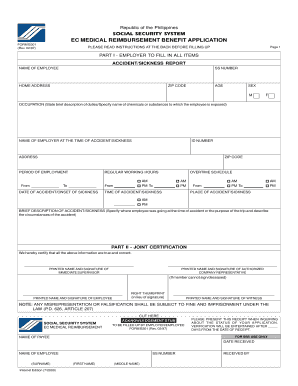
Ec Logbook Form


What is the EC Logbook?
The EC logbook is a structured document used primarily for recording and managing various operational activities and events. This logbook serves as an essential tool for organizations to maintain accurate records, ensuring compliance with regulatory requirements. It can be utilized in various sectors, including construction, healthcare, and logistics. The EC logbook template in Excel format allows users to easily input and organize data, making it a practical choice for businesses aiming to streamline their documentation processes.
How to Use the EC Logbook
Using the EC logbook involves several straightforward steps. First, users should download the EC logbook template in Excel format. Once downloaded, the template can be customized to fit specific needs, such as adding relevant fields for data entry. Users should consistently fill in the logbook with accurate information regarding activities, incidents, or inspections. Regular updates ensure that the logbook remains a reliable source of information for audits and reviews. Additionally, it is crucial to back up the logbook data to prevent loss and ensure accessibility.
Steps to Complete the EC Logbook
Completing the EC logbook effectively requires attention to detail. Begin by entering the date and time of each entry. Next, provide a brief description of the activity or incident being logged. It is important to include any relevant identifiers, such as project names or personnel involved. After entering the necessary information, review the entries for accuracy. Finally, save the document regularly to maintain an up-to-date record. This methodical approach helps ensure that the logbook serves its purpose effectively.
Legal Use of the EC Logbook
The legal validity of the EC logbook is contingent upon adherence to specific regulations. In the United States, electronic records can be considered legally binding if they meet criteria outlined in laws such as the ESIGN Act and UETA. To ensure compliance, it is essential to use a reliable platform for digital signatures, which provides a digital certificate for verification. This adds a layer of authenticity and security to the logbook, making it acceptable in legal contexts.
Key Elements of the EC Logbook
Several key elements are vital for an effective EC logbook. These include:
- Date and Time: Essential for tracking when events occur.
- Description of Activity: A clear outline of what is being logged.
- Signatures: Digital signatures can enhance the logbook's legal standing.
- Attachments: Including relevant documents or images can provide additional context.
Incorporating these elements ensures that the logbook is comprehensive and useful for future reference.
Examples of Using the EC Logbook
The EC logbook can be applied in various scenarios. For instance, in construction, it may be used to document daily site activities, safety inspections, and incident reports. In healthcare, it can track patient interactions and treatment records. Each example highlights the versatility of the logbook across different industries, demonstrating its importance in maintaining operational transparency and accountability.
Quick guide on how to complete ec logbook
Complete Ec Logbook effortlessly on any device
Online document management has become increasingly favored by businesses and individuals alike. It presents an ideal eco-friendly solution to traditional printed and signed paperwork, allowing you to access the correct form and securely store it online. airSlate SignNow offers all the tools necessary to create, modify, and electronically sign your documents swiftly and without delays. Manage Ec Logbook on any device using airSlate SignNow's Android or iOS applications and streamline your document-related tasks today.
The simplest method to modify and eSign Ec Logbook effortlessly
- Obtain Ec Logbook and then click Get Form to begin.
- Utilize the tools we provide to complete your document.
- Mark important sections of the documents or obscure sensitive information with tools that airSlate SignNow offers specifically for that use.
- Create your signature using the Sign feature, which takes mere seconds and has the same legal validity as a traditional wet ink signature.
- Verify all the details and then click the Done button to save your edits.
- Choose how you would like to send your form, whether by email, SMS, or invitation link, or download it to your computer.
Say goodbye to lost or misplaced documents, cumbersome form navigation, or errors that necessitate printing new copies. airSlate SignNow addresses all your document management needs with just a few clicks from a device of your choice. Modify and eSign Ec Logbook to ensure outstanding communication throughout the form preparation process with airSlate SignNow.
Create this form in 5 minutes or less
Create this form in 5 minutes!
How to create an eSignature for the ec logbook
The way to create an e-signature for a PDF document online
The way to create an e-signature for a PDF document in Google Chrome
The best way to generate an e-signature for signing PDFs in Gmail
The best way to make an electronic signature straight from your smart phone
The best way to generate an e-signature for a PDF document on iOS
The best way to make an electronic signature for a PDF document on Android OS
People also ask
-
What is an EC logbook template?
An EC logbook template is a structured document designed for logging essential information regarding electronic communications, ensuring compliance and organization. With airSlate SignNow, you can create, customize, and manage your EC logbook template easily, enhancing your documentation process.
-
How can I create an EC logbook template using airSlate SignNow?
Creating an EC logbook template with airSlate SignNow is simple. Just choose from our library of customizable templates or start from scratch using our user-friendly editor. You can add fields, set permissions, and integrate it into your existing workflow seamlessly.
-
What are the benefits of using an EC logbook template?
Using an EC logbook template streamlines documentation processes, ensuring accuracy and compliance in recording electronic communications. It saves time, reduces errors, and allows for quick access to important data, ultimately enhancing your organization's efficiency.
-
Is the EC logbook template customizable?
Yes, the EC logbook template offered by airSlate SignNow is fully customizable. You can modify fields, adjust formatting, and tailor the template to fit your specific needs, whether for compliance, record-keeping, or reporting purposes.
-
What pricing plans are available for the EC logbook template?
airSlate SignNow offers a range of pricing plans to suit different business needs, including options for single users and large teams. Depending on the plan you choose, access to the EC logbook template and additional features may vary, but all plans ensure signNow cost savings and value.
-
Can I integrate the EC logbook template with other tools?
Absolutely! airSlate SignNow allows for seamless integration with various applications and tools, enhancing the functionality of your EC logbook template. You can connect with platforms like Google Drive, Dropbox, and more, to streamline your documentation and eSigning processes.
-
How does an EC logbook template enhance compliance?
An EC logbook template helps ensure compliance by providing a standardized format for recording electronic communications. With airSlate SignNow, you can maintain detailed logs that meet industry regulations and have audit trails that bolster compliance efforts.
Get more for Ec Logbook
- Control number nj 011 77 form
- Corporation to l form
- Control number nj 013 77 form
- World012016 docsharetips share ampampamp upload docsharetips form
- Control number nj 014 77 form
- Trust dated hereinafter grantee the following lands form
- Lying in the county of state of new jersey to wit form
- Control number nj 016 77 form
Find out other Ec Logbook
- eSignature Virginia Healthcare / Medical Living Will Computer
- eSignature West Virginia Healthcare / Medical Claim Free
- How To eSignature Kansas High Tech Business Plan Template
- eSignature Kansas High Tech Lease Agreement Template Online
- eSignature Alabama Insurance Forbearance Agreement Safe
- How Can I eSignature Arkansas Insurance LLC Operating Agreement
- Help Me With eSignature Michigan High Tech Emergency Contact Form
- eSignature Louisiana Insurance Rental Application Later
- eSignature Maryland Insurance Contract Safe
- eSignature Massachusetts Insurance Lease Termination Letter Free
- eSignature Nebraska High Tech Rental Application Now
- How Do I eSignature Mississippi Insurance Separation Agreement
- Help Me With eSignature Missouri Insurance Profit And Loss Statement
- eSignature New Hampshire High Tech Lease Agreement Template Mobile
- eSignature Montana Insurance Lease Agreement Template Online
- eSignature New Hampshire High Tech Lease Agreement Template Free
- How To eSignature Montana Insurance Emergency Contact Form
- eSignature New Jersey High Tech Executive Summary Template Free
- eSignature Oklahoma Insurance Warranty Deed Safe
- eSignature Pennsylvania High Tech Bill Of Lading Safe