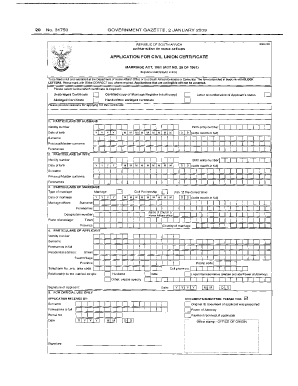
Bi 130 Form


What is the Bi 130 Form
The Bi 130 form is a critical document used in the context of home affairs, particularly in South Africa. It is designed for various applications, including those related to citizenship and immigration matters. This form serves as a formal request for specific services or information from the Department of Home Affairs. Understanding its purpose is essential for individuals seeking to navigate the immigration process or obtain vital records.
How to Obtain the Bi 130 Form
Acquiring the Bi 130 form can be done through several methods. Individuals can visit the official website of the Department of Home Affairs to download the form directly. Additionally, physical copies may be available at local home affairs offices. It is advisable to ensure that you are using the most current version of the form to avoid any issues during submission.
Steps to Complete the Bi 130 Form
Completing the Bi 130 form involves several important steps:
- Gather all necessary documents that support your application.
- Carefully read the instructions provided with the form.
- Fill out the form accurately, ensuring all required fields are completed.
- Review your entries for any mistakes or omissions.
- Sign and date the form where indicated.
Following these steps will help ensure that your application is processed smoothly.
Legal Use of the Bi 130 Form
The Bi 130 form is legally binding when completed and submitted according to the regulations set by the Department of Home Affairs. It is essential to provide accurate information, as any discrepancies may lead to delays or rejections. Furthermore, the form must be signed to validate the application, ensuring that it meets the legal requirements for processing.
Required Documents
When submitting the Bi 130 form, specific documents may be required to support your application. These typically include:
- A valid identification document, such as a passport or national ID.
- Proof of residency or citizenship status.
- Any additional documents relevant to your specific application, such as marriage certificates or birth certificates.
It is important to check the latest requirements on the Department of Home Affairs website to ensure you have all necessary documentation.
Form Submission Methods
The Bi 130 form can be submitted through various methods, depending on the preferences of the applicant. Options typically include:
- Online submission through the Department of Home Affairs website.
- Mailing the completed form to the appropriate office.
- In-person submission at a local home affairs office.
Choosing the right submission method can affect the processing time, so consider your options carefully.
Quick guide on how to complete bi 130 form
Complete Bi 130 Form effortlessly on any device
Online document management has become increasingly popular among companies and individuals. It offers an ideal eco-friendly substitute for conventional printed and signed documents, as you can obtain the correct form and securely store it online. airSlate SignNow equips you with all the necessary tools to create, modify, and eSign your documents quickly without delays. Manage Bi 130 Form on any platform using the airSlate SignNow Android or iOS applications and simplify any document-related process today.
The most efficient way to modify and eSign Bi 130 Form seamlessly
- Locate Bi 130 Form and click on Get Form to begin.
- Utilize the tools we provide to finish your document.
- Emphasize pertinent sections of the documents or obscure sensitive information with tools specifically offered by airSlate SignNow.
- Create your eSignature with the Sign tool, which takes mere seconds and holds the same legal validity as a conventional ink signature.
- Review all the information and click on the Done button to save your modifications.
- Choose your preferred method for delivering your form, via email, SMS, or invitation link, or download it to your computer.
Eliminate concerns about lost or misplaced documents, tedious form searching, or errors that necessitate printing new copies. airSlate SignNow meets your document management needs with just a few clicks from any device you choose. Alter and eSign Bi 130 Form to ensure exceptional communication at every stage of the form preparation process with airSlate SignNow.
Create this form in 5 minutes or less
Create this form in 5 minutes!
How to create an eSignature for the bi 130 form
The way to make an electronic signature for your PDF online
The way to make an electronic signature for your PDF in Google Chrome
The best way to generate an electronic signature for signing PDFs in Gmail
The way to make an e-signature right from your smartphone
The way to generate an electronic signature for a PDF on iOS
The way to make an e-signature for a PDF on Android
People also ask
-
What is the bi 130 form home affairs?
The bi 130 form home affairs is an essential document required for specific applications related to immigration and residency in certain jurisdictions. It is designed to collect relevant personal information and ensure compliance with immigration regulations.
-
How can airSlate SignNow help me with the bi 130 form home affairs?
airSlate SignNow offers a streamlined process for electronically signing and sending the bi 130 form home affairs. With its user-friendly interface, you can easily complete and manage your documents, ensuring a hassle-free experience.
-
Is there a cost associated with using airSlate SignNow for the bi 130 form home affairs?
Yes, airSlate SignNow provides various pricing plans tailored to different business needs. You can choose a plan that aligns with your usage of the bi 130 form home affairs, making it a cost-effective solution for document management.
-
What features does airSlate SignNow offer for handling the bi 130 form home affairs?
airSlate SignNow includes features such as document templates, eSignature capabilities, and collaboration tools. These features simplify the process of managing the bi 130 form home affairs, making it easier to get your documents signed and sent quickly.
-
Can I integrate airSlate SignNow with other applications for the bi 130 form home affairs?
Absolutely! airSlate SignNow offers integrations with popular applications, enabling you to seamlessly incorporate the bi 130 form home affairs into your existing workflows. This enhances productivity and simplifies document management.
-
What are the benefits of using airSlate SignNow for my bi 130 form home affairs?
Using airSlate SignNow for the bi 130 form home affairs provides numerous benefits, including time savings, reduced paper usage, and improved accuracy. You'll also enjoy enhanced security features to protect your sensitive information.
-
Is it easy to track the status of the bi 130 form home affairs with airSlate SignNow?
Yes, airSlate SignNow allows you to easily track the status of the bi 130 form home affairs. You will receive real-time notifications about document activity, so you're always informed about its progress.
Get more for Bi 130 Form
- The criminal law digest the criminal law digest mafiadoccom form
- Sc judicial branch form
- Financial statement wizard formatting and default printer
- Union county new jersey name change name change form
- New jersey minor name change minor name change form
- Pursuant to the laws of the state of new jersey the undersigned applicant hereby applies for the form
- Division on civil rights file a complaint state of new jersey form
- To be filled in by the court form
Find out other Bi 130 Form
- Electronic signature Wisconsin Police Permission Slip Free
- Electronic signature Minnesota Sports Limited Power Of Attorney Fast
- Electronic signature Alabama Courts Quitclaim Deed Safe
- How To Electronic signature Alabama Courts Stock Certificate
- Can I Electronic signature Arkansas Courts Operating Agreement
- How Do I Electronic signature Georgia Courts Agreement
- Electronic signature Georgia Courts Rental Application Fast
- How Can I Electronic signature Hawaii Courts Purchase Order Template
- How To Electronic signature Indiana Courts Cease And Desist Letter
- How Can I Electronic signature New Jersey Sports Purchase Order Template
- How Can I Electronic signature Louisiana Courts LLC Operating Agreement
- How To Electronic signature Massachusetts Courts Stock Certificate
- Electronic signature Mississippi Courts Promissory Note Template Online
- Electronic signature Montana Courts Promissory Note Template Now
- Electronic signature Montana Courts Limited Power Of Attorney Safe
- Electronic signature Oklahoma Sports Contract Safe
- Electronic signature Oklahoma Sports RFP Fast
- How To Electronic signature New York Courts Stock Certificate
- Electronic signature South Carolina Sports Separation Agreement Easy
- Electronic signature Virginia Courts Business Plan Template Fast