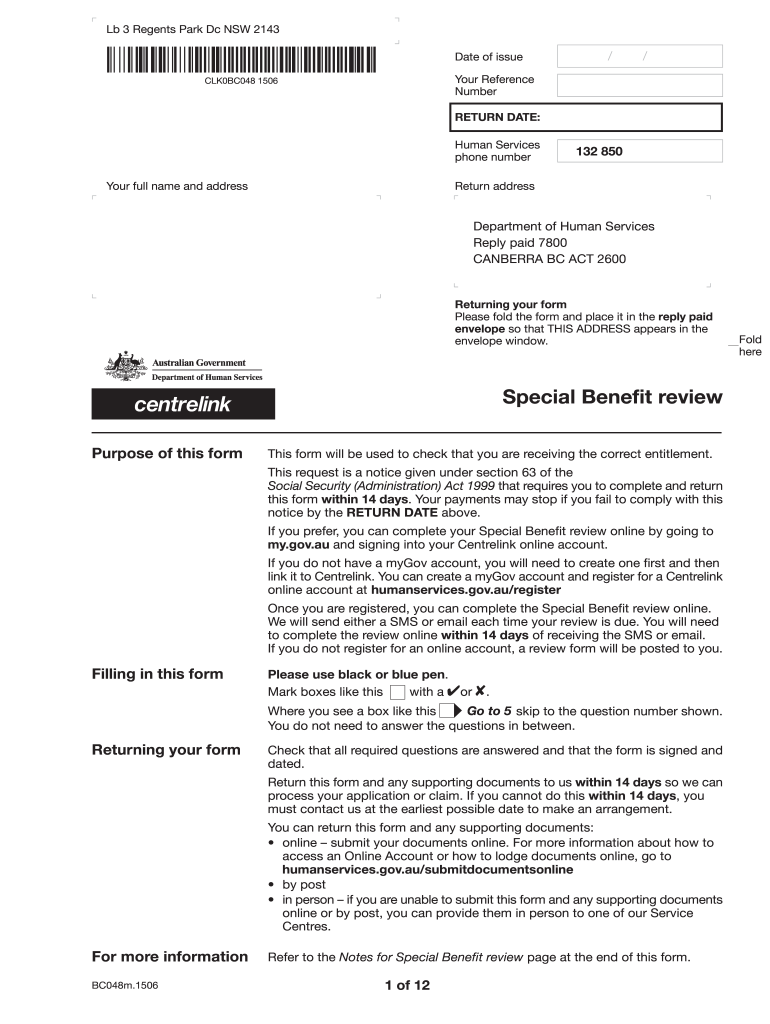
Special Benefit Review Form


What is the Special Benefit Review Form
The Special Benefit Review Form is a crucial document used to assess eligibility for various benefits offered by government agencies. It allows individuals to provide necessary information regarding their circumstances, ensuring that they receive the support they need. This form is particularly relevant for those applying for special benefits, which may include financial assistance or other forms of aid. Understanding the purpose of this form is essential for anyone seeking to navigate the benefits system effectively.
Steps to complete the Special Benefit Review Form
Completing the Special Benefit Review Form involves several key steps to ensure accuracy and compliance. First, gather all necessary personal information, including identification details and any relevant financial documentation. Next, carefully read the instructions provided with the form to understand the specific requirements. Fill out the form completely, ensuring that all sections are addressed. It's important to double-check for any errors or omissions before submission. Finally, choose your preferred submission method, whether online or via mail, to send the completed form to the appropriate agency.
Legal use of the Special Benefit Review Form
The Special Benefit Review Form is legally binding when completed correctly and submitted according to the guidelines established by the issuing agency. To ensure its legal standing, it must be signed and dated appropriately, and the information provided must be truthful and accurate. Compliance with relevant laws, such as the ESIGN Act, is crucial when submitting the form electronically. This legal framework supports the validity of eSignatures and digital submissions, making it essential to use a trusted platform for online submissions.
Required Documents
When filling out the Special Benefit Review Form, certain documents are typically required to support your application. These may include proof of identity, such as a driver's license or Social Security card, and financial documents that verify your income and expenses. Additional documentation may be necessary depending on the specific benefits you are applying for. It is advisable to review the form's instructions carefully to ensure that all required documents are included with your submission.
Form Submission Methods (Online / Mail / In-Person)
The Special Benefit Review Form can be submitted through various methods, providing flexibility for applicants. Online submission is often the most efficient option, allowing for quick processing and immediate confirmation of receipt. Alternatively, you may choose to mail the completed form to the designated agency address, ensuring that it is sent via a trackable service for security. In-person submission may also be an option at certain agency locations, where you can receive assistance if needed. Each method has its advantages, so consider your circumstances when deciding how to submit your form.
Eligibility Criteria
Eligibility for benefits assessed through the Special Benefit Review Form varies by program and jurisdiction. Generally, applicants must meet specific income thresholds, residency requirements, and other criteria set by the issuing agency. It is important to review the eligibility guidelines carefully to determine if you qualify for the benefits you are seeking. Understanding these criteria can help streamline the application process and ensure that you provide all necessary information on the form.
Quick guide on how to complete special benefit review form
Effortlessly Prepare Special Benefit Review Form on Any Device
Digital document management has become increasingly favored by both businesses and individuals. It serves as an ideal eco-friendly alternative to traditional printed and signed documents, allowing you to locate the correct form and securely keep it online. airSlate SignNow provides you with all the tools needed to create, modify, and eSign your documents swiftly without any hold-ups. Manage Special Benefit Review Form on any device using the airSlate SignNow applications for Android or iOS and enhance any document-centric process today.
The easiest way to alter and eSign Special Benefit Review Form with ease
- Obtain Special Benefit Review Form and click Get Form to initiate.
- Utilize the tools we offer to fill out your form.
- Emphasize relevant sections of the documents or redact sensitive information with tools specifically provided by airSlate SignNow for this purpose.
- Create your signature using the Sign feature, which takes mere seconds and carries the same legal validity as a conventional wet ink signature.
- Review the information and click the Done button to save your modifications.
- Choose how you would like to send your form—via email, SMS, or invitation link, or download it to your computer.
Eliminate issues with lost or misplaced documents, tedious form searches, or mistakes that necessitate printing new copies. airSlate SignNow fulfills all your document management requirements within a few clicks from any device you prefer. Modify and eSign Special Benefit Review Form and ensure effective communication at every stage of the form preparation process with airSlate SignNow.
Create this form in 5 minutes or less
Create this form in 5 minutes!
How to create an eSignature for the special benefit review form
The way to make an electronic signature for your PDF document online
The way to make an electronic signature for your PDF document in Google Chrome
The best way to make an electronic signature for signing PDFs in Gmail
The way to make an e-signature from your smart phone
The way to generate an electronic signature for a PDF document on iOS
The way to make an e-signature for a PDF file on Android OS
People also ask
-
What is bc048m and how does it relate to airSlate SignNow?
The term bc048m refers to a specific identifier for certain features or configurations within airSlate SignNow. Understanding bc048m is crucial for users to leverage advanced functionalities that enhance document signing efficiency.
-
How much does airSlate SignNow cost for users interested in bc048m?
Pricing for airSlate SignNow varies depending on your business needs, but options begin at an affordable monthly rate. Look for plans that specifically highlight the bc048m features for optimal value.
-
What key features does airSlate SignNow offer related to bc048m?
AirSlate SignNow offers robust features, including user-friendly eSigning, document templates, and workflow automation, all connected to the bc048m functionality. These features streamline the signing process and improve overall productivity.
-
How does airSlate SignNow enhance document security when using bc048m?
Using bc048m within airSlate SignNow ensures high-level security measures like encryption and secure access. This protects your documents while maintaining compliance with industry standards.
-
Can I integrate airSlate SignNow with other applications while utilizing bc048m?
Yes, airSlate SignNow offers seamless integrations with popular applications, enhancing functionality around bc048m. This capability allows businesses to create a more cohesive digital workflow.
-
What are the benefits of choosing airSlate SignNow with bc048m features?
Choosing airSlate SignNow with bc048m features brings many benefits, including increased efficiency, cost savings, and user-friendly experiences. Businesses can expect faster turnaround times for document signing and improved operational workflows.
-
Is there customer support available for users of bc048m within airSlate SignNow?
Absolutely! AirSlate SignNow provides dedicated customer support for users leveraging bc048m. Their support team is available to help you with any questions or issues that may arise during your document signing process.
Get more for Special Benefit Review Form
Find out other Special Benefit Review Form
- Sign Vermont Apartment lease contract Online
- Sign Rhode Island Tenant lease agreement Myself
- Sign Wyoming Tenant lease agreement Now
- Sign Florida Contract Safe
- Sign Nebraska Contract Safe
- How To Sign North Carolina Contract
- How Can I Sign Alabama Personal loan contract template
- Can I Sign Arizona Personal loan contract template
- How To Sign Arkansas Personal loan contract template
- Sign Colorado Personal loan contract template Mobile
- How Do I Sign Florida Personal loan contract template
- Sign Hawaii Personal loan contract template Safe
- Sign Montana Personal loan contract template Free
- Sign New Mexico Personal loan contract template Myself
- Sign Vermont Real estate contracts Safe
- Can I Sign West Virginia Personal loan contract template
- How Do I Sign Hawaii Real estate sales contract template
- Sign Kentucky New hire forms Myself
- Sign Alabama New hire packet Online
- How Can I Sign California Verification of employment form