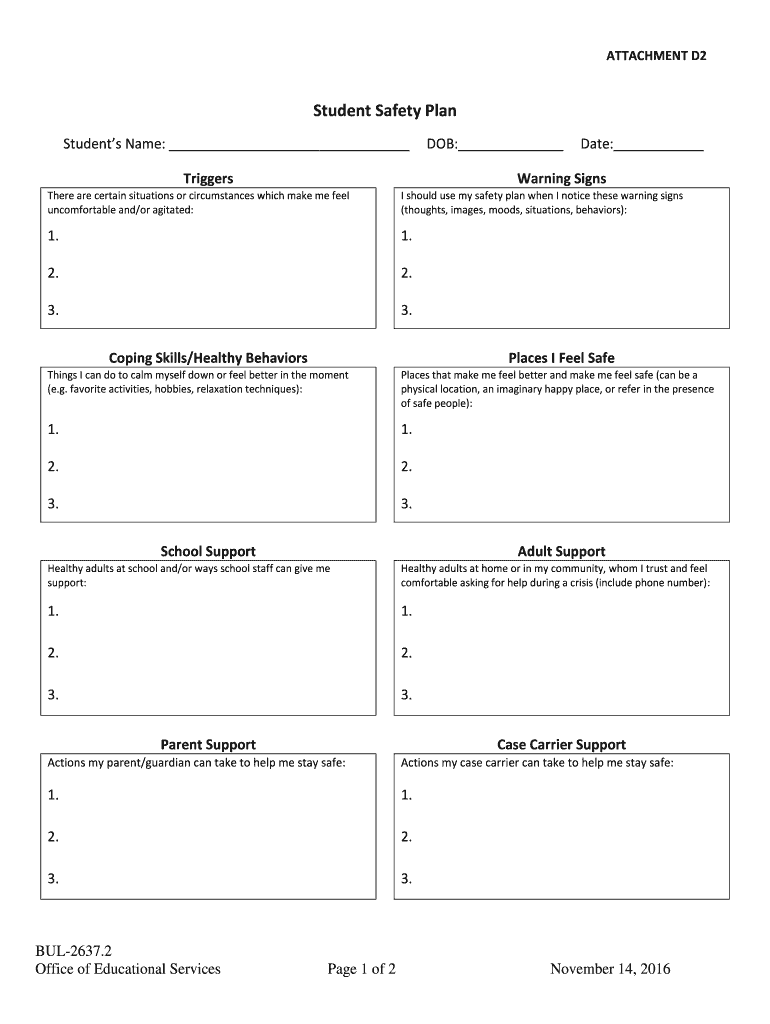
Student Safety Plan Template Form


What is the Student Safety Plan Template
The student safety plan template is a structured document designed to outline strategies and procedures that ensure the safety and well-being of students in educational settings. This template serves as a guide for schools and educators to develop individualized safety plans tailored to the needs of each student. It encompasses various aspects, including emergency procedures, mental health resources, and support systems, all aimed at fostering a secure learning environment.
How to Use the Student Safety Plan Template
Using the student safety plan template involves several key steps. First, gather relevant information about the student, including any specific needs or concerns. Next, fill out the template by addressing critical areas such as emergency contacts, safety protocols, and mental health resources. Collaborate with school staff, parents, and the student to ensure that the plan is comprehensive and reflects the student's unique situation. Finally, review and update the plan regularly to adapt to any changes in circumstances.
Key Elements of the Student Safety Plan Template
A well-structured student safety plan template includes several essential components. These typically consist of:
- Emergency Contacts: A list of individuals to be contacted in case of an emergency.
- Safety Protocols: Detailed procedures for various emergency scenarios, such as lockdowns or evacuations.
- Mental Health Resources: Information on available counseling and support services for students.
- Individualized Support Strategies: Tailored approaches to address specific needs, such as behavioral interventions or accommodations.
Steps to Complete the Student Safety Plan Template
Completing the student safety plan template involves a systematic approach. Begin by reviewing the template to understand its structure. Gather necessary information about the student, including medical history and any previous incidents that may impact their safety. Fill out each section of the template thoroughly, ensuring clarity and specificity. After completion, share the plan with relevant stakeholders, such as teachers and school administrators, for their input and approval. Finally, ensure that the plan is accessible and communicated effectively to all parties involved.
Legal Use of the Student Safety Plan Template
The legal use of the student safety plan template is crucial to ensure compliance with educational regulations and standards. In the United States, schools must adhere to various laws, such as the Family Educational Rights and Privacy Act (FERPA), which protects student information. When creating and implementing a safety plan, it is essential to maintain confidentiality and secure consent from guardians when necessary. Additionally, ensuring that the plan aligns with state-specific regulations can help schools avoid potential legal issues.
How to Obtain the Student Safety Plan Template
The student safety plan template can typically be obtained through educational institutions or school district websites. Many schools provide downloadable versions of the template for easy access. Additionally, educators can collaborate with school counselors or safety coordinators to acquire a tailored version that meets specific needs. Some organizations also offer resources and guidance on creating effective safety plans, which may include customizable templates.
Quick guide on how to complete student safety plan template 397849182
Easily Prepare Student Safety Plan Template on Any Device
Online document management has become increasingly popular among businesses and individuals. It offers an ideal environmentally friendly alternative to traditional printed and signed documents, allowing you to obtain the necessary form and securely store it online. airSlate SignNow equips you with all the tools you require to create, modify, and electronically sign your documents promptly without any holdups. Manage Student Safety Plan Template on any platform using the airSlate SignNow apps for Android or iOS and enhance any document-related workflow today.
How to Modify and eSign Student Safety Plan Template Effortlessly
- Locate Student Safety Plan Template and click Get Form to begin.
- Utilize the tools we provide to complete your form.
- Select important sections of your documents or redact confidential information with tools specifically designed for that purpose from airSlate SignNow.
- Create your electronic signature using the Sign feature, which takes just seconds and carries the same legal significance as a conventional handwritten signature.
- Review all the details and click on the Done button to save your modifications.
- Choose how you wish to share your form, whether by email, SMS, or invitation link, or download it to your computer.
Say goodbye to lost or misplaced documents, frustrating form searches, or mistakes that necessitate printing new copies. airSlate SignNow fulfills your document management needs in just a few clicks from any device you prefer. Modify and eSign Student Safety Plan Template and ensure seamless communication at every stage of the form preparation process with airSlate SignNow.
Create this form in 5 minutes or less
Create this form in 5 minutes!
How to create an eSignature for the student safety plan template 397849182
How to generate an electronic signature for a PDF file in the online mode
How to generate an electronic signature for a PDF file in Chrome
The way to create an electronic signature for putting it on PDFs in Gmail
How to generate an electronic signature right from your smartphone
How to make an e-signature for a PDF file on iOS devices
How to generate an electronic signature for a PDF on Android
People also ask
-
What is a safety plan template for students?
A safety plan template for students is a structured document designed to outline procedures that enhance safety and preparedness in educational settings. This template can include emergency contacts, response strategies, and safety protocols tailored to students' specific needs. With airSlate SignNow's solution, schools can easily customize and distribute these templates.
-
How can I create a safety plan template for students using airSlate SignNow?
Creating a safety plan template for students with airSlate SignNow is straightforward. Simply utilize our user-friendly interface to customize an existing template or start from scratch. You can add specific sections, fillable fields, and even integrate digital signatures to streamline the approval process.
-
What are the benefits of using a safety plan template for students?
The benefits of utilizing a safety plan template for students include improved clarity, consistent communication, and preparedness for emergencies. It provides a clear framework for staff and students, ensuring everyone is aware of safety protocols. Additionally, it can reduce response times during incidents, potentially saving lives.
-
Is airSlate SignNow cost-effective for schools implementing safety plan templates for students?
Yes, airSlate SignNow offers a cost-effective solution for schools looking to implement safety plan templates for students. Our pricing plans are flexible and designed to fit various budgets while providing unlimited access to essential features. This means your school can effortlessly create and manage safety plans without breaking the bank.
-
Can I integrate third-party apps with my safety plan template for students?
Absolutely! airSlate SignNow allows various integrations with popular third-party applications, making it easy to enhance your safety plan template for students. Whether you need to sync with calendar apps for reminders or share the documents with educational platforms, integration options are available to streamline your workflow.
-
Are there any features specific to safety plan templates for students in airSlate SignNow?
Yes, airSlate SignNow offers features specifically geared towards safety plan templates for students, including customizable fillable fields and secure eSigning options. Educators can ensure that all necessary information is collected efficiently while maintaining a high level of security for sensitive data. These tailored features enhance the overall usability and effectiveness of the template.
-
How secure is my safety plan template for students with airSlate SignNow?
Security is a top priority at airSlate SignNow. Our platform utilizes robust encryption and compliance with regulations to safeguard your safety plan template for students. This ensures that sensitive information remains confidential and protected from unauthorized access, allowing you to focus on what matters most—student safety.
Get more for Student Safety Plan Template
- Other prohibited classifications form
- Signed print name form
- Promises to return the premises to their original condition upon removing form
- Are you currently a party to any lawsuit pending in court form
- As discussed above form
- Please dont leave anything behind that includes bags of garbage clothes food form
- Owner may terminate form
- Placed in the mail by lessor as described above shall be considered a cure of the lessees breach form
Find out other Student Safety Plan Template
- How To Electronic signature Pennsylvania Government Document
- Can I Electronic signature Texas Government PPT
- How To Electronic signature Utah Government Document
- How To Electronic signature Washington Government PDF
- How Can I Electronic signature New Mexico Finance & Tax Accounting Word
- How Do I Electronic signature New York Education Form
- How To Electronic signature North Carolina Education Form
- How Can I Electronic signature Arizona Healthcare / Medical Form
- How Can I Electronic signature Arizona Healthcare / Medical Presentation
- How To Electronic signature Oklahoma Finance & Tax Accounting PDF
- How Can I Electronic signature Oregon Finance & Tax Accounting PDF
- How To Electronic signature Indiana Healthcare / Medical PDF
- How Do I Electronic signature Maryland Healthcare / Medical Presentation
- How To Electronic signature Tennessee Healthcare / Medical Word
- Can I Electronic signature Hawaii Insurance PDF
- Help Me With Electronic signature Colorado High Tech Form
- How To Electronic signature Indiana Insurance Document
- Can I Electronic signature Virginia Education Word
- How To Electronic signature Louisiana Insurance Document
- Can I Electronic signature Florida High Tech Document