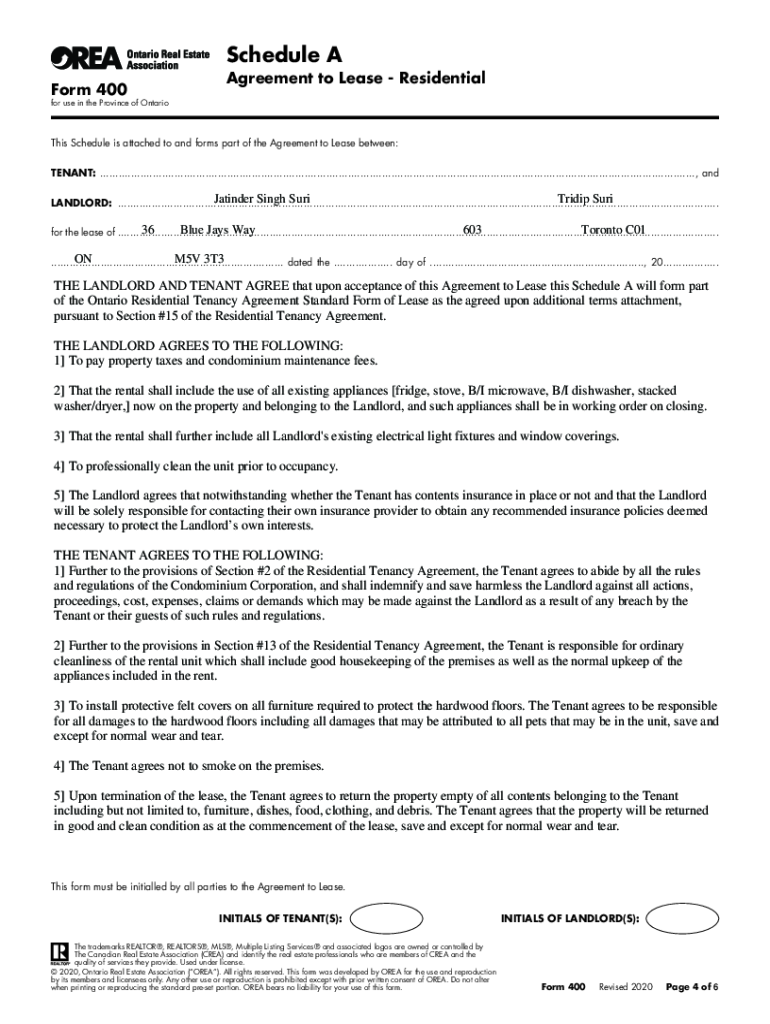
Orea Form 400


What is the Orea Form 400
The Orea Form 400 is an essential document used in the real estate sector, specifically for lease agreements in Ontario. This form is designed to facilitate the rental process between landlords and tenants, ensuring that both parties understand their rights and obligations. It outlines the terms of the lease, including rental amounts, duration, and conditions for termination. The form is recognized for its legal validity when completed correctly, making it a crucial tool for property transactions.
How to use the Orea Form 400
To effectively use the Orea Form 400, both landlords and tenants should begin by filling out the necessary sections accurately. This includes providing personal information, property details, and specific terms of the lease. It is advisable to review the completed form thoroughly before signing, ensuring that all terms are agreed upon. Once both parties have signed the document, it becomes legally binding, protecting the interests of both the landlord and tenant.
Steps to complete the Orea Form 400
Completing the Orea Form 400 involves several key steps:
- Gather necessary information, including personal details and property specifics.
- Fill out the form, ensuring all sections are completed accurately.
- Review the terms of the lease, including rental amounts and duration.
- Both parties should sign the document, indicating their agreement.
- Distribute copies of the signed form to all parties involved for their records.
Legal use of the Orea Form 400
The Orea Form 400 is legally recognized when completed in accordance with applicable laws. For the form to be valid, it must include signatures from both the landlord and tenant, along with the date of signing. The form should also comply with local regulations governing lease agreements in Ontario. By adhering to these legal requirements, both parties can ensure that their rights are protected throughout the rental period.
Key elements of the Orea Form 400
Several key elements are integral to the Orea Form 400, including:
- Parties Involved: Names and contact information of the landlord and tenant.
- Property Details: Address and description of the rental property.
- Lease Terms: Duration of the lease, rental amount, and payment schedule.
- Conditions: Rules regarding maintenance, repairs, and termination of the lease.
How to obtain the Orea Form 400
The Orea Form 400 can be obtained through various channels. It is often available for download in a fillable PDF format from real estate websites or directly from the Ontario Real Estate Association. Additionally, real estate agents may provide copies of the form to clients as part of their services. Ensuring that you have the most current version of the form is essential for compliance with legal standards.
Quick guide on how to complete orea form 400
Complete Orea Form 400 effortlessly on any device
Online document organization has become increasingly popular among companies and individuals. It offers an ideal eco-conscious alternative to conventional printed and signed documents, allowing you to access the necessary form and securely store it online. airSlate SignNow provides you with all the tools required to create, modify, and eSign your documents swiftly without delays. Manage Orea Form 400 on any platform using airSlate SignNow Android or iOS applications and enhance any document-focused process today.
How to modify and eSign Orea Form 400 with ease
- Locate Orea Form 400 and click Get Form to commence.
- Utilize the tools we provide to complete your form.
- Highlight relevant sections of the documents or obscure sensitive information with tools that airSlate SignNow offers specifically for that purpose.
- Create your eSignature using the Sign tool, which takes seconds and carries the same legal authority as a conventional wet ink signature.
- Review all the details and click on the Done button to save your modifications.
- Select your preferred method to deliver your form, either via email, SMS, or invitation link, or download it to your computer.
Eliminate concerns about lost or misplaced files, tedious form searches, or mistakes requiring new document copies. airSlate SignNow addresses all your document management needs in just a few clicks from any device you choose. Edit and eSign Orea Form 400 to ensure effective communication at every step of the form preparation process with airSlate SignNow.
Create this form in 5 minutes or less
Create this form in 5 minutes!
How to create an eSignature for the orea form 400
The best way to create an e-signature for a PDF file in the online mode
The best way to create an e-signature for a PDF file in Chrome
The best way to create an electronic signature for putting it on PDFs in Gmail
The best way to generate an electronic signature straight from your smartphone
The way to generate an e-signature for a PDF file on iOS devices
The best way to generate an electronic signature for a PDF document on Android
People also ask
-
What is the orea form 400 and how does it work?
The orea form 400 is a standardized document used in real estate transactions, particularly in Ontario, Canada. It serves as a comprehensive agreement between buyers and sellers, ensuring transparency and legal compliance. Using airSlate SignNow, you can easily fill out, send, and eSign the orea form 400, streamlining the process for all parties involved.
-
How does airSlate SignNow simplify the signing process for the orea form 400?
airSlate SignNow offers an intuitive platform that allows users to send and eSign the orea form 400 with just a few clicks. The platform automates the document handling process and ensures signatures are captured securely and legally. This efficiency minimizes delays in real estate transactions while enhancing the overall user experience.
-
What are the pricing options for airSlate SignNow when working with the orea form 400?
airSlate SignNow provides competitive pricing plans that cater to different business needs, making it cost-effective for handling documents like the orea form 400. You can choose from several plans based on your volume of transactions and required features. Pricing transparency allows you to select the best option for your real estate business.
-
Can I integrate airSlate SignNow with other tools for managing the orea form 400?
Absolutely! airSlate SignNow seamlessly integrates with various third-party applications, including CRM and project management tools. This feature allows you to enhance collaboration and maintain efficiency when working on the orea form 400, ensuring a smooth workflow across all your platforms.
-
What security measures does airSlate SignNow implement for the orea form 400?
Security is a top priority for airSlate SignNow, especially when handling important documents like the orea form 400. The platform employs advanced encryption measures and complies with legal standards to protect user data and signatures. You can trust that your documents are secure throughout the signing process.
-
Is there a mobile option for signing the orea form 400 with airSlate SignNow?
Yes, airSlate SignNow offers a mobile-friendly solution that allows users to sign the orea form 400 from their smartphones or tablets. This flexibility enables on-the-go access to important documents and ensures timely transactions, no matter where you are. It's perfect for busy real estate professionals.
-
What support resources are available for users dealing with the orea form 400 on airSlate SignNow?
airSlate SignNow provides extensive support resources, including a detailed knowledge base, video tutorials, and customer service options. Whether you're new to the orea form 400 or need assistance with advanced features, you'll find the support you need to navigate the platform effectively. Our team is ready to help you succeed.
Get more for Orea Form 400
- Person or if more than one each person form
- Has granted bargained sold and conveyed and do by these presents hereby grant bargain sell form
- Simple business purchase agreement pdf qualygraf form
- Control number nv efj 01 form
- Nevada legal forms
- Mobile home landlord tenant forms nevada judiciary
- Signed and sworn or affirmed before me on date by names form
- Sample form of notice of special flood hazards and
Find out other Orea Form 400
- How Do I eSignature Maryland Healthcare / Medical PDF
- Help Me With eSignature New Mexico Healthcare / Medical Form
- How Do I eSignature New York Healthcare / Medical Presentation
- How To eSignature Oklahoma Finance & Tax Accounting PPT
- Help Me With eSignature Connecticut High Tech Presentation
- How To eSignature Georgia High Tech Document
- How Can I eSignature Rhode Island Finance & Tax Accounting Word
- How Can I eSignature Colorado Insurance Presentation
- Help Me With eSignature Georgia Insurance Form
- How Do I eSignature Kansas Insurance Word
- How Do I eSignature Washington Insurance Form
- How Do I eSignature Alaska Life Sciences Presentation
- Help Me With eSignature Iowa Life Sciences Presentation
- How Can I eSignature Michigan Life Sciences Word
- Can I eSignature New Jersey Life Sciences Presentation
- How Can I eSignature Louisiana Non-Profit PDF
- Can I eSignature Alaska Orthodontists PDF
- How Do I eSignature New York Non-Profit Form
- How To eSignature Iowa Orthodontists Presentation
- Can I eSignature South Dakota Lawers Document