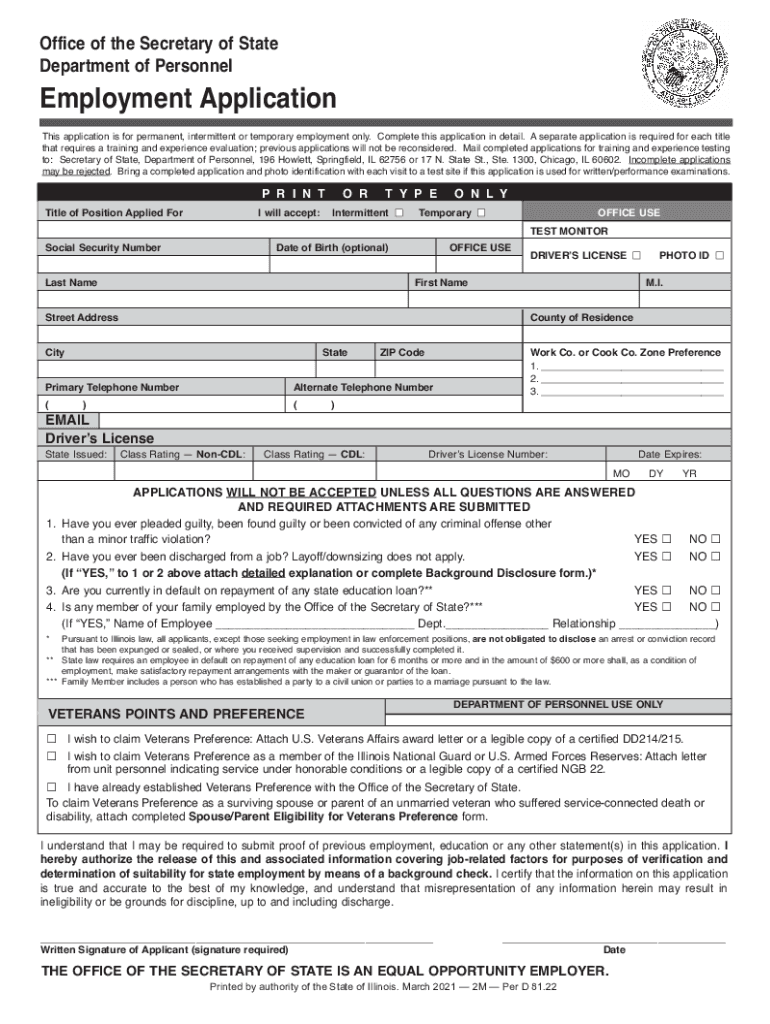
Fillable Online IMPORTANT EMPLOYMENT APPLICATION Form


Understanding the Illinois Job Application Form
The Illinois job application form is a crucial document for individuals seeking employment within the state. This form collects essential information about the applicant, including personal details, work history, education, and references. It is designed to help employers evaluate candidates effectively. The form typically includes sections for the applicant's name, contact information, and a summary of their qualifications and experiences relevant to the job they are applying for.
Steps to Complete the Illinois Job Application Form
Completing the Illinois employment application involves several key steps to ensure accuracy and completeness:
- Gather necessary information: Collect your personal details, including your Social Security number, contact information, and work history.
- Fill out the application: Carefully enter your information into the form, ensuring that all sections are completed as required.
- Review your application: Double-check for any errors or missing information before submitting.
- Submit the application: Follow the specified submission method, whether online, by mail, or in person, as indicated by the employer.
Legal Use of the Illinois Job Application Form
The Illinois job application form is legally binding once submitted. It is essential to provide truthful and accurate information, as any discrepancies may lead to disqualification from the hiring process or termination if discovered later. Employers are required to comply with equal employment opportunity laws, ensuring that the application process is fair and non-discriminatory.
Key Elements of the Illinois Job Application Form
When filling out the Illinois employment application form, certain key elements should be included:
- Personal Information: This includes your name, address, phone number, and email.
- Employment History: List previous employers, job titles, dates of employment, and responsibilities.
- Education: Provide details of your educational background, including schools attended and degrees obtained.
- References: Include names and contact information for individuals who can vouch for your qualifications and character.
Form Submission Methods
Applicants can submit the Illinois job application form through various methods, depending on the employer's preferences. Common submission methods include:
- Online: Many employers offer online portals for applicants to submit their forms electronically.
- Mail: Applicants may print the form and send it via postal service to the employer's address.
- In-Person: Some employers may require applicants to deliver their forms directly to their office.
Eligibility Criteria for the Illinois Job Application
To complete the Illinois job application, applicants typically need to meet certain eligibility criteria. These may include:
- Age Requirement: Applicants must be at least 16 years old, although some positions may require applicants to be older.
- Legal Right to Work: Applicants must have the legal right to work in the United States.
- Relevant Experience: Depending on the job, candidates may need specific qualifications or experience related to the position.
Quick guide on how to complete fillable online important employment application
Complete Fillable Online IMPORTANT EMPLOYMENT APPLICATION effortlessly on any device
Online document management has become increasingly popular among businesses and individuals. It serves as an ideal eco-friendly substitute for traditional printed and signed documents, allowing you to obtain the correct form and securely store it online. airSlate SignNow equips you with all the tools necessary to create, modify, and eSign your documents swiftly without delays. Handle Fillable Online IMPORTANT EMPLOYMENT APPLICATION on any platform using airSlate SignNow's Android or iOS applications and streamline any document-related task today.
The easiest way to modify and eSign Fillable Online IMPORTANT EMPLOYMENT APPLICATION without any hassle
- Locate Fillable Online IMPORTANT EMPLOYMENT APPLICATION and click on Get Form to begin.
- Make use of the tools we provide to fill out your document.
- Emphasize pertinent sections of your documents or obscure sensitive details with tools that airSlate SignNow provides specifically for this purpose.
- Create your eSignature with the Sign tool, which takes seconds and holds the same legal validity as a conventional wet ink signature.
- Review all the information and click on the Done button to save your modifications.
- Choose how you wish to send your form, via email, text message (SMS), or invite link, or download it to your PC.
Eliminate the worry of lost or misplaced documents, tedious form searches, or mistakes that necessitate printing new document copies. airSlate SignNow meets your needs in document management in just a few clicks from any device you prefer. Modify and eSign Fillable Online IMPORTANT EMPLOYMENT APPLICATION and ensure effective communication at every stage of your form preparation process with airSlate SignNow.
Create this form in 5 minutes or less
Create this form in 5 minutes!
How to create an eSignature for the fillable online important employment application
The best way to generate an e-signature for your PDF file in the online mode
The best way to generate an e-signature for your PDF file in Chrome
How to make an e-signature for putting it on PDFs in Gmail
The way to create an electronic signature right from your smartphone
How to create an electronic signature for a PDF file on iOS devices
The way to create an electronic signature for a PDF on Android
People also ask
-
What is the airSlate SignNow solution for state of Illinois job applications?
The airSlate SignNow solution simplifies the process of signing and sending documents, specifically tailored for state of Illinois job applications. With its user-friendly interface, candidates can quickly complete and submit their applications digitally, ensuring a faster hiring process.
-
How can airSlate SignNow help with the submission of state of Illinois job applications?
airSlate SignNow allows users to easily eSign and submit state of Illinois job applications from any device. This eliminates the need for printing and scanning, making the application process more efficient and accessible for job seekers.
-
Are there any costs associated with using airSlate SignNow for state of Illinois job applications?
Yes, airSlate SignNow offers various pricing plans designed to fit different needs, including businesses managing state of Illinois job applications. These plans are cost-effective and provide tools that streamline the hiring process without breaking the bank.
-
What features does airSlate SignNow offer for handling state of Illinois job applications?
airSlate SignNow provides features like customizable templates, automated workflows, and secure eSigning specifically for state of Illinois job applications. These features make the application process seamless and improve overall efficiency for both applicants and employers.
-
Can airSlate SignNow integrate with other tools for state of Illinois job applications?
Absolutely! airSlate SignNow can integrate with various HR software and job boards, enhancing the workflow for state of Illinois job applications. This ensures that all applications are synchronized across platforms, simplifying data management for HR teams.
-
What are the benefits of using airSlate SignNow for state of Illinois job applications?
Using airSlate SignNow for state of Illinois job applications enhances speed, security, and accessibility. Employers can receive signed documents quickly, while applicants enjoy a hassle-free process, leading to improved candidate experiences and faster hiring rates.
-
Is airSlate SignNow secure for state of Illinois job applications?
Yes, airSlate SignNow employs advanced security measures to protect all documents related to state of Illinois job applications. With encryption and secure cloud storage, both applicants and employers can be assured that their information is safe and confidential.
Get more for Fillable Online IMPORTANT EMPLOYMENT APPLICATION
- Rocket lawyer affordable legal services free legal form
- Bundling them as well both based on mileage provided by form
- Owner specifically agrees that this release and waiver shall be construed as broadly and form
- Demand for notice of completion and acceptanceindividual form
- As grantors do hereby remise release and quitclaim unto a limited form
- As grantors do hereby grant release and warrant unto a limited form
- Warranty deed from an individual form
- Price hill press 072915 by enquirer media issuu form
Find out other Fillable Online IMPORTANT EMPLOYMENT APPLICATION
- How To Integrate Sign in Banking
- How To Use Sign in Banking
- Help Me With Use Sign in Banking
- Can I Use Sign in Banking
- How Do I Install Sign in Banking
- How To Add Sign in Banking
- How Do I Add Sign in Banking
- How Can I Add Sign in Banking
- Can I Add Sign in Banking
- Help Me With Set Up Sign in Government
- How To Integrate eSign in Banking
- How To Use eSign in Banking
- How To Install eSign in Banking
- How To Add eSign in Banking
- How To Set Up eSign in Banking
- How To Save eSign in Banking
- How To Implement eSign in Banking
- How To Set Up eSign in Construction
- How To Integrate eSign in Doctors
- How To Use eSign in Doctors