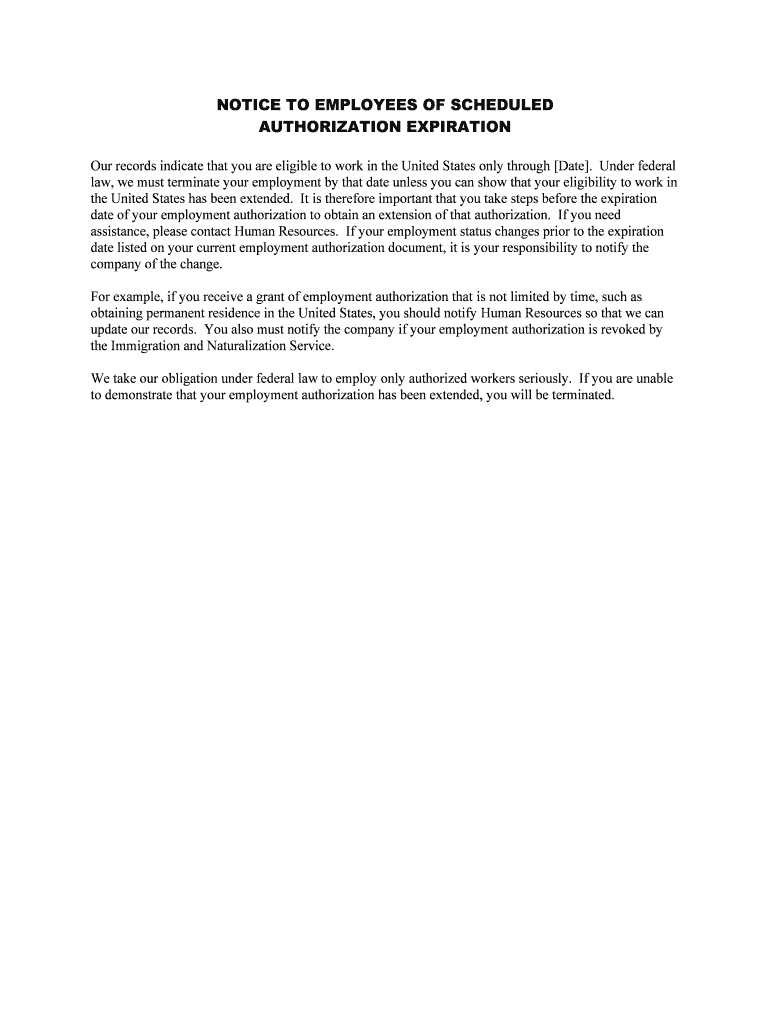
Employment Eligibility Verification Form Morehead State


What is the Employment Eligibility Verification Form Morehead State
The Employment Eligibility Verification Form Morehead State is a crucial document used to verify an individual's eligibility to work in the United States. This form is essential for employers to ensure compliance with federal regulations regarding employment eligibility. It typically requires the employee to provide personal information, including their name, address, and Social Security number, along with documentation that proves their identity and authorization to work. The form is designed to help employers avoid hiring individuals who are not legally permitted to work in the country.
Steps to complete the Employment Eligibility Verification Form Morehead State
Completing the Employment Eligibility Verification Form Morehead State involves several key steps:
- Gather necessary documents: Employees must present valid identification and work authorization documents, such as a passport or a driver's license.
- Fill out personal information: The employee should accurately enter their name, address, and Social Security number on the form.
- Provide document details: The employee must list the documents presented for verification, including the issuing authority and document number.
- Sign and date the form: The employee must sign the form to certify that the information provided is true and complete.
- Employer review: The employer must review the completed form and ensure that all required information is filled out correctly.
Legal use of the Employment Eligibility Verification Form Morehead State
The legal use of the Employment Eligibility Verification Form Morehead State ensures that employers comply with federal immigration laws. Proper completion and retention of this form are essential for employers to avoid penalties for hiring unauthorized workers. The form must be completed within three business days of the employee's start date. Employers are required to keep the form on file for a specific period, typically for three years after the date of hire or one year after the employee's termination, whichever is longer.
How to obtain the Employment Eligibility Verification Form Morehead State
To obtain the Employment Eligibility Verification Form Morehead State, individuals can typically access it through the Morehead State University Human Resources department or their official website. The form may also be available at various administrative offices on campus. Additionally, employers may provide the form directly to new hires as part of the onboarding process. It is important to ensure that the most current version of the form is used, as updates may occur periodically.
Key elements of the Employment Eligibility Verification Form Morehead State
The Employment Eligibility Verification Form Morehead State contains several key elements that are crucial for its validity:
- Employee Information: This section requires the employee's full name, address, and date of birth.
- Document Verification: Employees must list the identification documents they present, which must be original and unexpired.
- Employer Certification: The employer must complete a section certifying that they have reviewed the employee's documents and that the information provided is accurate.
- Signatures: Both the employee and employer must sign and date the form to validate it.
Form Submission Methods
The Employment Eligibility Verification Form Morehead State can be submitted through various methods, depending on the employer's policies. Common submission methods include:
- In-Person: Employees may submit the completed form directly to their employer's HR department.
- Mail: Some employers may allow the form to be mailed to a designated HR address.
- Digital Submission: Employers may offer a secure online portal for employees to submit the form electronically, which can streamline the verification process.
Quick guide on how to complete employment eligibility verification form morehead state
Create Employment Eligibility Verification Form Morehead State effortlessly on any device
Digital document management has gained traction among companies and individuals. It serves as an excellent environmentally friendly alternative to conventional printed and signed documents, allowing you to obtain the necessary form and securely save it online. airSlate SignNow equips you with all the features required to produce, modify, and eSign your documents promptly without any hold-ups. Work with Employment Eligibility Verification Form Morehead State on any device using airSlate SignNow Android or iOS applications and enhance any document-focused process today.
The simplest method to modify and eSign Employment Eligibility Verification Form Morehead State without hassle
- Locate Employment Eligibility Verification Form Morehead State and then click Get Form to begin.
- Use the tools we offer to fill out your form.
- Emphasize important parts of the documents or redact sensitive information with tools that airSlate SignNow provides specifically for that purpose.
- Create your eSignature using the Sign tool, which takes mere seconds and carries the same legal validity as a conventional wet ink signature.
- Review all the details and then click on the Done button to save your changes.
- Choose how you prefer to send your form, via email, SMS, or invitation link, or download it to your computer.
Forget about lost or misplaced files, tedious form locating, or errors that necessitate printing new document copies. airSlate SignNow addresses all your needs in document management in just a few clicks from any device of your choosing. Alter and eSign Employment Eligibility Verification Form Morehead State and guarantee exceptional communication at every step of your form preparation process with airSlate SignNow.
Create this form in 5 minutes or less
Create this form in 5 minutes!
People also ask
-
What is the Employment Eligibility Verification Form Morehead State?
The Employment Eligibility Verification Form Morehead State is a document used to verify an employee's identity and legal authorization to work in the United States. It is essential for compliance with federal regulations and helps employers ensure they are hiring eligible candidates.
-
How can airSlate SignNow help with the Employment Eligibility Verification Form Morehead State?
airSlate SignNow streamlines the process of completing the Employment Eligibility Verification Form Morehead State by allowing businesses to send, eSign, and store documents securely. With an easy-to-use interface, you can manage these forms efficiently and reduce paperwork hassles.
-
What are the pricing options for using airSlate SignNow for the Employment Eligibility Verification Form Morehead State?
airSlate SignNow offers various pricing plans to cater to different business needs, ensuring that accessing the Employment Eligibility Verification Form Morehead State is cost-effective. You can choose from monthly or annual subscriptions that provide scalability as your business grows.
-
Are there any features specifically designed for the Employment Eligibility Verification Form Morehead State?
Yes, airSlate SignNow includes features tailored for the Employment Eligibility Verification Form Morehead State, such as templated forms, automated reminders, and secure storage. These features enhance efficiency and ensure compliance throughout the hiring process.
-
What are the benefits of using airSlate SignNow for the Employment Eligibility Verification Form Morehead State?
Using airSlate SignNow for the Employment Eligibility Verification Form Morehead State provides numerous benefits, including faster processing times, reduced paperwork, and enhanced security. This enables businesses to focus more on their core operations while maintaining compliance.
-
Can I integrate airSlate SignNow with my existing HR systems for the Employment Eligibility Verification Form Morehead State?
Absolutely! airSlate SignNow offers seamless integrations with popular HR systems, making it easy to manage the Employment Eligibility Verification Form Morehead State alongside your existing workflows. This allows for streamlined data transfer and improved efficiency.
-
What security measures does airSlate SignNow implement for the Employment Eligibility Verification Form Morehead State?
airSlate SignNow prioritizes the security of your documents, including the Employment Eligibility Verification Form Morehead State, by employing encryption, secure cloud storage, and user authentication. These measures ensure that your data remains confidential and well-protected.
Get more for Employment Eligibility Verification Form Morehead State
- 2015 arizona form a4
- City of phoenix arizona sales tax form 2010
- How to fill out transaction privilege use and severance tax return 2015 form
- 612 arizona department of revenue azdor form
- Arizona tax form 8879 2006
- 600a arizona department of revenue unclaimed money search form
- 2014 3522 form
- Form 568 instructions 2012
Find out other Employment Eligibility Verification Form Morehead State
- How Can I Electronic signature Ohio Insurance Document
- Can I Electronic signature South Dakota Insurance PPT
- How Can I Electronic signature Maine Lawers PPT
- How To Electronic signature Maine Lawers PPT
- Help Me With Electronic signature Minnesota Lawers PDF
- How To Electronic signature Ohio High Tech Presentation
- How Can I Electronic signature Alabama Legal PDF
- How To Electronic signature Alaska Legal Document
- Help Me With Electronic signature Arkansas Legal PDF
- How Can I Electronic signature Arkansas Legal Document
- How Can I Electronic signature California Legal PDF
- Can I Electronic signature Utah High Tech PDF
- How Do I Electronic signature Connecticut Legal Document
- How To Electronic signature Delaware Legal Document
- How Can I Electronic signature Georgia Legal Word
- How Do I Electronic signature Alaska Life Sciences Word
- How Can I Electronic signature Alabama Life Sciences Document
- How Do I Electronic signature Idaho Legal Form
- Help Me With Electronic signature Arizona Life Sciences PDF
- Can I Electronic signature Colorado Non-Profit Form