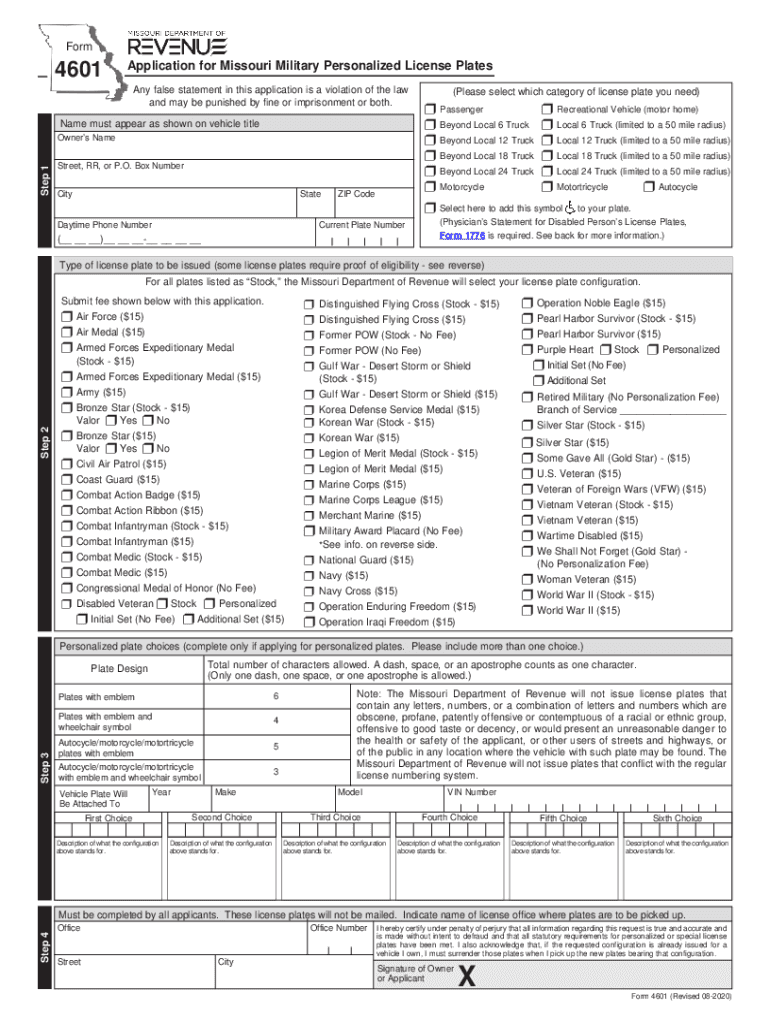
Fillable Online Caplaw MISSOURI DEPARTMENT of HEALTH and 2020-2026


Understanding the Missouri Form 4601
The Missouri Form 4601, also known as the application for personalized license plates, is a crucial document for individuals seeking to obtain custom license plates in the state of Missouri. This form allows applicants to specify their desired plate design, which can include letters, numbers, or a combination of both, within the guidelines established by the Missouri Department of Revenue. Understanding the purpose and requirements of this form is essential for anyone looking to personalize their vehicle registration.
Steps to Complete the Missouri Form 4601
Filling out the Missouri Form 4601 is a straightforward process. Here are the steps to ensure accurate completion:
- Begin by downloading the form from the Missouri Department of Revenue website or accessing it through a digital platform that supports form filling.
- Provide your personal information, including your name, address, and vehicle details.
- Clearly indicate your desired personalized plate combination, ensuring it adheres to the character limits and guidelines.
- Review the form for accuracy, checking all entries for spelling and compliance with state regulations.
- Sign and date the form to validate your application.
Legal Use of the Missouri Form 4601
The Missouri Form 4601 is legally binding once submitted and processed by the Department of Revenue. It is essential that applicants understand the legal implications of their personalized plate choice, as certain combinations may be deemed inappropriate or offensive, violating state regulations. The form must be filled out accurately to ensure compliance with Missouri law, which governs the issuance of personalized license plates.
Required Documents for Submission
To successfully submit the Missouri Form 4601, applicants need to provide specific documentation along with the form. This includes:
- A copy of the vehicle registration.
- Payment for any applicable fees associated with the personalized plate.
- Any additional documentation required by the Missouri Department of Revenue, such as proof of identity if necessary.
Form Submission Methods
The completed Missouri Form 4601 can be submitted through various methods, ensuring convenience for applicants. These methods include:
- Online submission through the Missouri Department of Revenue's official website.
- Mailing the completed form to the appropriate address provided on the form.
- In-person submission at designated Department of Revenue offices or local licensing offices.
Eligibility Criteria for Personalized Plates
Not all applicants may qualify for personalized license plates in Missouri. The eligibility criteria include:
- The vehicle must be registered in the applicant's name.
- The requested plate combination must not be already in use or reserved.
- The desired combination must comply with state regulations regarding acceptable characters and themes.
Quick guide on how to complete fillable online caplaw missouri department of health and
Complete Fillable Online Caplaw MISSOURI DEPARTMENT OF HEALTH AND effortlessly on any device
Digital document management has become increasingly popular among businesses and individuals. It serves as an ideal eco-friendly alternative to traditional printed and signed materials, as you can access the appropriate form and securely store it online. airSlate SignNow provides all the features necessary to create, modify, and eSign your documents swiftly without delays. Manage Fillable Online Caplaw MISSOURI DEPARTMENT OF HEALTH AND on any device using airSlate SignNow's Android or iOS applications and enhance any document-centric process today.
The simplest way to modify and eSign Fillable Online Caplaw MISSOURI DEPARTMENT OF HEALTH AND without hassle
- Obtain Fillable Online Caplaw MISSOURI DEPARTMENT OF HEALTH AND and click Get Form to begin.
- Utilize the tools we provide to fill out your form.
- Highlight essential sections of the documents or redact sensitive information using tools specifically offered by airSlate SignNow for that purpose.
- Create your signature with the Sign tool, which takes just a few seconds and holds the same legal significance as a conventional wet ink signature.
- Review all the information and click on the Done button to save your modifications.
- Select how you wish to share your form, whether by email, SMS, or invite link, or download it to your computer.
Say goodbye to lost or misplaced documents, tedious form searches, and mistakes that require printing new document copies. airSlate SignNow caters to all your document management needs in just a few clicks from a device of your preference. Edit and eSign Fillable Online Caplaw MISSOURI DEPARTMENT OF HEALTH AND and ensure outstanding communication at every step of the form preparation process with airSlate SignNow.
Create this form in 5 minutes or less
Find and fill out the correct fillable online caplaw missouri department of health and
Create this form in 5 minutes!
How to create an eSignature for the fillable online caplaw missouri department of health and
The best way to make an e-signature for your PDF file in the online mode
The best way to make an e-signature for your PDF file in Chrome
The way to make an e-signature for putting it on PDFs in Gmail
The way to generate an electronic signature straight from your smartphone
How to make an electronic signature for a PDF file on iOS devices
The way to generate an electronic signature for a PDF document on Android
People also ask
-
What is the form 4601 used for?
The form 4601 is a crucial document often utilized for tracking and managing specific workflows in businesses. It enables organizations to streamline processing and secure necessary approvals effectively. With airSlate SignNow, you can create and send the form 4601 digitally, ensuring a hassle-free experience.
-
How can I fill out a form 4601 using airSlate SignNow?
Filling out the form 4601 with airSlate SignNow is simple and intuitive. Users can easily import templates, add necessary fields, and fill in the required information directly on the platform. Additionally, airSlate SignNow offers tools for collaboration, allowing multiple users to participate in the completion of the form seamlessly.
-
Is there a cost associated with using the form 4601 feature on airSlate SignNow?
airSlate SignNow offers various pricing plans that include full access to all features, including the form 4601 capabilities. You can choose a plan that suits your business needs and budget. Compared to traditional document management solutions, airSlate SignNow is cost-effective and helps save on operational expenses.
-
Can the form 4601 be integrated with other applications?
Yes, the form 4601 can be easily integrated with various third-party applications through airSlate SignNow's robust API. This ensures seamless data flow between applications, enhancing productivity and efficiency. Whether you use CRM systems or productivity tools, airSlate SignNow supports a broad range of integrations for your convenience.
-
What benefits does airSlate SignNow provide for managing the form 4601?
Using airSlate SignNow for managing the form 4601 provides numerous benefits, including increased efficiency and enhanced compliance. The platform allows for electronic signatures and real-time tracking, ensuring that documents are processed quickly and accurately. This reduces turnaround time and enhances your overall document management workflow.
-
How secure is my information when using the form 4601 with airSlate SignNow?
airSlate SignNow prioritizes your security by implementing industry-standard encryption and compliance with regulations such as GDPR. When you use the form 4601 on our platform, your documents and personal information remain confidential and protected against unauthorized access. Trust us to safeguard your data while you manage documents effortlessly.
-
Can I customize the form 4601 templates in airSlate SignNow?
Absolutely! airSlate SignNow allows you to customize the form 4601 templates to suit your specific requirements. You can add branding, modify fields, and configure workflows according to your business needs. Customization options ensure that the form fits perfectly within your operational processes.
Get more for Fillable Online Caplaw MISSOURI DEPARTMENT OF HEALTH AND
- Superior court of the state of delaware leonard form
- Comes now the plaintiff by and through its attorney of record 490235213 form
- I an adult resident of county form
- I an adult resident citizen of form
- Name chief form
- Dear principal name form
- Name human resources director form
- Name senior designer form
Find out other Fillable Online Caplaw MISSOURI DEPARTMENT OF HEALTH AND
- Electronic signature West Virginia Business Ethics and Conduct Disclosure Statement Free
- Electronic signature Alabama Disclosure Notice Simple
- Electronic signature Massachusetts Disclosure Notice Free
- Electronic signature Delaware Drug Testing Consent Agreement Easy
- Electronic signature North Dakota Disclosure Notice Simple
- Electronic signature California Car Lease Agreement Template Free
- How Can I Electronic signature Florida Car Lease Agreement Template
- Electronic signature Kentucky Car Lease Agreement Template Myself
- Electronic signature Texas Car Lease Agreement Template Easy
- Electronic signature New Mexico Articles of Incorporation Template Free
- Electronic signature New Mexico Articles of Incorporation Template Easy
- Electronic signature Oregon Articles of Incorporation Template Simple
- eSignature Montana Direct Deposit Enrollment Form Easy
- How To Electronic signature Nevada Acknowledgement Letter
- Electronic signature New Jersey Acknowledgement Letter Free
- Can I eSignature Oregon Direct Deposit Enrollment Form
- Electronic signature Colorado Attorney Approval Later
- How To Electronic signature Alabama Unlimited Power of Attorney
- Electronic signature Arizona Unlimited Power of Attorney Easy
- Can I Electronic signature California Retainer Agreement Template