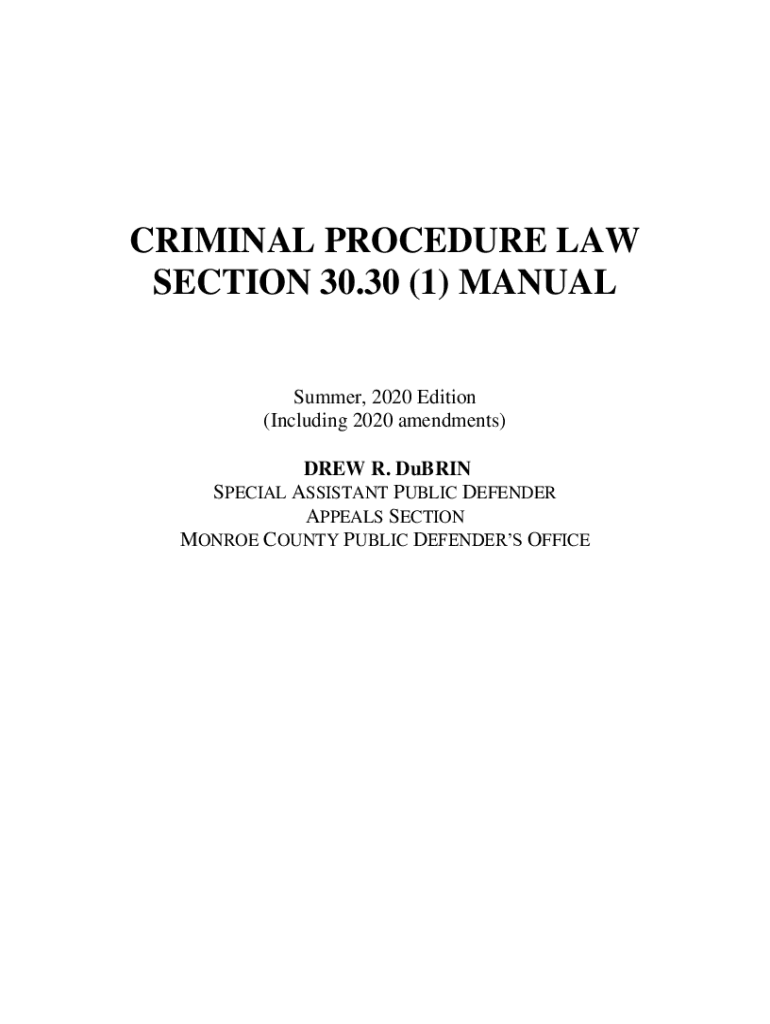
Criminal Procedure Law 30 30 2020-2026


What is the Criminal Procedure Law 30 30
The Criminal Procedure Law 30 30, often referred to as CPL 30 30, is a critical statute in New York that governs the timeline for prosecuting criminal cases. This law mandates that a defendant must be brought to trial within a specific period, generally within six months for misdemeanors and within 180 days for felonies. The purpose of this law is to ensure that defendants receive a speedy trial, which is a fundamental right under the Sixth Amendment of the United States Constitution. Understanding the implications of CPL 30 30 is essential for both defendants and legal practitioners navigating the criminal justice system.
Key elements of the Criminal Procedure Law 30 30
Several key elements define the Criminal Procedure Law 30 30. First, the law outlines the time frames within which a trial must commence, emphasizing the importance of timely judicial proceedings. Additionally, the law specifies conditions that may toll or extend these time limits, such as delays caused by the defendant's requests or other procedural requirements. It is also crucial to note that the prosecution must be prepared to proceed with the trial within the stipulated time frame, or the charges may be dismissed. This law serves as a protective measure for defendants against prolonged detention and ensures the efficiency of the judicial process.
How to use the Criminal Procedure Law 30 30
Utilizing the Criminal Procedure Law 30 30 effectively involves understanding its provisions and applying them to specific cases. Legal practitioners should monitor the timeline from the arraignment to ensure compliance with the law. If the prosecution fails to meet the required deadlines, defense attorneys can file a motion to dismiss based on CPL 30 30 violations. It is essential for attorneys to document all relevant dates and any delays that may affect the timeline, as this information is vital in arguing for a dismissal. By leveraging this law, defendants can safeguard their right to a speedy trial and hold the prosecution accountable for delays.
Steps to complete the Criminal Procedure Law 30 30
Completing the requirements of the Criminal Procedure Law 30 30 involves several steps. Initially, after an arrest, the defendant should be arraigned promptly, which starts the clock on the trial timeline. Following the arraignment, defense attorneys should track all court dates and any motions filed. If the prosecution fails to bring the case to trial within the designated time frame, the defense can prepare and submit a motion to dismiss. This motion must clearly outline the timeline and demonstrate how the prosecution has not complied with CPL 30 30. It is advisable to consult with legal counsel to ensure that all procedural requirements are met and that the motion is properly filed.
Legal use of the Criminal Procedure Law 30 30
The legal use of the Criminal Procedure Law 30 30 is vital for maintaining the integrity of the judicial process. This law is not only a procedural guideline but also a constitutional safeguard for defendants. Legal professionals must be well-versed in the law's stipulations to effectively advocate for their clients. In practice, this means being prepared to challenge any delays and ensuring that the prosecution adheres to the timelines set forth in the law. The successful invocation of CPL 30 30 can lead to the dismissal of charges, reinforcing the importance of timely legal proceedings in the criminal justice system.
Examples of using the Criminal Procedure Law 30 30
Examples of the application of the Criminal Procedure Law 30 30 can illustrate its significance in real-world scenarios. For instance, if a defendant is charged with a felony and the trial does not commence within 180 days due to prosecutorial delays, the defense can file a motion to dismiss based on CPL 30 30. Another example might involve a misdemeanor case where the defendant is not brought to trial within six months. In both situations, the timely filing of motions can protect the rights of the defendants and uphold the law's intent. These examples highlight the practical implications of CPL 30 30 in ensuring justice is served without unnecessary delay.
Quick guide on how to complete criminal procedure law 30 30
Complete Criminal Procedure Law 30 30 effortlessly on any gadget
Digital document handling has gained traction among businesses and individuals alike. It serves as an ideal environmentally friendly substitute for traditional printed and signed paperwork, allowing you to access the necessary form and securely keep it online. airSlate SignNow equips you with all the tools required to create, modify, and electronically sign your documents quickly and efficiently. Manage Criminal Procedure Law 30 30 on any gadget with airSlate SignNow's Android or iOS applications and enhance any document-centric task today.
How to modify and electronically sign Criminal Procedure Law 30 30 with ease
- Obtain Criminal Procedure Law 30 30 and then click Get Form to commence.
- Make use of the tools we offer to fill out your form.
- Highlight pertinent sections of your documents or obscure sensitive information using tools specifically designed for that purpose by airSlate SignNow.
- Create your electronic signature with the Sign tool, which takes mere seconds and carries the same legal validity as a conventional handwritten signature.
- Review the details and click the Done button to finalize your changes.
- Choose how you prefer to send your form—via email, SMS, invitation link, or download it to your computer.
Eliminate concerns about lost or misplaced documents, tiring form searches, or errors that necessitate printing more document copies. airSlate SignNow meets your document management needs in just a few clicks from any device you prefer. Modify and electronically sign Criminal Procedure Law 30 30 and ensure effective communication throughout your form preparation process with airSlate SignNow.
Create this form in 5 minutes or less
Find and fill out the correct criminal procedure law 30 30
Create this form in 5 minutes!
How to create an eSignature for the criminal procedure law 30 30
The way to create an e-signature for a PDF document online
The way to create an e-signature for a PDF document in Google Chrome
The best way to generate an e-signature for signing PDFs in Gmail
The way to make an electronic signature straight from your smart phone
The best way to generate an e-signature for a PDF document on iOS
The way to make an electronic signature for a PDF document on Android OS
People also ask
-
What is a 30 30 motion template in airSlate SignNow?
A 30 30 motion template in airSlate SignNow is a pre-designed format that helps users efficiently prepare and manage legal motions. This template streamlines the process of creating documents that must be filed within a 30-day timeframe, ensuring all essential information is included for legal compliance and clarity.
-
How can the 30 30 motion template improve my workflow?
Using the 30 30 motion template can signNowly enhance your workflow by reducing the time spent on document preparation. It provides a structured format, ensuring that all necessary sections are present, which minimizes errors and accelerates the review process, enabling faster decision-making.
-
Is the 30 30 motion template customizable?
Yes, the 30 30 motion template is fully customizable in airSlate SignNow. Users can adjust text, fields, and formatting based on specific requirements, allowing for tailored documents that meet personal or organizational standards while maintaining legal accuracy.
-
What are the pricing options for airSlate SignNow with the 30 30 motion template?
airSlate SignNow offers various pricing plans that include access to the 30 30 motion template. This enables businesses to choose a package that fits their budget while benefiting from essential features like eSignature functionality and cloud storage.
-
Can I integrate the 30 30 motion template with other software?
Yes, the 30 30 motion template can be integrated with various applications and platforms. airSlate SignNow supports seamless integrations with popular tools such as Google Drive, Salesforce, and Microsoft Office, enhancing productivity and collaborative efforts across your organization.
-
What are the benefits of using the 30 30 motion template for legal professionals?
For legal professionals, the 30 30 motion template provides a straightforward way to ensure compliance with filing deadlines. It helps save valuable time, allowing attorneys to focus on case strategies instead of document formatting while ensuring that all critical components are covered.
-
Is the 30 30 motion template suitable for all types of legal motions?
The 30 30 motion template can be adapted for various types of legal motions, making it a versatile tool for attorneys. Although it is particularly useful for motions requiring quick turnaround, users should ensure it aligns with the specific requirements of each case.
Get more for Criminal Procedure Law 30 30
- Decision after trial 1 form
- Fillable online fca 433 531 a 580 316 drl 75 j form 4 24
- Notice of electronic filing new york state unified court form
- Ny do 2 form
- Llc article 7 the new york state senate form
- Sc10 243 petition florida supreme court form
- State of new york hereinafter referred to as the trustor whether one or more form
- Form new york state unified court
Find out other Criminal Procedure Law 30 30
- How To eSign West Virginia Courts Confidentiality Agreement
- eSign Wyoming Courts Quitclaim Deed Simple
- eSign Vermont Sports Stock Certificate Secure
- eSign Tennessee Police Cease And Desist Letter Now
- Help Me With eSign Texas Police Promissory Note Template
- eSign Utah Police LLC Operating Agreement Online
- eSign West Virginia Police Lease Agreement Online
- eSign Wyoming Sports Residential Lease Agreement Online
- How Do I eSign West Virginia Police Quitclaim Deed
- eSignature Arizona Banking Moving Checklist Secure
- eSignature California Banking Warranty Deed Later
- eSignature Alabama Business Operations Cease And Desist Letter Now
- How To eSignature Iowa Banking Quitclaim Deed
- How To eSignature Michigan Banking Job Description Template
- eSignature Missouri Banking IOU Simple
- eSignature Banking PDF New Hampshire Secure
- How Do I eSignature Alabama Car Dealer Quitclaim Deed
- eSignature Delaware Business Operations Forbearance Agreement Fast
- How To eSignature Ohio Banking Business Plan Template
- eSignature Georgia Business Operations Limited Power Of Attorney Online