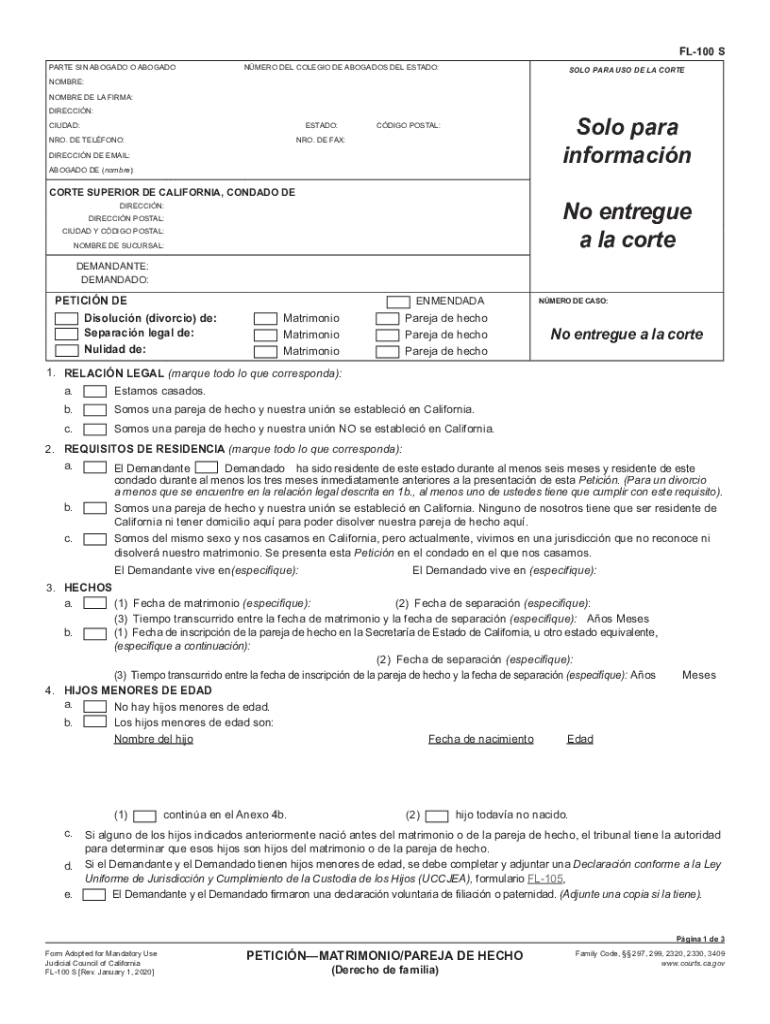
Del Demandante 2020-2026


What is the Del Demandante?
The Del Demandante, or FL-100 form, is a crucial document used in California for initiating a divorce or legal separation. This form serves as the petition that outlines the details of the marriage, the grounds for divorce, and any requests for child custody, support, or property division. Understanding the purpose of this form is essential for anyone looking to navigate the divorce process in California effectively.
How to use the Del Demandante
To use the Del Demandante, individuals must first complete the form accurately. This includes providing personal information, such as names, addresses, and details about children, if applicable. Once filled out, the form must be filed with the appropriate court in the county where at least one spouse resides. It is important to ensure that all sections are completed to avoid delays in processing the petition.
Steps to complete the Del Demandante
Completing the Del Demandante involves several key steps:
- Gather necessary information: Collect all relevant personal and financial details.
- Fill out the form: Ensure each section is completed accurately, including grounds for divorce.
- Review the form: Double-check for any errors or missing information.
- File the form: Submit the completed form to the local family court.
- Serve the other party: Provide a copy of the filed petition to your spouse.
Legal use of the Del Demandante
The Del Demandante is legally recognized in California as the official petition for divorce. It must be filled out in accordance with state laws to ensure its validity. The form must be signed and dated by the petitioner, and it is important to comply with all filing requirements to avoid complications in the divorce proceedings.
Required Documents
When filing the Del Demandante, several supporting documents may be required, including:
- Proof of residency: Documentation showing that at least one spouse resides in California.
- Financial disclosures: Information regarding income, assets, and debts may be necessary for equitable division.
- Child custody agreements: If children are involved, details about custody and support should be included.
Form Submission Methods
The Del Demandante can be submitted through various methods:
- Online: Many counties offer electronic filing options for convenience.
- By mail: The completed form can be mailed to the appropriate family court.
- In-person: Individuals may also choose to file the form directly at the courthouse.
Quick guide on how to complete del demandante 572875946
Complete Del Demandante effortlessly on any device
Managing documents online has become widely adopted by businesses and individuals alike. It offers an ideal eco-friendly substitute for traditional printed and signed documents, allowing you to find the right form and securely store it online. airSlate SignNow provides all the tools necessary to create, edit, and eSign your documents swiftly without delays. Handle Del Demandante seamlessly on any platform using the airSlate SignNow Android or iOS applications and enhance any document-based task today.
The easiest way to modify and eSign Del Demandante without hassle
- Access Del Demandante and click on Get Form to begin.
- Use the tools at your disposal to fill out your form.
- Highlight pertinent sections of the documents or redact sensitive information with tools specifically designed for that purpose by airSlate SignNow.
- Create your signature using the Sign tool, which takes just seconds and carries the same legal validity as a conventional wet ink signature.
- Review the information and click on the Done button to save your changes.
- Choose your preferred method to send your form: via email, text message (SMS), invitation link, or download it directly to your PC.
Eliminate the worry of lost or misplaced files, tedious document searches, and mistakes that require reprinting new copies. airSlate SignNow meets your document management needs in just a few clicks from any device you choose. Adjust and eSign Del Demandante while ensuring outstanding communication at every stage of the form preparation process with airSlate SignNow.
Create this form in 5 minutes or less
Find and fill out the correct del demandante 572875946
Create this form in 5 minutes!
How to create an eSignature for the del demandante 572875946
The way to create an e-signature for a PDF document in the online mode
The way to create an e-signature for a PDF document in Chrome
The best way to generate an e-signature for putting it on PDFs in Gmail
The way to make an electronic signature straight from your mobile device
The best way to generate an e-signature for a PDF document on iOS devices
The way to make an electronic signature for a PDF document on Android devices
People also ask
-
What is the formulario fl 100?
The formulario fl 100 is an essential document used for various administrative and legal purposes. With airSlate SignNow, you can easily fill out and eSign this form, streamlining the completion process and ensuring compliance.
-
How does airSlate SignNow help with the formulario fl 100?
airSlate SignNow simplifies the process of completing the formulario fl 100 by allowing users to fill out the necessary fields digitally. This not only saves time but also reduces the likelihood of errors associated with manual entry.
-
Is there a cost associated with using airSlate SignNow for the formulario fl 100?
Yes, airSlate SignNow offers various pricing plans that make it affordable for businesses of all sizes to manage the formulario fl 100 and other documents. You can choose a plan that best fits your needs without breaking the bank.
-
What features does airSlate SignNow offer for the formulario fl 100?
airSlate SignNow provides several features for the formulario fl 100, including eSigning, document tracking, and customizable templates. These features enhance efficiency and allow you to manage your documentation seamlessly.
-
Can I integrate airSlate SignNow with other applications for the formulario fl 100?
Absolutely! airSlate SignNow integrates with various applications, enabling you to manage the formulario fl 100 alongside your existing tools. This integration helps streamline your overall workflow and document management process.
-
What are the benefits of using airSlate SignNow for the formulario fl 100?
The benefits of using airSlate SignNow for the formulario fl 100 include increased efficiency, reduced paperwork, and enhanced collaboration. This helps your team complete tasks faster while maintaining accuracy and compliance.
-
Is airSlate SignNow secure for handling the formulario fl 100?
Yes, airSlate SignNow employs industry-standard security measures to ensure that your data is protected when handling the formulario fl 100. This includes encryption, secure storage, and compliance with relevant regulations.
Get more for Del Demandante
- In the year before me the undersigned personally form
- And convey unto the said purchaser all merchantable timber on their property located in form
- This deed of agricultural conservation easement made this form
- Affidavit made pursuant to section 12 108g3 diversified form
- Dept of labor forms nytha
- Pay notice for employees paid a salary for varying hours day rate piece rate flat rate or other non hourly pay form
- Domestic violence forms for all courts issuing orders of
- General form 13a
Find out other Del Demandante
- Electronic signature Louisiana Real Estate Quitclaim Deed Now
- Electronic signature Louisiana Real Estate Quitclaim Deed Secure
- How Can I Electronic signature South Dakota Plumbing Emergency Contact Form
- Electronic signature South Dakota Plumbing Emergency Contact Form Myself
- Electronic signature Maryland Real Estate LLC Operating Agreement Free
- Electronic signature Texas Plumbing Quitclaim Deed Secure
- Electronic signature Utah Plumbing Last Will And Testament Free
- Electronic signature Washington Plumbing Business Plan Template Safe
- Can I Electronic signature Vermont Plumbing Affidavit Of Heirship
- Electronic signature Michigan Real Estate LLC Operating Agreement Easy
- Electronic signature West Virginia Plumbing Memorandum Of Understanding Simple
- Electronic signature Sports PDF Alaska Fast
- Electronic signature Mississippi Real Estate Contract Online
- Can I Electronic signature Missouri Real Estate Quitclaim Deed
- Electronic signature Arkansas Sports LLC Operating Agreement Myself
- How Do I Electronic signature Nevada Real Estate Quitclaim Deed
- How Can I Electronic signature New Jersey Real Estate Stock Certificate
- Electronic signature Colorado Sports RFP Safe
- Can I Electronic signature Connecticut Sports LLC Operating Agreement
- How Can I Electronic signature New York Real Estate Warranty Deed