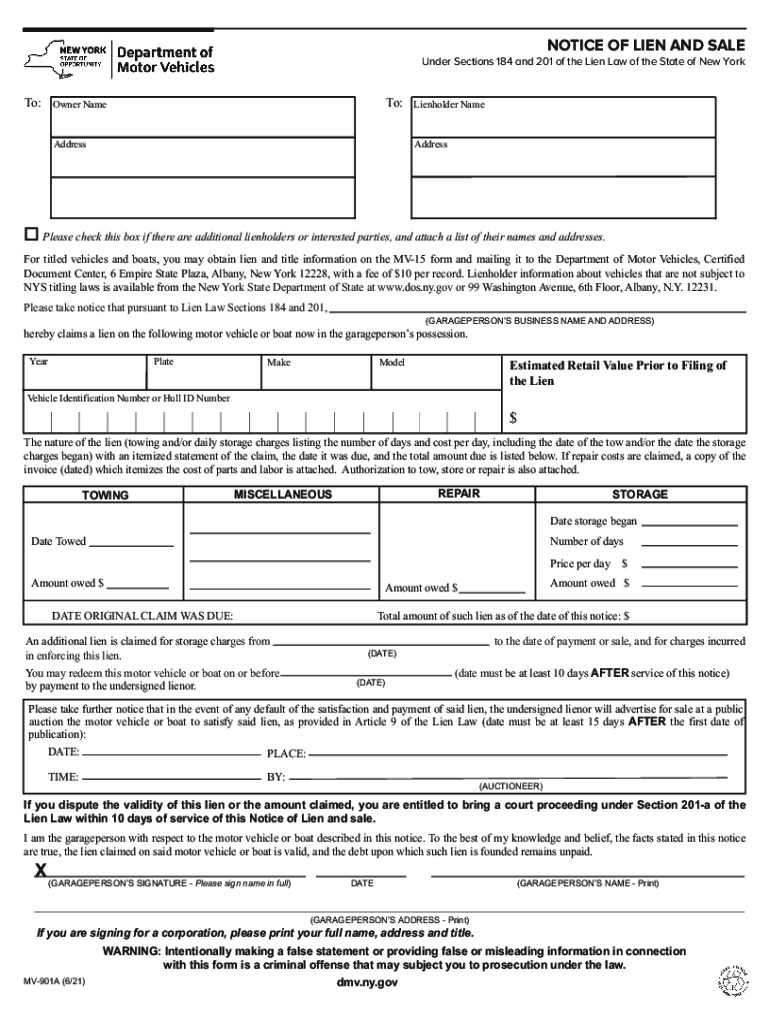
Form NY MV 901A Fill Online, Printable, Fillable


Understanding the MV 901 Form
The MV 901 form, also known as the MV 901 lien release, is a crucial document used in the state of New York to release a lien on a vehicle. This form is typically required when a vehicle owner has paid off their loan or lease and needs to remove the lender's claim on the vehicle. The MV 901 serves to legally document that the lienholder no longer has a financial interest in the vehicle, allowing the owner to obtain a clear title. Understanding the purpose and implications of this form is essential for vehicle owners in New York.
Steps to Complete the MV 901 Form
Completing the MV 901 form involves several straightforward steps:
- Gather necessary information, including the vehicle's VIN, the lienholder's details, and any relevant loan or lease information.
- Access the MV 901 form, which can be obtained online or at your local DMV office.
- Fill out the form accurately, ensuring all required fields are completed.
- Sign the form in the designated area to validate the release.
- Submit the completed form to the DMV, either online or in person, as per your preference.
Following these steps will help ensure that the lien release process is completed smoothly.
Legal Use of the MV 901 Form
The MV 901 form is legally recognized in New York as a valid means of releasing a lien on a vehicle. To ensure its legal standing, it is essential that the form is filled out correctly and submitted in compliance with state regulations. The form must include the signatures of both the vehicle owner and the lienholder to be considered valid. Additionally, using a reputable platform for electronic signing, like signNow, can enhance the legal validity of the document through compliance with eSignature laws.
Obtaining the MV 901 Form
The MV 901 form can be obtained easily through various channels:
- Visit the New York State DMV website to download the MV 901 PDF directly.
- Request a physical copy at your local DMV office.
- Access the form through authorized third-party services that provide DMV forms.
Ensuring you have the correct and most recent version of the form is important for a successful lien release.
Key Elements of the MV 901 Form
When filling out the MV 901 form, several key elements must be included to ensure its validity:
- Vehicle Information: This includes the VIN, make, model, and year of the vehicle.
- Lienholder Information: The name and address of the lienholder must be clearly stated.
- Signatures: Both the vehicle owner and the lienholder must sign the form to authorize the release.
- Date of Release: The date when the lien is released should be indicated.
Including all these elements accurately will help prevent delays in processing the lien release.
Form Submission Methods
There are multiple methods to submit the MV 901 form to the DMV:
- Online Submission: If using an electronic format, the form can be submitted directly through the DMV's online portal.
- Mail: The completed form can be mailed to the appropriate DMV office, ensuring it is sent to the correct address.
- In-Person: Vehicle owners can also bring the completed form to their local DMV office for immediate processing.
Choosing the right submission method can expedite the processing time for the lien release.
Quick guide on how to complete 2016 2021 form ny mv 901a fill online printable fillable
Complete Form NY MV 901A Fill Online, Printable, Fillable effortlessly on any device
Digital document management has become increasingly favored by businesses and individuals alike. It offers an ideal eco-friendly substitute for traditional printed and signed paperwork, allowing you to access the necessary form and securely store it online. airSlate SignNow equips you with all the resources required to create, edit, and eSign your documents rapidly without any delays. Manage Form NY MV 901A Fill Online, Printable, Fillable on any device with airSlate SignNow Android or iOS applications and streamline any document-related task today.
The simplest way to edit and eSign Form NY MV 901A Fill Online, Printable, Fillable without hassle
- Locate Form NY MV 901A Fill Online, Printable, Fillable and click Get Form to begin.
- Make use of the tools available to complete your form.
- Underline important sections of the documents or conceal sensitive information with tools that airSlate SignNow provides specifically for that purpose.
- Generate your signature using the Sign feature, which takes mere seconds and carries the same legal authority as a conventional wet ink signature.
- Review the details and then click on the Done button to save your changes.
- Select how you would like to send your form, either by email, SMS, or invite link, or download it to your computer.
Say goodbye to lost or misplaced documents, tedious form searches, or errors that necessitate printing new copies. airSlate SignNow meets all your document management needs in just a few clicks from any device you prefer. Edit and eSign Form NY MV 901A Fill Online, Printable, Fillable and ensure outstanding communication at any stage of your form preparation process with airSlate SignNow.
Create this form in 5 minutes or less
Create this form in 5 minutes!
People also ask
-
What is the MV 901 form, and why do I need it?
The MV 901 form is a crucial document used for the registration of a vehicle in many jurisdictions. It collects necessary information about the vehicle, the owner, and the transfer of ownership. Using airSlate SignNow to eSign this form simplifies the process, ensuring you complete your registration efficiently and securely.
-
How does airSlate SignNow simplify the MV 901 form process?
airSlate SignNow streamlines the MV 901 form process by allowing users to create, send, and eSign the document electronically. This eliminates the need for printing, signing, and manually returning forms, saving time and reducing errors. With our user-friendly interface, you’ll find completing the MV 901 form easier than ever.
-
Is there a cost associated with using airSlate SignNow for the MV 901 form?
Yes, there are subscription plans available for using airSlate SignNow, which provide excellent value for businesses. We offer different pricing tiers depending on your needs, ensuring you get a cost-effective solution for handling the MV 901 form and other documents. You can explore our plans to find the one that best suits your requirements.
-
Can I integrate airSlate SignNow with other applications for handling the MV 901 form?
Absolutely! airSlate SignNow offers various integrations with popular applications such as Google Drive, Dropbox, and CRM systems. This means you can manage the MV 901 form alongside other business processes smoothly, enhancing your workflow and productivity.
-
What benefits does airSlate SignNow provide for eSigning the MV 901 form?
Using airSlate SignNow to eSign the MV 901 form provides unmatched convenience and security. It allows you to sign from any device, track the status of your document, and store everything securely in the cloud. With advanced security features, your sensitive information remains protected throughout the process.
-
How can airSlate SignNow help reduce errors when filling out the MV 901 form?
airSlate SignNow includes features like form templates and real-time collaboration that help reduce errors when filling out the MV 901 form. Users can easily fill in required fields, and any changes are instantly visible to all parties involved. This ensures all information is accurate and complete before submission.
-
Is it easy to use airSlate SignNow for someone unfamiliar with eSigning the MV 901 form?
Yes, airSlate SignNow is designed with user-friendliness in mind, making it accessible even for those unfamiliar with eSigning processes. The intuitive interface guides users through every step of completing the MV 901 form, making it simple and efficient. Plus, our support team is always available to help if needed.
Get more for Form NY MV 901A Fill Online, Printable, Fillable
- Military special power of attorney legal form
- Stock purchase and sale agreement dated august secgov form
- Pertaining to the acquisition by form
- Mampampa navigator deal pipeline 6 december free online library form
- Suggested escrow agreement provisions for members finra form
- Amended and restated financing agreement should clearly form
- First amended and restated loan agreementlegal definition form
- Agreement and plan of reorganization peregrine systems form
Find out other Form NY MV 901A Fill Online, Printable, Fillable
- eSignature Oklahoma Insurance Warranty Deed Safe
- eSignature Pennsylvania High Tech Bill Of Lading Safe
- eSignature Washington Insurance Work Order Fast
- eSignature Utah High Tech Warranty Deed Free
- How Do I eSignature Utah High Tech Warranty Deed
- eSignature Arkansas Legal Affidavit Of Heirship Fast
- Help Me With eSignature Colorado Legal Cease And Desist Letter
- How To eSignature Connecticut Legal LLC Operating Agreement
- eSignature Connecticut Legal Residential Lease Agreement Mobile
- eSignature West Virginia High Tech Lease Agreement Template Myself
- How To eSignature Delaware Legal Residential Lease Agreement
- eSignature Florida Legal Letter Of Intent Easy
- Can I eSignature Wyoming High Tech Residential Lease Agreement
- eSignature Connecticut Lawers Promissory Note Template Safe
- eSignature Hawaii Legal Separation Agreement Now
- How To eSignature Indiana Legal Lease Agreement
- eSignature Kansas Legal Separation Agreement Online
- eSignature Georgia Lawers Cease And Desist Letter Now
- eSignature Maryland Legal Quitclaim Deed Free
- eSignature Maryland Legal Lease Agreement Template Simple