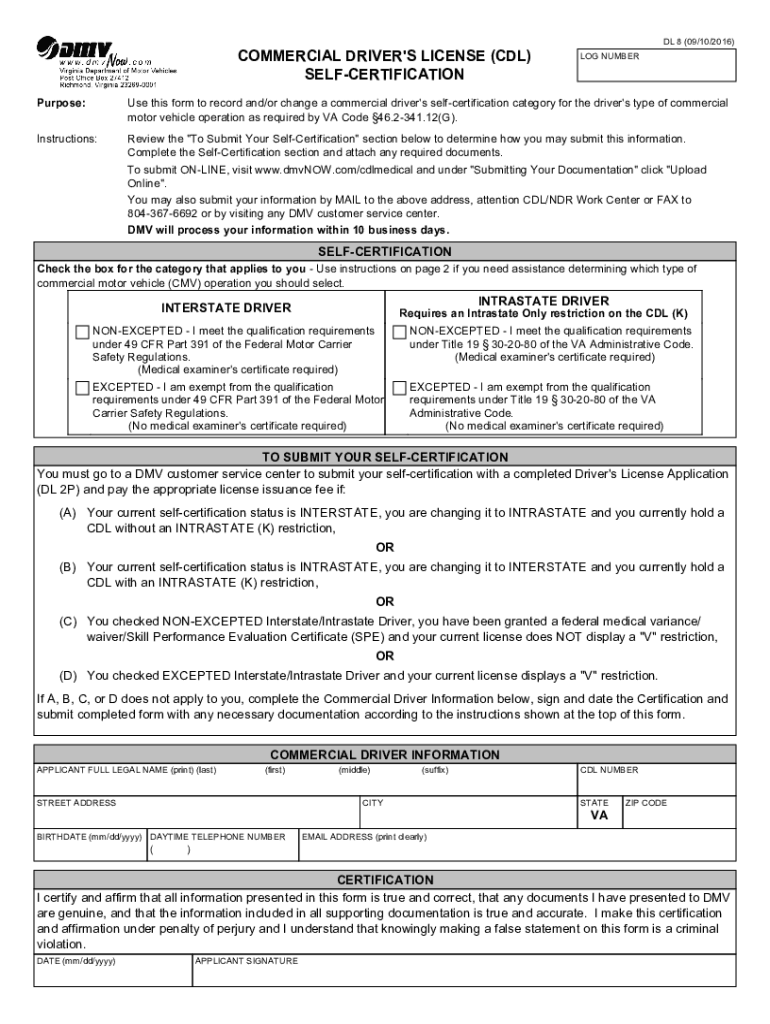
Truck Driver S Guide to Cdl Commercial Driver License 2016-2026


What is the dl8 form?
The dl8 form, also known as the Virginia self-certification form, is essential for individuals seeking to certify their medical fitness for operating a commercial vehicle in Virginia. This form is a critical component in the application process for a Commercial Driver's License (CDL). It ensures that drivers meet the necessary health standards set forth by the Virginia Department of Motor Vehicles (DMV).
Steps to complete the dl8 form
Completing the dl8 form involves several steps to ensure accuracy and compliance. First, gather all required personal information, including your full name, address, and driver's license number. Next, provide details regarding your medical history, including any conditions that may affect your ability to drive. After filling out the necessary sections, review the form for completeness and accuracy. Finally, submit the form through the appropriate channels, whether online or in person at your local DMV office.
Legal use of the dl8 form
The dl8 form holds legal significance as it confirms that a driver has met the medical requirements to operate a commercial vehicle. When submitted, it must comply with federal and state regulations regarding commercial driving. This ensures that the information provided is truthful and accurate, protecting both the driver and the public. Failure to comply with these legal requirements can result in penalties, including the suspension of driving privileges.
Required documents for the dl8 form
To successfully complete the dl8 form, certain documents may be required. These typically include proof of identity, such as a government-issued ID, and any medical documentation related to your health conditions. It is advisable to have your medical records on hand, especially if you have pre-existing conditions that could impact your driving capabilities. Ensuring you have all necessary documents will facilitate a smoother application process.
Who issues the dl8 form?
The dl8 form is issued by the Virginia Department of Motor Vehicles (DMV). This agency is responsible for regulating the licensing of drivers in Virginia, including the issuance of Commercial Driver's Licenses. The DMV ensures that all forms, including the dl8, comply with state and federal laws, providing a framework for safe driving practices across the state.
Penalties for non-compliance with the dl8 form
Non-compliance with the requirements of the dl8 form can lead to significant penalties. Drivers who fail to submit the form or provide false information may face fines, suspension of their CDL, or even legal action. It is crucial for applicants to understand the importance of this form and adhere to all guidelines to avoid any repercussions that could affect their driving privileges.
Quick guide on how to complete truck driver s guide to cdl commercial driver license
Complete Truck Driver S Guide To Cdl Commercial Driver License effortlessly on any device
Managing documents online has gained traction among businesses and individuals. It offers an ideal eco-friendly alternative to conventional printed and signed paperwork, allowing you to access the appropriate form and securely save it online. airSlate SignNow equips you with all the necessary tools to create, modify, and eSign your documents quickly without delays. Handle Truck Driver S Guide To Cdl Commercial Driver License on any device using the airSlate SignNow Android or iOS applications and enhance any document-based workflow today.
How to edit and eSign Truck Driver S Guide To Cdl Commercial Driver License with ease
- Locate Truck Driver S Guide To Cdl Commercial Driver License and then click Get Form to begin.
- Utilize the tools we offer to complete your document.
- Emphasize key sections of your documents or obscure sensitive information with tools that airSlate SignNow offers specifically for that purpose.
- Generate your signature with the Sign tool, which takes seconds and carries the same legal validity as a traditional wet ink signature.
- Review the information and then click on the Done button to save your modifications.
- Select how you want to share your form, via email, text message (SMS), or invitation link, or download it to your computer.
Eliminate worries about lost or misplaced documents, tedious form searching, or errors that require printing new document copies. airSlate SignNow meets all your document management needs in just a few clicks from any device you prefer. Edit and eSign Truck Driver S Guide To Cdl Commercial Driver License and ensure effective communication at every stage of your form preparation process with airSlate SignNow.
Create this form in 5 minutes or less
Find and fill out the correct truck driver s guide to cdl commercial driver license
Create this form in 5 minutes!
How to create an eSignature for the truck driver s guide to cdl commercial driver license
How to create an electronic signature for your PDF online
How to create an electronic signature for your PDF in Google Chrome
How to generate an electronic signature for signing PDFs in Gmail
The best way to create an e-signature straight from your smartphone
How to create an electronic signature for a PDF on iOS
The best way to create an e-signature for a PDF document on Android
People also ask
-
What is the dl8 form and how can I use it with airSlate SignNow?
The dl8 form is a specific document format that can be easily integrated into your workflow using airSlate SignNow. By uploading and signing the dl8 form digitally, you streamline your document management process, ensuring quick and secure transactions.
-
Are there any costs associated with using the dl8 form in airSlate SignNow?
Using the dl8 form through airSlate SignNow is part of a cost-effective solution designed for businesses of all sizes. Our pricing plans accommodate varying needs, allowing users to maximize efficiency without breaking the bank.
-
What features does airSlate SignNow offer for the dl8 form?
airSlate SignNow provides features like customizable templates, real-time tracking, and secure cloud storage specifically for the dl8 form. These features help businesses ensure compliance and keep documents organized and accessible.
-
Can I integrate the dl8 form with other applications?
Yes, airSlate SignNow allows for seamless integration of the dl8 form with various applications such as CRMs and project management tools. This integration enhances workflow efficiency by automating document handling and reducing manual data entry.
-
What are the benefits of using the dl8 form digitally?
Using the dl8 form digitally with airSlate SignNow reduces paper waste and accelerates the signing process. Additionally, digital signatures provide enhanced security and compliance, ensuring that signed documents are legally binding.
-
Is it easy to edit the dl8 form in airSlate SignNow?
Absolutely! airSlate SignNow allows for easy editing of the dl8 form, enabling you to modify the document as needed before sending it out for signatures. This flexibility ensures that your forms are always up to date and relevant.
-
How does airSlate SignNow ensure the security of the dl8 form?
airSlate SignNow employs robust security protocols, including encryption and advanced authentication methods, to protect the dl8 form and your sensitive information. This commitment to security ensures that your documents are safe from unauthorized access.
Get more for Truck Driver S Guide To Cdl Commercial Driver License
- Water softening and purification services contract form
- Security and alarms services contract form
- Gutter services contract form
- Sports surfaces installation services contract form
- Boiler and radiator services contract form
- Skylight installation and services contract form
- Disability services contract form
- Short form contractor agreement wp demo
Find out other Truck Driver S Guide To Cdl Commercial Driver License
- eSignature Delaware Business Operations Forbearance Agreement Fast
- How To eSignature Ohio Banking Business Plan Template
- eSignature Georgia Business Operations Limited Power Of Attorney Online
- Help Me With eSignature South Carolina Banking Job Offer
- eSignature Tennessee Banking Affidavit Of Heirship Online
- eSignature Florida Car Dealer Business Plan Template Myself
- Can I eSignature Vermont Banking Rental Application
- eSignature West Virginia Banking Limited Power Of Attorney Fast
- eSignature West Virginia Banking Limited Power Of Attorney Easy
- Can I eSignature Wisconsin Banking Limited Power Of Attorney
- eSignature Kansas Business Operations Promissory Note Template Now
- eSignature Kansas Car Dealer Contract Now
- eSignature Iowa Car Dealer Limited Power Of Attorney Easy
- How Do I eSignature Iowa Car Dealer Limited Power Of Attorney
- eSignature Maine Business Operations Living Will Online
- eSignature Louisiana Car Dealer Profit And Loss Statement Easy
- How To eSignature Maryland Business Operations Business Letter Template
- How Do I eSignature Arizona Charity Rental Application
- How To eSignature Minnesota Car Dealer Bill Of Lading
- eSignature Delaware Charity Quitclaim Deed Computer