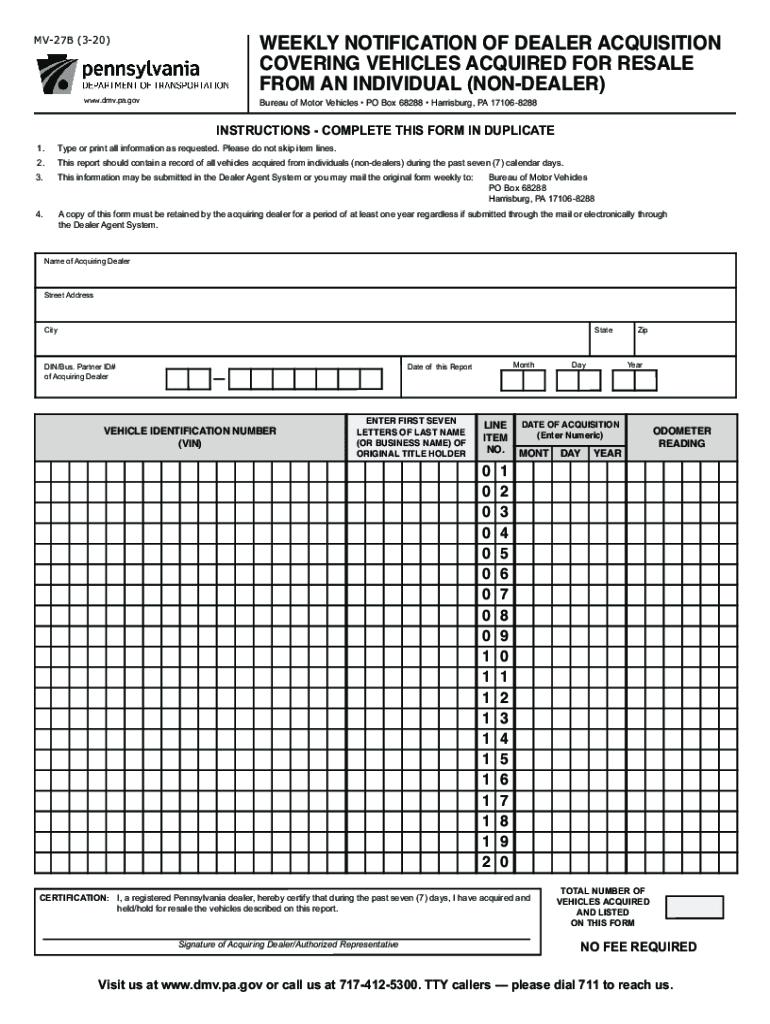
WEEKLY NOTIFICATION of DEALER ACQUISITION 2020-2026


What is the mv27b form?
The mv27b form, also known as the Weekly Notification of Dealer Acquisition, is an essential document used in the automotive industry. It serves as a formal notification to the relevant authorities regarding the acquisition of vehicles by dealers. This form is crucial for maintaining accurate records of vehicle ownership transfers and ensuring compliance with state regulations.
How to use the mv27b form
To effectively use the mv27b form, dealers must fill it out with accurate and up-to-date information about the vehicles they acquire. This includes details such as the vehicle identification number (VIN), make, model, and year of the vehicle. Once completed, the form should be submitted to the appropriate state agency, typically the Department of Motor Vehicles (DMV), to ensure proper processing and record-keeping.
Steps to complete the mv27b form
Completing the mv27b form involves several key steps:
- Gather necessary information about the vehicles being acquired, including VINs and vehicle details.
- Fill out the mv27b form accurately, ensuring all required fields are completed.
- Review the form for any errors or omissions before submission.
- Submit the form to the designated state agency, either online or by mail, depending on state guidelines.
Legal use of the mv27b form
The mv27b form is legally binding when completed and submitted according to state regulations. It is essential for dealers to adhere to the specific legal requirements associated with this form to avoid penalties. This includes ensuring that all information provided is truthful and accurate, as any discrepancies may lead to legal issues or fines.
Key elements of the mv27b form
Several key elements must be included in the mv27b form for it to be valid:
- Dealer's name and contact information.
- Details of the vehicle, including VIN, make, model, and year.
- Date of acquisition.
- Signature of the dealer or authorized representative.
Form Submission Methods
The mv27b form can typically be submitted through multiple methods, depending on state regulations. Dealers may have the option to submit the form:
- Online through the state DMV website.
- By mail, sending the completed form to the appropriate office.
- In-person at the local DMV office for immediate processing.
Penalties for Non-Compliance
Failure to properly complete and submit the mv27b form can result in significant penalties. These may include fines, restrictions on the dealer's ability to conduct business, or legal action. It is crucial for dealers to understand the importance of compliance with all regulations associated with the mv27b form to avoid these consequences.
Quick guide on how to complete weekly notification of dealer acquisition
Prepare WEEKLY NOTIFICATION OF DEALER ACQUISITION effortlessly on any device
Digital document management has gained traction among businesses and individuals. It offers an ideal eco-friendly substitute for traditional printed and signed documents, as you can access the necessary form and securely store it online. airSlate SignNow provides all the tools you need to generate, modify, and eSign your documents quickly without delays. Handle WEEKLY NOTIFICATION OF DEALER ACQUISITION on any platform using the airSlate SignNow Android or iOS applications and enhance any document-based workflow today.
How to modify and eSign WEEKLY NOTIFICATION OF DEALER ACQUISITION with ease
- Find WEEKLY NOTIFICATION OF DEALER ACQUISITION and click on Get Form to begin.
- Utilize the tools we offer to complete your form.
- Emphasize relevant sections of your documents or obscure sensitive information with tools specifically provided by airSlate SignNow for that purpose.
- Create your signature with the Sign tool, which takes seconds and carries the same legal validity as a conventional wet ink signature.
- Review the information and click on the Done button to save your changes.
- Select how you wish to send your form, via email, text message (SMS), or invitation link, or download it to your computer.
Say goodbye to lost or mislaid files, tedious form searches, or mistakes that necessitate printing new document copies. airSlate SignNow fulfills your document management needs in just a few clicks from any device of your choice. Modify and eSign WEEKLY NOTIFICATION OF DEALER ACQUISITION and ensure excellent communication at every stage of your form preparation process with airSlate SignNow.
Create this form in 5 minutes or less
Find and fill out the correct weekly notification of dealer acquisition
Create this form in 5 minutes!
How to create an eSignature for the weekly notification of dealer acquisition
How to create an electronic signature for your PDF file online
How to create an electronic signature for your PDF file in Google Chrome
How to make an e-signature for signing PDFs in Gmail
The best way to create an e-signature straight from your mobile device
How to create an electronic signature for a PDF file on iOS
The best way to create an e-signature for a PDF document on Android devices
People also ask
-
What is mv27b and how does it benefit my business?
mv27b is a powerful solution offered by airSlate SignNow that allows businesses to send and eSign documents seamlessly. By using mv27b, companies can streamline their document workflows, reduce turnaround times, and improve overall efficiency.
-
How much does mv27b cost for small businesses?
Pricing for mv27b tailored for small businesses starts at a competitive rate, making it a cost-effective choice. airSlate SignNow offers various plans, ensuring that businesses of all sizes can find a solution that fits their budget and document management needs.
-
What features are included in mv27b?
mv27b includes a variety of features such as customizable templates, automated workflows, and mobile signing capabilities. These features empower users to manage their documents efficiently and securely through the airSlate SignNow interface.
-
Is mv27b compatible with other software applications?
Yes, mv27b integrates seamlessly with many popular software applications, enhancing your workflow. This compatibility allows users to sync data and documents across platforms, improving overall productivity.
-
What are the security measures in place for mv27b?
airSlate SignNow prioritizes security with mv27b by utilizing robust encryption and compliance with industry standards. This ensures that all documents and electronic signatures are protected, providing peace of mind for users.
-
Can I access mv27b on mobile devices?
Absolutely! mv27b is designed to be mobile-friendly, allowing users to send and eSign documents from anywhere with an internet connection. This flexibility helps businesses stay productive while on the go.
-
How can mv27b enhance team collaboration?
mv27b facilitates better team collaboration by allowing multiple users to work on documents simultaneously. With features like real-time updates and notifications, teams can communicate effectively and finalize documents quicker.
Get more for WEEKLY NOTIFICATION OF DEALER ACQUISITION
- Hardware locks and screens installation and services contract form
- Independent contractor chemist agreement form
- Construction contract invitation for bids for form
- Cook services contract form
- Kk car insurance onlinesave money when you compare form
- Independent contractor breeder agreement form
- Number 18 pages 4361 4540 new jersey state library form
- Specifications department of administrative services ctgov form
Find out other WEEKLY NOTIFICATION OF DEALER ACQUISITION
- Help Me With Sign Michigan Education Document
- How Can I Sign Michigan Education Document
- How Do I Sign South Carolina Education Form
- Can I Sign South Carolina Education Presentation
- How Do I Sign Texas Education Form
- How Do I Sign Utah Education Presentation
- How Can I Sign New York Finance & Tax Accounting Document
- How Can I Sign Ohio Finance & Tax Accounting Word
- Can I Sign Oklahoma Finance & Tax Accounting PPT
- How To Sign Ohio Government Form
- Help Me With Sign Washington Government Presentation
- How To Sign Maine Healthcare / Medical PPT
- How Do I Sign Nebraska Healthcare / Medical Word
- How Do I Sign Washington Healthcare / Medical Word
- How Can I Sign Indiana High Tech PDF
- How To Sign Oregon High Tech Document
- How Do I Sign California Insurance PDF
- Help Me With Sign Wyoming High Tech Presentation
- How Do I Sign Florida Insurance PPT
- How To Sign Indiana Insurance Document