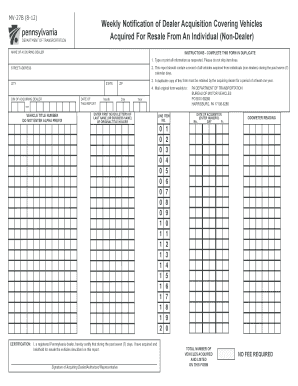
Mv 27b 2012


What is the MV-27B?
The MV-27B is a form used by the Pennsylvania Department of Transportation (PennDOT) for reporting vehicle accidents. This form is essential for documenting the details of a crash, including the parties involved, the circumstances of the accident, and any damages incurred. It serves as an official record that may be required for insurance claims and legal proceedings. Understanding the MV-27B is crucial for individuals involved in a vehicle accident in Pennsylvania, as it helps ensure that all necessary information is accurately captured and submitted.
How to Use the MV-27B
Using the MV-27B involves several steps to ensure that all required information is collected and submitted correctly. First, gather all relevant details about the accident, including the date, time, location, and descriptions of the vehicles and parties involved. Next, fill out the form completely, providing accurate information in each section. Once completed, the form can be submitted to the appropriate authorities or insurance companies, depending on the situation. It is important to keep a copy of the submitted form for your records.
Steps to Complete the MV-27B
Completing the MV-27B requires careful attention to detail. Follow these steps:
- Begin by entering your personal information, including your name, address, and contact details.
- Provide information about the other party involved in the accident, including their name and insurance details.
- Describe the accident, including the date, time, and location, as well as any contributing factors.
- Document any damages to the vehicles and any injuries sustained by individuals involved in the accident.
- Review the completed form for accuracy and completeness before submitting it.
Legal Use of the MV-27B
The MV-27B is legally recognized as an official document for reporting vehicle accidents in Pennsylvania. When filled out correctly, it can be used in legal proceedings, insurance claims, and for compliance with state regulations. It is important to ensure that all information provided is truthful and accurate, as submitting false information can lead to legal consequences. The form must be submitted within the timeframe specified by PennDOT to maintain its validity.
Required Documents
When completing the MV-27B, certain documents may be required to support the information provided. These may include:
- Your driver's license or identification card.
- Insurance information for both parties involved in the accident.
- Any police reports related to the accident.
- Photographs of the accident scene and vehicle damages, if available.
Having these documents ready can help streamline the completion and submission process of the MV-27B.
Form Submission Methods
The MV-27B can be submitted through various methods, ensuring convenience for users. Options typically include:
- Online submission through the PennDOT website, if available.
- Mailing the completed form to the designated PennDOT office.
- Delivering the form in person to a local PennDOT office.
Choosing the appropriate submission method can depend on the urgency of the situation and personal preference.
Quick guide on how to complete mv 27b 2012 2019 form
Simplify your existence by signNowing Mv 27b document with airSlate SignNow
Whether you need to register a new vehicle, apply for a driver’s license, transfer ownership, or conduct any other task related to automobiles, utilizing forms such as Mv 27b is a necessary inconvenience.
There are multiple avenues through which you can access them: via mail, at the RMV service center, or through your local RMV website where you can obtain and print them. Each of these methods can be tedious. If you desire a faster way to complete them and validate them with a legally-recognized signature, airSlate SignNow is your optimal solution.
How to swiftly complete Mv 27b
- Select Show details to view a brief overview of the form you are interested in.
- Click Get form to initiate and access the form.
- Pay attention to the green tag indicating mandatory fields if applicable to you.
- Utilize the top toolbar and take advantage of our premium features to edit, annotate, and enhance your form.
- Incorporate text, your initials, shapes, images, and additional elements.
- Click Sign in in the same toolbar to create a legally-recognized signature.
- Review the form text to ensure it is free of mistakes and inconsistencies.
- Select Done to complete the form.
Employing our platform to complete your Mv 27b and other pertinent forms will save you a signNow amount of time and hassle. Optimize your RMV form completion process from the very start!
Create this form in 5 minutes or less
Find and fill out the correct mv 27b 2012 2019 form
Create this form in 5 minutes!
How to create an eSignature for the mv 27b 2012 2019 form
How to make an electronic signature for the Mv 27b 2012 2019 Form online
How to generate an eSignature for your Mv 27b 2012 2019 Form in Google Chrome
How to generate an eSignature for signing the Mv 27b 2012 2019 Form in Gmail
How to generate an electronic signature for the Mv 27b 2012 2019 Form from your smart phone
How to generate an electronic signature for the Mv 27b 2012 2019 Form on iOS
How to generate an eSignature for the Mv 27b 2012 2019 Form on Android OS
People also ask
-
What are PENNDOT forms MV27B and how do they work?
PENNDOT forms MV27B are essential documents required for vehicle registration and title transfer in Pennsylvania. They facilitate the processing of title requests and help ensure compliance with state regulations. Using airSlate SignNow, you can easily complete and eSign these forms online, streamlining the submission process.
-
How can I access PENNDOT forms MV27B through airSlate SignNow?
You can access PENNDOT forms MV27B directly through the airSlate SignNow interface, which provides a user-friendly platform for filling out and signing documents. Simply log in, search for the MV27B form, and start completing it. The platform also allows you to securely save your documents for future reference.
-
Is there a cost associated with using airSlate SignNow for PENNDOT forms MV27B?
AirSlate SignNow offers competitive pricing plans that cater to different business needs. While there might be a subscription fee, the cost is counterbalanced by the time and resources saved through efficient eSigning processes. You can access PENNDOT forms MV27B at no additional charge once you are a subscriber.
-
What features does airSlate SignNow offer for PENNDOT forms MV27B?
AirSlate SignNow provides various features that enhance the eSigning experience for PENNDOT forms MV27B. These include intuitive drag-and-drop functionality, templates, automatic notifications, and secure cloud storage. These features ensure a seamless workflow when managing vehicle registration documents.
-
Can I integrate airSlate SignNow with other software for PENNDOT forms MV27B?
Yes, airSlate SignNow offers robust integrations with popular software platforms, allowing you to streamline the handling of PENNDOT forms MV27B. This includes CRM systems, cloud storage solutions, and document management tools, making it easy to manage your documents from one central location.
-
How does using airSlate SignNow benefit my business when processing PENNDOT forms MV27B?
Utilizing airSlate SignNow for PENNDOT forms MV27B enhances efficiency and reduces processing time. The solution allows for quick and easy completion and signing of documents, minimizing delays associated with traditional methods. Additionally, it offers enhanced security and compliance features that protect sensitive vehicle data.
-
Are there any security measures in place for PENNDOT forms MV27B in airSlate SignNow?
AirSlate SignNow prioritizes the security of your documents, including PENNDOT forms MV27B. The platform employs industry-standard encryption, secure cloud storage, and multi-step authentication to safeguard your information. You can trust that your sensitive data is protected while using our services.
Get more for Mv 27b
Find out other Mv 27b
- How To eSign Maryland Insurance PPT
- Can I eSign Arkansas Life Sciences PDF
- How Can I eSign Arkansas Life Sciences PDF
- Can I eSign Connecticut Legal Form
- How Do I eSign Connecticut Legal Form
- How Do I eSign Hawaii Life Sciences Word
- Can I eSign Hawaii Life Sciences Word
- How Do I eSign Hawaii Life Sciences Document
- How Do I eSign North Carolina Insurance Document
- How Can I eSign Hawaii Legal Word
- Help Me With eSign Hawaii Legal Document
- How To eSign Hawaii Legal Form
- Help Me With eSign Hawaii Legal Form
- Can I eSign Hawaii Legal Document
- How To eSign Hawaii Legal Document
- Help Me With eSign Hawaii Legal Document
- How To eSign Illinois Legal Form
- How Do I eSign Nebraska Life Sciences Word
- How Can I eSign Nebraska Life Sciences Word
- Help Me With eSign North Carolina Life Sciences PDF