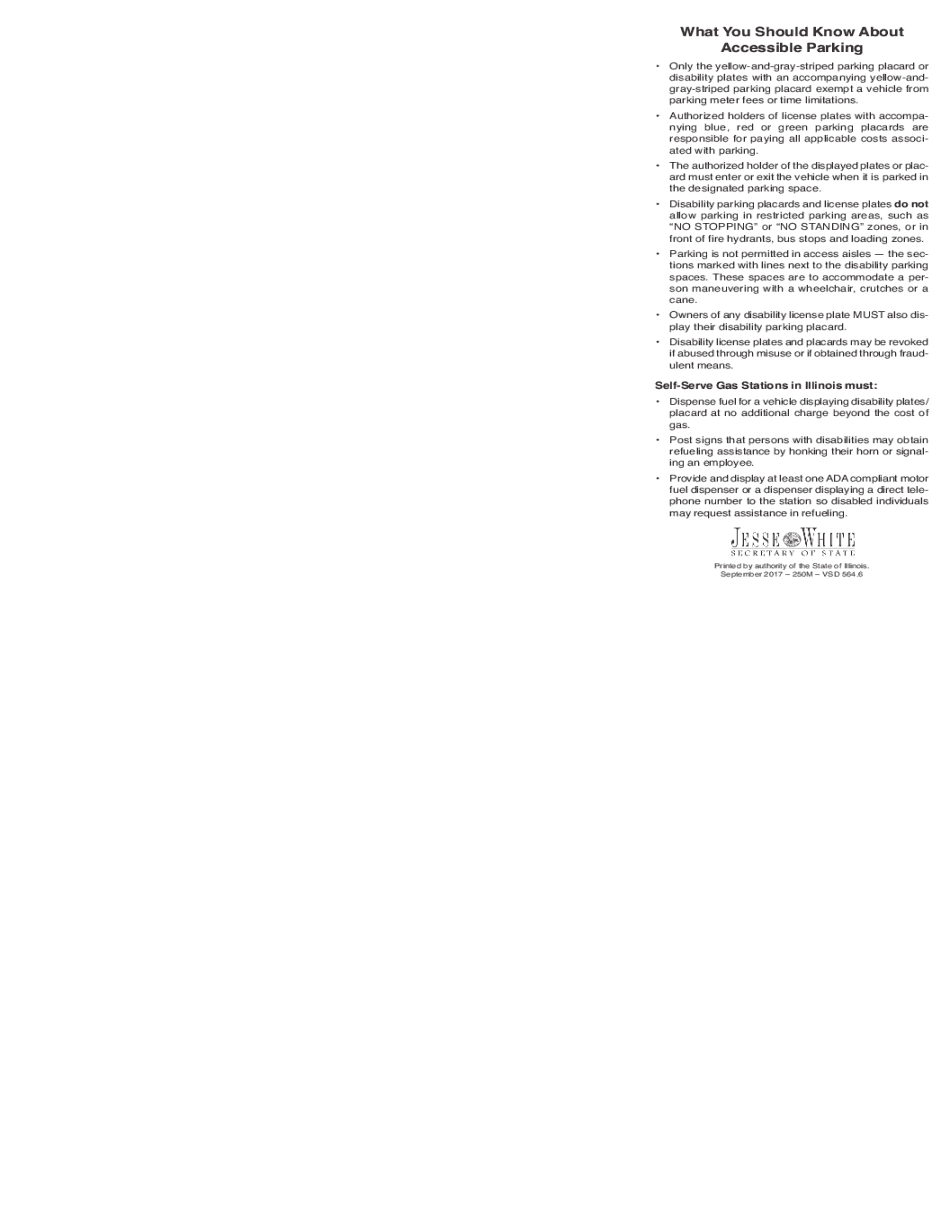
What You Should Know About Illinois Accessible Parking Persons WDisabilities Parking Chart 2017-2026


Understanding Illinois Accessible Parking Regulations
The Illinois accessible parking regulations are designed to ensure that individuals with disabilities have access to parking spaces that meet their needs. These regulations specify the dimensions and locations of accessible parking spaces, ensuring they are close to building entrances and properly marked. Accessible parking spaces must be at least eight feet wide, with an adjacent access aisle of at least five feet. The regulations also outline the requirements for signage and enforcement, ensuring that only authorized vehicles can use these designated spaces.
How to Apply for an Illinois Accessible Parking Permit
To obtain an Illinois accessible parking permit, individuals must complete the application process, which includes filling out the appropriate forms. Applicants need to provide documentation of their disability, which can include a letter from a healthcare provider or other relevant medical documentation. Once the application is completed, it can be submitted online or by mail to the appropriate local authority. Upon approval, a permit will be issued, allowing the individual to park in designated accessible spaces throughout the state.
Key Elements of the Illinois Accessible Parking Permit
The Illinois accessible parking permit includes several essential elements that ensure its validity and proper use. Each permit features a unique identification number, the name of the permit holder, and an expiration date. It is crucial for permit holders to display the permit clearly in their vehicle when parked in accessible spaces. Failure to do so may result in penalties or fines. Additionally, the permit must be renewed periodically, as specified by state regulations.
Legal Use of Accessible Parking Spaces in Illinois
Legal use of accessible parking spaces in Illinois is strictly regulated. Only vehicles displaying a valid accessible parking permit are allowed to park in these designated spaces. Unauthorized use, such as parking without a permit or using someone else's permit, can lead to fines and penalties. It is essential for permit holders to understand their rights and responsibilities to avoid any legal issues. Enforcement of these regulations is typically carried out by local law enforcement agencies.
Steps to Complete the Illinois Accessible Parking Application
Completing the Illinois accessible parking application involves several straightforward steps. First, gather all necessary documentation, including proof of disability. Next, fill out the application form accurately, ensuring all required fields are completed. After reviewing the application for accuracy, submit it either online or via mail to the appropriate local authority. Finally, wait for confirmation of approval, which may take several weeks, depending on the processing time of the local agency.
State-Specific Rules for Accessible Parking in Illinois
Illinois has specific rules governing accessible parking that differ from other states. These rules include the requirement for accessible spaces to be located as close as possible to building entrances, the minimum width of parking spaces, and the need for proper signage. Additionally, Illinois law mandates that accessible parking permits are issued only to individuals with qualifying disabilities, ensuring that these spaces are reserved for those who genuinely need them.
Quick guide on how to complete what you should know about illinois accessible parking persons wdisabilities parking chart
Effortlessly Prepare What You Should Know About Illinois Accessible Parking Persons WDisabilities Parking Chart on Any Device
Managing documents online has gained increased traction among businesses and individuals alike. It serves as an ideal environmentally-friendly alternative to traditional printed and signed documents, allowing you to access the necessary forms and securely store them online. airSlate SignNow supplies you with all the resources required to create, modify, and electronically sign your documents swiftly without any delays. Handle What You Should Know About Illinois Accessible Parking Persons WDisabilities Parking Chart on any device using airSlate SignNow's Android or iOS applications and simplify your document-related tasks today.
The Easiest Way to Modify and eSign What You Should Know About Illinois Accessible Parking Persons WDisabilities Parking Chart with Ease
- Find What You Should Know About Illinois Accessible Parking Persons WDisabilities Parking Chart and click on Get Form to begin.
- Utilize the tools we offer to complete your document.
- Mark important sections of your documents or conceal sensitive information using tools provided by airSlate SignNow specifically for this purpose.
- Generate your electronic signature with the Sign tool, which takes just moments and carries the same legal authority as a conventional wet ink signature.
- Review the details and click on the Done button to save your changes.
- Choose how you want to share your form, via email, text message (SMS), or invitation link, or download it to your computer.
Eliminate concerns about lost or misplaced documents, tedious form searching, or mistakes that necessitate printing new copies. airSlate SignNow meets all your document management requirements in just a few clicks from any device you prefer. Modify and eSign What You Should Know About Illinois Accessible Parking Persons WDisabilities Parking Chart and maintain excellent communication at any stage of the form preparation workflow with airSlate SignNow.
Create this form in 5 minutes or less
Find and fill out the correct what you should know about illinois accessible parking persons wdisabilities parking chart
Create this form in 5 minutes!
How to create an eSignature for the what you should know about illinois accessible parking persons wdisabilities parking chart
How to generate an electronic signature for a PDF file in the online mode
How to generate an electronic signature for a PDF file in Chrome
The way to create an electronic signature for putting it on PDFs in Gmail
The best way to generate an electronic signature right from your smartphone
How to make an e-signature for a PDF file on iOS devices
The best way to generate an electronic signature for a PDF on Android
People also ask
-
What is Illinois accessible parking?
Illinois accessible parking refers to designated parking spaces that are reserved for individuals with disabilities. These spaces are strategically located near building entrances to ensure convenience and safety for those who need them. Proper signage and compliance with state regulations are essential to maintain accessibility in Illinois.
-
How can I apply for accessible parking in Illinois?
To apply for accessible parking in Illinois, you need to obtain a disability parking placard or plate through your local Secretary of State office. You will need to provide proof of your disability, such as a medical certificate. Once approved, you will be able to use Illinois accessible parking spaces legally.
-
What features does airSlate SignNow offer related to accessible parking documentation?
AirSlate SignNow offers several features that facilitate the documentation process for Illinois accessible parking permits. With our eSignature capabilities, you can easily send, sign, and manage your applications digitally. This makes the process quick and complies with all necessary regulations.
-
Are there any costs associated with obtaining accessible parking in Illinois?
Yes, there may be nominal fees associated with obtaining a disability parking permit in Illinois, generally around $20 for a placard. These fees go towards maintaining accessible parking initiatives. However, airSlate SignNow provides a cost-effective way to manage your documentation without additional service fees.
-
How does airSlate SignNow benefit businesses managing accessible parking?
AirSlate SignNow benefits businesses managing Illinois accessible parking by streamlining the paperwork involved in applying for and managing permits. Our platform allows for quick digital signatures and document retrieval, saving time and reducing manual entry errors. This efficiency helps businesses focus on providing accessible services rather than getting bogged down in paperwork.
-
Can airSlate SignNow integrate with other tools for accessible parking management?
Yes, airSlate SignNow can easily integrate with various tools and applications to enhance management of Illinois accessible parking. Whether it is scheduling or tracking permit renewals, our platform connects seamlessly with your existing software. This integration simplifies your workflow, ensuring all your accessible parking documentation is organized and accessible.
-
What benefits do organizations gain by using airSlate SignNow for accessible parking applications?
Organizations using airSlate SignNow for accessible parking applications benefit from increased efficiency and improved compliance with state regulations. Our platform minimizes paper usage and simplifies the application process for both applicants and reviewers. Moreover, the secure storage of documents ensures that all accessible parking communications are kept private and protected.
Get more for What You Should Know About Illinois Accessible Parking Persons WDisabilities Parking Chart
- Bill no bl2001 648 nashville tennessee form
- Stevens county ordinance no an ordinance relating to the form
- The columbia municipal code prepared by the form
- General law part i title iv chapter 32 section 101 form
- Texas register v27 no51 the portal to texas history yumpu form
- Section 1 purpose 100 the purpose of this ordinance is to form
- Sanitation of public eating and drinking places form
- An ordinance amending the passenger vehicle for hire code form
Find out other What You Should Know About Illinois Accessible Parking Persons WDisabilities Parking Chart
- How To Sign Oregon High Tech Document
- How Do I Sign California Insurance PDF
- Help Me With Sign Wyoming High Tech Presentation
- How Do I Sign Florida Insurance PPT
- How To Sign Indiana Insurance Document
- Can I Sign Illinois Lawers Form
- How To Sign Indiana Lawers Document
- How To Sign Michigan Lawers Document
- How To Sign New Jersey Lawers PPT
- How Do I Sign Arkansas Legal Document
- How Can I Sign Connecticut Legal Document
- How Can I Sign Indiana Legal Form
- Can I Sign Iowa Legal Document
- How Can I Sign Nebraska Legal Document
- How To Sign Nevada Legal Document
- Can I Sign Nevada Legal Form
- How Do I Sign New Jersey Legal Word
- Help Me With Sign New York Legal Document
- How Do I Sign Texas Insurance Document
- How Do I Sign Oregon Legal PDF