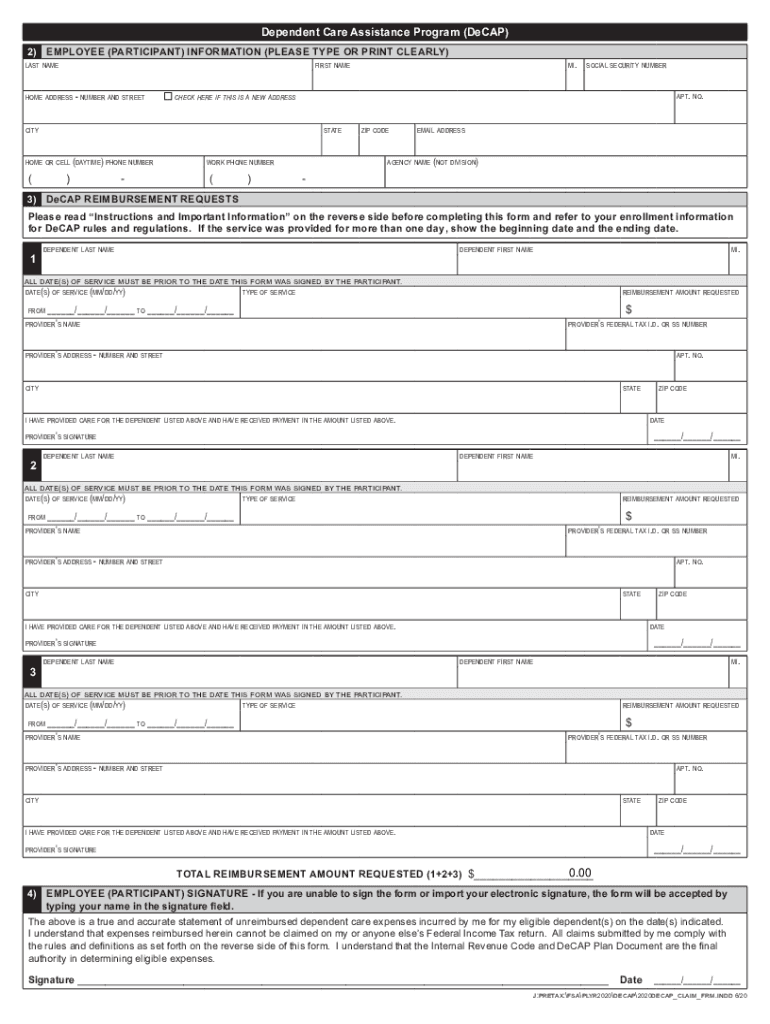
Nyc Decap Form Use English Words in Sentences 2020-2026


What is the NYC Decap Form?
The NYC Decap form, also known as the NYC FSA claim form, is a document used by employees to claim reimbursement for eligible expenses incurred under the Flexible Spending Account (FSA) program. This form is essential for those who participate in the NYC Health Care Flexible Spending Account (HCFSA) or the Dependent Care Advantage Account (DCA). It allows individuals to submit claims for out-of-pocket medical expenses or dependent care costs, ensuring they can utilize their pre-tax dollars effectively.
Steps to Complete the NYC Decap Form
Completing the NYC Decap form involves several straightforward steps:
- Gather all necessary documentation, including receipts for eligible expenses.
- Fill out the form with your personal information, including your name, address, and employee identification number.
- Detail the expenses you are claiming, specifying the type of expense and the amount.
- Attach copies of your receipts to support your claims.
- Review the completed form for accuracy before submission.
Once completed, the form can be submitted online or via mail, depending on your preference and the guidelines provided by your employer.
Legal Use of the NYC Decap Form
The NYC Decap form is legally binding when filled out and submitted according to the guidelines set forth by the NYC FSA program. To ensure compliance, it is important to provide accurate information and retain copies of all submitted documents. The form must be submitted within the specified deadlines to qualify for reimbursement. Adhering to these requirements helps protect your rights as a participant in the FSA program.
Required Documents for the NYC Decap Form
To successfully submit a claim using the NYC Decap form, you will need to provide specific documentation, including:
- Receipts for eligible medical or dependent care expenses.
- A completed NYC Decap form with all required fields filled out.
- Any additional documentation requested by your employer or the FSA administrator.
Ensuring that you have all necessary documents will facilitate a smoother claims process and help avoid delays in reimbursement.
Filing Deadlines for the NYC Decap Form
Filing deadlines for the NYC Decap form are critical to ensure timely reimbursement. Generally, claims must be submitted within a specific period after the expense is incurred. It is advisable to check with your employer or the FSA program guidelines for exact deadlines, as they may vary. Missing these deadlines could result in the denial of your claim.
How to Obtain the NYC Decap Form
The NYC Decap form can be obtained through your employer's human resources department or the official NYC FSA program website. Many employers provide the form electronically, allowing for easy access and completion. It is important to ensure that you are using the most current version of the form to avoid any issues during the claims process.
Quick guide on how to complete nyc decap form use english words in sentences
Complete Nyc Decap Form Use English Words In Sentences effortlessly on any device
Digital document management has gained popularity among businesses and individuals alike. It offers an excellent eco-friendly alternative to traditional printed and signed papers, allowing you to locate the appropriate form and securely store it online. airSlate SignNow provides all the tools you require to create, modify, and eSign your documents promptly without delays. Manage Nyc Decap Form Use English Words In Sentences on any system with airSlate SignNow's Android or iOS applications and enhance any document-centric process today.
How to modify and eSign Nyc Decap Form Use English Words In Sentences without hassle
- Obtain Nyc Decap Form Use English Words In Sentences and click on Get Form to initiate.
- Utilize the tools we offer to complete your document.
- Emphasize relevant sections of the documents or obscure sensitive information with tools that airSlate SignNow provides specifically for that purpose.
- Create your eSignature using the Sign feature, which takes mere seconds and holds the same legal validity as a traditional handwritten signature.
- Review all the details and click on the Done button to save your modifications.
- Select your preferred method to send your form — via email, text message (SMS), or invitation link, or download it to your computer.
Forget about lost or misplaced papers, tedious form searches, or mistakes that necessitate printing new document copies. airSlate SignNow meets all your document management needs in just a few clicks from any device you select. Modify and eSign Nyc Decap Form Use English Words In Sentences and ensure outstanding communication at any phase of the form preparation process with airSlate SignNow.
Create this form in 5 minutes or less
Find and fill out the correct nyc decap form use english words in sentences
Create this form in 5 minutes!
How to create an eSignature for the nyc decap form use english words in sentences
How to make an e-signature for a PDF in the online mode
How to make an e-signature for a PDF in Chrome
The way to create an e-signature for putting it on PDFs in Gmail
The way to create an e-signature straight from your smart phone
The best way to make an e-signature for a PDF on iOS devices
The way to create an e-signature for a PDF document on Android OS
People also ask
-
What is New York Decap?
New York Decap refers to a streamlined electronic signature solution provided by airSlate SignNow that facilitates the eSigning of documents in New York. This user-friendly platform ensures that businesses can manage their documents efficiently while adhering to state regulations.
-
How much does airSlate SignNow cost for New York Decap users?
Pricing for New York Decap via airSlate SignNow is competitive and tailored to fit various business sizes. There are several subscription tiers available, allowing you to choose the plan that best matches your organization's needs and budget for eSigning solutions.
-
What features does New York Decap offer?
New York Decap includes robust features such as customizable templates, a wide variety of signing options, and real-time tracking of documents. These functionalities make it an ideal choice for businesses in New York looking to enhance their document workflow.
-
Are there any benefits to using New York Decap for my business?
Using New York Decap can signNowly reduce the time spent on document management, allowing your team to focus on core business functions. Moreover, it enhances security and compliance by utilizing advanced encryption methods and ensuring legal validity for your signed documents.
-
Can I integrate New York Decap with other software?
Yes, airSlate SignNow offers seamless integration capabilities with various CRM and productivity tools. This allows you to incorporate New York Decap into your existing workflows, making document management more streamlined and efficient.
-
Is New York Decap suitable for large enterprises?
Absolutely! New York Decap is designed to cater to the needs of businesses of all sizes, including large enterprises. The platform provides scalable solutions and advanced administrative controls, ensuring that bigger organizations can manage their document processes effectively.
-
What types of documents can I sign with New York Decap?
New York Decap supports a variety of document types, including contracts, agreements, and forms. This versatility makes it easy for businesses to handle all their signing needs in one place, making document management more convenient.
Get more for Nyc Decap Form Use English Words In Sentences
- 1 an easement is a nonpossessory nc state university form
- Non exclusive tower attachment lease agreement this non form
- License agreement for antenna spaceetc form
- Underground storage lease and agreementus legal forms
- Pipeline easement and right of way agreements form
- Lease agreementlock solid storage form
- Grant of easement city of loveland form
- Underground utility and transformer
Find out other Nyc Decap Form Use English Words In Sentences
- Electronic signature New Hampshire Car Dealer NDA Now
- Help Me With Electronic signature New Hampshire Car Dealer Warranty Deed
- Electronic signature New Hampshire Car Dealer IOU Simple
- Electronic signature Indiana Business Operations Limited Power Of Attorney Online
- Electronic signature Iowa Business Operations Resignation Letter Online
- Electronic signature North Carolina Car Dealer Purchase Order Template Safe
- Electronic signature Kentucky Business Operations Quitclaim Deed Mobile
- Electronic signature Pennsylvania Car Dealer POA Later
- Electronic signature Louisiana Business Operations Last Will And Testament Myself
- Electronic signature South Dakota Car Dealer Quitclaim Deed Myself
- Help Me With Electronic signature South Dakota Car Dealer Quitclaim Deed
- Electronic signature South Dakota Car Dealer Affidavit Of Heirship Free
- Electronic signature Texas Car Dealer Purchase Order Template Online
- Electronic signature Texas Car Dealer Purchase Order Template Fast
- Electronic signature Maryland Business Operations NDA Myself
- Electronic signature Washington Car Dealer Letter Of Intent Computer
- Electronic signature Virginia Car Dealer IOU Fast
- How To Electronic signature Virginia Car Dealer Medical History
- Electronic signature Virginia Car Dealer Separation Agreement Simple
- Electronic signature Wisconsin Car Dealer Contract Simple