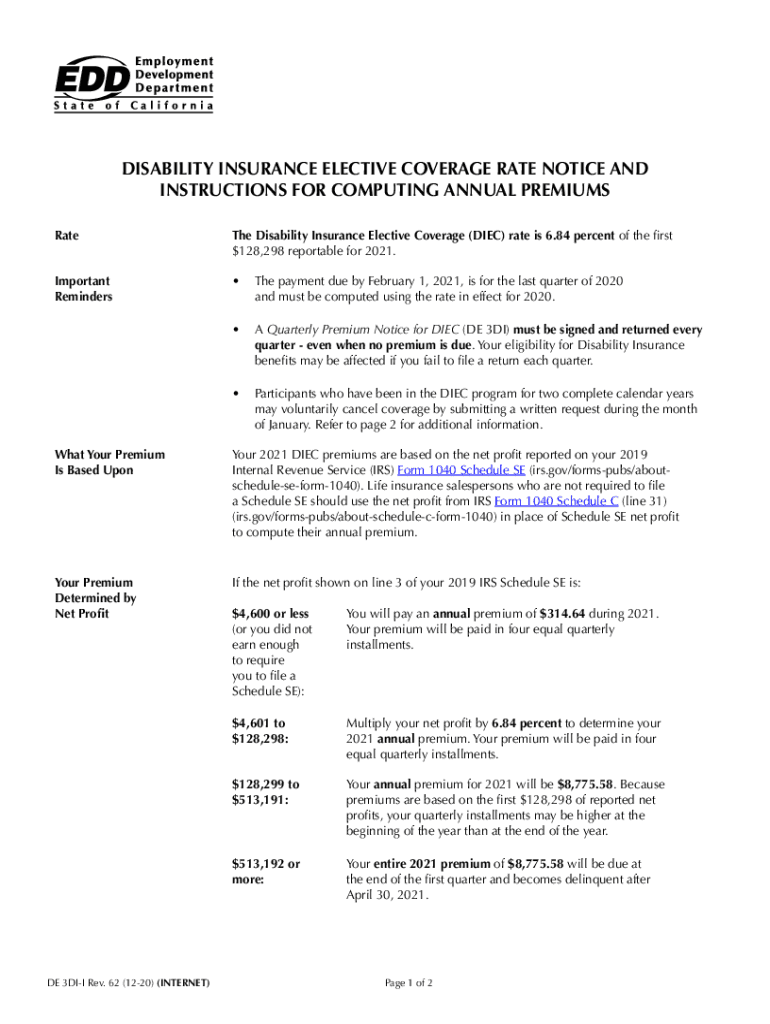
California State Disability Insurance SDI Eligibility and 2020-2026


What is the California State Disability Insurance SDI Eligibility?
The California State Disability Insurance (SDI) program provides partial wage replacement to eligible workers who are unable to work due to a non-work-related illness or injury, including pregnancy. Understanding SDI eligibility is crucial for those seeking benefits. To qualify, individuals must have earned at least a minimum amount in wages during a specific base period. This base period typically consists of the first four of the last five completed calendar quarters before the claim is filed. Additionally, applicants must be unable to perform their regular work duties due to their medical condition.
Eligibility Criteria for California SDI
To be eligible for California SDI benefits, applicants must meet several criteria:
- Have a qualifying medical condition that prevents them from working.
- Have earned sufficient wages during the base period, which is determined by the California Employment Development Department (EDD).
- File a claim for benefits within the appropriate time frame, typically within 49 days after the first day of disability.
- Be under the care of a licensed medical professional who can certify the disability.
Steps to Complete the California SDI Application Process
Completing the California SDI application involves several steps to ensure that all necessary information is provided accurately:
- Gather required documents, including proof of earnings and medical certification.
- Visit the California EDD website or contact their office to access the SDI application form.
- Fill out the application form, ensuring all sections are completed, including personal information and details about the medical condition.
- Submit the application online or by mail, depending on your preference.
- Monitor the status of your application through the EDD website or by contacting their office.
Legal Use of the California SDI Eligibility
Understanding the legal aspects of California SDI eligibility is essential for applicants. The program is governed by state laws that outline the rights and responsibilities of both the applicants and the EDD. Compliance with these regulations ensures that individuals receive the benefits they are entitled to. Additionally, the legal framework surrounding SDI includes provisions for appeal in case of denied claims, allowing applicants to contest decisions made by the EDD.
Required Documents for California SDI Application
When applying for California SDI benefits, applicants must provide specific documentation to support their claims. Required documents typically include:
- Proof of identity, such as a driver's license or state ID.
- Medical certification from a licensed healthcare provider confirming the disability.
- Documentation of earnings, such as pay stubs or W-2 forms, to establish eligibility based on income.
Form Submission Methods for California SDI
Applicants have several options for submitting their California SDI application:
- Online: The most efficient method is to submit the application through the California EDD website, where users can complete the form electronically.
- By Mail: Applicants can print the application, fill it out, and mail it to the designated EDD address.
- In-Person: Although less common, individuals may also visit local EDD offices to submit their applications directly.
Quick guide on how to complete california state disability insurance sdi eligibility and
Effortlessly Prepare California State Disability Insurance SDI Eligibility And on Any Device
Managing documents online has gained popularity among businesses and individuals alike. It offers an ideal eco-friendly substitute for traditional printed and signed documents, as you can access the right form and securely keep it online. airSlate SignNow equips you with all the necessary tools to create, modify, and eSign your documents quickly and without delays. Handle California State Disability Insurance SDI Eligibility And on any device using airSlate SignNow's Android or iOS applications and simplify any document-related process today.
How to Edit and eSign California State Disability Insurance SDI Eligibility And with Ease
- Locate California State Disability Insurance SDI Eligibility And and click on Get Form to begin.
- Utilize the tools we provide to complete your document.
- Emphasize important sections of the documents or redact sensitive information using the tools specifically designed by airSlate SignNow for that purpose.
- Create your signature with the Sign tool, which takes mere seconds and carries the same legal validity as a conventional wet ink signature.
- Review all the details and click on the Done button to save your modifications.
- Choose how you would prefer to send your form, whether by email, text message (SMS), or invite link, or download it to your computer.
Eliminate concerns about lost or misfiled documents, tedious form searches, or mistakes that necessitate printing new copies. airSlate SignNow meets your document management needs with just a few clicks from any device you choose. Edit and eSign California State Disability Insurance SDI Eligibility And and ensure effective communication at every stage of your form preparation journey with airSlate SignNow.
Create this form in 5 minutes or less
Find and fill out the correct california state disability insurance sdi eligibility and
Create this form in 5 minutes!
How to create an eSignature for the california state disability insurance sdi eligibility and
How to make an e-signature for a PDF file online
How to make an e-signature for a PDF file in Google Chrome
The way to create an electronic signature for signing PDFs in Gmail
The way to create an e-signature straight from your mobile device
The best way to make an e-signature for a PDF file on iOS
The way to create an e-signature for a PDF document on Android devices
People also ask
-
What is sdi diec and how does it relate to airSlate SignNow?
SDI DIEC refers to the Secure Digital Interface for Document eSignatures. With airSlate SignNow, sdi diec enhances the way businesses authenticate and approve documents electronically, ensuring compliance and security throughout the signing process.
-
How much does airSlate SignNow cost with sdi diec integration?
AirSlate SignNow offers flexible pricing plans that accommodate various business needs. While specific costs for the sdi diec integration can vary, businesses can expect cost-effective solutions that maximize value for document signing and eSignature functionalities.
-
What features does airSlate SignNow provide with sdi diec?
AirSlate SignNow, utilizing sdi diec, offers features like bulk sending, advanced authentication options, and robust tracking capabilities. These functionalities enhance user experience and security, making document management efficient and reliable.
-
What are the benefits of using airSlate SignNow with sdi diec?
Using airSlate SignNow with sdi diec provides signNow benefits including streamlined workflows, reduced turnaround times for document approvals, and improved security for sensitive information. This combination allows businesses to operate more efficiently while ensuring compliance.
-
Can airSlate SignNow integrate with other software using sdi diec?
Yes, airSlate SignNow integrates seamlessly with various applications, utilizing sdi diec for enhanced security. Popular integrations include CRMs, document storage solutions, and project management tools, allowing for an efficient workflow across platforms.
-
Is sdi diec secure for electronic signatures?
Absolutely, sdi diec is designed to enhance the security of electronic signatures. With airSlate SignNow, multiple layers of encryption and authentication processes ensure that every eSignature is legally binding and secure, protecting sensitive data.
-
How user-friendly is airSlate SignNow for those unfamiliar with sdi diec?
AirSlate SignNow is designed for ease of use, making it accessible even for those unfamiliar with sdi diec. The platform features an intuitive interface and straightforward workflows that simplify the document signing process, ensuring a great user experience.
Get more for California State Disability Insurance SDI Eligibility And
- Distribution pipeline permanent easement and right of way form
- Ex 107 form
- Video service provider agreement this video service form
- Onondaga county planning board draft form
- Option agreement wholesaling lease options form
- Full text of ampquotunion policies and industrial managementampquot form
- Seller property no form
- Division orderspurchaser information
Find out other California State Disability Insurance SDI Eligibility And
- eSign Ohio Legal Moving Checklist Simple
- How To eSign Ohio Non-Profit LLC Operating Agreement
- eSign Oklahoma Non-Profit Cease And Desist Letter Mobile
- eSign Arizona Orthodontists Business Plan Template Simple
- eSign Oklahoma Non-Profit Affidavit Of Heirship Computer
- How Do I eSign Pennsylvania Non-Profit Quitclaim Deed
- eSign Rhode Island Non-Profit Permission Slip Online
- eSign South Carolina Non-Profit Business Plan Template Simple
- How Can I eSign South Dakota Non-Profit LLC Operating Agreement
- eSign Oregon Legal Cease And Desist Letter Free
- eSign Oregon Legal Credit Memo Now
- eSign Oregon Legal Limited Power Of Attorney Now
- eSign Utah Non-Profit LLC Operating Agreement Safe
- eSign Utah Non-Profit Rental Lease Agreement Mobile
- How To eSign Rhode Island Legal Lease Agreement
- How Do I eSign Rhode Island Legal Residential Lease Agreement
- How Can I eSign Wisconsin Non-Profit Stock Certificate
- How Do I eSign Wyoming Non-Profit Quitclaim Deed
- eSign Hawaii Orthodontists Last Will And Testament Fast
- eSign South Dakota Legal Letter Of Intent Free