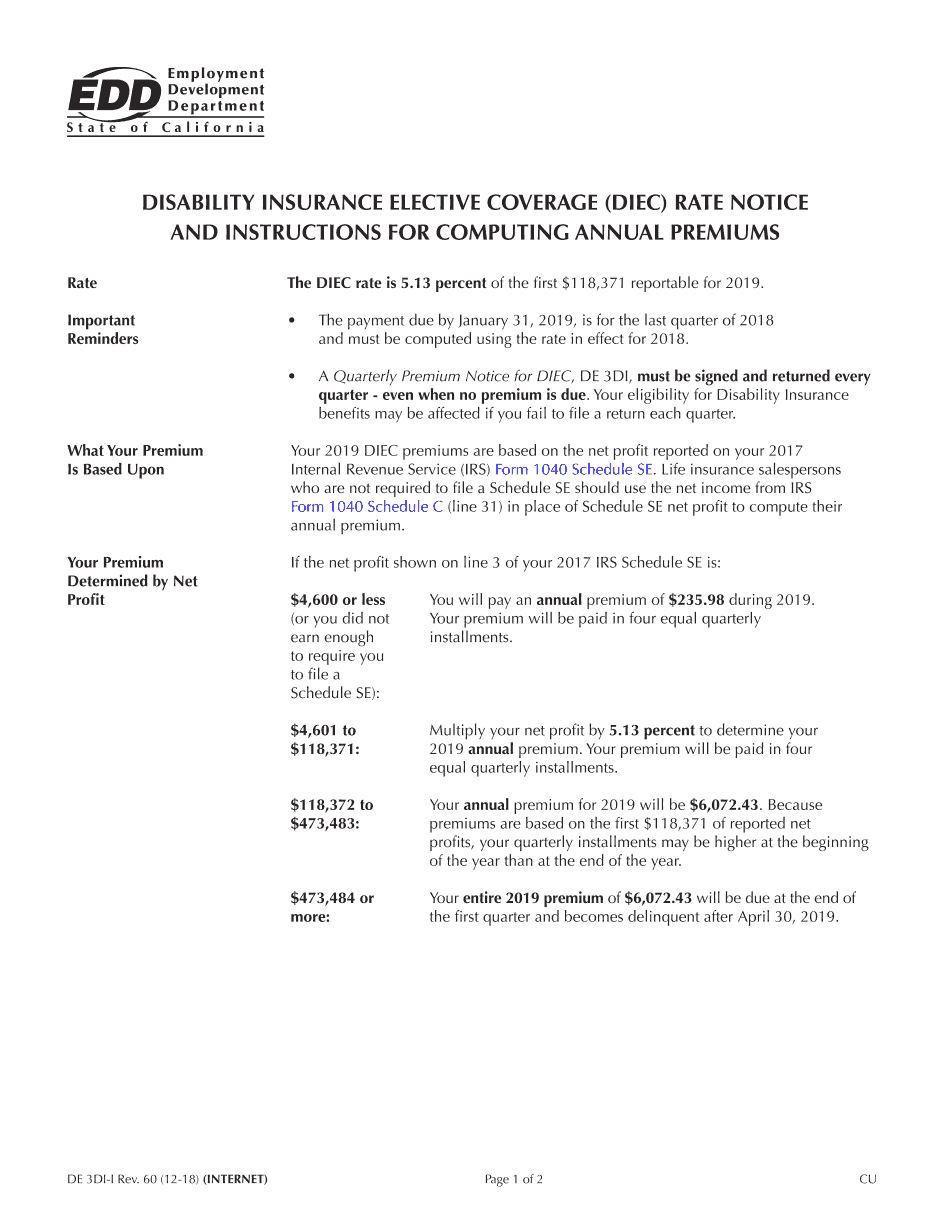
Diec 2018


What is the EDD Continuing Eligibility Questionnaire Form?
The EDD Continuing Eligibility Questionnaire Form is a crucial document used by the California Employment Development Department (EDD) to assess an individual's ongoing eligibility for unemployment benefits. This form helps the EDD determine if claimants still meet the necessary criteria to receive benefits, ensuring that assistance is provided only to those who qualify. It typically includes questions about job search activities, availability for work, and any income earned during the benefit period.
Steps to Complete the EDD Continuing Eligibility Questionnaire Form
Completing the EDD Continuing Eligibility Questionnaire Form involves several key steps:
- Gather necessary information: Collect details about your employment status, income, and job search efforts.
- Access the form: You can obtain the form online through the EDD website or request a paper version if needed.
- Fill out the form: Carefully answer all questions, ensuring accuracy to avoid delays in processing.
- Review your responses: Double-check your information for completeness and correctness.
- Submit the form: Send your completed questionnaire back to the EDD through the specified method, whether online or by mail.
Eligibility Criteria for the EDD Continuing Eligibility Questionnaire
To qualify for unemployment benefits in California, applicants must meet specific eligibility criteria. These criteria include:
- Being unemployed or working reduced hours due to no fault of your own.
- Being available and actively seeking work.
- Meeting the minimum earnings requirement during the base period.
- Completing the EDD Continuing Eligibility Questionnaire Form accurately and on time.
Legal Use of the EDD Continuing Eligibility Questionnaire Form
The EDD Continuing Eligibility Questionnaire Form is legally binding, meaning that the information provided must be truthful and accurate. Misrepresentation or failure to report income can lead to penalties, including disqualification from receiving benefits or legal action. It is essential to understand the legal implications of submitting this form and to ensure compliance with all requirements set forth by the EDD.
Form Submission Methods
The EDD Continuing Eligibility Questionnaire Form can be submitted through various methods to accommodate different preferences:
- Online: Complete and submit the form electronically via the EDD website.
- Mail: Print the completed form and send it to the designated EDD address.
- In-Person: Visit a local EDD office to submit the form directly.
Required Documents for Submission
When completing the EDD Continuing Eligibility Questionnaire Form, you may need to provide additional documentation to support your claims. Required documents can include:
- Proof of job search activities, such as records of applications submitted.
- Documentation of any income earned during the benefit period.
- Identification documents, if requested by the EDD.
Quick guide on how to complete diec
Effortlessly Prepare Diec on Any Device
Digital document management has become increasingly popular among businesses and individuals. It offers an ideal eco-friendly alternative to traditional printed and signed documents, allowing you to access the required form and securely store it online. airSlate SignNow equips you with all the necessary tools to create, edit, and eSign your documents swiftly without delays. Manage Diec on any device using airSlate SignNow's Android or iOS applications and simplify your document-based tasks today.
The Easiest Way to Edit and eSign Diec with Minimal Effort
- Find Diec and click Get Form to begin.
- Utilize the tools we provide to complete your form.
- Emphasize important parts of your documents or obscure sensitive information with the specific tools offered by airSlate SignNow.
- Generate your signature using the Sign tool, which takes mere seconds and has the same legal validity as a conventional wet ink signature.
- Review all the details and click the Done button to save your changes.
- Choose how you wish to send your form—via email, SMS, or invitation link, or download it to your computer.
Eliminate concerns about lost or misplaced files, frustrating form searches, or mistakes that necessitate printing new document copies. airSlate SignNow meets your document management needs in just a few clicks from any device you select. Edit and eSign Diec to ensure excellent communication throughout your form preparation process with airSlate SignNow.
Create this form in 5 minutes or less
Find and fill out the correct diec
Create this form in 5 minutes!
How to create an eSignature for the diec
The best way to generate an eSignature for your PDF file online
The best way to generate an eSignature for your PDF file in Google Chrome
How to make an eSignature for signing PDFs in Gmail
How to create an eSignature straight from your mobile device
How to create an electronic signature for a PDF file on iOS
How to create an eSignature for a PDF document on Android devices
People also ask
-
What is the EDD continuing eligibility questionnaire form?
The EDD continuing eligibility questionnaire form is a document used by the Employment Development Department to assess ongoing eligibility for unemployment benefits. This form requires claimants to provide information regarding their employment status and any earnings, ensuring they continue to meet eligibility requirements. Using airSlate SignNow, you can fill out and eSign this form quickly and securely.
-
How can airSlate SignNow help with the EDD continuing eligibility questionnaire form?
airSlate SignNow simplifies the process of completing and signing the EDD continuing eligibility questionnaire form. Our platform allows you to fill out the form electronically, add signatures, and send it directly to the relevant authorities without the need for printing or mailing. This not only saves time but also ensures your documents are secure.
-
Is there a cost associated with using airSlate SignNow for the EDD continuing eligibility questionnaire form?
Yes, airSlate SignNow offers various pricing plans to suit different needs. You can choose a plan based on the number of documents you need to eSign and the features you require. The efficient handling of the EDD continuing eligibility questionnaire form can save you time and money in the long run.
-
Are there any features designed specifically for the EDD continuing eligibility questionnaire form?
Yes, airSlate SignNow includes features that facilitate completing forms like the EDD continuing eligibility questionnaire. These features include document templates, automated reminders for submissions, and secure cloud storage for easy access to your forms. This ensures a seamless experience when submitting your eligibility questionnaire.
-
Can I integrate airSlate SignNow with other applications for managing the EDD continuing eligibility questionnaire form?
Absolutely! airSlate SignNow offers easy integration with various applications to enhance your workflow around the EDD continuing eligibility questionnaire form. You can connect it with your favorite tools like Google Drive, Dropbox, and other software, allowing for a streamlined process from completion to submission.
-
How does airSlate SignNow ensure the security of the EDD continuing eligibility questionnaire form?
Security is a top priority at airSlate SignNow. Our platform uses advanced encryption methods, secure cloud storage, and robust authentication protocols to protect the EDD continuing eligibility questionnaire form and other sensitive documents. This ensures that your information is safe and compliant with industry standards.
-
Is it easy to track the status of my EDD continuing eligibility questionnaire form using airSlate SignNow?
Yes, tracking the status of your EDD continuing eligibility questionnaire form is straightforward with airSlate SignNow. Our platform provides real-time updates on the signing process, allowing you to know when your form has been completed and submitted. This transparency helps you stay informed every step of the way.
Get more for Diec
- Visitor registration form
- Plexconcil membership fees form
- Jps application form
- Form 150 special events proceeds form combined federal cfcnca
- Fillable sglv 8600 form
- Interfaith housing application form
- Comparing quality measures the american community surveys three year averages and census s long form sample estimates american
- This report describes fertility patterns of form
Find out other Diec
- Help Me With eSign North Carolina Life Sciences PDF
- How Can I eSign North Carolina Life Sciences PDF
- How Can I eSign Louisiana Legal Presentation
- How To eSign Louisiana Legal Presentation
- Can I eSign Minnesota Legal Document
- How Do I eSign Hawaii Non-Profit PDF
- How To eSign Hawaii Non-Profit Word
- How Do I eSign Hawaii Non-Profit Presentation
- How Do I eSign Maryland Non-Profit Word
- Help Me With eSign New Jersey Legal PDF
- How To eSign New York Legal Form
- How Can I eSign North Carolina Non-Profit Document
- How To eSign Vermont Non-Profit Presentation
- How Do I eSign Hawaii Orthodontists PDF
- How Can I eSign Colorado Plumbing PDF
- Can I eSign Hawaii Plumbing PDF
- How Do I eSign Hawaii Plumbing Form
- Can I eSign Hawaii Plumbing Form
- How To eSign Hawaii Plumbing Word
- Help Me With eSign Hawaii Plumbing Document