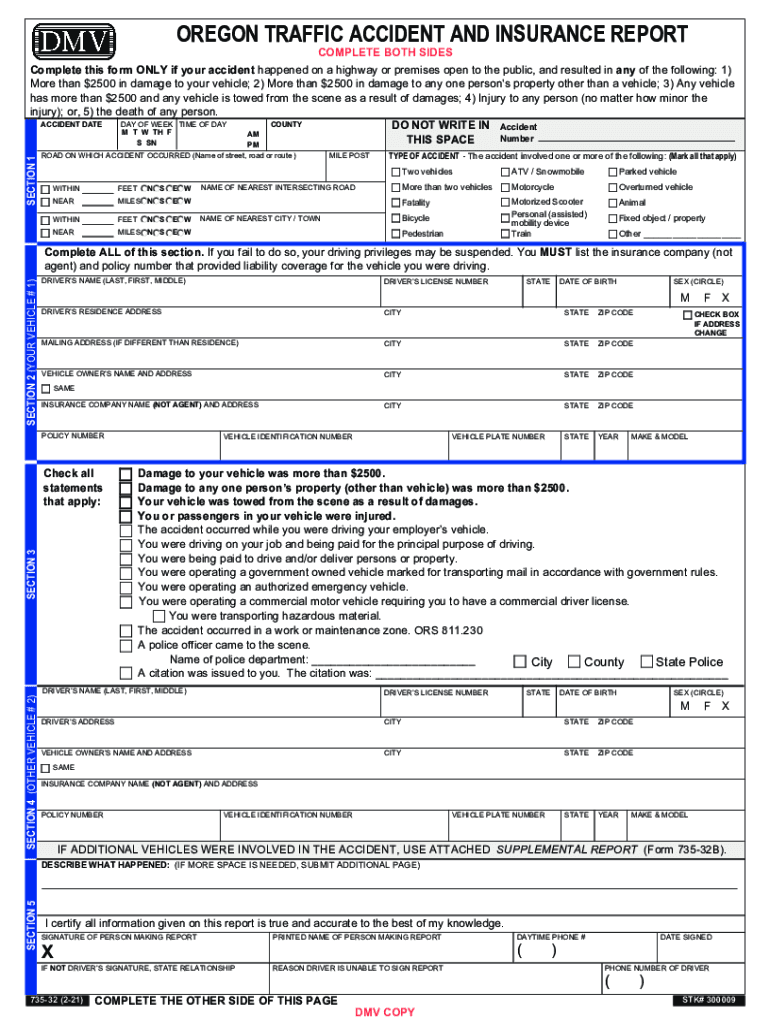
Oregon Dmv Accident Report Form AMGAZ Pl 2021


What is the Oregon DMV Accident Report Form?
The Oregon DMV Accident Report Form is a crucial document used to report traffic accidents that occur within the state. This form is essential for documenting the details of an accident, including the parties involved, the circumstances of the incident, and any damages incurred. It serves as an official record that can be used for insurance claims, legal proceedings, and to fulfill state reporting requirements. Understanding the purpose and importance of this form is vital for anyone involved in a traffic accident in Oregon.
How to Use the Oregon DMV Accident Report Form
Using the Oregon DMV Accident Report Form involves several steps to ensure accurate and complete reporting. First, gather all relevant information, such as the names and contact details of all parties involved, vehicle information, and insurance details. Next, fill out the form with precise descriptions of the accident, including the time, date, and location. Once completed, submit the form to the appropriate authorities, either online or by mail, as per the guidelines provided by the Oregon DMV. Proper use of this form helps streamline the reporting process and ensures compliance with state laws.
Steps to Complete the Oregon DMV Accident Report Form
Completing the Oregon DMV Accident Report Form requires careful attention to detail. Follow these steps:
- Start by downloading the form from the Oregon DMV website or obtaining a physical copy.
- Provide your personal information, including your name, address, and driver's license number.
- Include details of the other parties involved, such as their names, addresses, and insurance information.
- Describe the accident, noting the date, time, and location, as well as any contributing factors.
- Document any injuries or damages to vehicles involved in the accident.
- Review the completed form for accuracy before submission.
Key Elements of the Oregon DMV Accident Report Form
The Oregon DMV Accident Report Form contains several key elements that must be accurately completed. These include:
- Personal Information: Names and addresses of all parties involved.
- Vehicle Information: Make, model, and license plate numbers of all vehicles.
- Accident Details: Date, time, and location of the incident, along with a description of what occurred.
- Witness Information: Names and contact details of any witnesses to the accident.
- Insurance Information: Policy numbers and details of the insurance companies involved.
Legal Use of the Oregon DMV Accident Report Form
The legal use of the Oregon DMV Accident Report Form is significant for various reasons. This form serves as an official record that may be required by law enforcement and insurance companies. It can be used as evidence in court if disputes arise regarding fault or damages. Additionally, submitting this form within the required timeframe helps ensure compliance with state regulations, potentially avoiding penalties or complications in legal proceedings.
State-Specific Rules for the Oregon DMV Accident Report Form
Oregon has specific rules regarding the completion and submission of the DMV Accident Report Form. For instance, all accidents resulting in injury, death, or property damage exceeding a certain threshold must be reported. The form must be submitted within a specified time frame, usually within 72 hours of the accident. Familiarity with these state-specific rules is essential for ensuring that all legal obligations are met and that the report is processed correctly.
Quick guide on how to complete oregon dmv accident report form amgazpl
Effortlessly Prepare Oregon Dmv Accident Report Form AMGAZ pl on Any Device
The prevalence of online document management has surged among businesses and individuals alike. It serves as a perfect environmentally friendly substitute for traditional printed and signed documents, allowing you to acquire the correct form and securely store it online. airSlate SignNow equips you with all the necessary tools to create, amend, and eSign your documents promptly without any delays. Manage Oregon Dmv Accident Report Form AMGAZ pl on any device using airSlate SignNow's Android or iOS applications and streamline any document-centric process today.
The Easiest Method to Modify and eSign Oregon Dmv Accident Report Form AMGAZ pl with Ease
- Locate Oregon Dmv Accident Report Form AMGAZ pl and click Get Form to initiate.
- Make use of the tools we offer to complete your form.
- Emphasize pertinent sections of the documents or conceal sensitive details with tools provided by airSlate SignNow specifically for that purpose.
- Draft your signature using the Sign feature, which takes seconds and carries the same legal significance as a conventional wet ink signature.
- Review the information and then press the Done button to save your changes.
- Choose your preferred method of submitting your form, whether by email, SMS, invite link, or downloading it to your computer.
Say goodbye to misplaced or lost files, tedious document searching, or errors requiring new printed copies. airSlate SignNow addresses all your document management needs in just a few clicks from any device of your preference. Edit and eSign Oregon Dmv Accident Report Form AMGAZ pl while ensuring smooth communication throughout the form preparation process with airSlate SignNow.
Create this form in 5 minutes or less
Find and fill out the correct oregon dmv accident report form amgazpl
Create this form in 5 minutes!
How to create an eSignature for the oregon dmv accident report form amgazpl
How to make an e-signature for your PDF document in the online mode
How to make an e-signature for your PDF document in Chrome
The way to make an electronic signature for putting it on PDFs in Gmail
The way to create an electronic signature straight from your mobile device
The best way to make an electronic signature for a PDF document on iOS devices
The way to create an electronic signature for a PDF document on Android devices
People also ask
-
What is the best way to access online DMV services in Oregon?
The easiest way to access online DMV services in Oregon is through the official Oregon DMV website. Additionally, airSlate SignNow provides a seamless solution that integrates with the online DMV Oregon process, allowing you to eSign any necessary documents conveniently.
-
How much does it cost to use airSlate SignNow for online DMV in Oregon?
airSlate SignNow offers cost-effective pricing plans that cater to all user needs. With a focus on helping you manage the online DMV Oregon paperwork efficiently, you can choose a plan that suits your budget while enjoying a range of features.
-
What features does airSlate SignNow offer for DMV-related documents?
airSlate SignNow includes features such as eSignature functionality, document templates, and automated workflows, all of which help simplify your interactions with online DMV Oregon services. This ensures that you can complete your paperwork quickly and securely.
-
Can I integrate airSlate SignNow with other applications for DMV processes?
Yes, airSlate SignNow can be integrated seamlessly with various applications, enhancing your overall experience with the online DMV Oregon services. Our platform supports integrations with CRM systems, document management tools, and more, streamlining your workflow.
-
Is it safe to sign documents online for DMV in Oregon using airSlate SignNow?
Absolutely! airSlate SignNow uses advanced encryption and security measures to ensure that all your documents signed online for DMV in Oregon are secure and compliant. You can trust our platform to protect your sensitive information during the signing process.
-
How quickly can I get my DMV documents processed online in Oregon?
Using airSlate SignNow for your online DMV documents in Oregon can signNowly expedite the process. Our tool allows for immediate eSigning, which means your documents can be processed much faster than traditional methods, enabling timely submissions.
-
What are the benefits of using airSlate SignNow for DMV paperwork in Oregon?
The main benefits of using airSlate SignNow for online DMV Oregon paperwork include increased efficiency, reduced paperwork errors, and enhanced security. Our easy-to-use platform simplifies the process, allowing you to focus on what matters most while handling your DMV needs.
Get more for Oregon Dmv Accident Report Form AMGAZ pl
- C5 84 sample consulting agreement iowa state university form
- Escrow agreement with deposit of earnest money with escrow form
- Form of escrow agent agreement secgov
- Escrow agreement provides for delivery of assignment to form
- Legacy09 acquisition forms oil ampampamp gas legal forms
- First interstate bank escrow agreement form
- Analyzing oil and gas farmout agreements reprint first form
- Farmout agreement providing for multiple wells with form
Find out other Oregon Dmv Accident Report Form AMGAZ pl
- eSignature Ohio Non-Profit LLC Operating Agreement Later
- eSignature Ohio Non-Profit LLC Operating Agreement Easy
- How Can I eSignature Ohio Lawers Lease Termination Letter
- Can I eSignature Ohio Lawers Lease Termination Letter
- Can I eSignature Oregon Non-Profit Last Will And Testament
- Can I eSignature Oregon Orthodontists LLC Operating Agreement
- How To eSignature Rhode Island Orthodontists LLC Operating Agreement
- Can I eSignature West Virginia Lawers Cease And Desist Letter
- eSignature Alabama Plumbing Confidentiality Agreement Later
- How Can I eSignature Wyoming Lawers Quitclaim Deed
- eSignature California Plumbing Profit And Loss Statement Easy
- How To eSignature California Plumbing Business Letter Template
- eSignature Kansas Plumbing Lease Agreement Template Myself
- eSignature Louisiana Plumbing Rental Application Secure
- eSignature Maine Plumbing Business Plan Template Simple
- Can I eSignature Massachusetts Plumbing Business Plan Template
- eSignature Mississippi Plumbing Emergency Contact Form Later
- eSignature Plumbing Form Nebraska Free
- How Do I eSignature Alaska Real Estate Last Will And Testament
- Can I eSignature Alaska Real Estate Rental Lease Agreement