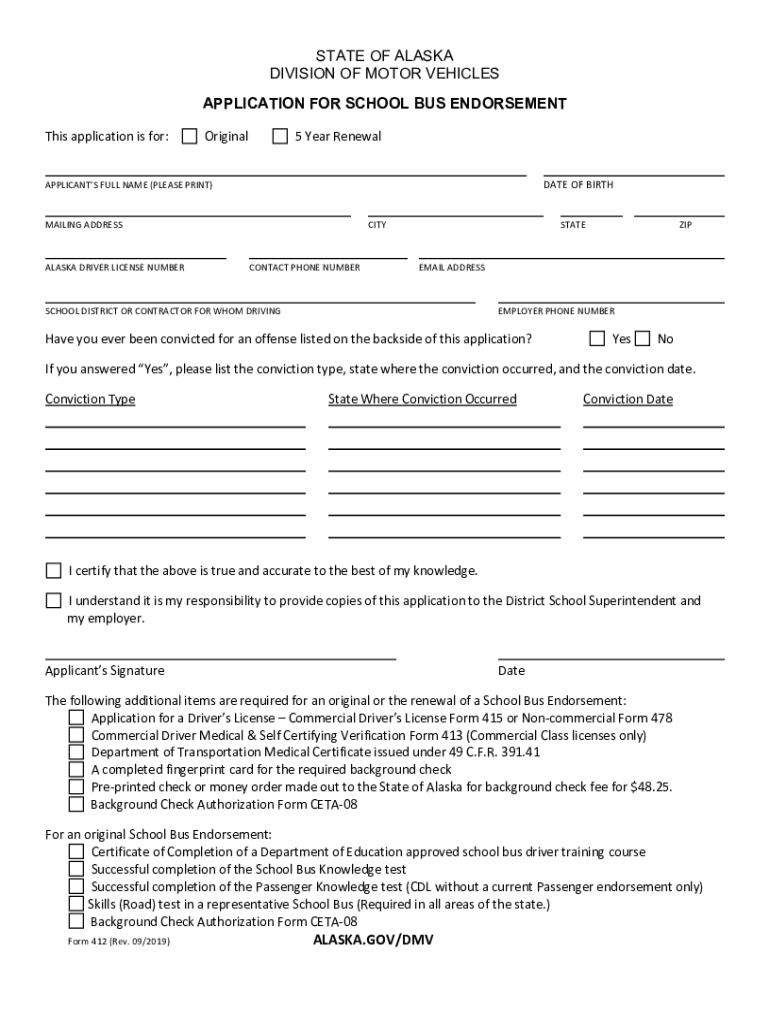
State of Alaska Division of Motor Vehicles Application for School 2019-2026


Understanding the Alaska 412 Form
The Alaska 412 form, also known as the Application for School, is a key document issued by the State of Alaska Division of Motor Vehicles. It is primarily used for individuals seeking to obtain a bus endorsement or other related credentials. This form plays a crucial role in ensuring that applicants meet the necessary requirements to operate a school bus safely and legally within the state.
Steps to Complete the Alaska 412 Form
Completing the Alaska 412 form involves several important steps to ensure accuracy and compliance. First, gather all necessary personal information, including your driver's license number and any relevant identification. Next, carefully fill out the form, ensuring that all sections are completed. It is essential to review the form for any errors or omissions before submission. Finally, submit the form through the appropriate channels, whether online, by mail, or in person at a designated DMV office.
Legal Use of the Alaska 412 Form
The Alaska 412 form must be completed and submitted in accordance with state regulations to be considered legally valid. This includes adhering to the guidelines set forth by the Alaska Division of Motor Vehicles regarding the qualifications for obtaining a bus endorsement. Proper completion of this form ensures that applicants are recognized as qualified individuals capable of safely transporting students.
Required Documents for the Alaska 412 Form
When submitting the Alaska 412 form, applicants must provide specific documents to support their application. These typically include a valid driver's license, proof of residency, and any additional documentation required for the bus endorsement. Ensuring that all required documents are included can streamline the application process and reduce the likelihood of delays.
Form Submission Methods
The Alaska 412 form can be submitted through various methods, depending on the applicant's preference and availability. Options include online submission through the State of Alaska DMV website, mailing the completed form to the appropriate DMV office, or delivering it in person. Each method has its own processing times and requirements, so applicants should choose the one that best suits their needs.
Eligibility Criteria for the Alaska 412 Form
To qualify for the Alaska 412 form, applicants must meet specific eligibility criteria set by the state. This includes holding a valid Alaska driver's license and fulfilling any prerequisites related to driving experience or training for school bus operation. Understanding these criteria is essential for a successful application process.
Quick guide on how to complete state of alaska division of motor vehicles application for school
Prepare State Of Alaska Division Of Motor Vehicles Application For School effortlessly on any device
Digital document management has become increasingly popular with businesses and individuals. It offers an excellent eco-friendly alternative to traditional printed and signed documents, as you can access the correct form and safely store it online. airSlate SignNow provides all the resources you need to create, modify, and eSign your documents swiftly without delays. Manage State Of Alaska Division Of Motor Vehicles Application For School on any platform using the airSlate SignNow Android or iOS applications and simplify any document-related operation today.
The easiest way to adjust and eSign State Of Alaska Division Of Motor Vehicles Application For School without breaking a sweat
- Obtain State Of Alaska Division Of Motor Vehicles Application For School and then click Get Form to begin.
- Utilize the tools we provide to submit your document.
- Highlight important sections of the documents or obscure sensitive information with the tools that airSlate SignNow specifically offers for that purpose.
- Generate your eSignature using the Sign tool, which takes just seconds and holds the same legal validity as a conventional wet ink signature.
- Verify the information and then click on the Done button to save your modifications.
- Select how you wish to deliver your form, either via email, SMS, or invite link, or download it to your computer.
Forget about lost or mislaid files, tedious form searches, or errors that require printing new document copies. airSlate SignNow addresses all your document management needs in just a few clicks from any device you prefer. Edit and eSign State Of Alaska Division Of Motor Vehicles Application For School to ensure outstanding communication at any stage of the form preparation process with airSlate SignNow.
Create this form in 5 minutes or less
Find and fill out the correct state of alaska division of motor vehicles application for school
Create this form in 5 minutes!
How to create an eSignature for the state of alaska division of motor vehicles application for school
The best way to create an electronic signature for a PDF online
The best way to create an electronic signature for a PDF in Google Chrome
How to create an e-signature for signing PDFs in Gmail
The way to generate an e-signature right from your smartphone
The way to create an e-signature for a PDF on iOS
The way to generate an e-signature for a PDF on Android
People also ask
-
What is the alaska 412 plan offered by airSlate SignNow?
The alaska 412 plan from airSlate SignNow is designed for businesses looking for a comprehensive solution for electronic signatures and document management. It includes advanced features that facilitate sending, signing, and tracking documents securely and efficiently. With this plan, you can manage your documents with ease while ensuring compliance with local regulations.
-
How does pricing work for the alaska 412 service?
Pricing for the alaska 412 service is competitive and designed to provide excellent value for businesses of all sizes. We offer flexible subscription options that accommodate different usage levels, allowing you to select the best fit for your needs. Additionally, there are no hidden fees, ensuring transparency in your budgeting process.
-
What features does the alaska 412 plan include?
The alaska 412 plan comes packed with essential features such as unlimited eSigning, document templates, and in-depth analytics. You also benefit from customizable workflows which streamline operations and improve efficiency. Overall, these features are tailored to enhance your document handling experience signNowly.
-
What are the benefits of using alaska 412 for my business?
By using the alaska 412 plan from airSlate SignNow, your business can enjoy faster document turnaround times and reduced operational costs. The solution increases productivity by allowing for easy document sharing and signing. Additionally, it enhances customer satisfaction through seamless and secure electronic interactions.
-
Can alaska 412 be integrated with other software?
Yes, the alaska 412 service easily integrates with various popular business applications such as CRM systems, cloud storage solutions, and productivity tools. This seamless integration ensures that you can streamline your workflows without disrupting your existing processes. You can easily connect airSlate SignNow to your current ecosystem for added efficiency.
-
Is training available for using the alaska 412 plan?
Absolutely! airSlate SignNow provides comprehensive training resources and customer support for users of the alaska 412 plan. We offer tutorials, documentation, and dedicated support personnel to help you make the most of the platform. This ensures that you can navigate the features confidently and efficiently.
-
What security measures are in place with alaska 412?
Security is a top priority with the alaska 412 plan. airSlate SignNow employs advanced encryption methods, secure access controls, and regular security audits to protect your sensitive data. You can rest assured that your documents are handled with the utmost care and compliance with industry standards.
Get more for State Of Alaska Division Of Motor Vehicles Application For School
Find out other State Of Alaska Division Of Motor Vehicles Application For School
- eSign Ohio High Tech Letter Of Intent Later
- eSign North Dakota High Tech Quitclaim Deed Secure
- eSign Nebraska Healthcare / Medical LLC Operating Agreement Simple
- eSign Nebraska Healthcare / Medical Limited Power Of Attorney Mobile
- eSign Rhode Island High Tech Promissory Note Template Simple
- How Do I eSign South Carolina High Tech Work Order
- eSign Texas High Tech Moving Checklist Myself
- eSign Texas High Tech Moving Checklist Secure
- Help Me With eSign New Hampshire Government Job Offer
- eSign Utah High Tech Warranty Deed Simple
- eSign Wisconsin High Tech Cease And Desist Letter Fast
- eSign New York Government Emergency Contact Form Online
- eSign North Carolina Government Notice To Quit Now
- eSign Oregon Government Business Plan Template Easy
- How Do I eSign Oklahoma Government Separation Agreement
- How Do I eSign Tennessee Healthcare / Medical Living Will
- eSign West Virginia Healthcare / Medical Forbearance Agreement Online
- eSign Alabama Insurance LLC Operating Agreement Easy
- How Can I eSign Alabama Insurance LLC Operating Agreement
- eSign Virginia Government POA Simple