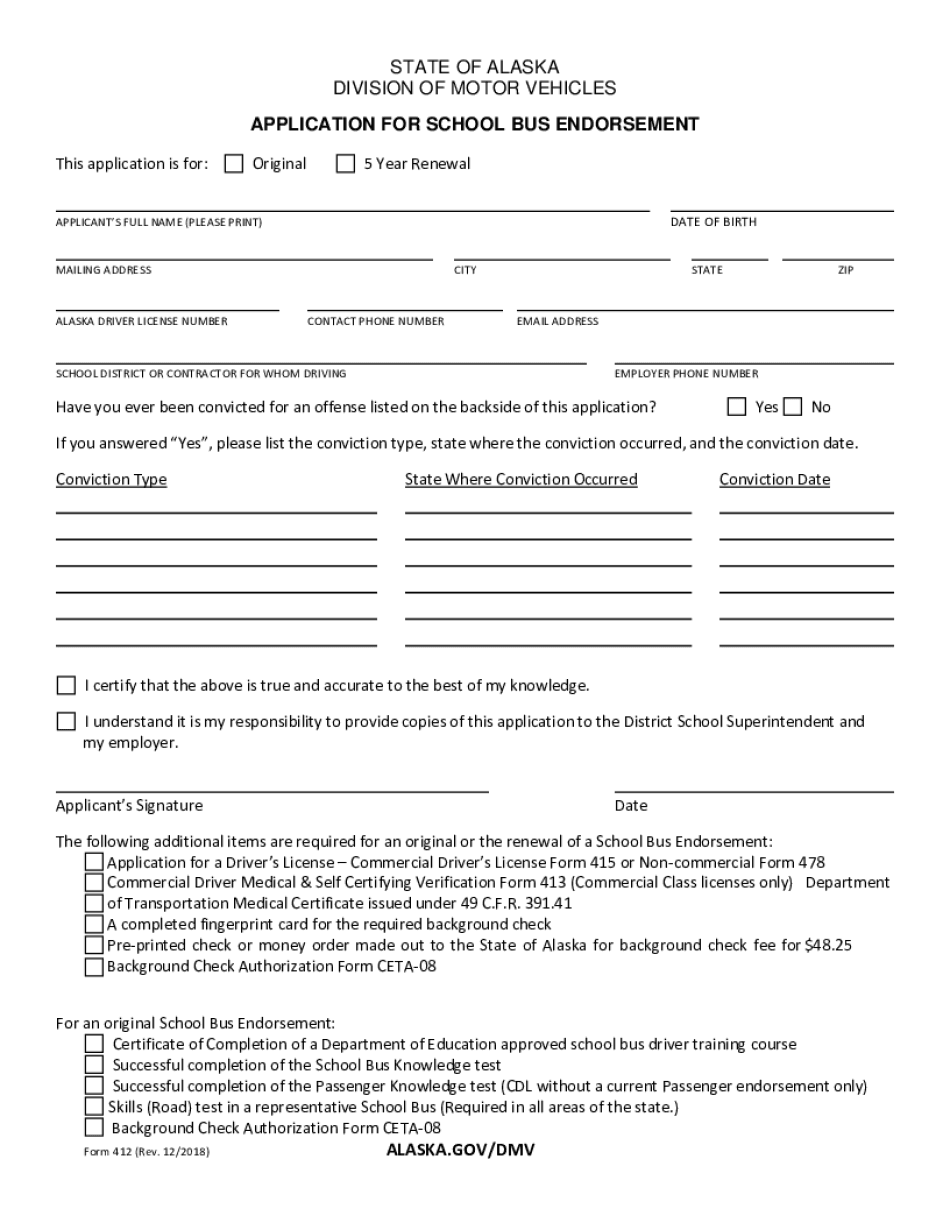
MEDICAL CARD REQUIREMENT, Division of Motor Vehicles 2018


Understanding the Medical Card Requirement
The Medical Card Requirement is a crucial element for individuals applying for the Alaska 412 form, particularly for those seeking to obtain a commercial driver's license or a bus endorsement. This requirement ensures that drivers meet specific medical standards to operate commercial vehicles safely. The Division of Motor Vehicles (DMV) in Alaska mandates that applicants provide proof of their medical fitness, which is assessed through a medical examination conducted by a certified healthcare provider.
Steps to Complete the Medical Card Requirement
Completing the Medical Card Requirement involves a series of steps to ensure compliance with state regulations. First, applicants must schedule an appointment with a healthcare provider who is authorized to conduct medical examinations for commercial drivers. During the examination, the provider will assess the applicant's medical history and overall health. After the examination, the healthcare provider will issue a Medical Examiner's Certificate if the applicant meets the necessary health standards. This certificate must then be submitted to the DMV as part of the application process for the Alaska 412 form.
Eligibility Criteria for the Medical Card Requirement
To be eligible for the Medical Card Requirement, applicants must meet specific health criteria set forth by the Federal Motor Carrier Safety Administration (FMCSA). These criteria include having no disqualifying medical conditions, such as severe vision impairment, uncontrolled high blood pressure, or a history of seizures. Additionally, individuals must be able to demonstrate that they can safely operate a commercial vehicle without posing a risk to themselves or others on the road. It is essential for applicants to understand these criteria before undergoing the medical examination.
Required Documents for the Medical Card Requirement
When applying for the Medical Card Requirement, several documents are necessary to facilitate the process. Applicants should prepare the following:
- A completed Medical Examination Report form, which is typically provided by the healthcare provider.
- A valid form of identification, such as a driver's license or state ID.
- Any relevant medical records that may assist the healthcare provider in assessing the applicant's health.
Having these documents ready can streamline the application process and help ensure that the Medical Card Requirement is met efficiently.
Legal Use of the Medical Card Requirement
The Medical Card Requirement is legally binding and must be adhered to by all commercial drivers in Alaska. Failure to comply with this requirement can result in penalties, including the suspension of driving privileges or the inability to obtain a commercial license. It is crucial for applicants to understand that the Medical Examiner's Certificate must be renewed periodically, typically every two years, to maintain compliance with state and federal regulations.
Examples of Using the Medical Card Requirement
Understanding how the Medical Card Requirement applies in real-world scenarios can help applicants navigate the process more effectively. For instance, a driver who has recently been diagnosed with a medical condition may need to provide additional documentation to the healthcare provider during their examination. Conversely, a driver with a clean bill of health may find the process straightforward, requiring only a routine examination and the submission of their Medical Examiner's Certificate to the DMV. These examples illustrate the importance of being prepared and aware of individual health circumstances when applying for the Alaska 412 form.
Quick guide on how to complete medical card requirement division of motor vehicles
Complete MEDICAL CARD REQUIREMENT, Division Of Motor Vehicles effortlessly on any device
Managing documents online has gained immense popularity among businesses and individuals. It serves as an ideal eco-friendly substitute for conventional printed and signed documents, as you can easily access the correct form and securely store it online. airSlate SignNow offers all the tools you require to create, edit, and eSign your documents quickly without any delays. Handle MEDICAL CARD REQUIREMENT, Division Of Motor Vehicles on any platform with airSlate SignNow's Android or iOS applications and simplify any document-related task today.
How to edit and eSign MEDICAL CARD REQUIREMENT, Division Of Motor Vehicles seamlessly
- Find MEDICAL CARD REQUIREMENT, Division Of Motor Vehicles and click on Get Form to begin.
- Utilize the tools we offer to complete your document.
- Highlight important sections of your documents or obscure sensitive information with tools specifically provided by airSlate SignNow for that purpose.
- Create your signature with the Sign tool, which takes mere seconds and carries the same legal validity as a conventional wet ink signature.
- Review all the details and click on the Done button to save your changes.
- Select how you wish to send your form, via email, SMS, or invite link, or download it to your computer.
Eliminate concerns about lost or misplaced files, tedious form searches, or mistakes that require reprinting new document copies. airSlate SignNow meets your document management needs in just a few clicks from any device you prefer. Edit and eSign MEDICAL CARD REQUIREMENT, Division Of Motor Vehicles and ensure excellent communication throughout the entire form preparation process with airSlate SignNow.
Create this form in 5 minutes or less
Find and fill out the correct medical card requirement division of motor vehicles
Create this form in 5 minutes!
How to create an eSignature for the medical card requirement division of motor vehicles
The way to make an e-signature for your PDF file online
The way to make an e-signature for your PDF file in Google Chrome
The way to make an e-signature for signing PDFs in Gmail
How to make an electronic signature from your mobile device
The way to make an electronic signature for a PDF file on iOS
How to make an electronic signature for a PDF file on Android devices
People also ask
-
What is Alaska 412?
Alaska 412 refers to a specific document standard or procedure applicable within the airSlate SignNow platform. It allows users in Alaska to efficiently manage their electronic signatures and document workflows while complying with local regulations. Understanding Alaska 412 can enhance your document handling processes.
-
How does airSlate SignNow support Alaska 412 compliance?
airSlate SignNow is designed to meet various compliance and security standards, including those for Alaska 412. Our eSigning solutions ensure that your documents adhere to legal requirements in Alaska, offering peace of mind to users concerned about compliance. Always check the platform's updates for the latest compliance features.
-
What pricing options are available for airSlate SignNow in relation to Alaska 412?
Pricing for airSlate SignNow varies depending on the features you need, including support for Alaska 412. We offer flexible pricing plans catering to individual users and businesses, ensuring cost-effectiveness for managing your document workflow. Explore our pricing page for detailed information.
-
What features does airSlate SignNow offer that benefit Alaska 412 users?
AirSlate SignNow provides features such as customizable templates, secure eSignatures, and real-time tracking, all specifically beneficial for users dealing with Alaska 412. The platform is user-friendly, making it easier to manage documents and streamline your operations efficiently. Additional features also include API integrations for added flexibility.
-
Are there integrations available for Alaska 412 processes?
Yes, airSlate SignNow offers various integrations with popular software that streamline Alaska 412 processes. You can connect it with tools like Salesforce, Google Workspace, and more, allowing for seamless document management and eSigning. This enhances productivity by keeping your workflows connected.
-
How can airSlate SignNow enhance business efficiency in Alaska 412 projects?
By using airSlate SignNow for Alaska 412 projects, businesses can enhance their efficiency signNowly. The platform allows quick document creation, sending, and signing, reducing turnaround times dramatically. This efficiency leads to faster project completion and improved overall performance.
-
Is it easy to get started with airSlate SignNow for Alaska 412?
Absolutely! Getting started with airSlate SignNow for Alaska 412 is straightforward and user-friendly. You can sign up for a free trial to explore the platform's capabilities and understand how it can meet your specific document needs effectively. Training and resources are also available to help you onboard smoothly.
Get more for MEDICAL CARD REQUIREMENT, Division Of Motor Vehicles
- All users subject to the federal trade commissions form
- Deadline for complying with federal trade commissions form
- Exhibit and witness list official federal forms justia
- 491 consent to proceedmisdemeanor form
- District clerkfamily court forms dallas county
- Vehicle leasing federal reserve form
- Free group registration of literary works form w for group
- Have a question about the single application form
Find out other MEDICAL CARD REQUIREMENT, Division Of Motor Vehicles
- How To Integrate Sign in Banking
- How To Use Sign in Banking
- Help Me With Use Sign in Banking
- Can I Use Sign in Banking
- How Do I Install Sign in Banking
- How To Add Sign in Banking
- How Do I Add Sign in Banking
- How Can I Add Sign in Banking
- Can I Add Sign in Banking
- Help Me With Set Up Sign in Government
- How To Integrate eSign in Banking
- How To Use eSign in Banking
- How To Install eSign in Banking
- How To Add eSign in Banking
- How To Set Up eSign in Banking
- How To Save eSign in Banking
- How To Implement eSign in Banking
- How To Set Up eSign in Construction
- How To Integrate eSign in Doctors
- How To Use eSign in Doctors