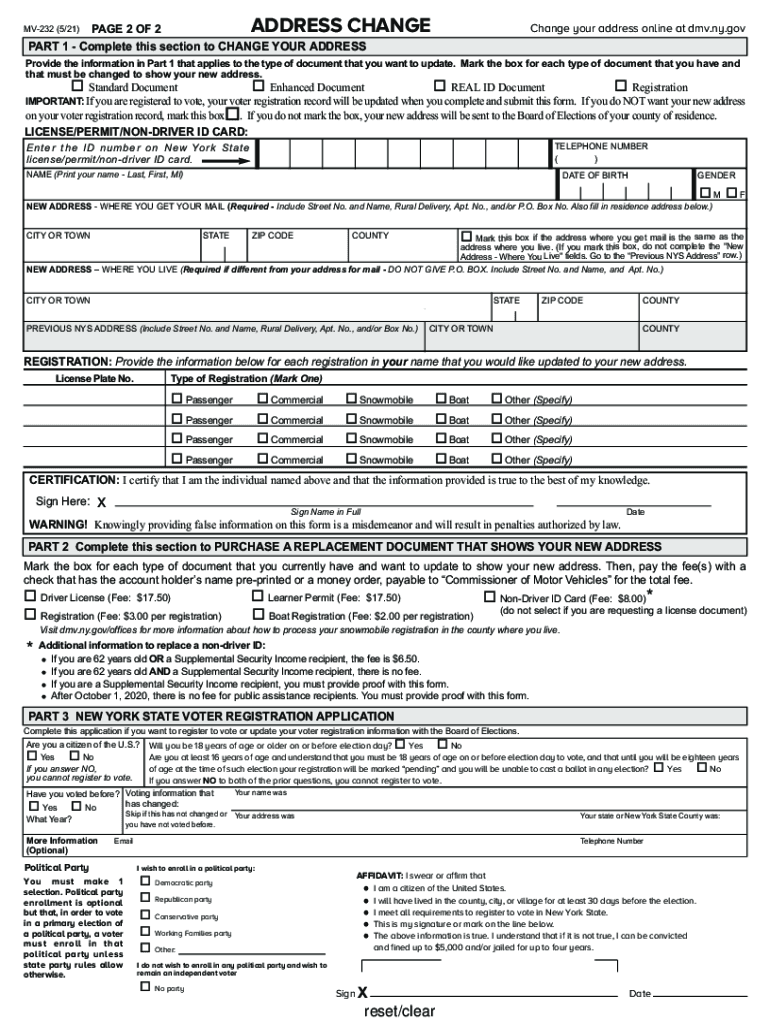
Update My Address Welcome to the State of New York 2021


Understanding the New York Address Change Process
The address nys change process is essential for residents who need to update their personal information with the New York Department of Motor Vehicles (DMV). This form, often referred to as the MV-232, allows individuals to notify the DMV of their new address. Keeping your address current is crucial for receiving important documents and ensuring compliance with state regulations.
Steps to Complete the Address NYS Change Form
To successfully complete the address nys change form, follow these steps:
- Gather necessary information, including your current address, new address, and any identification numbers associated with your DMV records.
- Access the MV-232 form, which can be found on the New York DMV website or through authorized channels.
- Fill out the form accurately, ensuring all information is correct to avoid delays.
- Review the completed form for any errors or omissions before submission.
- Submit the form online, by mail, or in person at your local DMV office, depending on your preference.
Legal Considerations for Address Changes
When filing an address nys change, it is important to understand the legal implications. The DMV requires that residents update their address within a specific timeframe to avoid penalties. Failure to comply with this requirement can lead to fines or complications with your driver's license or vehicle registration. Additionally, electronic submissions must adhere to eSignature laws to ensure their validity.
Required Documents for Address Change
To complete the address nys change process, you may need to provide certain documents. Typically, these include:
- A valid driver’s license or non-driver ID number.
- Your Social Security number for verification purposes.
- Proof of your new address, which can be a utility bill, lease agreement, or bank statement.
Having these documents ready can streamline the process and help ensure that your address change is processed without delay.
Submission Methods for the Address NYS Change Form
The address nys change form can be submitted through various methods, offering flexibility to residents. You can choose to:
- Submit the form online through the New York DMV website for a quicker process.
- Mail the completed form to the appropriate DMV address, ensuring you allow enough time for processing.
- Visit your local DMV office in person to submit the form directly and receive immediate confirmation.
Potential Penalties for Not Updating Your Address
Neglecting to update your address with the DMV can result in several penalties. These may include:
- Fines for late updates, which can vary based on the duration of the delay.
- Issues with receiving important documents, such as renewal notices or tickets.
- Complications during traffic stops or legal matters if your records do not reflect your current address.
It is advisable to keep your address updated to avoid these potential challenges.
Digital vs. Paper Versions of the Address Change Form
When considering the address nys change form, you have the option of using a digital version or a paper format. The digital version allows for quicker submission and processing, while the paper form may be preferred by those who are more comfortable with traditional methods. Both formats require the same information and legal compliance, so choose the one that best suits your needs.
Quick guide on how to complete update my address welcome to the state of new york
Complete Update My Address Welcome To The State Of New York effortlessly on any device
Online document administration has become increasingly popular among organizations and individuals. It offers an ideal environmentally friendly alternative to traditional printed and signed documents, as you can access the necessary form and securely save it online. airSlate SignNow equips you with all the resources you need to create, modify, and electronically sign your documents quickly without delays. Manage Update My Address Welcome To The State Of New York on any device using airSlate SignNow’s Android or iOS applications and enhance any document-driven task today.
The simplest method to modify and electronically sign Update My Address Welcome To The State Of New York effortlessly
- Find Update My Address Welcome To The State Of New York and click Get Form to begin.
- Utilize the tools we provide to fill out your form.
- Emphasize pertinent sections of the documents or black out sensitive information with tools that airSlate SignNow uniquely offers for that purpose.
- Create your electronic signature using the Sign tool, which takes mere seconds and holds the same legal validity as a conventional wet ink signature.
- Review all the details and click on the Done button to save your changes.
- Select your preferred delivery method for your form, whether by email, text message (SMS), invite link, or download it to your computer.
Eliminate concerns about lost or misplaced documents, tedious form searches, or errors that necessitate printing new copies. airSlate SignNow fulfills all your document management requirements in just a few clicks from any device you choose. Edit and electronically sign Update My Address Welcome To The State Of New York and ensure excellent communication at every stage of your form preparation process with airSlate SignNow.
Create this form in 5 minutes or less
Find and fill out the correct update my address welcome to the state of new york
Create this form in 5 minutes!
How to create an eSignature for the update my address welcome to the state of new york
The best way to create an electronic signature for a PDF file in the online mode
The best way to create an electronic signature for a PDF file in Chrome
How to create an electronic signature for putting it on PDFs in Gmail
The way to generate an e-signature from your smartphone
The way to create an e-signature for a PDF file on iOS devices
The way to generate an e-signature for a PDF file on Android
People also ask
-
What is the process to address NYS change using airSlate SignNow?
To address NYS change with airSlate SignNow, you simply need to upload your document, specify the necessary changes, and use our eSigning feature. The platform allows for easy collaboration, ensuring all relevant parties can review and sign the document. This streamlines the process, making it easier to manage any updates regarding address changes.
-
How does airSlate SignNow help with address NYS change documentation?
airSlate SignNow simplifies the management of address NYS change documentation by allowing users to create, edit, and sign documents online. You can easily incorporate address changes into legal forms or notifications. Our cloud-based system provides secure storage and easy access to these documents whenever needed.
-
Is there a cost associated with addressing NYS change using airSlate SignNow?
Yes, there is a cost associated with using airSlate SignNow to address NYS change, but we offer flexible pricing plans to fit various business needs. Our plans include features designed for ease of use and efficiency, ensuring that you get the most value. You can choose a plan that best suits your needs without breaking the bank.
-
What features support address NYS change management in airSlate SignNow?
AirSlate SignNow offers features such as customizable templates, real-time collaboration, and secure signing to effectively manage address NYS change. These tools allow users to create a streamlined workflow for gathering signatures and making necessary changes promptly. It’s designed to enhance productivity and reduce processing time.
-
Can airSlate SignNow integrate with other tools to manage address NYS change?
Absolutely! airSlate SignNow integrates seamlessly with a variety of applications to help manage address NYS change more efficiently. Popular integrations include cloud storage services and CRM systems, enabling you to access and share documents easily. This enhances your operational workflow and keeps important information at your fingertips.
-
What are the benefits of using airSlate SignNow for address NYS change?
Using airSlate SignNow for address NYS change offers numerous benefits, including enhanced efficiency, cost-effectiveness, and improved accuracy. The platform minimizes the risk of manual errors and speeds up the document-signing process signNowly. Moreover, having a digital solution means your documents are easily accessible and secure.
-
How quickly can I implement address NYS change with airSlate SignNow?
You can implement address NYS change with airSlate SignNow almost immediately after signing up. The user-friendly interface allows you to start creating and sending documents for signatures in just minutes. There’s no need for extensive training, making it easy for anyone to start managing their address changes effectively.
Get more for Update My Address Welcome To The State Of New York
- Conflict of termsus legal forms
- Field geologists manual 4th ed pdf free download form
- Headings sample clauses law insider form
- Ex 105 eog model form operating agreement 03 01 2013
- Joint operating agreement secgov form
- Refrac obligations under model form joa how will
- Proprietary technology horizontal well form
- Standard data license agreement secgov form
Find out other Update My Address Welcome To The State Of New York
- How To eSignature Iowa Doctors Business Letter Template
- Help Me With eSignature Indiana Doctors Notice To Quit
- eSignature Ohio Education Purchase Order Template Easy
- eSignature South Dakota Education Confidentiality Agreement Later
- eSignature South Carolina Education Executive Summary Template Easy
- eSignature Michigan Doctors Living Will Simple
- How Do I eSignature Michigan Doctors LLC Operating Agreement
- How To eSignature Vermont Education Residential Lease Agreement
- eSignature Alabama Finance & Tax Accounting Quitclaim Deed Easy
- eSignature West Virginia Education Quitclaim Deed Fast
- eSignature Washington Education Lease Agreement Form Later
- eSignature Missouri Doctors Residential Lease Agreement Fast
- eSignature Wyoming Education Quitclaim Deed Easy
- eSignature Alaska Government Agreement Fast
- How Can I eSignature Arizona Government POA
- How Do I eSignature Nevada Doctors Lease Agreement Template
- Help Me With eSignature Nevada Doctors Lease Agreement Template
- How Can I eSignature Nevada Doctors Lease Agreement Template
- eSignature Finance & Tax Accounting Presentation Arkansas Secure
- eSignature Arkansas Government Affidavit Of Heirship Online