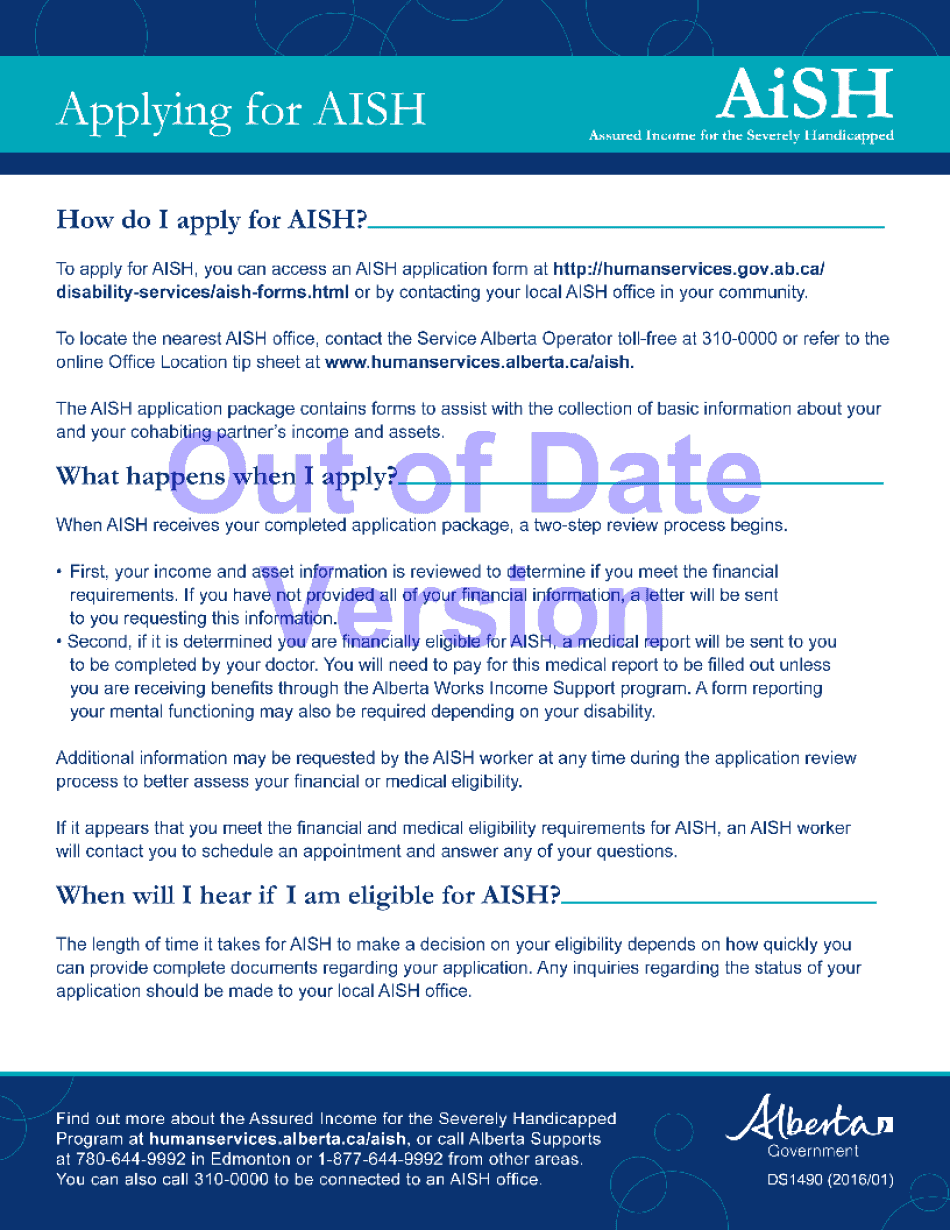
AiSH Open Government 2016-2026


What is the AiSH Medical Form?
The AiSH medical form is a crucial document used in the application process for the Assured Income for the Severely Handicapped (AiSH) program in Alberta, Canada. This form is designed to assess an individual's medical condition and eligibility for financial assistance. It requires detailed information about the applicant's health status and limitations, which is essential for determining the level of support they may receive. The AiSH medical form plays a significant role in ensuring that those who qualify for assistance can access the necessary resources to improve their quality of life.
Steps to Complete the AiSH Medical Form
Completing the AiSH medical form involves several important steps to ensure accuracy and compliance. Here’s a brief overview:
- Gather Required Information: Collect personal identification details, medical history, and any relevant documentation that supports your application.
- Fill Out the Form: Carefully complete each section of the form, providing clear and concise information about your medical condition and how it affects your daily life.
- Obtain Medical Professional's Input: Have a qualified healthcare provider complete the necessary sections of the form to validate your medical claims.
- Review for Accuracy: Double-check all entries for completeness and correctness to avoid delays in processing.
- Submit the Form: Follow the submission guidelines, whether online, by mail, or in person, to ensure your application is received.
Required Documents for the AiSH Medical Form
When submitting the AiSH medical form, certain documents are typically required to support your application. These may include:
- Proof of Identity: A government-issued ID or similar documentation to verify your identity.
- Medical Records: Relevant medical documentation that outlines your condition and treatment history.
- Healthcare Provider's Statement: A completed section of the AiSH medical form by a licensed medical professional, detailing your health status.
- Additional Supporting Documents: Any other paperwork that may bolster your case for financial assistance, such as previous assessments or treatment plans.
Legal Use of the AiSH Medical Form
The AiSH medical form must be completed and submitted in accordance with legal guidelines to ensure its validity. This includes adherence to privacy laws that protect personal health information. The form serves as a legal document that can impact eligibility for government assistance, making it essential to provide truthful and accurate information. Misrepresentation or fraudulent claims can lead to penalties, including denial of benefits or legal repercussions.
Form Submission Methods
There are various methods to submit the AiSH medical form, each designed to accommodate different preferences and needs:
- Online Submission: Many applicants prefer to submit their forms electronically through designated government portals, ensuring a quicker processing time.
- Mail Submission: Applicants can print the completed form and send it via postal service to the appropriate government office.
- In-Person Submission: For those who prefer face-to-face interaction, submitting the form in person at a local office is an option.
Eligibility Criteria for the AiSH Program
To qualify for the AiSH program, applicants must meet specific eligibility criteria, which typically include:
- Residency: Applicants must be residents of Alberta.
- Age: Generally, individuals must be at least 18 years old to apply.
- Medical Condition: The applicant must have a severe and permanent disability that significantly affects their ability to perform daily activities.
- Financial Need: The program is designed for individuals with limited financial resources, and applicants may need to provide information about their income and assets.
Quick guide on how to complete aish open government
Accomplish AiSH Open Government effortlessly on any device
Managing documents online has gained popularity among businesses and individuals alike. It offers an excellent eco-friendly alternative to traditional printed and signed paperwork, as you can easily locate the appropriate form and store it securely online. airSlate SignNow provides you with all the tools you need to create, edit, and eSign your documents swiftly without any hold-ups. Manage AiSH Open Government on any device with the airSlate SignNow Android or iOS applications and enhance any document-related process today.
How to edit and eSign AiSH Open Government with ease
- Locate AiSH Open Government and click on Get Form to begin.
- Utilize the tools we offer to complete your document.
- Emphasize pertinent sections of your documents or obscure sensitive information using tools specifically provided by airSlate SignNow for that purpose.
- Generate your signature with the Sign tool, which takes mere seconds and carries the same legal validity as a conventional wet ink signature.
- Verify all the details and click on the Done button to save your changes.
- Select how you wish to send your form, via email, text message (SMS), invitation link, or download it to your computer.
Eliminate concerns about lost or misplaced documents, tedious form searches, or mistakes that require printing new copies. airSlate SignNow fulfills all your document management needs in just a few clicks from any device you prefer. Alter and eSign AiSH Open Government and guarantee excellent communication at every stage of the form preparation process with airSlate SignNow.
Create this form in 5 minutes or less
Find and fill out the correct aish open government
Create this form in 5 minutes!
How to create an eSignature for the aish open government
The best way to create an electronic signature for a PDF document online
The best way to create an electronic signature for a PDF document in Google Chrome
How to generate an e-signature for signing PDFs in Gmail
The way to generate an e-signature from your smart phone
The way to create an e-signature for a PDF document on iOS
The way to generate an e-signature for a PDF file on Android OS
People also ask
-
What is an AISH medical form and how can airSlate SignNow help?
The AISH medical form is a crucial document for individuals receiving Assured Income for the Severely Handicapped benefits. airSlate SignNow simplifies the process of completing and submitting this form by providing an intuitive eSignature solution that ensures accuracy and efficiency.
-
How can I integrate the AISH medical form into my workflow using airSlate SignNow?
Integrating the AISH medical form into your workflow with airSlate SignNow is seamless. You can easily upload the form, customize it for your needs, and use electronic signatures for quick approvals, making the entire process faster and more efficient.
-
Is airSlate SignNow affordable for processing AISH medical forms?
Yes, airSlate SignNow offers competitive pricing tailored to businesses of all sizes, making it an affordable choice for processing the AISH medical form. With various subscription plans, you can choose one that fits your specific needs and budget.
-
What features does airSlate SignNow offer for the AISH medical form?
airSlate SignNow includes various features for the AISH medical form, such as customizable templates, electronic signatures, and real-time tracking. These features enhance the signing experience and ensure that you stay updated on the status of your documents.
-
How secure is the process of signing an AISH medical form with airSlate SignNow?
Security is a top priority at airSlate SignNow. The platform uses advanced encryption and complies with industry standards, ensuring that your AISH medical form and any sensitive information remain secure throughout the signing process.
-
Can I access my AISH medical form on mobile devices with airSlate SignNow?
Yes, airSlate SignNow is fully compatible with mobile devices. You can access and sign your AISH medical form anytime, anywhere, making it convenient for users who are on the go or prefer using their smartphones or tablets.
-
What are the benefits of using airSlate SignNow for AISH medical forms?
Using airSlate SignNow for AISH medical forms streamlines the documentation process, reduces turnaround time, and enhances collaboration. With easy-to-use tools for creating, sending, and signing forms, you can focus more on your business rather than paperwork.
Get more for AiSH Open Government
- Quit claim deed oregon fill online printable fillable form
- Includes provision for per stirpes distribution to successors form
- Control number or 04 83 form
- Notice of non responsibilitycorporation form
- Amended and restated participation agreement dated as of form
- Comes now as a representative of form
- Report of the commissioners of dc pdf alldokumentcom form
- Does hereby grant bargain sell form
Find out other AiSH Open Government
- How To eSignature Oklahoma Finance & Tax Accounting PPT
- Help Me With eSignature Connecticut High Tech Presentation
- How To eSignature Georgia High Tech Document
- How Can I eSignature Rhode Island Finance & Tax Accounting Word
- How Can I eSignature Colorado Insurance Presentation
- Help Me With eSignature Georgia Insurance Form
- How Do I eSignature Kansas Insurance Word
- How Do I eSignature Washington Insurance Form
- How Do I eSignature Alaska Life Sciences Presentation
- Help Me With eSignature Iowa Life Sciences Presentation
- How Can I eSignature Michigan Life Sciences Word
- Can I eSignature New Jersey Life Sciences Presentation
- How Can I eSignature Louisiana Non-Profit PDF
- Can I eSignature Alaska Orthodontists PDF
- How Do I eSignature New York Non-Profit Form
- How To eSignature Iowa Orthodontists Presentation
- Can I eSignature South Dakota Lawers Document
- Can I eSignature Oklahoma Orthodontists Document
- Can I eSignature Oklahoma Orthodontists Word
- How Can I eSignature Wisconsin Orthodontists Word