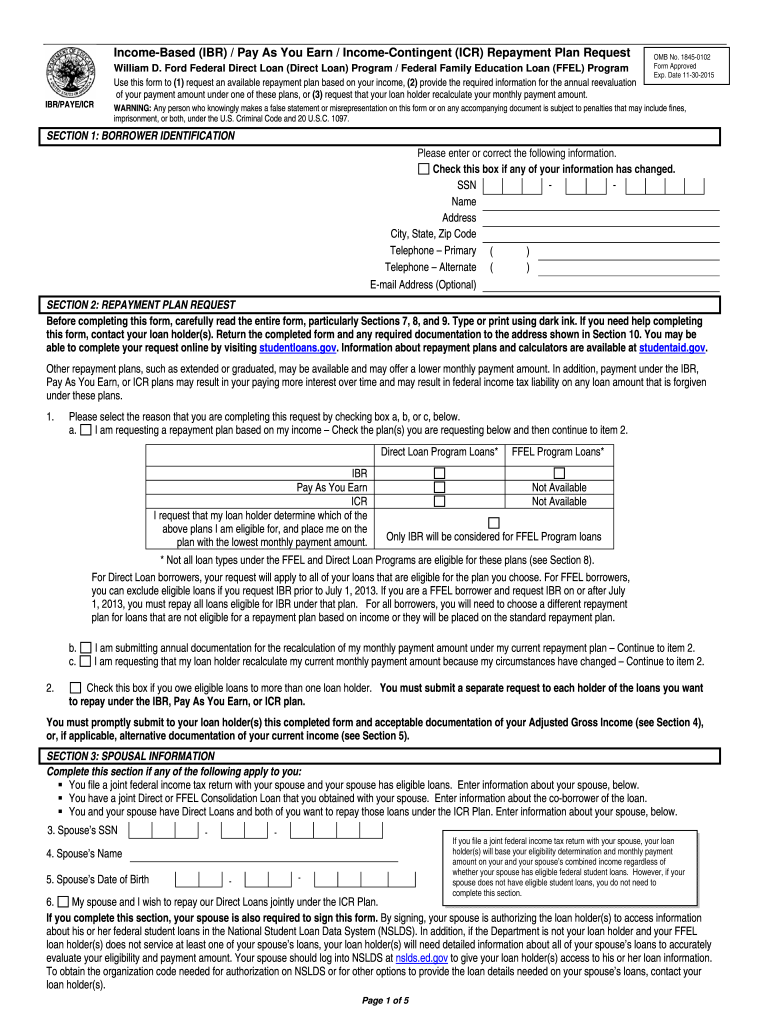
Acs Income Based Repayment Form 2015


What is the Acs Income Based Repayment Form
The Acs Income Based Repayment Form is a document designed for borrowers who wish to apply for income-driven repayment plans for their federal student loans. This form allows individuals to report their income and family size to determine their monthly payment amount based on their financial situation. By using this form, borrowers can potentially lower their monthly payments and make their student loan obligations more manageable.
Steps to complete the Acs Income Based Repayment Form
Completing the Acs Income Based Repayment Form involves several important steps to ensure accuracy and compliance:
- Gather necessary financial documents, including pay stubs, tax returns, and any other income verification.
- Fill out personal information, including your name, address, and Social Security number.
- Provide details about your income, including any additional sources such as bonuses or part-time work.
- Indicate your family size, as this will impact the calculation of your repayment amount.
- Review the completed form for accuracy before submission.
How to obtain the Acs Income Based Repayment Form
The Acs Income Based Repayment Form can be obtained through the official Federal Student Aid website or directly from your loan servicer. It is essential to ensure you are using the most current version of the form to avoid any processing delays. Additionally, many loan servicers provide the form in a downloadable format, making it easy to access and complete online.
Legal use of the Acs Income Based Repayment Form
Using the Acs Income Based Repayment Form legally requires adherence to federal regulations governing student loans. The form must be filled out truthfully and accurately, as providing false information can lead to penalties, including loan denial or other legal consequences. It is important to understand that submitting this form is a formal request for a change in repayment terms, and compliance with all instructions is necessary for it to be considered valid.
Eligibility Criteria
To qualify for the income-driven repayment plans associated with the Acs Income Based Repayment Form, borrowers must meet specific eligibility criteria. These typically include:
- Having federal student loans, as private loans are not eligible.
- Demonstrating a partial financial hardship, which is assessed based on income and family size.
- Completing the form annually or when there is a change in income or family size to maintain eligibility.
Form Submission Methods
The Acs Income Based Repayment Form can be submitted through various methods, ensuring flexibility for borrowers. These methods include:
- Online submission through your loan servicer's website, which is often the fastest option.
- Mailing a physical copy of the form to your loan servicer's designated address.
- In-person submission at your loan servicer's office, if available.
Quick guide on how to complete acs income based repayment form
A simple method to acquire and endorse Acs Income Based Repayment Form
Across the scope of an entire organization, ineffective procedures related to document approval can take up a signNow amount of work hours. Signing documents like Acs Income Based Repayment Form is an inherent aspect of operations in any enterprise, which is why the effectiveness of every agreement's lifecycle is crucial to the overall productivity of the organization. With airSlate SignNow, endorsing your Acs Income Based Repayment Form is as straightforward and quick as it can be. You will discover with this platform the most recent version of nearly any document. Even better, you can sign it instantly without the need to install external applications on your computer or printing materials as hard copies.
Steps to obtain and endorse your Acs Income Based Repayment Form
- Explore our catalog by category or utilize the search bar to locate the document you require.
- Examine the document preview by clicking on Learn more to confirm it's the correct one.
- Click Get form to start editing immediately.
- Fill out your document and include any essential information using the toolbar.
- When finished, click the Sign tool to endorse your Acs Income Based Repayment Form.
- Select the signing option that suits you best: Draw, Create initials, or upload an image of your handwritten signature.
- Click Done to finalize editing and proceed to document-sharing options if necessary.
With airSlate SignNow, you possess everything required to handle your documents proficiently. You can search for, complete, edit, and even send your Acs Income Based Repayment Form in a single tab with minimal effort. Enhance your workflows by adopting a unified, intelligent eSignature solution.
Create this form in 5 minutes or less
Find and fill out the correct acs income based repayment form
FAQs
-
How do I fill out an income tax form?
The Indian Income-Tax department has made the process of filing of income tax returns simplified and easy to understand.However, that is applicable only in case where you don’t have incomes under different heads. Let’s say, you are earning salary from a company in India, the company deducts TDS from your salary. In such a scenario, it’s very easy to file the return.Contrary to this is the scenario, where you have income from business and you need to see what all expenses you can claim as deduction while calculating the net taxable income.You can always signNow out to a tax consultant for detailed review of your tax return.
-
How do I fill taxes online?
you can file taxes online by using different online platforms. by using this online platform you can easily submit the income tax returns, optimize your taxes easily.Tachotax provides the most secure, easy and fast way of tax filing.
-
How do I fill out the income tax for online job payment? Are there any special forms to fill it?
I am answering to your question with the UNDERSTANDING that you are liableas per Income Tax Act 1961 of Republic of IndiaIf you have online source of Income as per agreement as an employer -employee, It will be treated SALARY income and you will file ITR 1 for FY 2017–18If you are rendering professional services outside India with an agreement as professional, in that case you need to prepare Financial Statements ie. Profit and loss Account and Balance sheet for FY 2017–18 , finalize your income and pay taxes accordingly, You will file ITR -3 for FY 2017–1831st Dec.2018 is last due date with minimum penalty, grab that opportunity and file income tax return as earliest
-
How should one fill out Form 1120 for a company with no activity and no income and that has not issued shares?
You put all zeros in for revenue and expenses. Even though the corporation has not formally issued shares, someone or several individuals or entities own the common stock of the corporation and you need to report anyone who owns more than 20% of the corporation.
-
How do you fill out an income tax form for a director of a company in India?
There are no special provisions for a director of a company. He should file the return on the basis of his income . If he is just earning salary ten ITR-1.~Sayantan Sen Gupta~
-
Which form is to be filled out to avoid an income tax deduction from a bank?
Banks have to deduct TDS when interest income is more than Rs.10,000 in a year. The bank includes deposits held in all its branches to calculate this limit. But if your total income is below the taxable limit, you can submit Forms 15G and 15H to the bank requesting them not to deduct any TDS on your interest.Please remember that Form 15H is for senior citizens, those who are 60 years or older; while Form 15G is for everybody else.Form 15G and Form 15H are valid for one financial year. So you have to submit these forms every year if you are eligible. Submitting them as soon as the financial year starts will ensure the bank does not deduct any TDS on your interest income.Conditions you must fulfill to submit Form 15G:Youare an individual or HUFYou must be a Resident IndianYou should be less than 60 years oldTax calculated on your Total Income is nilThe total interest income for the year is less than the minimum exemption limit of that year, which is Rs 2,50,000 for financial year 2016-17Thanks for being here
Create this form in 5 minutes!
How to create an eSignature for the acs income based repayment form
How to make an eSignature for the Acs Income Based Repayment Form in the online mode
How to generate an electronic signature for the Acs Income Based Repayment Form in Google Chrome
How to make an eSignature for putting it on the Acs Income Based Repayment Form in Gmail
How to create an eSignature for the Acs Income Based Repayment Form straight from your smart phone
How to create an eSignature for the Acs Income Based Repayment Form on iOS
How to make an eSignature for the Acs Income Based Repayment Form on Android devices
People also ask
-
What is the Acs Income Based Repayment Form?
The Acs Income Based Repayment Form is a document designed for borrowers to request income-driven repayment plans for their federal student loans. By providing key financial information, you can adjust your monthly payments based on your income and family size. Utilizing the airSlate SignNow platform can streamline the process of filling out and submitting this essential form.
-
How do I complete the Acs Income Based Repayment Form using airSlate SignNow?
Completing the Acs Income Based Repayment Form using airSlate SignNow is simple. Start by uploading the form to the platform, then fill in the required fields with your financial details. Once completed, you can easily eSign and send the form directly to your loan servicer, ensuring a swift submission process.
-
Are there any costs associated with using the Acs Income Based Repayment Form on airSlate SignNow?
airSlate SignNow offers a cost-effective solution for completing the Acs Income Based Repayment Form alongside other document management features. Subscription plans vary, but they include multiple signing and storage features to fit different budgets. Check their pricing page for detailed information on available plans.
-
What benefits does airSlate SignNow provide for the Acs Income Based Repayment Form?
Using airSlate SignNow for the Acs Income Based Repayment Form offers several benefits, including enhanced security for your sensitive financial information and a user-friendly interface for quick form completion. The platform also provides tracking capabilities, allowing you to monitor the status of your submission effortlessly.
-
Can I integrate airSlate SignNow with other services when using the Acs Income Based Repayment Form?
Yes, airSlate SignNow allows for seamless integrations with various applications, enhancing your experience while managing the Acs Income Based Repayment Form. You can connect tools like Google Drive, Dropbox, and more, making it easier to access and store your documents securely. These integrations help streamline your workflow.
-
Is it possible to save my Acs Income Based Repayment Form for later submission on airSlate SignNow?
Absolutely! airSlate SignNow enables you to save your progress on the Acs Income Based Repayment Form, allowing you to return and complete it at your convenience. This feature is particularly beneficial for those who may need additional time to gather financial information required for the form.
-
How can airSlate SignNow help ensure my Acs Income Based Repayment Form is submitted correctly?
airSlate SignNow provides validation features that help ensure your Acs Income Based Repayment Form is filled out correctly before submitting it. Additionally, you can review the completed form thoroughly and make any necessary changes. With the ability to eSign, you can be confident your form is officially submitted.
Get more for Acs Income Based Repayment Form
Find out other Acs Income Based Repayment Form
- How To Integrate Sign in Banking
- How To Use Sign in Banking
- Help Me With Use Sign in Banking
- Can I Use Sign in Banking
- How Do I Install Sign in Banking
- How To Add Sign in Banking
- How Do I Add Sign in Banking
- How Can I Add Sign in Banking
- Can I Add Sign in Banking
- Help Me With Set Up Sign in Government
- How To Integrate eSign in Banking
- How To Use eSign in Banking
- How To Install eSign in Banking
- How To Add eSign in Banking
- How To Set Up eSign in Banking
- How To Save eSign in Banking
- How To Implement eSign in Banking
- How To Set Up eSign in Construction
- How To Integrate eSign in Doctors
- How To Use eSign in Doctors