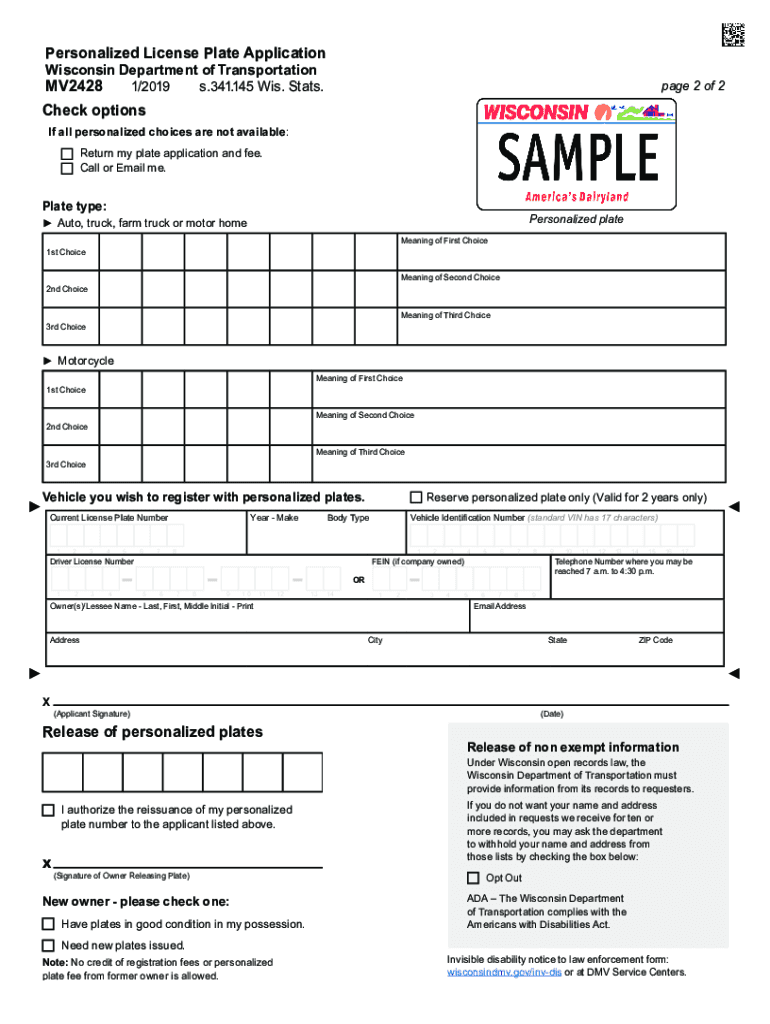
S P E C I a L I S T E N V I R O N M E N T a L P R I N C I 2019-2026


What is the Wisconsin MV2428?
The Wisconsin MV2428 is an application form used for requesting personalized license plates in the state of Wisconsin. This form allows individuals to apply for custom license plates that reflect their personal preferences or interests. The MV2428 application is essential for anyone looking to obtain a unique identifier for their vehicle, enhancing personal expression while complying with state regulations.
How to Complete the Wisconsin MV2428 Application
Filling out the MV2428 involves several straightforward steps. First, gather necessary personal information, including your full name, address, and vehicle details. Next, decide on the custom plate message you wish to have, ensuring it adheres to Wisconsin's guidelines for personalization. After completing the form, review it for accuracy before submitting it. You can submit the MV2428 application online, by mail, or in person at your local Department of Motor Vehicles (DMV) office.
Key Elements of the Wisconsin MV2428
The MV2428 form requires specific information to process your request efficiently. Key elements include:
- Your name and contact information
- Vehicle identification number (VIN)
- Desired plate message (up to seven characters)
- Payment information for any applicable fees
Providing complete and accurate information is crucial for the timely processing of your application.
Legal Use of the Wisconsin MV2428
Using the MV2428 form is legally binding in Wisconsin, provided all requirements are met. The form must be filled out according to state regulations, and the requested custom plate must not violate any guidelines, such as being offensive or misleading. Once approved, the personalized plate becomes an official identifier for your vehicle, recognized by law enforcement and other authorities.
Eligibility Criteria for the Wisconsin MV2428
To be eligible for a personalized plate through the MV2428 application, applicants must meet certain criteria. These include:
- Ownership of a registered vehicle in Wisconsin
- Compliance with all state vehicle registration requirements
- Payment of any associated fees for the custom plate
It is essential to ensure that all eligibility requirements are satisfied before submitting your application to avoid delays or rejections.
Form Submission Methods for the Wisconsin MV2428
The MV2428 application can be submitted through various methods, providing flexibility for applicants. You can choose to:
- Submit the form online through the Wisconsin DMV website
- Mail the completed form to the appropriate DMV address
- Deliver the form in person at your local DMV office
Each method has its own processing times, so consider your needs when deciding how to submit your application.
Quick guide on how to complete s p e c i a l i s t e n v i r o n m e n t a l p r i n c i
Prepare S P E C I A L I S T E N V I R O N M E N T A L P R I N C I effortlessly on any device
Digital document management has gained traction among businesses and individuals alike. It offers an ideal eco-friendly substitute for traditional printed and signed documents, enabling you to find the right form and securely store it online. airSlate SignNow provides you with all the tools necessary to create, modify, and eSign your documents swiftly without any holdups. Manage S P E C I A L I S T E N V I R O N M E N T A L P R I N C I on any device using the airSlate SignNow Android or iOS applications and enhance any document-related task today.
The easiest way to modify and eSign S P E C I A L I S T E N V I R O N M E N T A L P R I N C I with ease
- Find S P E C I A L I S T E N V I R O N M E N T A L P R I N C I and click Get Form to begin.
- Use the tools we offer to complete your document.
- Highlight important sections of your documents or obscure sensitive information with tools specifically provided by airSlate SignNow for that purpose.
- Create your eSignature using the Sign tool, which takes seconds and carries the same legal validity as a conventional wet ink signature.
- Review the information and click on the Done button to save your changes.
- Decide how you wish to distribute your form, via email, SMS, or an invitation link, or download it to your computer.
Say goodbye to lost or misplaced documents, tedious form searching, or errors that require printing new document copies. airSlate SignNow addresses all your document management needs in just a few clicks from any device of your choosing. Adjust and eSign S P E C I A L I S T E N V I R O N M E N T A L P R I N C I and ensure excellent communication at every stage of the form preparation process with airSlate SignNow.
Create this form in 5 minutes or less
Find and fill out the correct s p e c i a l i s t e n v i r o n m e n t a l p r i n c i
Create this form in 5 minutes!
How to create an eSignature for the s p e c i a l i s t e n v i r o n m e n t a l p r i n c i
The best way to make an electronic signature for your PDF file online
The best way to make an electronic signature for your PDF file in Google Chrome
The best way to make an e-signature for signing PDFs in Gmail
How to generate an e-signature right from your mobile device
How to generate an electronic signature for a PDF file on iOS
How to generate an e-signature for a PDF on Android devices
People also ask
-
What is mv2428 in relation to airSlate SignNow?
The mv2428 is a key feature of airSlate SignNow that enhances user experience by streamlining the document signing process. It provides users with efficient tools for eSigning documents with just a few clicks, making it an essential aspect of our platform.
-
How does mv2428 improve document security?
With mv2428, airSlate SignNow ensures enhanced security for your documents through encryption and secure cloud storage. This means your sensitive information is protected while being easily accessible for authorized users.
-
What pricing options are available for mv2428?
airSlate SignNow offers flexible pricing plans that include access to the mv2428 features. Customers can choose from monthly or annual subscriptions, giving you the choice to select a plan that best fits your budget.
-
What are the key features of mv2428?
The mv2428 feature set includes customizable templates, real-time collaboration, and mobile accessibility. These features help streamline your workflow, making it easier to manage document signing from anywhere.
-
How can mv2428 benefit my business?
Integrating mv2428 into your business processes can signNowly reduce turnaround time for document approvals. This efficiency not only speeds up operations but also improves customer satisfaction by providing a quicker service.
-
Can mv2428 integrate with other software?
Yes, mv2428 is designed to integrate seamlessly with various tools, including CRM and project management software. This allows for a streamlined workflow and enhances productivity by connecting your existing applications.
-
Is customer support available for mv2428 users?
Absolutely! airSlate SignNow offers robust customer support for all users of mv2428. You can access live chat, email support, and comprehensive online resources to help you maximize your experience.
Get more for S P E C I A L I S T E N V I R O N M E N T A L P R I N C I
- Rider to softwareservices master agreement order form with terms and
- All non networked computer software licensed under the order form
- Engagement agreement startup commons form
- Agreement for marketing and brand development secgov form
- Software license agreement for desktop edi software form
- 7 10 176 httpsrichesmicahucfedusanfordheraldfiles form
- Title evaluating security image of the middle east as form
- International distributor candidate questionnaire form
Find out other S P E C I A L I S T E N V I R O N M E N T A L P R I N C I
- eSign Mississippi Government LLC Operating Agreement Easy
- eSign Ohio High Tech Letter Of Intent Later
- eSign North Dakota High Tech Quitclaim Deed Secure
- eSign Nebraska Healthcare / Medical LLC Operating Agreement Simple
- eSign Nebraska Healthcare / Medical Limited Power Of Attorney Mobile
- eSign Rhode Island High Tech Promissory Note Template Simple
- How Do I eSign South Carolina High Tech Work Order
- eSign Texas High Tech Moving Checklist Myself
- eSign Texas High Tech Moving Checklist Secure
- Help Me With eSign New Hampshire Government Job Offer
- eSign Utah High Tech Warranty Deed Simple
- eSign Wisconsin High Tech Cease And Desist Letter Fast
- eSign New York Government Emergency Contact Form Online
- eSign North Carolina Government Notice To Quit Now
- eSign Oregon Government Business Plan Template Easy
- How Do I eSign Oklahoma Government Separation Agreement
- How Do I eSign Tennessee Healthcare / Medical Living Will
- eSign West Virginia Healthcare / Medical Forbearance Agreement Online
- eSign Alabama Insurance LLC Operating Agreement Easy
- How Can I eSign Alabama Insurance LLC Operating Agreement