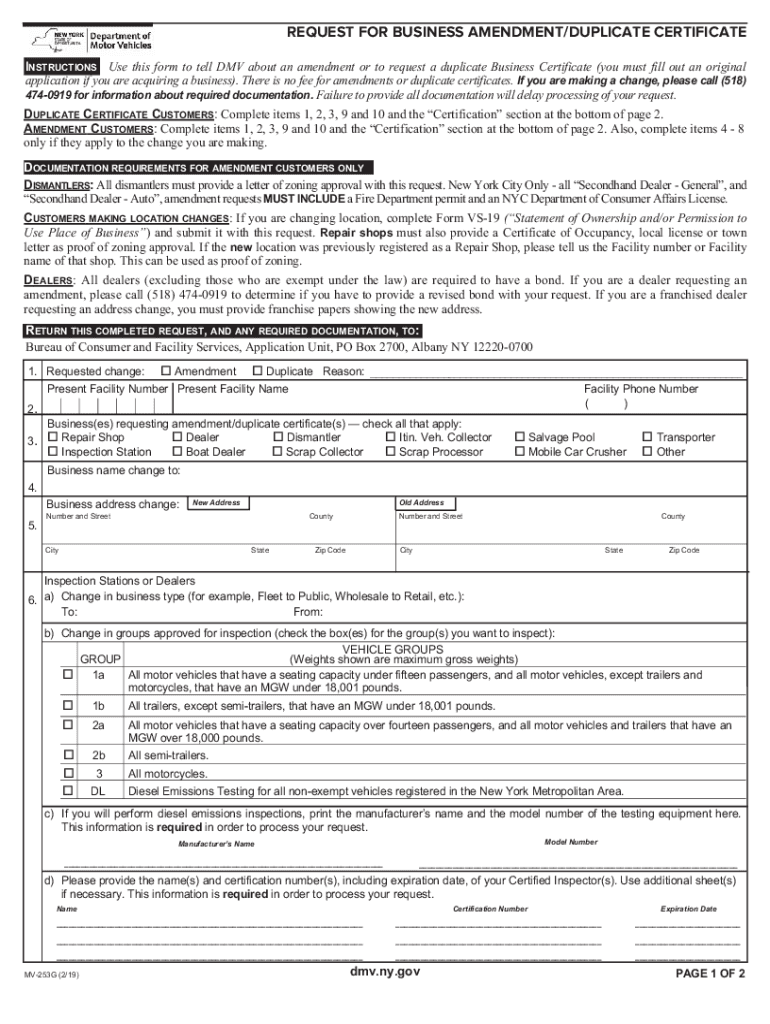
Form MV 253G Request for Business AmendmentDuplicate 2019-2026


Understanding the MV 253G Form
The MV 253G form, known as the Request for Business Amendment Duplicate, is a crucial document for businesses in the United States seeking to amend their registration details with the Department of Motor Vehicles (DMV). This form is specifically designed for businesses that need to update or correct their information on file, ensuring that all records are accurate and up-to-date. Proper completion of this form is essential for maintaining compliance with state regulations and for the smooth operation of business activities.
Steps to Complete the MV 253G Form
Completing the MV 253G form requires careful attention to detail. Here are the steps to follow:
- Begin by downloading the MV 253G PDF from the DMV website or obtaining a physical copy from a local DMV office.
- Fill in the required business information, including the business name, address, and any previous registration details.
- Clearly indicate the specific amendments you are requesting, such as changes to the business address or ownership details.
- Review the form for accuracy, ensuring all information is correct and complete.
- Sign and date the form to validate your request.
- Submit the completed form according to the instructions provided, either online, by mail, or in person at your local DMV office.
Legal Use of the MV 253G Form
The MV 253G form serves a legal purpose by documenting changes to a business's registration with the DMV. When properly completed and submitted, it provides a formal record of the amendments requested. This form is legally binding and must be treated with care, as inaccuracies or omissions can lead to compliance issues or delays in processing. Ensuring that the form meets all legal requirements is essential for maintaining the integrity of business operations.
Required Documents for MV 253G Submission
When submitting the MV 253G form, certain supporting documents may be required to validate the amendments. Commonly required documents include:
- Proof of business ownership, such as articles of incorporation or a business license.
- Identification documents for the individual submitting the form, such as a driver's license or state ID.
- Any previous documentation related to the original registration that may be relevant to the amendments.
Form Submission Methods
The MV 253G form can be submitted through various methods, providing flexibility for businesses. Options include:
- Online: Some states may offer an online submission portal for the MV 253G form, allowing for a quick and efficient process.
- By Mail: Completed forms can be mailed to the appropriate DMV office, ensuring that all required documents are included.
- In-Person: Businesses may choose to submit the form in person at their local DMV office for immediate processing.
Examples of Using the MV 253G Form
There are several scenarios in which a business might need to utilize the MV 253G form:
- A business relocates to a new address and needs to update its registration with the DMV.
- Ownership of a business changes, requiring an amendment to reflect the new owner’s information.
- A business undergoes a name change and must submit the MV 253G form to update its records accordingly.
Quick guide on how to complete form mv 253g request for business amendmentduplicate
Effortlessly Prepare Form MV 253G Request For Business AmendmentDuplicate on Any Device
Online document management has become increasingly favored by both businesses and individuals. It serves as an ideal environmentally friendly alternative to conventional printed and signed documents, allowing you to locate the right form and securely keep it online. airSlate SignNow equips you with all the necessary tools to create, edit, and eSign your documents quickly without delays. Manage Form MV 253G Request For Business AmendmentDuplicate on any platform using airSlate SignNow's Android or iOS applications and simplify any document-related process today.
The Easiest Way to Modify and eSign Form MV 253G Request For Business AmendmentDuplicate with Ease
- Locate Form MV 253G Request For Business AmendmentDuplicate and click on Get Form to begin.
- Utilize the tools we provide to complete your form.
- Emphasize pertinent sections of the documents or conceal sensitive information with tools that airSlate SignNow specifically offers for that purpose.
- Generate your eSignature using the Sign tool, which takes only seconds and has the same legal validity as a traditional wet ink signature.
- Review the information and click the Done button to save your modifications.
- Choose how you would like to share your form: via email, text message (SMS), invitation link, or download it to your computer.
Say goodbye to lost or misplaced files, exhaustive form searches, and errors that necessitate printing new document copies. airSlate SignNow addresses your document management needs in just a few clicks from any device you prefer. Modify and eSign Form MV 253G Request For Business AmendmentDuplicate and guarantee excellent communication at every step of your form preparation process with airSlate SignNow.
Create this form in 5 minutes or less
Find and fill out the correct form mv 253g request for business amendmentduplicate
Create this form in 5 minutes!
How to create an eSignature for the form mv 253g request for business amendmentduplicate
The best way to make an e-signature for a PDF in the online mode
The best way to make an e-signature for a PDF in Chrome
The way to create an e-signature for putting it on PDFs in Gmail
How to generate an e-signature straight from your smart phone
How to make an e-signature for a PDF on iOS devices
How to generate an e-signature for a PDF document on Android OS
People also ask
-
What is mv253g and why is it important for document signing?
Mv253g refers to a unique identifier associated with an advanced signing feature in airSlate SignNow. This feature allows users to ensure secure and efficient document transactions, making it a vital asset for any business looking to streamline its signing process.
-
How does the pricing structure for mv253g features compare to other eSigning solutions?
The pricing for the mv253g features in airSlate SignNow is designed to be competitive, offering great value for businesses of all sizes. With transparent tiers, users can choose a plan that suits their needs without hidden fees, making it cost-effective compared to other eSigning solutions.
-
What key benefits does mv253g offer for businesses?
Mv253g offers numerous benefits for businesses, including enhanced security, improved workflow efficiency, and user-friendly interface. By utilizing these features, companies can save time and resources while ensuring that their document signing processes are both legal and compliant.
-
Can mv253g integrate with existing software solutions?
Yes, mv253g is designed to seamlessly integrate with various software solutions, including CRMs and document management systems. This flexibility allows businesses to enhance their workflows without having to overhaul their existing systems.
-
Is there a mobile application that supports mv253g features?
Absolutely! The airSlate SignNow app supports mv253g features, allowing users to send and sign documents on the go. This ensures that your business can maintain productivity and efficiency regardless of location.
-
What types of documents can I send using mv253g?
You can send a variety of document types using mv253g, including contracts, agreements, and forms. This versatility makes airSlate SignNow a great solution for any business needing reliable eSigning capabilities.
-
How does mv253g enhance the security of document signing?
Mv253g enhances security through features like two-factor authentication and advanced encryption protocols. These measures help protect sensitive information during the signing process, making airSlate SignNow a trusted choice for businesses.
Get more for Form MV 253G Request For Business AmendmentDuplicate
- The filing office cannot give form
- Instructions for ucc financing statement amendment additional party form ucc3ap
- Information statement missouri secretary of state
- I 2 of 3 county form
- This article is for you establish a trust on behalf of minor beneficiaries until they reach form
- Effect and completeness form
- I am divorced and have no children form
- Debts and expenses form
Find out other Form MV 253G Request For Business AmendmentDuplicate
- eSignature Idaho Education Lease Termination Letter Secure
- eSignature Colorado Doctors Business Letter Template Now
- eSignature Iowa Education Last Will And Testament Computer
- How To eSignature Iowa Doctors Business Letter Template
- Help Me With eSignature Indiana Doctors Notice To Quit
- eSignature Ohio Education Purchase Order Template Easy
- eSignature South Dakota Education Confidentiality Agreement Later
- eSignature South Carolina Education Executive Summary Template Easy
- eSignature Michigan Doctors Living Will Simple
- How Do I eSignature Michigan Doctors LLC Operating Agreement
- How To eSignature Vermont Education Residential Lease Agreement
- eSignature Alabama Finance & Tax Accounting Quitclaim Deed Easy
- eSignature West Virginia Education Quitclaim Deed Fast
- eSignature Washington Education Lease Agreement Form Later
- eSignature Missouri Doctors Residential Lease Agreement Fast
- eSignature Wyoming Education Quitclaim Deed Easy
- eSignature Alaska Government Agreement Fast
- How Can I eSignature Arizona Government POA
- How Do I eSignature Nevada Doctors Lease Agreement Template
- Help Me With eSignature Nevada Doctors Lease Agreement Template