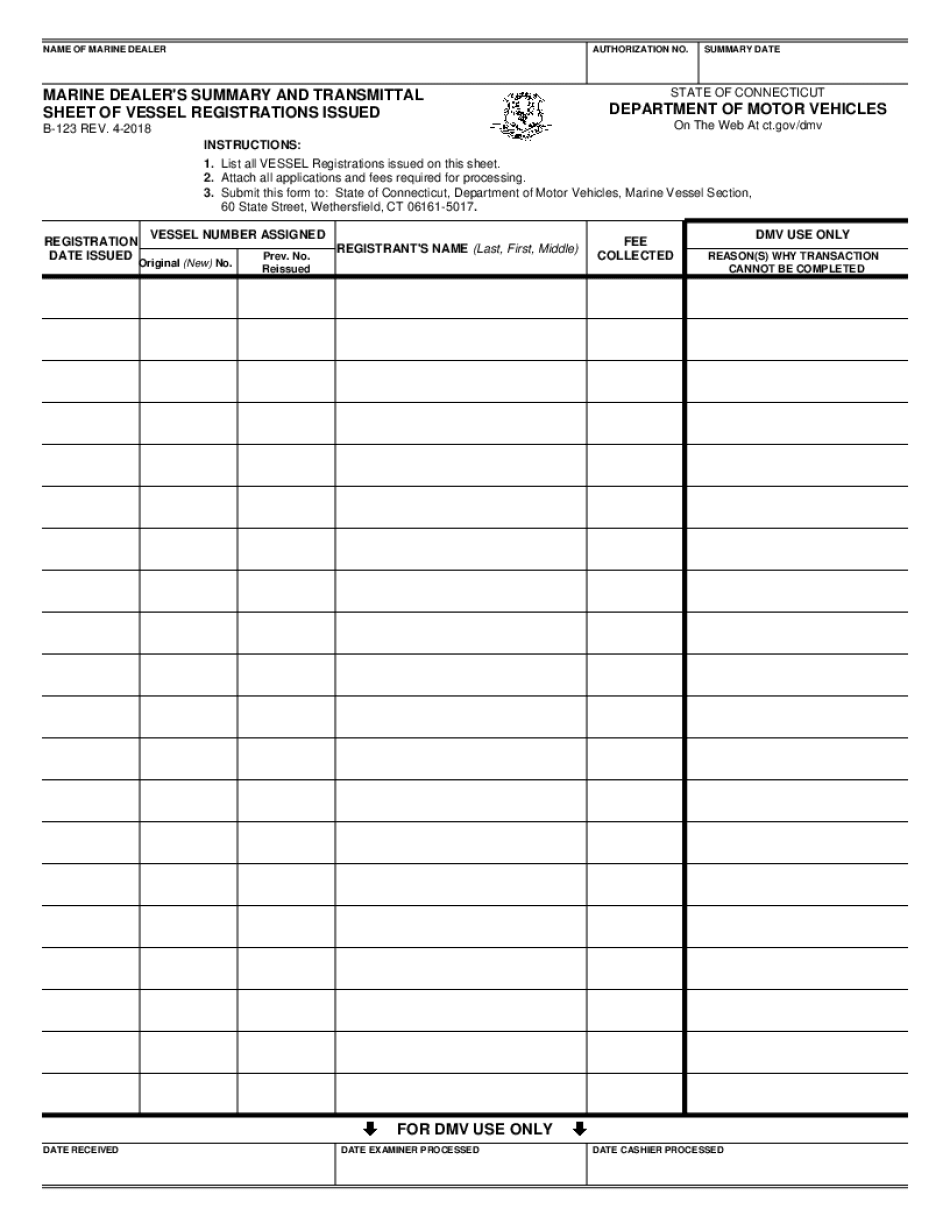
NAME of MARINE DEALER 2018-2026


Understanding Transmittal Registrations
Transmittal registrations are essential documents used primarily in the marine industry to facilitate the registration of vessels. These registrations serve as a formal communication tool between marine dealers and state authorities, ensuring that all necessary information is accurately submitted for processing. The Connecticut transmittal form, for instance, is specifically designed to streamline the registration of boats and other marine vessels, making it easier for dealers to comply with state regulations.
Steps to Complete the Transmittal Registration
Completing a transmittal registration involves several key steps to ensure accuracy and compliance. First, gather all required information about the vessel, including its make, model, and hull identification number. Next, fill out the Connecticut transmittal form with the necessary details, ensuring that all sections are completed thoroughly. After completing the form, review it for any errors or omissions before submitting it. Finally, submit the form either online or via mail, depending on the preferred method of the state agency.
Required Documents for Transmittal Registrations
When preparing to submit a transmittal registration, certain documents are typically required. These may include proof of ownership, such as a bill of sale or previous registration documents, and identification of the dealer submitting the registration. Additionally, any applicable fees must be included with the submission to process the registration promptly. Ensuring all required documents are included can prevent delays in the registration process.
Legal Use of Transmittal Registrations
Transmittal registrations have specific legal implications, particularly concerning the ownership and operation of marine vessels. These documents must comply with state regulations, including the Connecticut Department of Motor Vehicles guidelines. Properly executed transmittal registrations can serve as legal proof of ownership, which is crucial for both the dealer and the buyer. Understanding the legal framework surrounding these registrations helps ensure that all parties are protected in the transaction.
Form Submission Methods
Transmittal registrations can typically be submitted through various methods, including online platforms, mail, or in-person at designated state offices. Online submissions are often the most efficient, allowing for quicker processing times. However, some individuals may prefer to submit their forms by mail or in person, especially if they have questions or require assistance. It is important to check the specific submission guidelines provided by the state to ensure compliance.
State-Specific Rules for Transmittal Registrations
Each state has its own set of rules and regulations governing transmittal registrations. In Connecticut, for example, the Department of Motor Vehicles outlines specific requirements for completing and submitting the transmittal form. These rules may include deadlines for submission, specific fees, and additional documentation needed. Familiarizing oneself with state-specific regulations is crucial for ensuring that the registration process is completed correctly and efficiently.
Quick guide on how to complete name of marine dealer
Complete NAME OF MARINE DEALER effortlessly on any device
Managing documents online has gained traction among businesses and individuals alike. It offers an ideal eco-friendly alternative to traditional printed and signed paperwork, allowing you to locate the appropriate template and securely save it online. airSlate SignNow equips you with all the tools necessary to create, modify, and eSign your documents promptly and efficiently. Manage NAME OF MARINE DEALER on any device using airSlate SignNow's Android or iOS applications and enhance any document-centric workflow today.
The easiest method to modify and eSign NAME OF MARINE DEALER without hassle
- Locate NAME OF MARINE DEALER and click on Get Form to begin.
- Make use of the tools we offer to fill out your form.
- Select pertinent sections of your documents or redact sensitive details with the tools that airSlate SignNow provides specifically for this purpose.
- Create your signature with the Sign tool, which takes mere seconds and holds the same legal validity as a traditional handwritten signature.
- Review all the information and click on the Done button to save your changes.
- Decide how you wish to send your form, via email, SMS, or invitation link, or download it to your computer.
Eliminate worries about lost or misplaced documents, tedious form searches, or mistakes that necessitate printing additional document copies. airSlate SignNow meets all your document management needs with just a few clicks from your chosen device. Edit and eSign NAME OF MARINE DEALER and ensure exceptional communication at any stage of your form preparation process with airSlate SignNow.
Create this form in 5 minutes or less
Find and fill out the correct name of marine dealer
Create this form in 5 minutes!
How to create an eSignature for the name of marine dealer
The way to create an electronic signature for your PDF document in the online mode
The way to create an electronic signature for your PDF document in Chrome
How to make an electronic signature for putting it on PDFs in Gmail
How to make an electronic signature right from your mobile device
The best way to create an electronic signature for a PDF document on iOS devices
How to make an electronic signature for a PDF on Android devices
People also ask
-
What is b 123 and how does it relate to airSlate SignNow?
B 123 is a term often associated with the capabilities of airSlate SignNow, which allows businesses to streamline their document management processes. By utilizing b 123, users can easily send, eSign, and manage documents electronically, enhancing efficiency and reducing turnaround times.
-
How much does the b 123 plan cost with airSlate SignNow?
The b 123 plan for airSlate SignNow is designed to fit a variety of budgets, offering cost-effective solutions for businesses. Pricing varies based on the features and number of users, ensuring that you can choose a package that meets your specific needs without breaking the bank.
-
What features does b 123 include in airSlate SignNow?
The b 123 plan includes a range of powerful features such as customizable templates, audit trails, and integration with other applications. These features facilitate seamless document signing and improve overall workflow efficiency for users.
-
How can b 123 improve my business processes?
By using the b 123 functionality in airSlate SignNow, businesses can enhance their document management processes signNowly. It reduces the time spent on paperwork, minimizes errors, and ensures compliance, allowing teams to focus on more strategic tasks.
-
Is there a trial period for the b 123 plan?
Yes, airSlate SignNow offers a trial period for the b 123 plan, giving prospective customers the opportunity to explore its features. This allows users to experience the benefits and ease of use firsthand before committing to a subscription.
-
What integrations are available with b 123 in airSlate SignNow?
The b 123 plan offers numerous integrations with popular tools and platforms, such as Salesforce, Google Drive, and Microsoft Office. This ensures that you can easily incorporate airSlate SignNow into your existing workflow and enhance productivity across your organization.
-
Can I access b 123 on mobile devices?
Absolutely! The b 123 features in airSlate SignNow are fully optimized for mobile devices. This allows users to send and sign documents on-the-go, making it incredibly convenient to manage important paperwork wherever you are.
Get more for NAME OF MARINE DEALER
- Motion and affidavit requesting satisfaction of judgment form
- 1 defendant owes me form
- Cover sheet for civil filing actions 662019 utah courts form
- If so with regard to form
- Free utah quit claim deed formeformsfree fillable forms
- Counter affidavit and summons form
- Control number ut 023 77 form
- Interpleader affidavit and summons form
Find out other NAME OF MARINE DEALER
- Sign Iowa Interview Non-Disclosure (NDA) Secure
- Sign Arkansas Resignation Letter Simple
- Sign California Resignation Letter Simple
- Sign Florida Leave of Absence Agreement Online
- Sign Florida Resignation Letter Easy
- Sign Maine Leave of Absence Agreement Safe
- Sign Massachusetts Leave of Absence Agreement Simple
- Sign Connecticut Acknowledgement of Resignation Fast
- How To Sign Massachusetts Resignation Letter
- Sign New Mexico Resignation Letter Now
- How Do I Sign Oklahoma Junior Employment Offer Letter
- Sign Oklahoma Resignation Letter Simple
- How Do I Sign Oklahoma Acknowledgement of Resignation
- Can I Sign Pennsylvania Resignation Letter
- How To Sign Rhode Island Resignation Letter
- Sign Texas Resignation Letter Easy
- Sign Maine Alternative Work Offer Letter Later
- Sign Wisconsin Resignation Letter Free
- Help Me With Sign Wyoming Resignation Letter
- How To Sign Hawaii Military Leave Policy