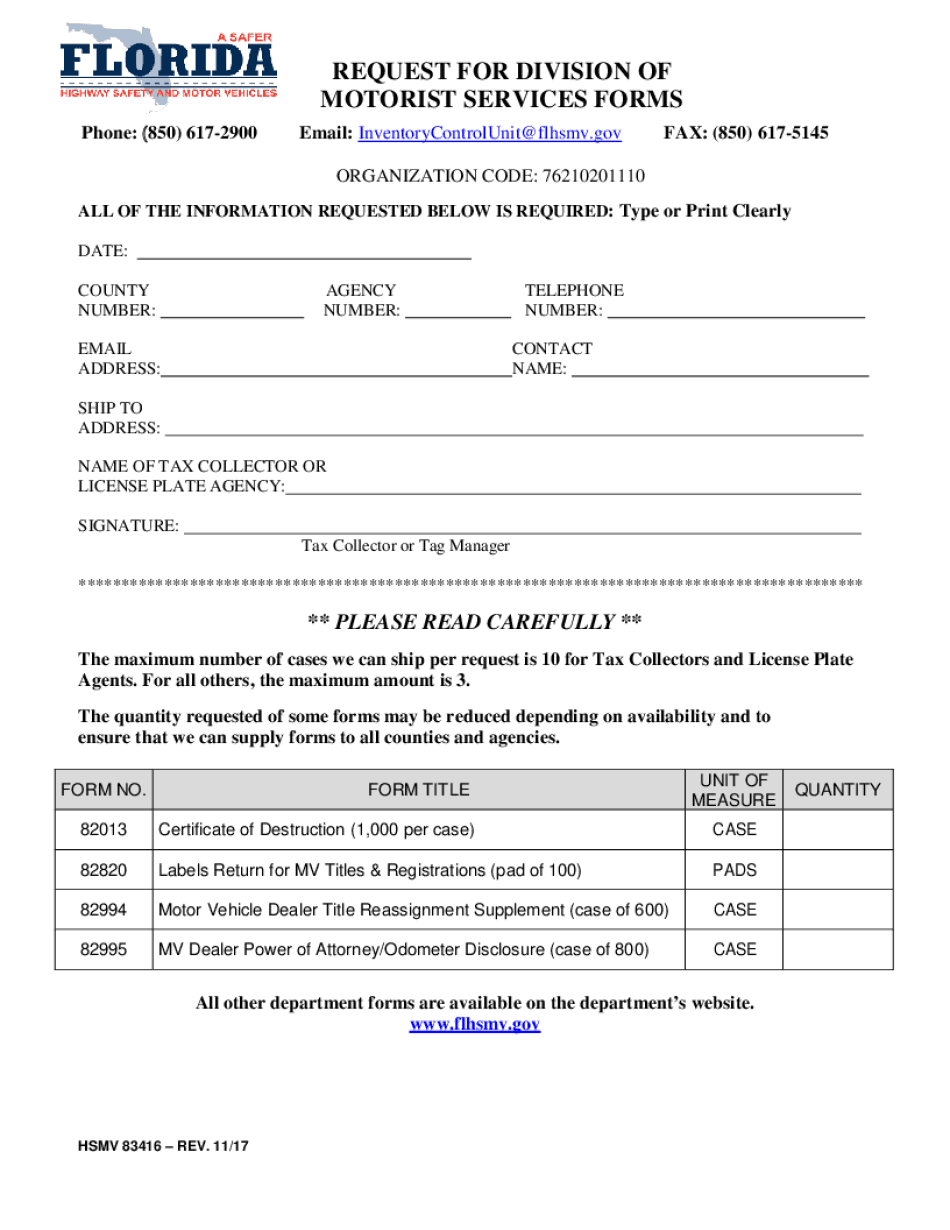
REQUEST for DIVISION of 2017-2026


What is the REQUEST FOR DIVISION OF
The REQUEST FOR DIVISION OF, specifically the Florida HSMV 83416 form, is a critical document used for the division of motor vehicle records. This form is essential for individuals seeking to separate or transfer their vehicle registrations or titles within the state of Florida. It serves as an official request to the Florida Department of Highway Safety and Motor Vehicles (DHSMV), ensuring that all vehicle ownership and registration details are accurately maintained and updated in the state's records.
How to use the REQUEST FOR DIVISION OF
To effectively use the REQUEST FOR DIVISION OF form, individuals must first gather all necessary information related to their vehicle and ownership details. This includes the vehicle identification number (VIN), current registration information, and any relevant personal identification. Once the form is completed, it should be submitted to the appropriate DHSMV office, either online or in person, to initiate the division process. Utilizing electronic signature solutions, such as signNow, can streamline this process, ensuring that the form is signed and submitted securely and efficiently.
Steps to complete the REQUEST FOR DIVISION OF
Completing the REQUEST FOR DIVISION OF involves several straightforward steps:
- Obtain the Florida HSMV 83416 form from the official DHSMV website or local office.
- Fill in all required fields, including personal information and vehicle details.
- Review the form for accuracy to prevent delays.
- Sign the form electronically or manually, ensuring compliance with eSignature laws.
- Submit the completed form to the DHSMV, either online or by mail.
Following these steps will help ensure that the division request is processed smoothly and without complications.
Legal use of the REQUEST FOR DIVISION OF
The legal use of the REQUEST FOR DIVISION OF form is governed by Florida state laws regarding vehicle registration and ownership. When completed correctly and submitted to the DHSMV, the form holds legal validity, allowing for the formal division of vehicle records. Compliance with eSignature regulations, such as the ESIGN Act, ensures that electronically signed documents are recognized as legally binding, further solidifying the form's legitimacy in legal contexts.
Key elements of the REQUEST FOR DIVISION OF
Key elements of the REQUEST FOR DIVISION OF include:
- Personal identification information of the vehicle owner.
- Details of the vehicle, including VIN and current registration status.
- Specific request for the division or transfer of vehicle records.
- Signature of the requester, verifying the authenticity of the request.
Each of these components is crucial for the successful processing of the form by the DHSMV.
Form Submission Methods (Online / Mail / In-Person)
The REQUEST FOR DIVISION OF can be submitted through various methods to accommodate user preferences. Individuals can choose to submit the form online via the DHSMV's official website, which often provides a more efficient processing time. Alternatively, the form can be mailed directly to the appropriate DHSMV office or delivered in person. Each method has its own processing timelines, so users should consider their urgency when selecting a submission method.
Quick guide on how to complete request for division of
Prepare REQUEST FOR DIVISION OF smoothly on any device
Digital document management has surged in popularity among businesses and individuals alike. It offers an ideal eco-friendly substitute for conventional printed and signed documents, allowing you to obtain the proper format and securely store it online. airSlate SignNow provides all the tools you require to create, edit, and electronically sign your documents swiftly without delays. Handle REQUEST FOR DIVISION OF on any device using airSlate SignNow's Android or iOS applications and streamline any document-related task today.
The simplest way to edit and electronically sign REQUEST FOR DIVISION OF with ease
- Find REQUEST FOR DIVISION OF and click Get Form to begin.
- Utilize the tools we provide to complete your form.
- Emphasize relevant sections of the documents or redact sensitive information with the tools that airSlate SignNow offers specifically for this purpose.
- Generate your eSignature using the Sign feature, which takes seconds and carries the same legal authority as a conventional wet ink signature.
- Review the details and click the Done button to save your modifications.
- Choose your preferred method to send your form, whether by email, text message (SMS), invite link, or download it to your PC.
Say goodbye to lost or misplaced files, tedious form searches, or mistakes that necessitate printing new document copies. airSlate SignNow fulfills your document management needs in just a few clicks from any device you prefer. Modify and electronically sign REQUEST FOR DIVISION OF to maintain excellent communication throughout the form preparation process with airSlate SignNow.
Create this form in 5 minutes or less
Find and fill out the correct request for division of
Create this form in 5 minutes!
How to create an eSignature for the request for division of
The way to create an e-signature for a PDF file in the online mode
The way to create an e-signature for a PDF file in Chrome
The best way to create an electronic signature for putting it on PDFs in Gmail
How to make an electronic signature straight from your smartphone
The best way to generate an e-signature for a PDF file on iOS devices
How to make an electronic signature for a PDF document on Android
People also ask
-
What is hsmv83416 and how does it relate to airSlate SignNow?
Hsmv83416 refers to a specific document or form crucial for certain business processes. With airSlate SignNow, you can easily manage and eSign hsmv83416 documents, ensuring seamless compliance and quicker turnaround times. Our platform streamlines the workflow around such documents, allowing you to focus on your core business activities.
-
How much does it cost to use airSlate SignNow for hsmv83416 transactions?
airSlate SignNow offers a variety of pricing plans tailored to your needs, starting with a free trial. Depending on your usage of documents like hsmv83416, the pricing remains affordable and competitive. For teams that frequently handle hsmv83416, we recommend exploring our business plans for added features and value.
-
What features does airSlate SignNow provide for hsmv83416?
AirSlate SignNow offers a range of robust features for managing hsmv83416, including customizable templates, automated workflows, and real-time tracking. You can easily create, send, and store hsmv83416 documents with a user-friendly interface that simplifies the eSigning process. This makes it efficient for businesses of all sizes.
-
Can I integrate airSlate SignNow with other software when dealing with hsmv83416?
Absolutely! airSlate SignNow supports integrations with various CRM and productivity tools, enabling you to seamlessly manage hsmv83416 alongside your existing business systems. This integration capability enhances efficiency and ensures that your workflows involving hsmv83416 are cohesive and streamlined.
-
What are the benefits of using airSlate SignNow for hsmv83416 documentation?
Using airSlate SignNow for hsmv83416 documentation offers signNow benefits, such as improved efficiency, enhanced security, and reduced paper usage. The platform ensures that your hsmv83416 documents are securely stored and easily accessible, which accelerates your business processes and boosts productivity.
-
Is airSlate SignNow secure for handling sensitive hsmv83416 information?
Yes, airSlate SignNow prioritizes security and compliance, especially for sensitive information such as hsmv83416. We utilize advanced encryption methods and meet industry standards to ensure the confidentiality and integrity of your documents. You can trust airSlate SignNow to protect your hsmv83416 transactions at every step.
-
How can I get started with airSlate SignNow for my hsmv83416 needs?
Getting started with airSlate SignNow for your hsmv83416 needs is easy! Simply sign up for our service and explore our user-friendly interface. You can create templates, upload your hsmv83416 documents, and send them for eSignature in just a few clicks, making the onboarding process quick and efficient.
Get more for REQUEST FOR DIVISION OF
Find out other REQUEST FOR DIVISION OF
- Sign Pennsylvania Legal Moving Checklist Easy
- Sign Pennsylvania Legal Affidavit Of Heirship Computer
- Sign Connecticut Life Sciences Rental Lease Agreement Online
- Sign Connecticut Life Sciences Affidavit Of Heirship Easy
- Sign Tennessee Legal LLC Operating Agreement Online
- How To Sign Tennessee Legal Cease And Desist Letter
- How Do I Sign Tennessee Legal Separation Agreement
- Sign Virginia Insurance Memorandum Of Understanding Easy
- Sign Utah Legal Living Will Easy
- Sign Virginia Legal Last Will And Testament Mobile
- How To Sign Vermont Legal Executive Summary Template
- How To Sign Vermont Legal POA
- How Do I Sign Hawaii Life Sciences Business Plan Template
- Sign Life Sciences PPT Idaho Online
- Sign Life Sciences PPT Idaho Later
- How Do I Sign Hawaii Life Sciences LLC Operating Agreement
- Sign Idaho Life Sciences Promissory Note Template Secure
- How To Sign Wyoming Legal Quitclaim Deed
- Sign Wisconsin Insurance Living Will Now
- Sign Wyoming Insurance LLC Operating Agreement Simple