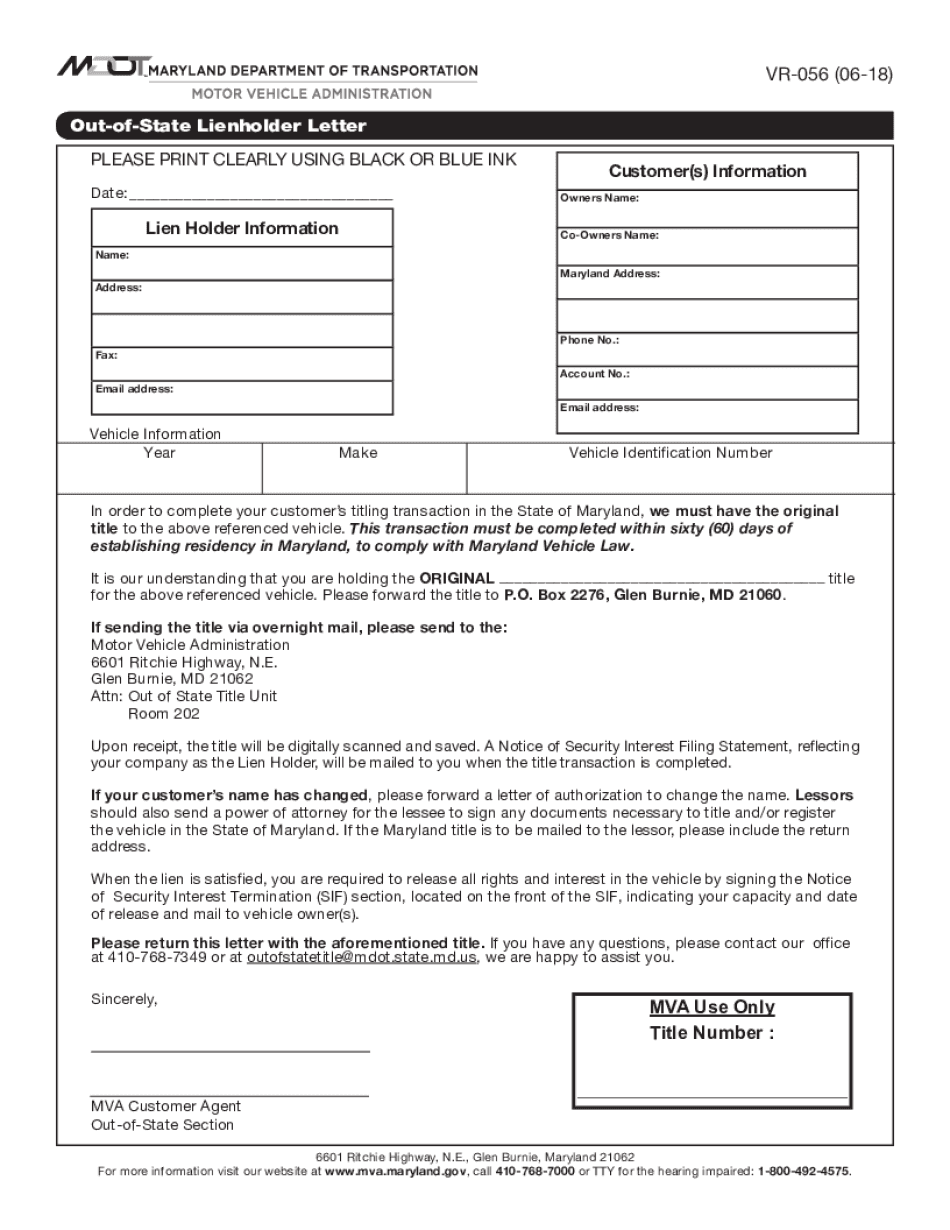
Maryland Vr 056 06 18 2018-2026


What is the Maryland VR 056?
The Maryland VR 056 is a title transfer form used when transferring ownership of a vehicle in the state of Maryland. This form is essential for legally documenting the change of ownership from the seller to the buyer. It includes vital information such as the vehicle identification number (VIN), the make and model of the vehicle, and the details of both the seller and buyer. Proper completion of this form ensures that the new owner can register the vehicle and obtain a new title in their name.
Steps to Complete the Maryland VR 056
Completing the Maryland VR 056 involves several key steps to ensure accuracy and compliance with state regulations:
- Gather necessary information: Collect details about the vehicle, including the VIN, make, model, year, and odometer reading.
- Fill out the form: Provide your information as the seller, including your name, address, and signature. The buyer must also provide their details.
- Check for liens: Ensure that there are no outstanding liens on the vehicle, as this can affect the transfer process.
- Submit the form: Once completed, the form must be submitted to the Maryland Motor Vehicle Administration (MVA) along with any required fees.
How to Obtain the Maryland VR 056
The Maryland VR 056 can be obtained directly from the Maryland Motor Vehicle Administration (MVA) office or downloaded online. To access the form online, visit the MVA's official website, where you can find the latest version of the form available for download. Ensure you are using the most current version to avoid any issues during the title transfer process.
Legal Use of the Maryland VR 056
The Maryland VR 056 holds legal significance as it serves as an official record of the vehicle ownership transfer. For the form to be legally binding, it must be filled out completely and accurately. Both the seller and buyer must sign the document, and it is advisable to keep a copy for personal records. This form is crucial for ensuring that the new owner can register the vehicle and obtain a new title without complications.
Required Documents for Title Transfer
In addition to the Maryland VR 056, several documents are typically required to complete the title transfer process:
- The current title of the vehicle, signed by the seller.
- Proof of identification for both the seller and buyer.
- Payment for any applicable fees associated with the title transfer.
- Any additional forms required by the MVA, such as a lien release if applicable.
Form Submission Methods
The completed Maryland VR 056 can be submitted to the MVA through various methods. These include:
- In-person submission at a local MVA branch.
- Mailing the completed form to the appropriate MVA address.
- Online submission, if applicable, through the MVA's digital services.
Quick guide on how to complete maryland vr 056 06 18
Effortlessly Prepare Maryland Vr 056 06 18 on Any Device
Managing documents online has gained traction among businesses and individuals alike. It serves as an ideal eco-friendly alternative to traditional printed and signed paperwork, allowing you to locate the correct form and store it securely online. airSlate SignNow equips you with all the necessary tools to swiftly create, modify, and electronically sign your documents without unnecessary delays. Handle Maryland Vr 056 06 18 on any device using the airSlate SignNow Android or iOS applications and enhance any document-focused process today.
Simple Steps to Edit and eSign Maryland Vr 056 06 18 with Ease
- Obtain Maryland Vr 056 06 18 and then click Get Form to get started.
- Utilize the tools available to complete your document.
- Emphasize important sections of the documents or conceal sensitive information using tools that airSlate SignNow specifically provides for this purpose.
- Generate your eSignature with the Sign tool, which takes mere seconds and carries the same legal validity as a conventional wet ink signature.
- Review all details thoroughly and then click on the Done button to save your modifications.
- Select your preferred method of sharing your form—via email, SMS, an invitation link, or download it to your personal computer.
Eliminate concerns about lost or misplaced documents, tedious form searches, or mistakes that necessitate printing fresh copies. airSlate SignNow addresses all your document management needs in just a few clicks from any device of your choice. Edit and eSign Maryland Vr 056 06 18 to ensure effective communication throughout the document preparation process with airSlate SignNow.
Create this form in 5 minutes or less
Find and fill out the correct maryland vr 056 06 18
Create this form in 5 minutes!
How to create an eSignature for the maryland vr 056 06 18
The way to generate an e-signature for a PDF document online
The way to generate an e-signature for a PDF document in Google Chrome
How to generate an e-signature for signing PDFs in Gmail
The best way to generate an e-signature from your smart phone
The way to create an e-signature for a PDF document on iOS
The best way to generate an e-signature for a PDF file on Android OS
People also ask
-
What is an MVA letter sample?
An MVA letter sample is a template used to communicate with the Maryland Vehicle Administration regarding various vehicle-related matters. These samples offer a structured format that helps in crafting clear and concise messages. Using the right MVA letter sample can streamline your communication process signNowly.
-
How can airSlate SignNow help with MVA letter samples?
airSlate SignNow provides tools that allow users to easily create, send, and eSign MVA letter samples. The platform simplifies the document workflow, ensuring that you can manage your MVA letters efficiently. This solution is perfect for individuals and businesses needing a professional touch in their official correspondences.
-
Is there a cost associated with using airSlate SignNow for MVA letters?
Yes, airSlate SignNow offers various pricing plans that cater to different needs. Users can choose from affordable options according to their usage requirements, making it a cost-effective solution for managing MVA letter samples. You can get started with a free trial to explore the features before committing.
-
What features does airSlate SignNow offer for MVA letter management?
airSlate SignNow provides features such as customizable templates for MVA letter samples, eSignature capabilities, and secure cloud storage. Additionally, it offers tracking and reminders to ensure your letters are sent on time, enhancing your document management efficiency. These features make it an invaluable tool for businesses and individuals alike.
-
Can I integrate airSlate SignNow with other tools for handling MVA letters?
Absolutely! airSlate SignNow integrates seamlessly with various applications like Google Drive, Dropbox, and CRM systems. This integration capability allows you to manage MVA letter samples alongside other business documents, streamlining your overall workflow. It enhances collaboration and document accessibility across platforms.
-
What benefits do MVA letter samples provide?
Using MVA letter samples can save time and ensure that your correspondence is clear and professional. They minimize the risk of errors and help maintain consistency in communication with the Maryland Vehicle Administration. Adopting a structured format for these letters can signNowly improve your efficiency.
-
How do I create an MVA letter sample using airSlate SignNow?
Creating an MVA letter sample in airSlate SignNow is simple. You can start by selecting a template from the library, customizing it to fit your needs, and adding necessary fields for signatures. Once you have finalized your letter, you can send it directly through the platform for eSigning.
Get more for Maryland Vr 056 06 18
- Husband and wife to three individuals as joint form
- Control number sc 023 77 form
- Control number sc 023 78 form
- User agreement for paypal services send money pay online form
- Control number sc 024 78 form
- Two individuals husband amp wife to a trust form
- Two individuals husband and wife to an form
- South carolina quitclaim deed form
Find out other Maryland Vr 056 06 18
- Help Me With eSign New York Doctors PPT
- Can I eSign Hawaii Education PDF
- How To eSign Hawaii Education Document
- Can I eSign Hawaii Education Document
- How Can I eSign South Carolina Doctors PPT
- How Can I eSign Kansas Education Word
- How To eSign Kansas Education Document
- How Do I eSign Maine Education PPT
- Can I eSign Maine Education PPT
- How To eSign Massachusetts Education PDF
- How To eSign Minnesota Education PDF
- Can I eSign New Jersey Education Form
- How Can I eSign Oregon Construction Word
- How Do I eSign Rhode Island Construction PPT
- How Do I eSign Idaho Finance & Tax Accounting Form
- Can I eSign Illinois Finance & Tax Accounting Presentation
- How To eSign Wisconsin Education PDF
- Help Me With eSign Nebraska Finance & Tax Accounting PDF
- How To eSign North Carolina Finance & Tax Accounting Presentation
- How To eSign North Dakota Finance & Tax Accounting Presentation