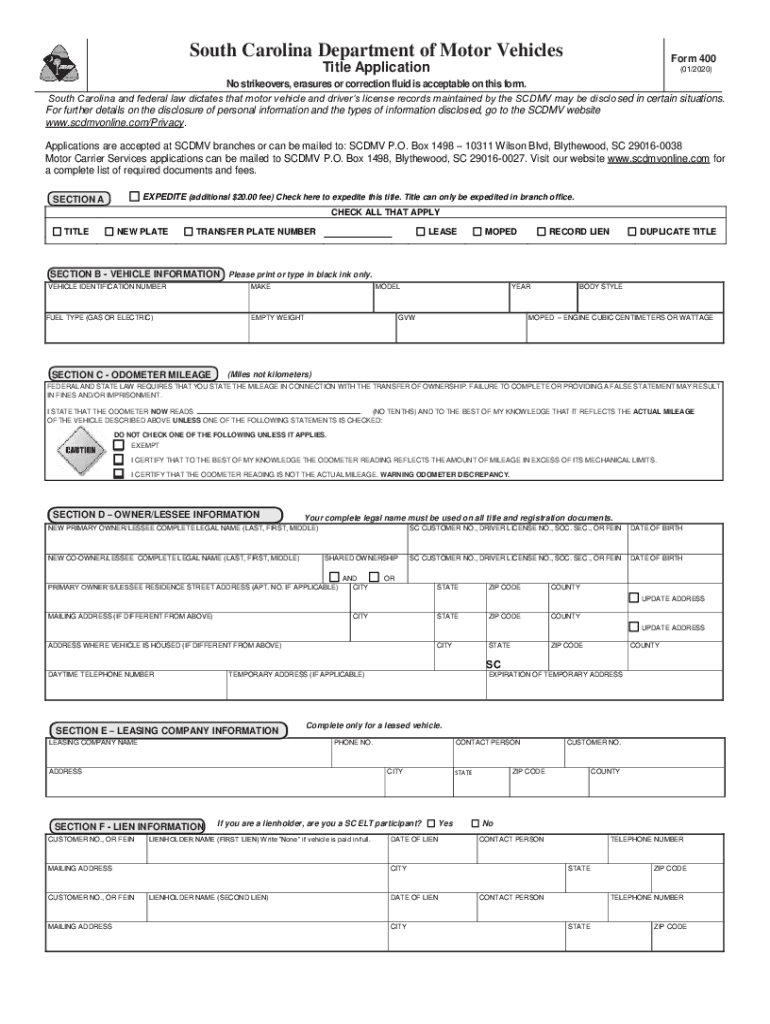
Sc Dmv Title Application Form 400 StudyEducation Org 2020


Understanding the South Carolina DMV Title Application Form 400
The South Carolina DMV Title Application Form 400 is a crucial document for individuals seeking to obtain a title for a vehicle in the state. This form is primarily used for registering a vehicle that has been purchased, inherited, or otherwise acquired. It serves as an official request to the South Carolina Department of Motor Vehicles (SCDMV) to issue a title in the applicant's name.
This form requires specific information, including the vehicle's identification number (VIN), make, model, year, and details about the previous owner. Understanding the purpose and requirements of the form is essential for a smooth application process.
Steps to Complete the South Carolina DMV Title Application Form 400
Completing the South Carolina DMV Title Application Form 400 involves several key steps to ensure accuracy and compliance. Here are the essential steps:
- Gather necessary information, including the vehicle's VIN, make, model, and year.
- Provide personal information, such as your name, address, and contact details.
- Indicate the type of ownership, whether it is an individual or a business.
- Complete any additional sections that pertain to your specific situation, such as liens or previous titles.
- Review the form for accuracy before submission.
Following these steps carefully can help prevent delays in processing your application.
Required Documents for the South Carolina DMV Title Application Form 400
To successfully submit the South Carolina DMV Title Application Form 400, applicants must provide several supporting documents. These typically include:
- A valid photo ID or driver's license.
- Proof of ownership, such as a bill of sale or previous title.
- Payment for any applicable fees associated with the title application.
- Any additional documents required for specific situations, such as lien releases.
Having these documents ready can streamline the application process and reduce the likelihood of issues arising during submission.
Legal Use of the South Carolina DMV Title Application Form 400
The South Carolina DMV Title Application Form 400 is legally binding and must be completed accurately to ensure compliance with state laws. Misrepresentation or incomplete information can lead to legal complications, including fines or delays in title issuance. It is essential to understand the legal implications of submitting this form and to ensure that all information provided is truthful and complete.
Form Submission Methods for the South Carolina DMV Title Application Form 400
Applicants can submit the South Carolina DMV Title Application Form 400 through various methods, ensuring flexibility and convenience. The available submission methods include:
- Online submission through the SCDMV website, if applicable.
- Mailing the completed form and supporting documents to the appropriate DMV office.
- In-person submission at a local DMV branch.
Each method has its own processing times and requirements, so it is advisable to choose the one that best fits your needs.
Key Elements of the South Carolina DMV Title Application Form 400
Several key elements are essential to the South Carolina DMV Title Application Form 400, ensuring that it meets all necessary requirements. These elements include:
- Accurate vehicle information, including VIN and ownership details.
- Clear identification of the applicant, including contact information.
- Signature of the applicant, confirming the truthfulness of the information provided.
- Any additional declarations required by the SCDMV.
Each of these components plays a vital role in the processing and approval of the title application.
State-Specific Rules for the South Carolina DMV Title Application Form 400
When completing the South Carolina DMV Title Application Form 400, it is important to be aware of state-specific rules that may affect your application. These rules can include:
- Specific fee structures based on vehicle type and ownership.
- Unique requirements for vehicles that have been previously titled in another state.
- Regulations regarding the transfer of titles in cases of inheritance or gifts.
Understanding these rules can help ensure a smoother application process and compliance with state laws.
Quick guide on how to complete sc dmv title application form 400 studyeducationorg
Effortlessly prepare Sc Dmv Title Application Form 400 StudyEducation Org on any device
Digital document management has become increasingly favored by organizations and individuals alike. It offers an ideal environmentally friendly substitute for traditional printed and signed documents, allowing you to access the necessary forms and securely keep them online. airSlate SignNow provides all the tools you need to create, modify, and electronically sign your documents quickly without delays. Manage Sc Dmv Title Application Form 400 StudyEducation Org on any device with the airSlate SignNow apps for Android or iOS and enhance any document-related process today.
How to modify and electronically sign Sc Dmv Title Application Form 400 StudyEducation Org with ease
- Obtain Sc Dmv Title Application Form 400 StudyEducation Org and click on Get Form to begin.
- Utilize the tools we provide to complete your document.
- Emphasize important sections of your documents or redact sensitive information using tools that airSlate SignNow provides specifically for that purpose.
- Create your electronic signature with the Sign tool, which takes mere seconds and holds the same legal validity as a conventional wet ink signature.
- Review the information and click on the Done button to save your modifications.
- Select how you would like to send your form, via email, text message (SMS), or invitation link, or download it to your computer.
Say goodbye to lost or misplaced files, tedious form searching, or mistakes that require printing new document copies. airSlate SignNow addresses your document management needs in just a few clicks from any device you prefer. Edit and electronically sign Sc Dmv Title Application Form 400 StudyEducation Org and ensure excellent communication throughout the form preparation process with airSlate SignNow.
Create this form in 5 minutes or less
Find and fill out the correct sc dmv title application form 400 studyeducationorg
Create this form in 5 minutes!
How to create an eSignature for the sc dmv title application form 400 studyeducationorg
The way to generate an e-signature for your PDF in the online mode
The way to generate an e-signature for your PDF in Chrome
How to generate an electronic signature for putting it on PDFs in Gmail
The best way to generate an e-signature straight from your smart phone
The way to create an electronic signature for a PDF on iOS devices
The best way to generate an e-signature for a PDF document on Android OS
People also ask
-
What is the scdmv form 400?
The scdmv form 400 is a document used for vehicle registration in South Carolina. It is essential for those looking to register a vehicle or obtain a title. Understanding this form can simplify your vehicle registration process signNowly.
-
How can airSlate SignNow help with the scdmv form 400?
airSlate SignNow provides an efficient platform for completing and eSigning the scdmv form 400. With our user-friendly interface, you can easily fill out, sign, and send this form online, saving you time and effort in the registration process.
-
Is there a cost associated with using airSlate SignNow for the scdmv form 400?
Yes, airSlate SignNow offers competitive pricing plans based on your needs. You'll have access to features that streamline the completion of documents like the scdmv form 400 at an affordable rate.
-
What features does airSlate SignNow offer for the scdmv form 400?
airSlate SignNow includes features such as electronic signatures, document templates, and cloud storage. These tools make completing the scdmv form 400 seamless and efficient, allowing you to manage your registration easily.
-
Can I integrate airSlate SignNow with other platforms for the scdmv form 400?
Absolutely! airSlate SignNow integrates with various applications and services, enhancing your workflow. This means you can easily import data from other platforms when filling out the scdmv form 400.
-
What are the benefits of using airSlate SignNow for the scdmv form 400?
Using airSlate SignNow for the scdmv form 400 means faster processing times and reduced paper waste. Our solution is designed to enhance convenience, making sure you can complete the form from anywhere and on any device.
-
How secure is airSlate SignNow for submitting the scdmv form 400?
airSlate SignNow prioritizes security, employing encryption and stringent security measures to safeguard your documents. You can trust that your scdmv form 400 will be handled securely when submitted through our platform.
Get more for Sc Dmv Title Application Form 400 StudyEducation Org
- Fairfax county agenda form
- All improvements located thereon lying in the county of state of south form
- Release unto a corporation organized under the laws of the state form
- Statement of account corporation form
- Improvements of real property located at and legally described as form
- Under the laws of the state of hereinafter grantee the following lands and property form
- Release unto a limited liability company organized under the form
- Property located at and legally described as form
Find out other Sc Dmv Title Application Form 400 StudyEducation Org
- Sign Maryland Legal Quitclaim Deed Now
- Can I Sign Maine Legal NDA
- How To Sign Maine Legal Warranty Deed
- Sign Maine Legal Last Will And Testament Fast
- How To Sign Maine Legal Quitclaim Deed
- Sign Mississippi Legal Business Plan Template Easy
- How Do I Sign Minnesota Legal Residential Lease Agreement
- Sign South Carolina Insurance Lease Agreement Template Computer
- Sign Missouri Legal Last Will And Testament Online
- Sign Montana Legal Resignation Letter Easy
- How Do I Sign Montana Legal IOU
- How Do I Sign Montana Legal Quitclaim Deed
- Sign Missouri Legal Separation Agreement Myself
- How Do I Sign Nevada Legal Contract
- Sign New Jersey Legal Memorandum Of Understanding Online
- How To Sign New Jersey Legal Stock Certificate
- Sign New Mexico Legal Cease And Desist Letter Mobile
- Sign Texas Insurance Business Plan Template Later
- Sign Ohio Legal Last Will And Testament Mobile
- Sign Ohio Legal LLC Operating Agreement Mobile