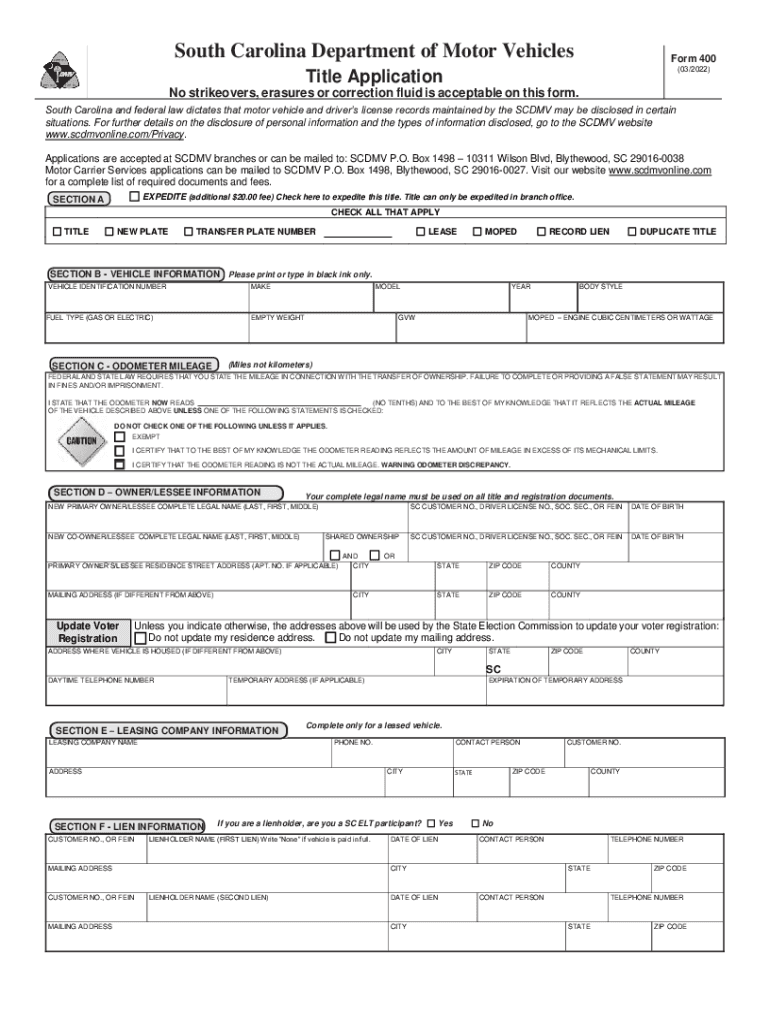
Sc Dmv Form 400 2022


What is the SC DMV Form 400
The SC DMV Form 400, also known as the South Carolina Title Application, is a crucial document used for applying for a vehicle title in the state of South Carolina. This form is essential for individuals or businesses looking to register a vehicle that has not been previously titled in the state or when transferring ownership of a vehicle. It collects important information about the vehicle, including its make, model, year, and Vehicle Identification Number (VIN), as well as details about the applicant.
How to Use the SC DMV Form 400
Using the SC DMV Form 400 involves a few straightforward steps. First, ensure you have all necessary information about the vehicle and the applicant ready. Next, download the form from the South Carolina DMV website or obtain a physical copy at a local DMV office. Fill out the form accurately, providing all required details. Once completed, the form can be submitted either online through the DMV's digital platform or in person at a DMV office. Ensure that any required fees are paid at the time of submission to avoid delays.
Steps to Complete the SC DMV Form 400
Completing the SC DMV Form 400 requires careful attention to detail. Follow these steps for accurate completion:
- Gather necessary documents, including proof of ownership, identification, and any previous titles.
- Download or obtain the SC DMV Form 400.
- Fill out the form, ensuring all sections are completed, including vehicle details and applicant information.
- Double-check for accuracy to prevent any errors that could delay processing.
- Submit the form along with any required fees at your local DMV office or through the online submission option.
Legal Use of the SC DMV Form 400
The SC DMV Form 400 is legally recognized as an official application for vehicle title registration in South Carolina. To ensure its legal validity, the form must be completed accurately and submitted according to state regulations. This includes providing any necessary supporting documents and paying applicable fees. Failure to comply with these requirements may result in delays or denial of the title application.
Required Documents for the SC DMV Form 400
When submitting the SC DMV Form 400, several documents are typically required to support the application. These may include:
- Proof of ownership, such as a bill of sale or previous title.
- Identification of the applicant, such as a driver's license or state ID.
- Any lien release documents if the vehicle was previously financed.
- Proof of residency in South Carolina, if applicable.
Form Submission Methods
The SC DMV Form 400 can be submitted through various methods to accommodate different preferences. Applicants can choose to:
- Submit the form online via the South Carolina DMV's official website.
- Mail the completed form to the appropriate DMV address.
- Visit a local DMV office to submit the form in person.
Each method has its own processing times and requirements, so it is advisable to check the DMV website for the most current information.
Quick guide on how to complete sc dmv form 400
Complete Sc Dmv Form 400 effortlessly on any device
Online document management has gained popularity among businesses and individuals. It offers an ideal eco-friendly substitute to traditional printed and signed documents, allowing you to obtain the necessary form and securely store it online. airSlate SignNow equips you with all the tools required to create, modify, and electronically sign your documents quickly without delays. Manage Sc Dmv Form 400 on any platform using airSlate SignNow for Android or iOS and enhance any document-related process today.
How to edit and eSign Sc Dmv Form 400 with ease
- Obtain Sc Dmv Form 400 and click Get Form to begin.
- Utilize the resources we offer to complete your form.
- Mark important sections of your documents or conceal sensitive information with tools provided by airSlate SignNow specifically for that purpose.
- Create your electronic signature with the Sign tool, which only takes seconds and carries the same legal validity as a conventional wet ink signature.
- Review all the details and click on the Done button to store your changes.
- Select how you wish to send your form, via email, text message (SMS), an invitation link, or download it to your computer.
Eliminate the hassle of lost or misplaced documents, tedious form searches, or mistakes that necessitate printing new document copies. airSlate SignNow addresses your document management needs in just a few clicks from your preferred device. Edit and eSign Sc Dmv Form 400 and ensure excellent communication at every stage of your form preparation process with airSlate SignNow.
Create this form in 5 minutes or less
Find and fill out the correct sc dmv form 400
Create this form in 5 minutes!
People also ask
-
What is the SCDMV Form 400?
The SCDMV Form 400 is a crucial document required by the South Carolina Department of Motor Vehicles for various vehicle registration and title transactions. Understanding its requirements is essential for ensuring compliance and smooth processing.
-
How can airSlate SignNow help with the SCDMV Form 400?
airSlate SignNow simplifies the completion and submission of the SCDMV Form 400 by providing easy-to-use electronic signature capabilities. This allows users to effortlessly eSign and manage their documents from anywhere, improving efficiency and saving time.
-
Is there a cost associated with using airSlate SignNow for the SCDMV Form 400?
Yes, airSlate SignNow offers flexible pricing plans that fit various business needs. While there is a cost to using the service, the investment can lead to signNow time savings and reduced administrative burdens when handling the SCDMV Form 400.
-
What are the key features of airSlate SignNow for managing the SCDMV Form 400?
Key features include secure eSigning, document tracking, and customizable workflows. These features ensure that the SCDMV Form 400 is processed efficiently while providing full visibility into the document's status.
-
Can I integrate airSlate SignNow with other applications for managing the SCDMV Form 400?
Yes, airSlate SignNow offers seamless integrations with various applications such as cloud storage services and CRM systems. These integrations make it easier to access and manage the SCDMV Form 400 directly within your existing workflow.
-
What benefits does using airSlate SignNow provide for the SCDMV Form 400?
Using airSlate SignNow for the SCDMV Form 400 improves turnaround times, enhances document security, and reduces paper usage. These benefits contribute to a more streamlined and environmentally friendly process.
-
Are there any mobile options for completing the SCDMV Form 400 with airSlate SignNow?
Yes, airSlate SignNow is optimized for mobile use, allowing you to complete and eSign the SCDMV Form 400 on the go. This mobility ensures you can handle important documentation without being tied to a desktop.
Get more for Sc Dmv Form 400
- Assignment of mortgage by corporate mortgage holder arkansas form
- Notice of default in payment of rent as warning prior to demand to pay or terminate for residential property arkansas form
- Notice of default in payment of rent as warning prior to demand to pay or terminate for nonresidential or commercial property 497296457 form
- Notice of intent to vacate at end of specified lease term from tenant to landlord for residential property arkansas form
- Notice of intent to vacate at end of specified lease term from tenant to landlord nonresidential arkansas form
- Notice of intent not to renew at end of specified term from landlord to tenant for residential property arkansas form
- Notice of intent not to renew at end of specified term from landlord to tenant for nonresidential or commercial property form
- Ar landlord 497296463 form
Find out other Sc Dmv Form 400
- Sign North Carolina Construction Affidavit Of Heirship Later
- Sign Oregon Construction Emergency Contact Form Easy
- Sign Rhode Island Construction Business Plan Template Myself
- Sign Vermont Construction Rental Lease Agreement Safe
- Sign Utah Construction Cease And Desist Letter Computer
- Help Me With Sign Utah Construction Cease And Desist Letter
- Sign Wisconsin Construction Purchase Order Template Simple
- Sign Arkansas Doctors LLC Operating Agreement Free
- Sign California Doctors Lease Termination Letter Online
- Sign Iowa Doctors LLC Operating Agreement Online
- Sign Illinois Doctors Affidavit Of Heirship Secure
- Sign Maryland Doctors Quitclaim Deed Later
- How Can I Sign Maryland Doctors Quitclaim Deed
- Can I Sign Missouri Doctors Last Will And Testament
- Sign New Mexico Doctors Living Will Free
- Sign New York Doctors Executive Summary Template Mobile
- Sign New York Doctors Residential Lease Agreement Safe
- Sign New York Doctors Executive Summary Template Fast
- How Can I Sign New York Doctors Residential Lease Agreement
- Sign New York Doctors Purchase Order Template Online