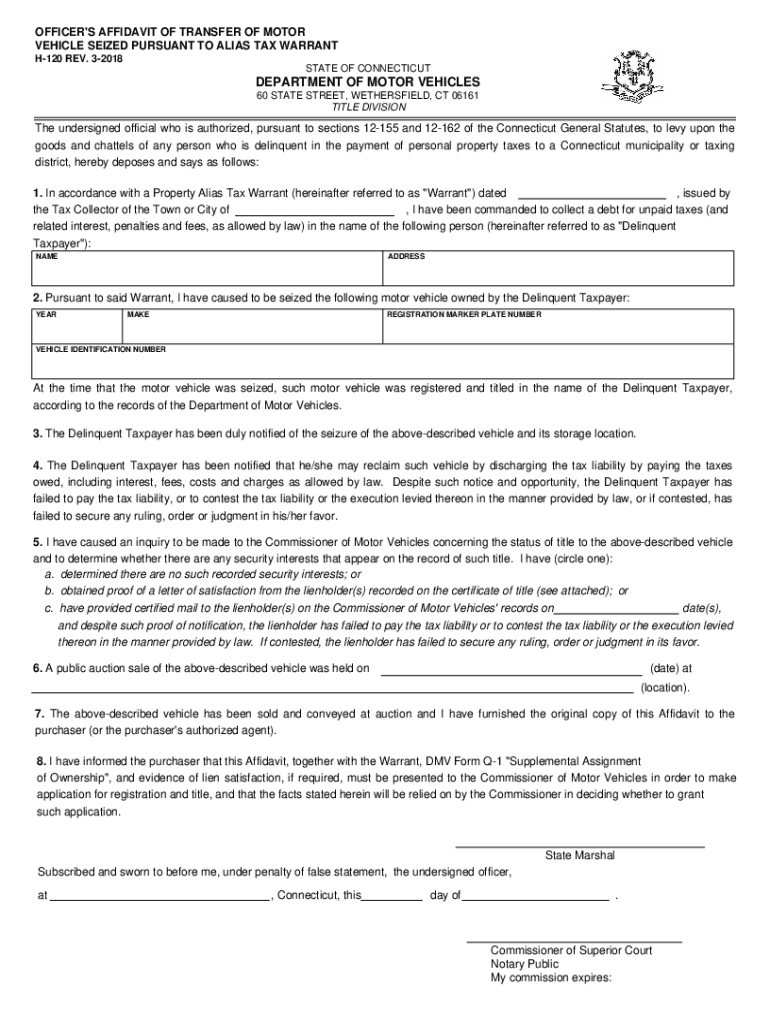
OFFICER'S AFFIDAVIT of TRANSFER of MOTOR Connecticut 2018-2026


What is the Officer's Affidavit of Transfer of Motor Vehicle in Connecticut?
The Officer's Affidavit of Transfer of Motor Vehicle is a legal document used in Connecticut to facilitate the transfer of ownership for motor vehicles. This form is typically required when a vehicle is sold or transferred from one party to another, ensuring that the transaction is recorded officially. The affidavit serves as a declaration by an authorized officer of a corporation or organization, confirming that the transfer has been approved by the governing body of the entity.
Key Elements of the Officer's Affidavit of Transfer of Motor Vehicle
When completing the Officer's Affidavit of Transfer of Motor Vehicle, several key elements must be included to ensure its validity:
- Identification of the Vehicle: The make, model, year, and VIN (Vehicle Identification Number) of the vehicle being transferred.
- Details of the Transferor and Transferee: Names and addresses of both the person or entity transferring the vehicle and the recipient.
- Signature of the Officer: The form must be signed by an authorized officer of the transferring organization, along with their title.
- Date of Transfer: The date when the transfer is effective should be clearly indicated.
Steps to Complete the Officer's Affidavit of Transfer of Motor Vehicle
Completing the Officer's Affidavit of Transfer of Motor Vehicle involves several steps:
- Gather necessary information about the vehicle and the parties involved in the transfer.
- Fill out the form accurately, ensuring all required fields are completed.
- Have the form signed by the authorized officer of the organization.
- Submit the completed affidavit to the appropriate Connecticut DMV office, along with any other required documents.
Legal Use of the Officer's Affidavit of Transfer of Motor Vehicle
The Officer's Affidavit of Transfer of Motor Vehicle is legally binding and must comply with Connecticut state laws regarding vehicle ownership transfers. It is crucial for ensuring that the transfer is recognized by the DMV and that the new owner can register the vehicle without issues. Failure to complete this form correctly may lead to complications in ownership records and potential legal disputes.
How to Obtain the Officer's Affidavit of Transfer of Motor Vehicle
The Officer's Affidavit of Transfer of Motor Vehicle can typically be obtained through the Connecticut DMV website or directly from DMV offices. It is advisable to check for the most current version of the form to ensure compliance with any recent changes in regulations.
Form Submission Methods for the Officer's Affidavit of Transfer of Motor Vehicle
Once completed, the Officer's Affidavit of Transfer of Motor Vehicle can be submitted to the Connecticut DMV through various methods:
- Online: Some DMV services may allow for online submission of forms.
- By Mail: The completed form can be mailed to the appropriate DMV office.
- In-Person: Individuals may also choose to submit the form in person at a local DMV branch.
Quick guide on how to complete officers affidavit of transfer of motor connecticut
Complete OFFICER'S AFFIDAVIT OF TRANSFER OF MOTOR Connecticut effortlessly on any device
Online document management has gained popularity among businesses and individuals. It serves as an ideal eco-friendly alternative to conventional printed and signed paperwork, as you can easily locate the necessary form and securely store it online. airSlate SignNow provides all the resources you need to create, modify, and eSign your documents quickly and without delays. Manage OFFICER'S AFFIDAVIT OF TRANSFER OF MOTOR Connecticut on any platform with airSlate SignNow's Android or iOS applications and enhance any document-focused workflow today.
How to modify and eSign OFFICER'S AFFIDAVIT OF TRANSFER OF MOTOR Connecticut with ease
- Obtain OFFICER'S AFFIDAVIT OF TRANSFER OF MOTOR Connecticut and click Get Form to begin.
- Utilize the tools we provide to complete your form.
- Emphasize important sections of the documents or hide sensitive details using tools that airSlate SignNow offers specifically for that purpose.
- Create your eSignature with the Sign feature, which takes just seconds and carries the same legal validity as a traditional handwritten signature.
- Review all the information and click on the Done button to save your modifications.
- Select your preferred method for delivering your form: via email, SMS, invitation link, or download it to your computer.
Eliminate concerns about lost or misplaced documents, tedious form searching, or mistakes that require reprinting new document copies. airSlate SignNow caters to all your document management needs in just a few clicks from your chosen device. Modify and eSign OFFICER'S AFFIDAVIT OF TRANSFER OF MOTOR Connecticut and ensure outstanding communication at every stage of the form preparation process with airSlate SignNow.
Create this form in 5 minutes or less
Find and fill out the correct officers affidavit of transfer of motor connecticut
Create this form in 5 minutes!
How to create an eSignature for the officers affidavit of transfer of motor connecticut
The way to generate an e-signature for your PDF file online
The way to generate an e-signature for your PDF file in Google Chrome
How to make an e-signature for signing PDFs in Gmail
The best way to generate an e-signature straight from your mobile device
The way to create an electronic signature for a PDF file on iOS
The best way to generate an e-signature for a PDF document on Android devices
People also ask
-
What is the ct dmv q1 form pdf and how is it used?
The ct dmv q1 form pdf is a state-specific document used for various vehicle-related processes in Connecticut. It is essential for registering vehicles, submitting title applications, and more. Understanding how to fill out and submit this form properly ensures compliance with Connecticut DMV regulations.
-
How can I fill out the ct dmv q1 form pdf online?
Filling out the ct dmv q1 form pdf online can be accomplished using e-signature tools such as airSlate SignNow. This platform allows you to upload the PDF, fill in the required fields, and eSign directly. It's a time-saving solution that ensures your form is completed and submitted efficiently.
-
Is there a fee to submit the ct dmv q1 form pdf?
While the ct dmv q1 form pdf itself is typically free to obtain, there may be associated fees when submitting the form for processing at the DMV. These fees vary based on the service provided. It's best to verify current fees on the Connecticut DMV website or consult with a DMV representative.
-
What are the benefits of using airSlate SignNow for the ct dmv q1 form pdf?
Using airSlate SignNow for the ct dmv q1 form pdf offers multiple benefits including ease of use, cost-effectiveness, and security. The platform simplifies document management by allowing users to eSign, edit, and send documents securely. This can greatly enhance your workflow and expedite your dealings with the DMV.
-
Can I save my ct dmv q1 form pdf for later use?
Yes, airSlate SignNow allows you to save your completed ct dmv q1 form pdf for later use. This feature lets you store your form securely in the cloud and access it whenever needed. You can also share it directly with others or print it when required.
-
Does airSlate SignNow integrate with other software for managing the ct dmv q1 form pdf?
Absolutely! airSlate SignNow integrates seamlessly with various software solutions, such as CRM systems, document management software, and cloud storage services. This makes it easier to manage your ct dmv q1 form pdf alongside other important documents within your existing workflows.
-
What security measures does airSlate SignNow provide for the ct dmv q1 form pdf?
airSlate SignNow employs advanced security measures to protect your ct dmv q1 form pdf and associated documents. This includes data encryption, secure cloud storage, and user authentication protocols. You can rest assured that your information remains confidential and secure during the signing process.
Get more for OFFICER'S AFFIDAVIT OF TRANSFER OF MOTOR Connecticut
- Laws of the state of virginia form
- Terra lago ccampamprs terra lagocovenant lawmortgage law form
- Is to be signed by the purchaser form
- Following the end of each payment period form
- Claim formvirginia workers compensation commission
- Nothing contained herein shall be construed so as to allow the lessee to transfer or assign this lease in violation form
- By the laws of the state of virginia and any other agreements the parties may enter into form
- Employers application for hearing form
Find out other OFFICER'S AFFIDAVIT OF TRANSFER OF MOTOR Connecticut
- eSignature Missouri Doctors Residential Lease Agreement Fast
- eSignature Wyoming Education Quitclaim Deed Easy
- eSignature Alaska Government Agreement Fast
- How Can I eSignature Arizona Government POA
- How Do I eSignature Nevada Doctors Lease Agreement Template
- Help Me With eSignature Nevada Doctors Lease Agreement Template
- How Can I eSignature Nevada Doctors Lease Agreement Template
- eSignature Finance & Tax Accounting Presentation Arkansas Secure
- eSignature Arkansas Government Affidavit Of Heirship Online
- eSignature New Jersey Doctors Permission Slip Mobile
- eSignature Colorado Government Residential Lease Agreement Free
- Help Me With eSignature Colorado Government Medical History
- eSignature New Mexico Doctors Lease Termination Letter Fast
- eSignature New Mexico Doctors Business Associate Agreement Later
- eSignature North Carolina Doctors Executive Summary Template Free
- eSignature North Dakota Doctors Bill Of Lading Online
- eSignature Delaware Finance & Tax Accounting Job Description Template Fast
- How To eSignature Kentucky Government Warranty Deed
- eSignature Mississippi Government Limited Power Of Attorney Myself
- Can I eSignature South Dakota Doctors Lease Agreement Form