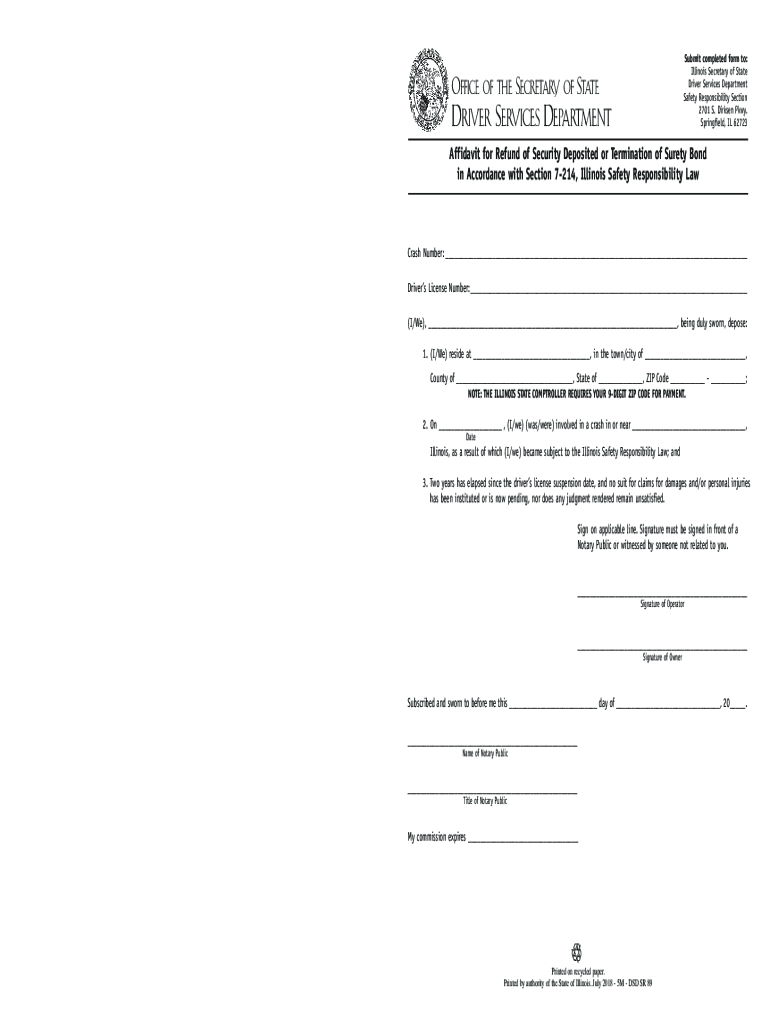
Dsdfr9 PDF Illinois Secretary of State 2018-2026


What is the IL 89 affidavit form?
The IL 89 affidavit form is a legal document used in the state of Illinois, specifically designed to provide a sworn statement regarding certain facts or circumstances. This form is often required in various legal and administrative processes, such as verifying identity or confirming information related to financial transactions. It serves as a formal declaration, ensuring that the information provided is accurate and truthful, which is crucial in legal contexts.
Steps to complete the IL 89 affidavit form
Completing the IL 89 affidavit form involves several key steps to ensure accuracy and compliance with legal standards. Follow these steps for effective completion:
- Gather necessary information: Collect all relevant details that need to be included in the affidavit, such as personal identification, specific facts, and any supporting documentation.
- Fill out the form: Carefully enter the required information in the designated fields of the form. Ensure that all details are accurate and complete.
- Sign the affidavit: The form must be signed in the presence of a notary public or an authorized official to validate the document.
- Submit the form: After signing, submit the completed affidavit to the relevant authority or organization as required.
Legal use of the IL 89 affidavit form
The IL 89 affidavit form holds significant legal weight, as it is used to affirm the truthfulness of the statements made within it. This form can be utilized in various legal proceedings, including court cases, financial transactions, and administrative processes. Its legal validity is contingent upon proper execution, including notarization, which adds a layer of authenticity. Failure to provide accurate information or to properly execute the form may lead to legal repercussions.
Key elements of the IL 89 affidavit form
Understanding the key elements of the IL 89 affidavit form is essential for effective use. The main components typically include:
- Affiant's information: This section includes the name, address, and contact details of the person making the affidavit.
- Statement of facts: A detailed description of the facts being affirmed, which should be clear and concise.
- Signature and notarization: The affiant's signature, along with the date and the notary's acknowledgment, confirming that the affidavit was signed in their presence.
How to obtain the IL 89 affidavit form
Obtaining the IL 89 affidavit form is a straightforward process. It is typically available through various sources:
- Online access: Many government websites provide downloadable versions of the form, allowing for easy access and printing.
- Local government offices: You can visit local government offices or courthouses to request a physical copy of the form.
- Legal aid organizations: Some legal aid organizations may offer assistance in obtaining and completing the form.
Form submission methods for the IL 89 affidavit form
The IL 89 affidavit form can be submitted through various methods, depending on the requirements of the receiving authority. Common submission methods include:
- In-person submission: Delivering the completed form directly to the relevant office or agency.
- Mail: Sending the form via postal service to the designated address.
- Online submission: Some jurisdictions may allow electronic submission through their official websites or online portals.
Quick guide on how to complete dsdfr9pdf illinois secretary of state
Finish Dsdfr9 pdf Illinois Secretary Of State effortlessly on any device
Web-based document management has become increasingly favored by businesses and individuals alike. It offers an ideal eco-friendly alternative to conventional printed and signed documents, allowing you to locate the appropriate template and securely save it online. airSlate SignNow provides you with all the tools needed to create, modify, and electronically sign your documents quickly without delays. Handle Dsdfr9 pdf Illinois Secretary Of State on any device with airSlate SignNow's Android or iOS applications and enhance any document-related procedure today.
How to alter and electronically sign Dsdfr9 pdf Illinois Secretary Of State without any hassle
- Locate Dsdfr9 pdf Illinois Secretary Of State and click on Get Form to begin.
- Use the tools we provide to fill out your document.
- Emphasize signNow sections of the documents or obscure sensitive information with tools that airSlate SignNow offers specifically for that purpose.
- Create your signature using the Sign tool, which takes just a few seconds and holds the same legal significance as a traditional wet ink signature.
- Review all the details and click on the Done button to save your modifications.
- Select your preferred method of delivering your form, whether by email, SMS, or invitation link, or download it to your computer.
Eliminate the worry of lost or misplaced files, tedious document searching, or mistakes that require printing new copies. airSlate SignNow addresses all your document management needs in just a few clicks from any device you choose. Modify and eSign Dsdfr9 pdf Illinois Secretary Of State and ensure good communication at every phase of your form preparation process with airSlate SignNow.
Create this form in 5 minutes or less
Find and fill out the correct dsdfr9pdf illinois secretary of state
Create this form in 5 minutes!
How to create an eSignature for the dsdfr9pdf illinois secretary of state
The way to make an electronic signature for a PDF file online
The way to make an electronic signature for a PDF file in Google Chrome
The best way to create an electronic signature for signing PDFs in Gmail
The best way to generate an electronic signature from your mobile device
The way to generate an e-signature for a PDF file on iOS
The best way to generate an electronic signature for a PDF file on Android devices
People also ask
-
What is the il 89 affidavit form and why is it important?
The il 89 affidavit form is essential for individuals who need to verify certain information in legal or financial transactions. This form acts as an official declaration that can be utilized in various legal contexts, ensuring that the signer is held accountable for the information provided.
-
How does airSlate SignNow facilitate the signing of the il 89 affidavit form?
airSlate SignNow provides a streamlined platform for electronically signing the il 89 affidavit form. Users can easily upload the document, invite signers, and track the signing process, all through an intuitive interface that enhances efficiency and security.
-
Is there a cost associated with using the il 89 affidavit form on airSlate SignNow?
Yes, there are pricing plans available for using airSlate SignNow, which includes features for managing the il 89 affidavit form and other documents. Our pricing is competitive and designed to provide excellent value for businesses looking for a reliable e-signature solution.
-
What features does airSlate SignNow offer for the il 89 affidavit form?
airSlate SignNow includes various features for the il 89 affidavit form, such as customizable templates, document routing, and automatic reminders. Additionally, it offers secure storage and access controls to ensure the integrity and confidentiality of your signed documents.
-
Can I integrate airSlate SignNow with other applications for the il 89 affidavit form?
Absolutely! airSlate SignNow provides seamless integrations with popular applications such as Google Drive, Salesforce, and Microsoft Office. This allows users to easily manage the il 89 affidavit form alongside their other business tools, enhancing productivity.
-
What benefits do I gain from using airSlate SignNow for the il 89 affidavit form?
Using airSlate SignNow for the il 89 affidavit form offers numerous benefits, including increased efficiency, reduced paperwork, and enhanced document security. Electronic signatures streamline processes and improve turnaround times, which is crucial for businesses handling legal documents.
-
Is the il 89 affidavit form legally binding when signed electronically?
Yes, the il 89 affidavit form is legally binding when signed electronically using airSlate SignNow. Our platform complies with e-signature laws such as ESIGN and UETA, ensuring that your electronic signatures hold the same validity in court as traditional handwritten signatures.
Get more for Dsdfr9 pdf Illinois Secretary Of State
Find out other Dsdfr9 pdf Illinois Secretary Of State
- Sign Hawaii Orthodontists Claim Free
- Sign Nevada Plumbing Job Offer Easy
- Sign Nevada Plumbing Job Offer Safe
- Sign New Jersey Plumbing Resignation Letter Online
- Sign New York Plumbing Cease And Desist Letter Free
- Sign Alabama Real Estate Quitclaim Deed Free
- How Can I Sign Alabama Real Estate Affidavit Of Heirship
- Can I Sign Arizona Real Estate Confidentiality Agreement
- How Do I Sign Arizona Real Estate Memorandum Of Understanding
- Sign South Dakota Plumbing Job Offer Later
- Sign Tennessee Plumbing Business Letter Template Secure
- Sign South Dakota Plumbing Emergency Contact Form Later
- Sign South Dakota Plumbing Emergency Contact Form Myself
- Help Me With Sign South Dakota Plumbing Emergency Contact Form
- How To Sign Arkansas Real Estate Confidentiality Agreement
- Sign Arkansas Real Estate Promissory Note Template Free
- How Can I Sign Arkansas Real Estate Operating Agreement
- Sign Arkansas Real Estate Stock Certificate Myself
- Sign California Real Estate IOU Safe
- Sign Connecticut Real Estate Business Plan Template Simple