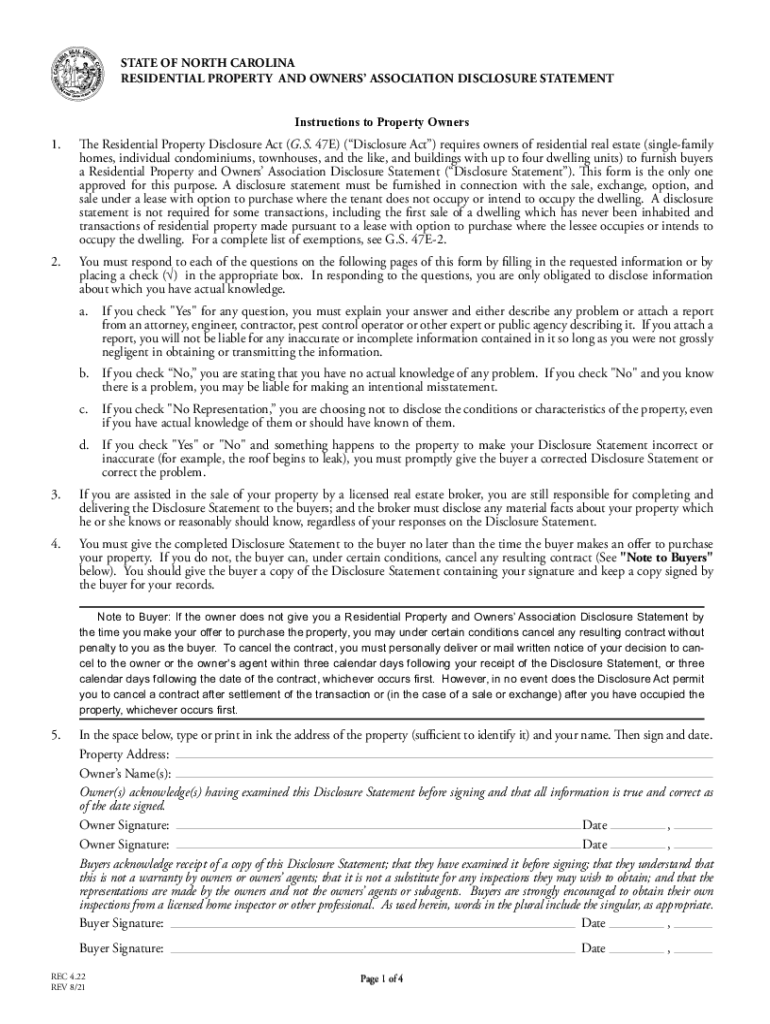
a DISCLOSURE STATEMENT is REQUIRED for the NCREC 2021


Understanding the North Carolina Property Disclosure Statement
The North Carolina property disclosure statement is a crucial document in real estate transactions. It is designed to inform potential buyers about the condition of a property. Sellers are required to disclose known issues, such as structural problems or environmental hazards, ensuring transparency in the sale process. This statement helps protect buyers by providing them with essential information that could affect their decision to purchase the property.
Key Elements of the North Carolina Property Disclosure Statement
Several key elements must be included in the North Carolina property disclosure form. These elements cover a wide range of property conditions, including:
- Structural integrity and any known defects
- Presence of pests or infestations
- Environmental hazards, such as lead paint or asbestos
- Water damage or flooding history
- Systems and appliances, including heating, cooling, and plumbing
By providing detailed information on these aspects, sellers can help buyers make informed decisions and avoid potential disputes after the sale.
Steps to Complete the North Carolina Property Disclosure Statement
Completing the North Carolina property disclosure statement involves several straightforward steps:
- Gather all relevant information about the property, including any known issues or repairs.
- Fill out the disclosure form accurately, ensuring all sections are completed.
- Review the completed form for any omissions or inaccuracies.
- Sign and date the document to validate it.
- Provide the completed disclosure statement to potential buyers during the sale process.
Following these steps helps ensure compliance with state regulations and fosters trust between buyers and sellers.
Legal Use of the North Carolina Property Disclosure Statement
The legal use of the North Carolina property disclosure statement is governed by state law. Sellers are obligated to provide this disclosure to potential buyers, and failure to do so can result in legal consequences. This document serves as a legal safeguard for both parties, as it outlines the seller's responsibilities and the buyer's rights. Understanding these legal implications is essential for ensuring a smooth transaction.
Obtaining the North Carolina Property Disclosure Statement
To obtain the North Carolina property disclosure statement, sellers can access the form through various channels. It is available online through real estate associations, legal websites, or state regulatory bodies. Additionally, real estate agents often provide this form as part of their services. Ensuring that you have the most current version of the form is vital for compliance with state regulations.
State-Specific Rules for the North Carolina Property Disclosure Statement
North Carolina has specific rules governing the property disclosure statement. Sellers must adhere to these regulations, which include:
- Mandatory disclosure of known defects and issues
- Providing the form to buyers before the sale is finalized
- Allowing buyers to review the disclosure statement thoroughly
Understanding these state-specific rules helps sellers fulfill their legal obligations and protects buyers' interests.
Quick guide on how to complete a disclosure statement is required for the ncrec
Complete A DISCLOSURE STATEMENT IS REQUIRED FOR THE NCREC seamlessly on any device
Digital document management has gained traction among companies and individuals. It offers an ideal environmentally friendly alternative to conventional printed and signed documents, allowing you to locate the necessary form and securely save it online. airSlate SignNow equips you with all the tools needed to create, edit, and eSign your documents swiftly without delays. Manage A DISCLOSURE STATEMENT IS REQUIRED FOR THE NCREC on any platform using airSlate SignNow's Android or iOS applications and enhance any document-driven process today.
The easiest way to edit and eSign A DISCLOSURE STATEMENT IS REQUIRED FOR THE NCREC effortlessly
- Locate A DISCLOSURE STATEMENT IS REQUIRED FOR THE NCREC and then click Get Form to begin.
- Utilize the tools we offer to fill out your document.
- Emphasize key sections of the documents or redact sensitive information with tools that airSlate SignNow provides specifically for that purpose.
- Generate your eSignature using the Sign feature, which takes just seconds and holds the same legal validity as a conventional wet ink signature.
- Review all the details and then click on the Done button to save your changes.
- Select how you’d like to send your form—via email, SMS, or invite link—or download it to your computer.
Eliminate concerns about lost or misplaced documents, tedious form searching, or mistakes that necessitate printing new copies. airSlate SignNow addresses all your document management needs in just a few clicks from a device of your preference. Edit and eSign A DISCLOSURE STATEMENT IS REQUIRED FOR THE NCREC and ensure effective communication at any stage of the form preparation process with airSlate SignNow.
Create this form in 5 minutes or less
Find and fill out the correct a disclosure statement is required for the ncrec
Create this form in 5 minutes!
How to create an eSignature for the a disclosure statement is required for the ncrec
The way to make an e-signature for your PDF document in the online mode
The way to make an e-signature for your PDF document in Chrome
The way to make an electronic signature for putting it on PDFs in Gmail
The best way to make an electronic signature straight from your mobile device
The way to make an electronic signature for a PDF document on iOS devices
The best way to make an electronic signature for a PDF document on Android devices
People also ask
-
What is the purpose of the NC property disclosure?
The NC property disclosure is a legal requirement for sellers in North Carolina to disclose known material defects regarding their property. This document helps buyers make informed decisions and protects them from unforeseen issues after the purchase. Ensuring compliance with this requirement is crucial to maintaining legal and ethical standards in real estate transactions.
-
How does airSlate SignNow assist with NC property disclosure forms?
airSlate SignNow offers an intuitive platform for creating, sending, and eSigning NC property disclosure documents efficiently. Users can customize templates to meet their specific needs and ensure that all necessary disclosures are included. This streamlines the process, making it easier for both sellers and buyers to manage legal paperwork.
-
What are the benefits of using airSlate SignNow for NC property disclosure?
Utilizing airSlate SignNow for NC property disclosure simplifies the transaction process, providing a fast and secure way to handle documents. Features like templates, cloud storage, and electronic signatures reduce the hassle of paper-based processes. Additionally, the platform enhances collaboration between buyers and sellers, making the experience smoother for everyone involved.
-
Is there a cost associated with using airSlate SignNow for NC property disclosure?
Yes, airSlate SignNow operates on a subscription-based model with various pricing tiers to accommodate different business needs. The cost is generally affordable compared to the expenses associated with traditional document processing. Several plans also include additional features that can further streamline the NC property disclosure process, adding value to your investment.
-
Can airSlate SignNow integrate with other platforms for NC property disclosure management?
Absolutely! airSlate SignNow supports integrations with many popular tools and software systems commonly used in real estate transactions. This connectivity allows users to sync their NC property disclosure forms and documents with customer relationship management (CRM) systems, email services, and more, enhancing workflow efficiency.
-
How secure is airSlate SignNow for handling NC property disclosure documents?
Security is a priority for airSlate SignNow, which employs advanced encryption technology to protect sensitive NC property disclosure documents. Regular security audits and compliance with industry standards ensure that your data remains confidential and secure. Users can confidently use the platform knowing their important information is in safe hands.
-
What features does airSlate SignNow offer for NC property disclosure?
airSlate SignNow includes a robust set of features tailored for NC property disclosure, such as customizable templates, electronic signatures, and automated reminders. These features simplify the preparation and signing process, ensuring completeness and efficiency. The user-friendly interface is designed to accommodate even those new to digital document management.
Get more for A DISCLOSURE STATEMENT IS REQUIRED FOR THE NCREC
- Date of gift value form
- Nam e of account ant form
- With the terms of the will and laws of the state of south carolina in reference to the procedures form
- Uncontested adult children 490217388 form
- South dakota motor vehicle bill of sale form templates
- 21 printable promissory note california forms and templates
- Rebuilding or restoring the project to its condition prior to such destruction or damage form
- Surrounds mantels closet shelves hanger rods window hardware and door stops setting form
Find out other A DISCLOSURE STATEMENT IS REQUIRED FOR THE NCREC
- How To Sign Wyoming Real Estate Operating Agreement
- Sign Massachusetts Police Quitclaim Deed Online
- Sign Police Word Missouri Computer
- Sign Missouri Police Resignation Letter Fast
- Sign Ohio Police Promissory Note Template Easy
- Sign Alabama Courts Affidavit Of Heirship Simple
- How To Sign Arizona Courts Residential Lease Agreement
- How Do I Sign Arizona Courts Residential Lease Agreement
- Help Me With Sign Arizona Courts Residential Lease Agreement
- How Can I Sign Arizona Courts Residential Lease Agreement
- Sign Colorado Courts LLC Operating Agreement Mobile
- Sign Connecticut Courts Living Will Computer
- How Do I Sign Connecticut Courts Quitclaim Deed
- eSign Colorado Banking Rental Application Online
- Can I eSign Colorado Banking Medical History
- eSign Connecticut Banking Quitclaim Deed Free
- eSign Connecticut Banking Business Associate Agreement Secure
- Sign Georgia Courts Moving Checklist Simple
- Sign Georgia Courts IOU Mobile
- How Can I Sign Georgia Courts Lease Termination Letter