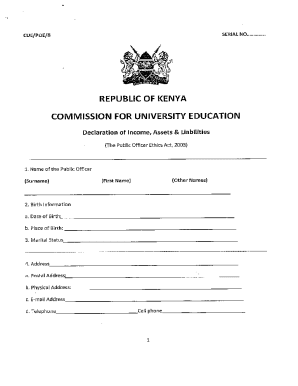
Wealth Declaration Form


What is the Wealth Declaration Form
The wealth declaration form is a crucial document used to disclose an individual's or entity's financial status, including assets, liabilities, and income. This form is often required by government agencies, financial institutions, or employers to ensure transparency and compliance with various regulations. It serves as a tool for assessing financial health and can play a significant role in tax assessments, loan applications, and eligibility for certain programs.
How to use the Wealth Declaration Form
Using the wealth declaration form involves several steps to ensure accurate and complete reporting of financial information. First, gather all necessary financial documents, including bank statements, property deeds, and income records. Next, fill out the form by providing detailed information about your assets, liabilities, and income sources. It is important to review the completed form for accuracy before submission. Depending on the requirements, you may need to submit the form online, by mail, or in person.
Steps to complete the Wealth Declaration Form
Completing the wealth declaration form requires careful attention to detail. Follow these steps for a successful submission:
- Collect relevant financial documents, such as tax returns, bank statements, and investment records.
- Begin filling out the form, starting with personal identification details.
- List all assets, including real estate, vehicles, and investments, along with their estimated values.
- Document all liabilities, such as loans and mortgages, providing accurate figures.
- Include all sources of income, detailing amounts and frequency.
- Review the form for completeness and accuracy before finalizing it.
- Submit the form according to the specified guidelines, ensuring you meet any deadlines.
Legal use of the Wealth Declaration Form
The wealth declaration form holds legal significance as it is often required for compliance with financial regulations. When filled out correctly, it can serve as a legally binding document, provided it meets the necessary requirements set by governing bodies. It is essential to ensure that all information is truthful and accurately reflects your financial situation, as discrepancies can lead to legal consequences.
Required Documents
To complete the wealth declaration form, certain documents are typically required. These may include:
- Recent tax returns to verify income.
- Bank statements for all accounts to demonstrate assets.
- Property deeds or valuations for real estate holdings.
- Loan agreements or statements for liabilities.
- Investment statements for stocks, bonds, or other assets.
Form Submission Methods
The wealth declaration form can be submitted through various methods, depending on the requirements of the requesting agency. Common submission methods include:
- Online submission through a secure portal, which is often the fastest and most efficient method.
- Mailing a physical copy of the completed form to the designated address.
- In-person submission at specified locations, which may be necessary for certain types of declarations.
Quick guide on how to complete wealth declaration form 48226669
Complete Wealth Declaration Form effortlessly on any gadget
Digital document management has gained traction among businesses and individuals alike. It offers an ideal environmentally friendly alternative to traditional printed and signed documents, allowing you to access the proper forms and securely store them online. airSlate SignNow provides you with all the tools necessary to create, edit, and eSign your documents quickly without any holdups. Manage Wealth Declaration Form on any device using the airSlate SignNow Android or iOS applications and enhance any document-related process today.
How to edit and eSign Wealth Declaration Form without any hassle
- Obtain Wealth Declaration Form and click on Get Form to initiate the process.
- Use the tools we provide to complete your form.
- Highlight important sections of your documents or redact sensitive information with tools that airSlate SignNow offers specifically for that purpose.
- Create your eSignature using the Sign tool, which takes mere seconds and holds the same legal validity as a conventional ink signature.
- Review all the details and click on the Done button to finalize your changes.
- Select your preferred method of sending your form—via email, SMS, invite link, or download it to your computer.
Wave goodbye to lost or misplaced documents, tedious form searches, or errors that require printing new copies. airSlate SignNow addresses all your document management needs in just a few clicks from your chosen device. Edit and eSign Wealth Declaration Form to ensure excellent communication at every step of your form preparation with airSlate SignNow.
Create this form in 5 minutes or less
Create this form in 5 minutes!
How to create an eSignature for the wealth declaration form 48226669
How to make an electronic signature for a PDF file in the online mode
How to make an electronic signature for a PDF file in Chrome
The best way to create an electronic signature for putting it on PDFs in Gmail
The way to make an electronic signature straight from your smartphone
The best way to generate an e-signature for a PDF file on iOS devices
The way to make an electronic signature for a PDF document on Android
People also ask
-
What is a wealth declaration form?
A wealth declaration form is a legal document used to disclose an individual's financial assets and liabilities. It is essential for various legal matters, including loan applications and regulatory compliance. By utilizing the airSlate SignNow platform, you can easily create and manage your wealth declaration forms.
-
How can airSlate SignNow help with wealth declaration forms?
With airSlate SignNow, you can streamline the process of creating and signing your wealth declaration forms. Our user-friendly platform allows you to customize templates, collect signatures securely, and track document status in real-time. This saves you time and ensures that your forms are always compliant.
-
Is there a cost associated with using airSlate SignNow for wealth declaration forms?
Yes, airSlate SignNow offers various pricing plans designed to fit different business needs. The cost depends on the features and usage level you select, ensuring that you only pay for the services you need. Investing in our platform can enhance your document management efficiency for wealth declaration forms.
-
What features does airSlate SignNow provide for wealth declaration forms?
Our platform offers several features for managing wealth declaration forms, including customizable templates, secure eSignature capabilities, and automated reminders. Additionally, you can integrate our signing solutions with your existing workflows, making the entire process more efficient and reliable.
-
Can I integrate airSlate SignNow with other applications for my wealth declaration forms?
Absolutely! airSlate SignNow seamlessly integrates with numerous applications such as CRM systems and cloud storage services. This allows you to incorporate the management of your wealth declaration forms into your existing workflows, helping you to create a more cohesive and organized environment.
-
What are the benefits of using airSlate SignNow for wealth declaration forms?
Using airSlate SignNow for wealth declaration forms offers numerous benefits, such as improved efficiency, document security, and reduced turnaround times. Our solution is designed to simplify the signing process and eliminate paper-based workflows, enabling your business to focus on what truly matters.
-
Is it safe to use airSlate SignNow for sensitive wealth declaration forms?
Yes, airSlate SignNow prioritizes security and compliance, ensuring that your wealth declaration forms are protected. We utilize bank-level encryption and secure access controls to safeguard your data. You can trust that your sensitive financial information is handled with care throughout the signing process.
Get more for Wealth Declaration Form
- Names of persons acknowledging form
- Form 201general information certificate of formationfor
- Form 204general information certificate of formation
- May be formed and governed only as a nonprofit corporation under the boc and not as a for profit
- Fillable online form 205 general information certificate of
- In the circuit court of county arkansas form
- Community property without rights of survivorship form
- Individiual to individual form
Find out other Wealth Declaration Form
- How Can I Sign Indiana High Tech PDF
- How To Sign Oregon High Tech Document
- How Do I Sign California Insurance PDF
- Help Me With Sign Wyoming High Tech Presentation
- How Do I Sign Florida Insurance PPT
- How To Sign Indiana Insurance Document
- Can I Sign Illinois Lawers Form
- How To Sign Indiana Lawers Document
- How To Sign Michigan Lawers Document
- How To Sign New Jersey Lawers PPT
- How Do I Sign Arkansas Legal Document
- How Can I Sign Connecticut Legal Document
- How Can I Sign Indiana Legal Form
- Can I Sign Iowa Legal Document
- How Can I Sign Nebraska Legal Document
- How To Sign Nevada Legal Document
- Can I Sign Nevada Legal Form
- How Do I Sign New Jersey Legal Word
- Help Me With Sign New York Legal Document
- How Do I Sign Texas Insurance Document