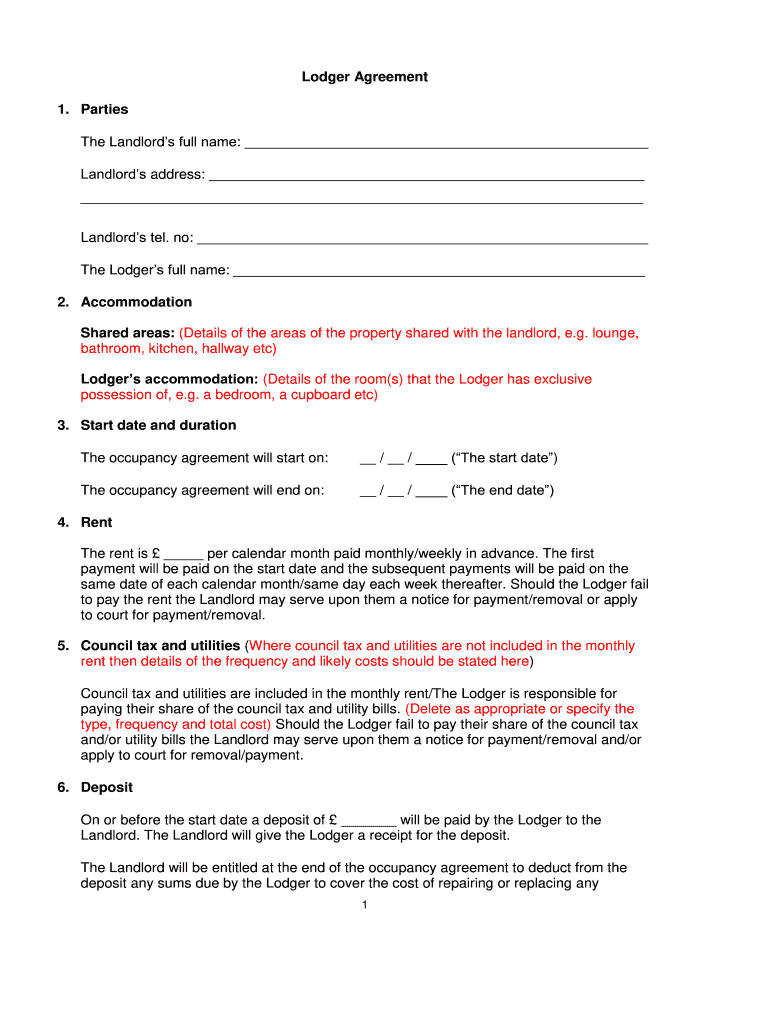
Lodger Agreement Form


What is the lodger agreement?
A lodger agreement is a legal document that outlines the terms and conditions between a property owner and a lodger. This agreement specifies the rights and responsibilities of both parties, ensuring clarity in the living arrangement. It typically includes details such as the rental amount, payment schedule, duration of stay, and house rules. This document serves to protect both the landlord and the lodger, minimizing potential disputes and misunderstandings.
How to use the lodger agreement
Using a lodger agreement involves several steps to ensure that both parties understand their obligations. First, both the landlord and the lodger should discuss and agree on the terms. Once agreed upon, the lodger agreement should be completed with all relevant details, including personal information and specific terms of the arrangement. After filling out the form, both parties should sign it, either physically or using a reliable eSignature tool, to make it legally binding.
Steps to complete the lodger agreement
Completing a lodger agreement involves a series of straightforward steps:
- Gather necessary information, including names, addresses, and contact details of both parties.
- Outline the terms of the agreement, such as rent amount, payment due dates, and duration of stay.
- Include any house rules or specific conditions that apply to the lodger.
- Review the completed agreement to ensure all details are accurate and agreed upon.
- Sign the agreement, ensuring both parties have copies for their records.
Key elements of the lodger agreement
Several key elements should be included in a lodger agreement to ensure it is comprehensive and effective:
- Names and addresses: Clearly state the names and addresses of both the landlord and the lodger.
- Rental terms: Specify the rental amount, payment schedule, and any deposits required.
- Duration: Indicate the start and end dates of the lodging arrangement.
- House rules: Outline any rules regarding shared spaces, noise, and other important aspects of living together.
- Termination conditions: Include conditions under which the agreement can be terminated by either party.
Legal use of the lodger agreement
For a lodger agreement to be legally binding, it must meet specific legal requirements. Both parties should voluntarily enter into the agreement, and it should be signed by both the landlord and the lodger. Additionally, the terms must comply with local rental laws and regulations. Using a digital signature solution can enhance the security and legality of the agreement, ensuring that it adheres to eSignature laws.
How to obtain the lodger agreement
A lodger agreement can be obtained through various means. Many online resources offer templates that can be customized to fit specific needs. It is essential to choose a template that complies with local laws and regulations. Alternatively, landlords may consult with legal professionals to draft a lodger agreement tailored to their particular circumstances. Once obtained, the agreement should be reviewed and modified as necessary before use.
Quick guide on how to complete lodger agreement
Complete Lodger Agreement effortlessly on any device
Digital document management has become increasingly popular among businesses and individuals. It offers an ideal eco-friendly substitute for traditional printed and signed documents, allowing you to obtain the correct form and securely store it online. airSlate SignNow equips you with all the necessary tools to create, modify, and eSign your documents promptly without delays. Manage Lodger Agreement on any platform with airSlate SignNow's Android or iOS applications and enhance any document-focused task today.
How to edit and eSign Lodger Agreement with ease
- Locate Lodger Agreement and click Get Form to begin.
- Utilize the tools we provide to fill out your form.
- Emphasize signNow sections of the documents or conceal sensitive information with tools that airSlate SignNow specifically offers for that purpose.
- Generate your eSignature using the Sign tool, which takes mere seconds and holds the same legal validity as a conventional wet ink signature.
- Review the details and click on the Done button to save your changes.
- Select how you wish to send your form, either by email, text message (SMS), invite link, or download it to your computer.
Eliminate the worries of lost or misplaced documents, tedious form searching, or mistakes that require printing new document copies. airSlate SignNow meets your document management needs in a few clicks from any device you choose. Edit and eSign Lodger Agreement and guarantee excellent communication at any stage of the form preparation process with airSlate SignNow.
Create this form in 5 minutes or less
Create this form in 5 minutes!
How to create an eSignature for the lodger agreement
How to make an e-signature for a PDF file online
How to make an e-signature for a PDF file in Google Chrome
The way to create an electronic signature for signing PDFs in Gmail
How to create an e-signature straight from your mobile device
The best way to make an e-signature for a PDF file on iOS
How to create an e-signature for a PDF document on Android devices
People also ask
-
What is a UK lodger agreement template?
A UK lodger agreement template is a legal document that outlines the terms and conditions of a rental arrangement between a property owner and a lodger. It helps define the rights and responsibilities of both parties, ensuring clarity and reducing potential disputes. With airSlate SignNow, you can easily customize this template to suit your specific needs.
-
How can I create a UK lodger agreement template using airSlate SignNow?
Creating a UK lodger agreement template with airSlate SignNow is simple and efficient. You can start from a pre-existing template or create your own from scratch using our user-friendly interface. Once personalized, you can easily send it out for e-signatures, making the process quick and hassle-free.
-
Is there a cost associated with using the UK lodger agreement template?
airSlate SignNow offers pricing plans that include access to various templates, including the UK lodger agreement template. Depending on your needs, you can choose a plan that offers the best value for your business while allowing you to efficiently manage your agreements without breaking the bank.
-
What features are included with the UK lodger agreement template?
The UK lodger agreement template comes with various features designed to streamline the e-signing process. These include customizable fields, the ability to add multiple signers, and notifications when documents are signed. Additionally, airSlate SignNow ensures that all agreements are securely stored and easily accessible.
-
What are the benefits of using an airSlate SignNow UK lodger agreement template?
Using an airSlate SignNow UK lodger agreement template allows you to save time and reduce paperwork. The digital format ensures that you can create, send, and store documents all in one platform. Furthermore, the ease of e-signing enhances the experience for both landlords and lodgers, promoting faster agreement finalization.
-
Can I integrate the UK lodger agreement template with other software?
Yes, airSlate SignNow allows for seamless integration with various business software. This includes tools for property management, accounting, and CRM, enabling you to streamline your workflow. Integrating the UK lodger agreement template can help you maintain a cohesive management system.
-
Is the UK lodger agreement template legally binding?
Yes, the UK lodger agreement template provided by airSlate SignNow is legally binding when properly signed by both parties. The e-signature technology used complies with legal standards, ensuring that your agreements hold weight in court. Always ensure that the terms are clearly defined to avoid ambiguity.
Get more for Lodger Agreement
- Does the contractor with no contract have the right to form
- Im a construction subcontractor who did not get paid by form
- Am i entitled to request a copy of all invoices and form
- Under texas law chapter 87 civil practice and remedies code form
- Witness grantors hands this the day of 20 490221081 form
- Wife and husband and wife form
- Control number tx 042 78 form
- Create account forms workflow
Find out other Lodger Agreement
- eSign Wyoming Doctors Quitclaim Deed Free
- How To eSign New Hampshire Construction Rental Lease Agreement
- eSign Massachusetts Education Rental Lease Agreement Easy
- eSign New York Construction Lease Agreement Online
- Help Me With eSign North Carolina Construction LLC Operating Agreement
- eSign Education Presentation Montana Easy
- How To eSign Missouri Education Permission Slip
- How To eSign New Mexico Education Promissory Note Template
- eSign New Mexico Education Affidavit Of Heirship Online
- eSign California Finance & Tax Accounting IOU Free
- How To eSign North Dakota Education Rental Application
- How To eSign South Dakota Construction Promissory Note Template
- eSign Education Word Oregon Secure
- How Do I eSign Hawaii Finance & Tax Accounting NDA
- eSign Georgia Finance & Tax Accounting POA Fast
- eSign Georgia Finance & Tax Accounting POA Simple
- How To eSign Oregon Education LLC Operating Agreement
- eSign Illinois Finance & Tax Accounting Resignation Letter Now
- eSign Texas Construction POA Mobile
- eSign Kansas Finance & Tax Accounting Stock Certificate Now