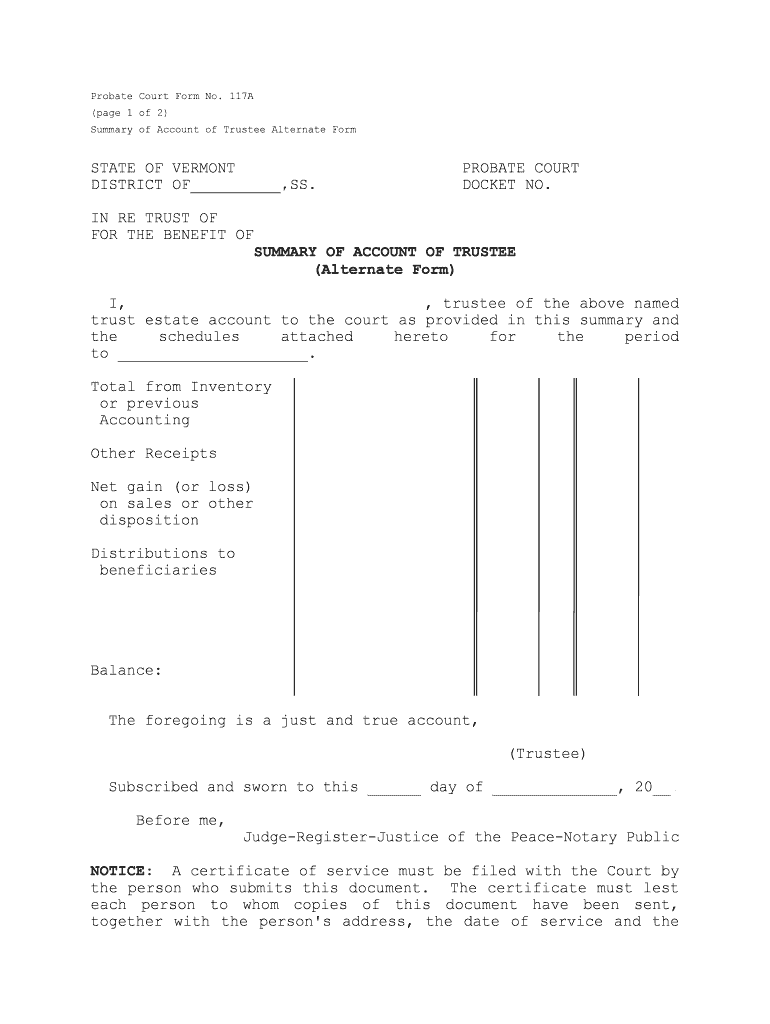
Make a Living Trust in VermontNolo Form


What is the Make A Living Trust In VermontNolo
The Make A Living Trust In VermontNolo is a legal document that allows individuals to manage their assets during their lifetime and specify how those assets should be distributed after their death. This type of trust is designed to avoid probate, providing a streamlined process for transferring assets to beneficiaries. It is particularly beneficial for individuals who wish to maintain control over their assets while ensuring a smooth transition for their heirs.
Steps to complete the Make A Living Trust In VermontNolo
Completing the Make A Living Trust In VermontNolo involves several key steps:
- Identify your assets: List all assets you wish to include in the trust, such as real estate, bank accounts, and investments.
- Choose a trustee: Select an individual or institution to manage the trust. This person will be responsible for adhering to the terms of the trust.
- Draft the trust document: Use a reliable template or consult with a legal professional to ensure all necessary provisions are included.
- Sign the document: Execute the trust in accordance with Vermont laws, which may require notarization and witnesses.
- Fund the trust: Transfer ownership of your assets into the trust to ensure they are managed according to your wishes.
Legal use of the Make A Living Trust In VermontNolo
The Make A Living Trust In VermontNolo is legally recognized in Vermont, provided it meets specific state requirements. This includes having a clear declaration of trust, identifying the trustee and beneficiaries, and detailing how assets will be managed and distributed. It is important to follow Vermont's legal guidelines to ensure the trust is enforceable and serves its intended purpose.
State-specific rules for the Make A Living Trust In VermontNolo
In Vermont, certain rules govern the creation and management of living trusts. These may include:
- Trustee requirements: The trustee must be a competent adult or a legal entity authorized to act as a trustee.
- Witnesses and notarization: The trust document may require signatures from witnesses and a notary public to be valid.
- Asset transfer procedures: Specific procedures must be followed to transfer assets into the trust, including updating titles and deeds.
How to use the Make A Living Trust In VermontNolo
Using the Make A Living Trust In VermontNolo involves several considerations. First, ensure that the trust is properly funded by transferring assets into it. Next, the trustee should manage the assets according to the terms outlined in the trust document. Regular reviews of the trust may be necessary to accommodate changes in personal circumstances or state laws. It is also advisable to communicate with beneficiaries about the trust's provisions to avoid confusion in the future.
Required Documents
To create the Make A Living Trust In VermontNolo, you will need several documents, including:
- Asset documentation: Deeds, titles, and account statements for all assets to be included in the trust.
- Identification: Personal identification for the grantor and trustee, such as a driver's license or passport.
- Trust document: The completed trust document that outlines the terms and conditions of the trust.
Quick guide on how to complete make a living trust in vermontnolo
Complete Make A Living Trust In VermontNolo effortlessly on any device
Web-based document management has become increasingly popular among businesses and individuals. It offers an ideal eco-friendly substitute for traditional printed and signed documents, allowing you to access the necessary forms and securely store them online. airSlate SignNow equips you with all the resources required to create, modify, and electronically sign your documents swiftly without delays. Manage Make A Living Trust In VermontNolo on any platform using airSlate SignNow Android or iOS applications and streamline any document-related process today.
How to modify and electronically sign Make A Living Trust In VermontNolo with ease
- Locate Make A Living Trust In VermontNolo and click Get Form to begin.
- Utilize the tools provided to complete your document.
- Emphasize pertinent sections of the documents or conceal sensitive information with the tools that airSlate SignNow offers specifically for that purpose.
- Generate your signature using the Sign tool, which takes mere seconds and holds the same legal significance as an ink signature.
- Verify all the details and click the Done button to save your changes.
- Select your preferred method for sending your form, via email, SMS, or invitation link, or download it to your computer.
Eliminate concerns over lost or misplaced files, tedious document searches, or errors that require reprinting new copies. airSlate SignNow meets all your document management needs in just a few clicks from any device you choose. Modify and electronically sign Make A Living Trust In VermontNolo and ensure excellent communication throughout your document preparation process with airSlate SignNow.
Create this form in 5 minutes or less
Create this form in 5 minutes!
People also ask
-
What is the process to Make A Living Trust In VermontNolo?
To Make A Living Trust In VermontNolo, you typically start by gathering your assets and deciding how you want them distributed. Next, you will fill out the required forms provided by Nolo, ensuring all necessary details are included. Finally, execute the trust according to Vermont's legal requirements to ensure its validity.
-
How much does it cost to Make A Living Trust In VermontNolo?
The cost to Make A Living Trust In VermontNolo can vary depending on whether you opt for DIY or professional assistance. Nolo provides affordable forms and resources, often costing under $100, while attorney fees may range from $1,000 to $2,500. It's important to weigh the costs against the complexities of your estate when choosing the right approach.
-
What are the benefits of using Nolo to Make A Living Trust In Vermont?
Using Nolo to Make A Living Trust In VermontNolo offers several benefits, including access to user-friendly legal forms and guidance for each step of the process. Nolo's resources can help you save money compared to hiring an attorney, while still ensuring your trust complies with Vermont's legal standards. This approach empowers you to take control of your estate planning efficiently.
-
Can I Make A Living Trust In VermontNolo without a lawyer?
Yes, you can Make A Living Trust In VermontNolo without a lawyer, thanks to the comprehensive forms and resources available. Nolo provides clear instructions to navigate the process independently, allowing you to create a trust that meets your needs. However, if your estate is complex or involves signNow assets, consulting with a lawyer may still be beneficial.
-
What features does airSlate SignNow offer for signing my trust documents?
AirSlate SignNow offers robust features for securely signing your trust documents electronically. You can easily send and eSign documents using their intuitive platform, ensuring your transactions are legally binding. This can simplify the process of finalizing your trust once you Make A Living Trust In VermontNolo.
-
Is my information safe when using Nolo to Make A Living Trust In Vermont?
Yes, your information is safe when using Nolo to Make A Living Trust In VermontNolo. Nolo takes privacy seriously and employs secure methods to protect your data throughout the process. It's crucial to follow their guidelines to ensure that your sensitive information remains confidential.
-
Are there any necessary updates after I Make A Living Trust In VermontNolo?
Yes, it's essential to regularly review and update your trust after you Make A Living Trust In VermontNolo to reflect any changes in your life. This includes adjustments due to marriage, divorce, birth of children, or changes in your assets. Keeping your trust current ensures your wishes are honored and reduces complications for your heirs.
Get more for Make A Living Trust In VermontNolo
- Application for registration and the form
- Medical card and gp visit card application form mc1
- Nz dl1 2019 2021 fill and sign printable template online form
- Loan signing prep sheets pdf fill online printable form
- Forms insuranceohiogov
- Forms ampamp publications texas vaccines for children dshs
- Application for a place on the democratic or republican party general primary ballot form
- Application for new york state examinations open to the public form
Find out other Make A Living Trust In VermontNolo
- eSignature Alabama Distributor Agreement Template Secure
- eSignature California Distributor Agreement Template Later
- eSignature Vermont General Power of Attorney Template Easy
- eSignature Michigan Startup Cost Estimate Simple
- eSignature New Hampshire Invoice for Services (Standard Format) Computer
- eSignature Arkansas Non-Compete Agreement Later
- Can I eSignature Arizona Non-Compete Agreement
- How Do I eSignature New Jersey Non-Compete Agreement
- eSignature Tennessee Non-Compete Agreement Myself
- How To eSignature Colorado LLC Operating Agreement
- Help Me With eSignature North Carolina LLC Operating Agreement
- eSignature Oregon LLC Operating Agreement Online
- eSignature Wyoming LLC Operating Agreement Online
- eSignature Wyoming LLC Operating Agreement Computer
- eSignature Wyoming LLC Operating Agreement Later
- eSignature Wyoming LLC Operating Agreement Free
- How To eSignature Wyoming LLC Operating Agreement
- eSignature California Commercial Lease Agreement Template Myself
- eSignature California Commercial Lease Agreement Template Easy
- eSignature Florida Commercial Lease Agreement Template Easy