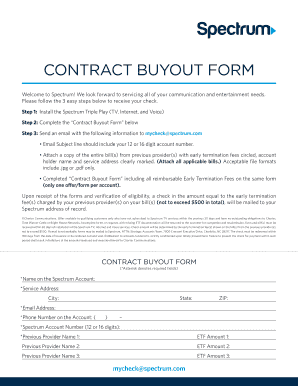
Spectrum Contract Buyout Form


What is the Spectrum Contract Buyout Form
The Spectrum Contract Buyout Form is a legal document that allows customers to terminate their existing service agreements with Spectrum. This form is typically used when a customer wishes to switch providers or discontinue service. The buyout process involves paying any remaining balance on the contract, which may include early termination fees. Understanding the specifics of this form is essential for anyone considering a buyout to avoid unexpected costs and ensure compliance with Spectrum’s policies.
How to Use the Spectrum Contract Buyout Form
Using the Spectrum Contract Buyout Form involves several steps to ensure that the process is completed correctly. First, you need to obtain the form, which can typically be found on Spectrum's official website or requested through customer service. Once you have the form, fill it out with accurate information, including your account details and the reason for the buyout. After completing the form, review it for accuracy before submitting it as per the instructions provided. This may involve online submission or mailing the completed form to a designated address.
Steps to Complete the Spectrum Contract Buyout Form
Completing the Spectrum Contract Buyout Form requires careful attention to detail. Follow these steps for a smooth process:
- Gather necessary information, including your account number and personal identification.
- Access the form from the Spectrum website or customer service.
- Fill in your details accurately, ensuring all required fields are completed.
- Review the form for any errors or missing information.
- Submit the form according to the instructions, either online or by mail.
Key Elements of the Spectrum Contract Buyout Form
The Spectrum Contract Buyout Form contains several critical elements that must be understood before submission. Key components include:
- Account Information: Your account number and personal details.
- Reason for Buyout: A section where you explain why you are terminating the contract.
- Payment Details: Information regarding any fees or remaining balances that need to be settled.
- Signature: Your signature is required to authorize the buyout request.
Legal Use of the Spectrum Contract Buyout Form
The legal use of the Spectrum Contract Buyout Form is governed by the terms of your service agreement with Spectrum. It is important to ensure that the form is filled out and submitted in accordance with these terms to avoid any legal complications. The form serves as a formal request to terminate your contract and must be executed properly to be considered valid. Additionally, understanding your rights and obligations under the contract can help prevent issues during the buyout process.
Who Issues the Spectrum Contract Buyout Form
The Spectrum Contract Buyout Form is issued by Spectrum itself. It is essential for customers to use the official form provided by the company to ensure compliance with their policies. Obtaining the form directly from Spectrum helps guarantee that you are using the most current version and that all necessary information is included. If you have questions regarding the form or the buyout process, contacting Spectrum's customer service can provide clarity and assistance.
Quick guide on how to complete spectrum contract buyout form
Prepare Spectrum Contract Buyout Form effortlessly on any device
Web-based document management has become increasingly popular among businesses and individuals. It offers an ideal environmentally friendly substitute for traditional printed and signed documents, allowing you to obtain the correct form and securely store it online. airSlate SignNow provides you with all the tools necessary to create, modify, and eSign your documents swiftly without any delays. Manage Spectrum Contract Buyout Form on any device using airSlate SignNow's Android or iOS applications and enhance any document-centered workflow today.
The easiest way to modify and eSign Spectrum Contract Buyout Form seamlessly
- Find Spectrum Contract Buyout Form and click Get Form to begin.
- Utilize the tools we offer to complete your document.
- Highlight important sections of your documents or obscure sensitive information with tools that airSlate SignNow provides specifically for that purpose.
- Create your eSignature with the Sign tool, which takes mere seconds and holds the same legal validity as a traditional wet ink signature.
- Review the details and click the Done button to save your changes.
- Select how you want to send your form, via email, text message (SMS), invitation link, or download it to your computer.
Eliminate worries about lost or misplaced documents, tedious form navigation, or errors that require printing new document copies. airSlate SignNow meets your document management needs in just a few clicks from any device you prefer. Modify and eSign Spectrum Contract Buyout Form and ensure excellent communication at every stage of the form preparation process with airSlate SignNow.
Create this form in 5 minutes or less
Create this form in 5 minutes!
How to create an eSignature for the spectrum contract buyout form
The best way to create an electronic signature for your PDF file online
The best way to create an electronic signature for your PDF file in Google Chrome
How to make an e-signature for signing PDFs in Gmail
How to generate an e-signature straight from your mobile device
The way to create an electronic signature for a PDF file on iOS
How to generate an e-signature for a PDF document on Android devices
People also ask
-
What are the common spectrum buyout complaints regarding pricing?
Many customers express concerns over hidden fees and unclear pricing structures when it comes to spectrum buyout complaints. It’s important to review your contract carefully to ensure that you fully understand any costs associated with the buyout process. Transparency in pricing is crucial, and potential users should inquire about any potential additional fees upfront.
-
How can airSlate SignNow help with managing spectrum buyout complaints?
airSlate SignNow offers an efficient way to document and manage spectrum buyout complaints through electronic signatures and secure document storage. This allows you to streamline your communication with providers regarding any issues you encounter during the buyout process. With organized documentation, resolving complaints can become much easier and faster.
-
What features of airSlate SignNow are beneficial for addressing spectrum buyout complaints?
Key features of airSlate SignNow, such as customizable templates and automated workflows, allow users to create specific documentation that addresses spectrum buyout complaints effectively. These features enhance the user experience and ensure that all necessary information is captured and easily accessible. By using these tools, businesses can respond swiftly to complaints and resolve issues efficiently.
-
Are there any benefits to using airSlate SignNow during the spectrum buyout process?
Utilizing airSlate SignNow during the spectrum buyout process can dramatically simplify the documentation and signing of necessary agreements. It enhances collaboration between parties and ensures that all communications are tracked and documented. This not only helps alleviate potential spectrum buyout complaints but also improves overall operational efficiency.
-
How does airSlate SignNow integrate with other tools to manage spectrum buyout complaints?
airSlate SignNow integrates seamlessly with various tools such as CRM systems, email platforms, and cloud storage solutions, making it easier to manage documents related to spectrum buyout complaints. This integration ensures that you can access all of your data in one place, improving your workflow and reducing the likelihood of disputes. Enhanced connectivity means quicker resolution of complaints.
-
What should I do if I have specific spectrum buyout complaints while using airSlate SignNow?
If you encounter specific spectrum buyout complaints while using airSlate SignNow, our dedicated support team is available to assist you promptly. You can contact us via our help center or through your account dashboard for personalized assistance. Our goal is to ensure your experience is smooth and any complaints are addressed quickly.
-
Can I customize my documents to address unique spectrum buyout complaints?
Absolutely! airSlate SignNow allows for extensive customization of documents to effectively address unique spectrum buyout complaints. Users can tailor templates to fit their specific needs, ensuring that all necessary details regarding the complaints are included. This flexibility helps facilitate clearer communication and resolution.
Get more for Spectrum Contract Buyout Form
- Res 101017 f city of georgetown texas form
- Right of way easement rev form
- Civil cover sheet js44 aransas county form
- Charles bacarisse harris county district clerk form
- Fillable online idaho notary public commission fax email form
- Child support information sheet
- Justia stop payment form texas harris local county free
- The lawyers of houston by mylo media group issuu form
Find out other Spectrum Contract Buyout Form
- Sign South Dakota Lawers Quitclaim Deed Fast
- Sign South Dakota Lawers Memorandum Of Understanding Free
- Sign South Dakota Lawers Limited Power Of Attorney Now
- Sign Texas Lawers Limited Power Of Attorney Safe
- Sign Tennessee Lawers Affidavit Of Heirship Free
- Sign Vermont Lawers Quitclaim Deed Simple
- Sign Vermont Lawers Cease And Desist Letter Free
- Sign Nevada Insurance Lease Agreement Mobile
- Can I Sign Washington Lawers Quitclaim Deed
- Sign West Virginia Lawers Arbitration Agreement Secure
- Sign Wyoming Lawers Lease Agreement Now
- How To Sign Alabama Legal LLC Operating Agreement
- Sign Alabama Legal Cease And Desist Letter Now
- Sign Alabama Legal Cease And Desist Letter Later
- Sign California Legal Living Will Online
- How Do I Sign Colorado Legal LLC Operating Agreement
- How Can I Sign California Legal Promissory Note Template
- How Do I Sign North Dakota Insurance Quitclaim Deed
- How To Sign Connecticut Legal Quitclaim Deed
- How Do I Sign Delaware Legal Warranty Deed