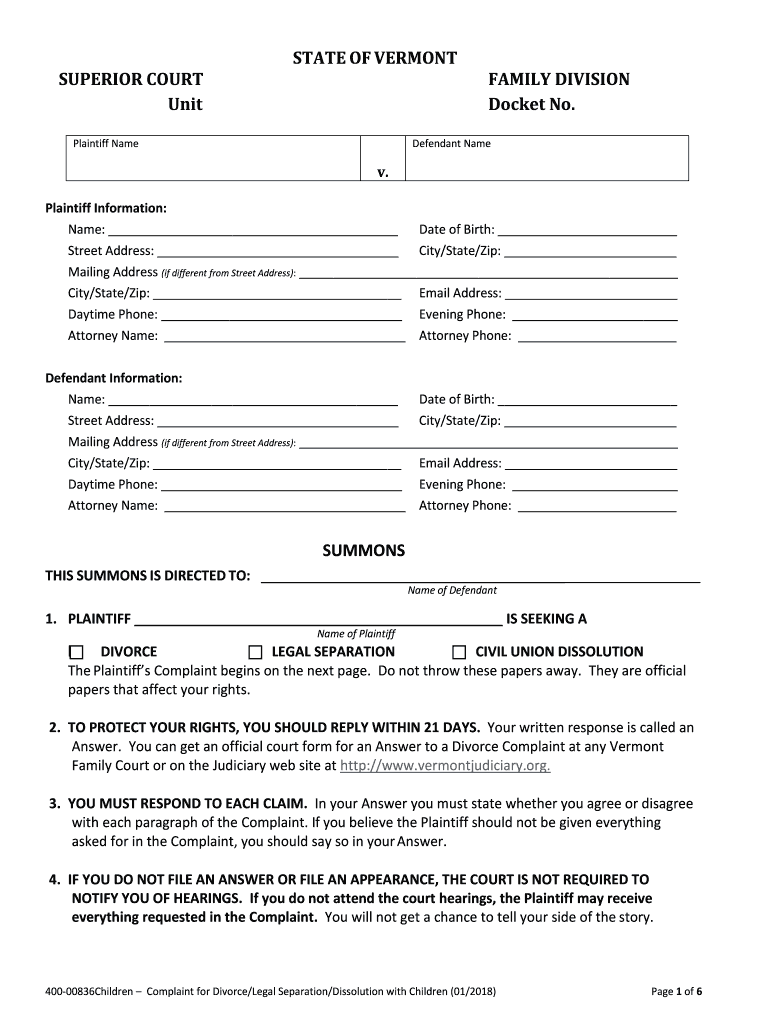
THIS SUMMONS is DIRECTED to Form


What is the THIS SUMMONS IS DIRECTED TO
The "THIS SUMMONS IS DIRECTED TO" form is a legal document used to notify an individual or entity that they are required to respond to a legal proceeding. This summons serves as an official request for the recipient to appear in court or to respond to specific allegations. It is crucial for ensuring that all parties involved in a legal matter are informed of their obligations and rights. The form must contain essential details, including the names of the parties involved, the court's information, and the nature of the case.
How to use the THIS SUMMONS IS DIRECTED TO
Using the "THIS SUMMONS IS DIRECTED TO" form involves several steps. First, ensure you have the correct version of the form that complies with your state’s regulations. Fill in the required information accurately, including the names of the parties and the case number. Once completed, the form must be served to the individual or entity named in the summons. This can be done through personal delivery or by mail, depending on the rules of your jurisdiction. It is important to keep a record of how and when the summons was served, as this may be required for court proceedings.
Key elements of the THIS SUMMONS IS DIRECTED TO
Several key elements must be included in the "THIS SUMMONS IS DIRECTED TO" form to ensure its legal validity. These elements typically include:
- The title of the document, clearly stating it is a summons.
- The court's name and address where the case is filed.
- The names of the parties involved in the legal matter.
- A case number, if applicable.
- The specific instructions for the recipient, detailing how they should respond.
- The date of issuance and the signature of the issuing authority.
Steps to complete the THIS SUMMONS IS DIRECTED TO
Completing the "THIS SUMMONS IS DIRECTED TO" form involves the following steps:
- Obtain the correct form from the appropriate court or legal resource.
- Fill in the necessary information, ensuring accuracy in all details.
- Review the form for completeness and correctness.
- Sign the form if required, or ensure it is signed by the appropriate authority.
- Serve the form to the recipient according to local laws.
- File a proof of service with the court to document that the summons was delivered.
Legal use of the THIS SUMMONS IS DIRECTED TO
The legal use of the "THIS SUMMONS IS DIRECTED TO" form is critical in the judicial process. It ensures that the recipient is officially notified of legal actions against them, allowing them to prepare a defense or respond appropriately. Failure to respond to a summons can result in default judgments or other legal consequences. Therefore, it is essential to follow the legal requirements for serving and filing this document to uphold the integrity of the legal process.
State-specific rules for the THIS SUMMONS IS DIRECTED TO
Each state in the U.S. has specific rules governing the use of the "THIS SUMMONS IS DIRECTED TO" form. These rules may dictate the format of the summons, the required information, and the methods of service. It is important to consult your state’s legal guidelines to ensure compliance. Additionally, deadlines for responding to the summons may vary by state, affecting how quickly the recipient must act.
Quick guide on how to complete this summons is directed to
Complete THIS SUMMONS IS DIRECTED TO effortlessly on any device
Digital document management has become increasingly favored by organizations and individuals. It offers an ideal eco-friendly substitute for conventional printed and signed documents, allowing you to obtain the correct form and securely store it online. airSlate SignNow equips you with all the tools required to create, modify, and electronically sign your documents promptly without delays. Manage THIS SUMMONS IS DIRECTED TO on any device using airSlate SignNow's Android or iOS applications and simplify any document-related process today.
How to edit and electronically sign THIS SUMMONS IS DIRECTED TO with ease
- Find THIS SUMMONS IS DIRECTED TO and click Get Form to begin.
- Utilize the tools we offer to fill out your form.
- Emphasize pertinent sections of your documents or obscure sensitive information with tools that airSlate SignNow provides specifically for that purpose.
- Create your signature using the Sign tool, which takes only seconds and has the same legal validity as a traditional ink signature.
- Review all the details and click the Done button to save your modifications.
- Choose how you wish to send your form, via email, SMS, or invitation link, or download it to your computer.
Eliminate the hassle of lost or mislaid files, tedious form searching, or errors that necessitate printing new document copies. airSlate SignNow fulfills all your document management needs in just a few clicks from your preferred device. Edit and electronically sign THIS SUMMONS IS DIRECTED TO and ensure excellent communication throughout your form preparation process with airSlate SignNow.
Create this form in 5 minutes or less
Create this form in 5 minutes!
People also ask
-
What is the purpose of a summons addressed as 'THIS SUMMONS IS DIRECTED TO'?
A summons that states 'THIS SUMMONS IS DIRECTED TO' is a legal notification informing the recipient of their need to respond to a legal action. Understanding this document is crucial for compliance with the law and ensuring that the proper steps are taken. With airSlate SignNow, you can effectively manage such documents electronically, ensuring timely responses.
-
How can airSlate SignNow help me manage legal documents like summons?
airSlate SignNow provides a streamlined process for sending and eSigning legal documents, including those that contain 'THIS SUMMONS IS DIRECTED TO.' Your team can easily send, receive, and manage these important documents, enhancing efficiency and reducing the risk of delays.
-
Is airSlate SignNow secure for handling sensitive documents such as summons?
Yes, airSlate SignNow employs advanced security measures to protect your documents, including those marked 'THIS SUMMONS IS DIRECTED TO.' With encryption, secure access, and compliance with legal standards, you can confidently manage sensitive legal documents.
-
What are the pricing options for using airSlate SignNow for legal documentation?
airSlate SignNow offers various pricing plans that cater to different business needs, making it easy to find an option that suits your requirements for handling documents like 'THIS SUMMONS IS DIRECTED TO.' Each plan includes essential features for managing your legal documents efficiently.
-
Can I integrate airSlate SignNow with other applications for managing summons?
Yes, airSlate SignNow offers integrations with a variety of applications that can help streamline your workflow when handling documents such as 'THIS SUMMONS IS DIRECTED TO.' This allows for seamless communication and document management across your favorite platforms.
-
What features does airSlate SignNow offer for enhancing document management?
airSlate SignNow includes features like customizable templates, automated workflows, and comprehensive audit trails that enhance your document management capabilities for types of notices like 'THIS SUMMONS IS DIRECTED TO.' These tools ensure your processes are efficient and compliant.
-
How does using airSlate SignNow benefit my business in legal scenarios?
Utilizing airSlate SignNow for scenarios involving documents like 'THIS SUMMONS IS DIRECTED TO' provides signNow benefits, including improved turnaround times, reduced paper usage, and increased compliance. This digital transformation can lead to better resource management within your legal operations.
Get more for THIS SUMMONS IS DIRECTED TO
- Kentucky unemployment pay order form
- Form adj030f
- Notice to protest benefit charges chargeable employers form
- Employee biographical data form 160 massgov mass
- Nc industrial commission forms north carolina
- Ulp q ampamp a guide state of oregon form
- State of oregon employment relations board for erb use only form
- English wcf packet 1 2 19pdf form
Find out other THIS SUMMONS IS DIRECTED TO
- Can I Electronic signature New Jersey Agreement
- How To Electronic signature Wisconsin Agreement
- Electronic signature Tennessee Agreement contract template Mobile
- How To Electronic signature Florida Basic rental agreement or residential lease
- Electronic signature California Business partnership agreement Myself
- Electronic signature Wisconsin Business associate agreement Computer
- eSignature Colorado Deed of Indemnity Template Safe
- Electronic signature New Mexico Credit agreement Mobile
- Help Me With Electronic signature New Mexico Credit agreement
- How Do I eSignature Maryland Articles of Incorporation Template
- How Do I eSignature Nevada Articles of Incorporation Template
- How Do I eSignature New Mexico Articles of Incorporation Template
- How To Electronic signature Georgia Home lease agreement
- Can I Electronic signature South Carolina Home lease agreement
- Can I Electronic signature Wisconsin Home lease agreement
- How To Electronic signature Rhode Island Generic lease agreement
- How Can I eSignature Florida Car Lease Agreement Template
- How To eSignature Indiana Car Lease Agreement Template
- How Can I eSignature Wisconsin Car Lease Agreement Template
- Electronic signature Tennessee House rent agreement format Myself