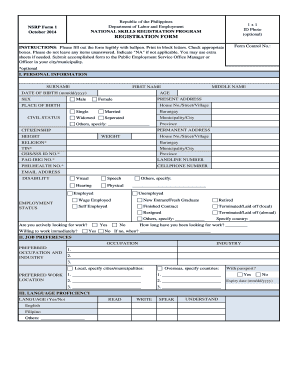
Dole Tupad Application Form


What is the Dole Tupad Application Form
The Dole Tupad Application Form is a crucial document for individuals seeking temporary employment assistance through the Tulong Panghanapbuhay sa Ating Disadvantaged/Displaced Workers (TUPAD) program. This program, initiated by the Department of Labor and Employment (DOLE) in the Philippines, aims to provide aid to those facing involuntary unemployment due to natural disasters or economic challenges. By filling out this form, applicants can access various employment opportunities that help them regain financial stability during difficult times.
Eligibility Criteria
Before completing the Dole Tupad Application Form, applicants must meet specific eligibility requirements to ensure they qualify for the program. The criteria include:
- Must be a Filipino citizen aged eighteen years or older.
- Must be experiencing involuntary unemployment, such as due to natural calamities or economic downturns.
- Must not be a recipient of any other government employment program.
Steps to Complete the Dole Tupad Application Form
Filling out the Dole Tupad Application Form requires careful attention to detail. Here is a step-by-step guide to ensure a smooth application process:
- Gather necessary documents, including a government-issued ID, proof of address, and proof of previous employment, if applicable.
- Download and print the application form from the official DOLE website or obtain a copy from the nearest DOLE office.
- Fill out the form accurately, ensuring all required personal and employment-related information is provided.
- Submit the completed form in person at the DOLE office or through the designated submission point in your area.
- Wait for notification regarding the success of your application, which may include further instructions or orientation dates.
Required Documents
To successfully submit the Dole Tupad Application Form, applicants must provide several essential documents. These include:
- Government-Issued ID: A valid ID that proves the applicant's identity and age, such as a Passport or Driver’s License.
- Proof of Address: A document indicating the applicant's current address, like a Utility Bill or Barangay Clearance.
- Proof of Unemployment: Evidence of unemployment, which can include a Termination Notice or other relevant documentation.
Common Mistakes and How to Avoid Them
When filling out the Dole Tupad Application Form, applicants may encounter common pitfalls. To enhance the chances of a successful application, consider the following tips:
- Double-check all entered information to ensure accuracy and completeness.
- Ensure all required documents are attached before submission.
- Be mindful of the program's timeline and deadlines to avoid missing critical submission dates.
Form Submission Methods
The Dole Tupad Application Form can be submitted through various methods, depending on local guidelines. Applicants may choose to:
- Submit the form in person at the nearest DOLE office.
- Utilize designated submission points in their area, if available.
- Follow any online submission procedures if applicable, ensuring compliance with local requirements.
Quick guide on how to complete dole tupad application form
Easily Prepare Dole Tupad Application Form on Any Device
Managing documents online has gained traction among businesses and individuals. It serves as an ideal environmentally-friendly alternative to traditional printed and signed documents, allowing you to access the necessary form and securely store it online. airSlate SignNow equips you with all the tools needed to create, edit, and electronically sign your documents swiftly without any hold-ups. Handle Dole Tupad Application Form on any device with airSlate SignNow's Android or iOS applications and simplify any document-related processes today.
The Simplest Way to Modify and eSign Dole Tupad Application Form Effortlessly
- Obtain Dole Tupad Application Form and then click Get Form to begin.
- Utilize the tools we offer to complete your form.
- Emphasize important sections of your documents or conceal sensitive information with the tools specifically designed for that purpose by airSlate SignNow.
- Create your signature using the Sign tool, which takes moments and carries the same legal validity as a conventional wet ink signature.
- Review all the details and then click on the Done button to save your changes.
- Choose your preferred delivery method for your form—via email, SMS, or invite link—or download it to your computer.
Forget about lost or misplaced documents, the hassle of searching for forms, or mistakes that necessitate reprinting documents. airSlate SignNow meets all your document management needs in just a few clicks from any device you prefer. Edit and eSign Dole Tupad Application Form to ensure seamless communication at every stage of the form preparation process with airSlate SignNow.
Create this form in 5 minutes or less
Create this form in 5 minutes!
How to create an eSignature for the dole tupad application form
The best way to generate an e-signature for a PDF file in the online mode
The best way to generate an e-signature for a PDF file in Chrome
How to create an electronic signature for putting it on PDFs in Gmail
The best way to create an e-signature from your smartphone
How to create an e-signature for a PDF file on iOS devices
The best way to create an e-signature for a PDF file on Android
People also ask
-
What is the dole tupad application form and how can I access it?
The dole tupad application form is a document required for applying to the DOLE TUPAD program, which offers emergency employment assistance. You can access the dole tupad application form directly from the official DOLE website or inquire at local DOLE offices.
-
What features does airSlate SignNow offer for signing the dole tupad application form?
AirSlate SignNow provides an intuitive platform that allows users to easily eSign the dole tupad application form. With features like document editing, cloud storage, and multiple signing options, it ensures your application process is seamless and efficient.
-
How does airSlate SignNow ensure the security of my dole tupad application form?
Security is a top priority for airSlate SignNow, which uses advanced encryption protocols to protect your dole tupad application form. Additionally, the platform offers user authentication options to ensure that only authorized individuals can access and sign your documents.
-
Can I integrate airSlate SignNow with other tools for my dole tupad application form?
Yes, airSlate SignNow seamlessly integrates with various productivity tools and platforms such as Google Drive, Dropbox, and Zapier. This allows you to manage your documents, including the dole tupad application form, alongside your existing workflows.
-
Is there a cost associated with using airSlate SignNow for the dole tupad application form?
AirSlate SignNow offers flexible pricing plans to accommodate different needs. You can choose from a free trial or various subscription models, making it cost-effective for individuals or businesses looking to eSign the dole tupad application form.
-
What are the benefits of using airSlate SignNow for my dole tupad application form?
Using airSlate SignNow for your dole tupad application form streamlines the signing process, reduces paper waste, and increases efficiency. It allows you to complete your applications faster and keep everything organized in the cloud.
-
How can I get support if I have issues with the dole tupad application form on airSlate SignNow?
AirSlate SignNow offers comprehensive customer support, including tutorials, FAQs, and live chat options to assist you with any issues related to the dole tupad application form. Their dedicated support team is ready to help you resolve problems quickly.
Get more for Dole Tupad Application Form
- Washington state juvenile non offender benchbook king form
- Full text of ampquotbreak ins at sanctuary churches and organizations form
- John alika kalii jr vs beth ann kalii 14 3 01646 7 form
- Order for change of judge form
- Mental health procedures maryland courts form
- Child abuse prevention efforts foster care review office form
- The petitioner the school district requests that this court assume form
- Notice ampamp summonsorder to appear form
Find out other Dole Tupad Application Form
- eSign Oklahoma Insurance Business Associate Agreement Mobile
- eSign Louisiana Life Sciences Month To Month Lease Online
- eSign Legal Form Hawaii Secure
- eSign Hawaii Legal RFP Mobile
- How To eSign Hawaii Legal Agreement
- How Can I eSign Hawaii Legal Moving Checklist
- eSign Hawaii Legal Profit And Loss Statement Online
- eSign Hawaii Legal Profit And Loss Statement Computer
- eSign Hawaii Legal Profit And Loss Statement Now
- How Can I eSign Hawaii Legal Profit And Loss Statement
- Can I eSign Hawaii Legal Profit And Loss Statement
- How To eSign Idaho Legal Rental Application
- How To eSign Michigan Life Sciences LLC Operating Agreement
- eSign Minnesota Life Sciences Lease Template Later
- eSign South Carolina Insurance Job Description Template Now
- eSign Indiana Legal Rental Application Free
- How To eSign Indiana Legal Residential Lease Agreement
- eSign Iowa Legal Separation Agreement Easy
- How To eSign New Jersey Life Sciences LLC Operating Agreement
- eSign Tennessee Insurance Rental Lease Agreement Later