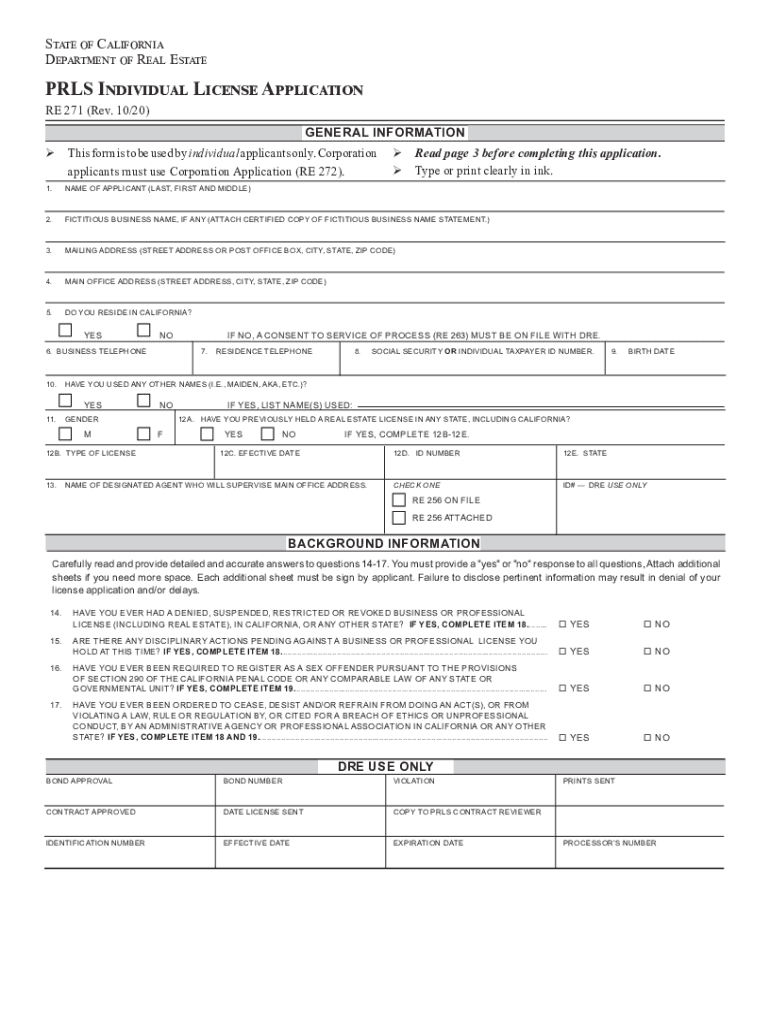
Salesperson License Application Re 202 2020-2026


What is the Salesperson License Application Re 202
The Salesperson License Application Re 202 is a crucial document for individuals seeking to obtain a salesperson license in the real estate sector in California. This form is required by the California Department of Real Estate (DRE) and serves as a formal application for those wishing to engage in real estate transactions. Completing this form accurately is essential for compliance with state regulations and to ensure that applicants meet the necessary qualifications for licensure.
Steps to Complete the Salesperson License Application Re 202
Completing the Salesperson License Application Re 202 involves several key steps:
- Gather Required Information: Collect all necessary personal and professional information, including your legal name, contact details, and any relevant education or work history.
- Review Eligibility Criteria: Ensure you meet the eligibility requirements, such as age and residency, as well as completion of required education courses.
- Fill Out the Form: Carefully complete each section of the application, ensuring accuracy and clarity in your responses.
- Submit Required Documents: Attach any necessary documentation, such as proof of education and identification, as specified by the DRE.
- Pay Fees: Include the appropriate application fee as outlined by the DRE, which can vary based on the type of license being applied for.
- Submit the Application: Send the completed application form and all supporting documents to the DRE through the preferred submission method.
Legal Use of the Salesperson License Application Re 202
The Salesperson License Application Re 202 is legally binding once submitted to the California Department of Real Estate. It is essential that all information provided is truthful and accurate, as any discrepancies may lead to delays or denial of the application. The DRE has strict guidelines regarding the use of this form, and applicants must adhere to state laws governing real estate practices to ensure compliance and protect their legal standing.
Key Elements of the Salesperson License Application Re 202
Several key elements must be included in the Salesperson License Application Re 202 to ensure it is complete:
- Personal Information: Full name, address, and contact information.
- Education History: Details of any real estate courses or related education completed.
- Work Experience: A summary of relevant work history in real estate or related fields.
- Background Information: Disclosure of any criminal history or disciplinary actions that may affect licensure.
- Signature: A signed declaration affirming the accuracy of the information provided.
Eligibility Criteria for the Salesperson License Application Re 202
To qualify for the Salesperson License Application Re 202, applicants must meet specific eligibility criteria set forth by the California Department of Real Estate:
- Must be at least eighteen years of age.
- Must be a legal resident of the United States.
- Completion of required real estate education courses, typically totaling at least 135 hours.
- No felony convictions or certain misdemeanors that could impact the ability to practice real estate.
Form Submission Methods
The Salesperson License Application Re 202 can be submitted through various methods, ensuring convenience for applicants. The available submission methods include:
- Online Submission: Many applicants choose to submit their application electronically through the DRE's online portal.
- Mail Submission: Applications can be printed and mailed directly to the DRE office.
- In-Person Submission: Applicants may also choose to deliver their application in person at designated DRE offices.
Quick guide on how to complete salesperson license application re 202
Complete Salesperson License Application Re 202 effortlessly on any gadget
Digital document management has gained traction among businesses and individuals alike. It serves as an ideal eco-friendly alternative to conventional printed and signed documents, allowing you to obtain the correct form and securely store it online. airSlate SignNow provides you with all the tools necessary to generate, modify, and eSign your papers swiftly without delays. Manage Salesperson License Application Re 202 on any gadget using airSlate SignNow's Android or iOS applications and simplify any document-related task today.
The easiest way to modify and eSign Salesperson License Application Re 202 without stress
- Locate Salesperson License Application Re 202 and then click Get Form to begin.
- Utilize the tools we offer to complete your form.
- Highlight pertinent sections of your documents or obscure sensitive data with tools specifically provided by airSlate SignNow for this purpose.
- Create your eSignature using the Sign feature, which takes mere seconds and carries the same legal validity as a traditional handwritten signature.
- Review all the details and then click on the Done button to preserve your changes.
- Choose how you want to distribute your form, via email, SMS, or invitation link, or download it to your computer.
Stop worrying about lost or misplaced documents, tedious form-finding, or mistakes that necessitate the printing of new document copies. airSlate SignNow fulfills your document management requirements in just a few clicks from the device of your choice. Alter and eSign Salesperson License Application Re 202 and guarantee excellent communication at every stage of your form preparation process with airSlate SignNow.
Create this form in 5 minutes or less
Find and fill out the correct salesperson license application re 202
Create this form in 5 minutes!
How to create an eSignature for the salesperson license application re 202
The way to generate an electronic signature for a PDF document online
The way to generate an electronic signature for a PDF document in Google Chrome
The way to generate an e-signature for signing PDFs in Gmail
The way to create an electronic signature right from your smart phone
The best way to make an e-signature for a PDF document on iOS
The way to create an electronic signature for a PDF on Android OS
People also ask
-
What is a 202 form and why is it important?
A 202 form is a specific document used for various reporting and compliance purposes, often related to federal and state regulations. Understanding its use is crucial for businesses to maintain compliance and avoid penalties. By utilizing airSlate SignNow, you can easily create, sign, and manage your 202 forms electronically.
-
How can airSlate SignNow help with the 202 form process?
airSlate SignNow simplifies the process of managing your 202 forms by providing a user-friendly platform for electronic signatures and document routing. This streamlines the workflow, saving time and reducing errors associated with manual processes. Our solution ensures that all parties can securely sign the 202 form from anywhere, enhancing your operational efficiency.
-
What are the pricing options for using airSlate SignNow to handle 202 forms?
airSlate SignNow offers flexible pricing plans that cater to different business needs, making it cost-effective for managing 202 forms. You can choose from various tiers based on the number of users and features required. Additionally, a free trial is available to test the platform before making a commitment.
-
Can I integrate other applications with airSlate SignNow for my 202 form needs?
Yes, airSlate SignNow supports seamless integration with a variety of applications, such as CRM systems, project management tools, and more. This means you can manage your 202 forms alongside your existing workflows, enhancing efficiency. These integrations make it easier to pull in data and automate your processes.
-
What features does airSlate SignNow offer for managing 202 forms?
airSlate SignNow includes a comprehensive range of features designed to enhance the management of your 202 forms, including customizable templates, advanced signature options, and real-time tracking. This ensures that you have full visibility of your document flow and can stay organized. The platform also supports bulk sending for multiple 202 forms, saving you time.
-
How secure is airSlate SignNow when handling sensitive 202 forms?
Security is a top priority for airSlate SignNow. Our platform uses advanced encryption measures and is compliant with industry standards to ensure that your 202 forms and any associated data remain confidential and secure. Regular audits and compliance checks further enhance our security posture.
-
What are the benefits of using airSlate SignNow for 202 forms compared to traditional methods?
Using airSlate SignNow for 202 forms offers numerous benefits over traditional methods, including faster turnaround times, reduced paper usage, and enhanced collaboration. You can quickly send and receive signatures without the delays associated with physical document handling. This not only saves time but also contributes to a more sustainable business practice.
Get more for Salesperson License Application Re 202
- March 2015 department of inspection services date contractor form
- Full text of ampquotirm 5300 balance due account procedures form
- Immediate letter of resignationtemplates ampamp samples form
- Follow up email and letter samples the balance careers form
- Notice of promotion form
- How real estate counteroffers work the balance form
- Rescission boecagov form
- Municipal court guide level i tmcec form
Find out other Salesperson License Application Re 202
- How Do I eSign New Mexico Healthcare / Medical Word
- How To eSign Washington High Tech Presentation
- Help Me With eSign Vermont Healthcare / Medical PPT
- How To eSign Arizona Lawers PDF
- How To eSign Utah Government Word
- How Can I eSign Connecticut Lawers Presentation
- Help Me With eSign Hawaii Lawers Word
- How Can I eSign Hawaii Lawers Document
- How To eSign Hawaii Lawers PPT
- Help Me With eSign Hawaii Insurance PPT
- Help Me With eSign Idaho Insurance Presentation
- Can I eSign Indiana Insurance Form
- How To eSign Maryland Insurance PPT
- Can I eSign Arkansas Life Sciences PDF
- How Can I eSign Arkansas Life Sciences PDF
- Can I eSign Connecticut Legal Form
- How Do I eSign Connecticut Legal Form
- How Do I eSign Hawaii Life Sciences Word
- Can I eSign Hawaii Life Sciences Word
- How Do I eSign Hawaii Life Sciences Document